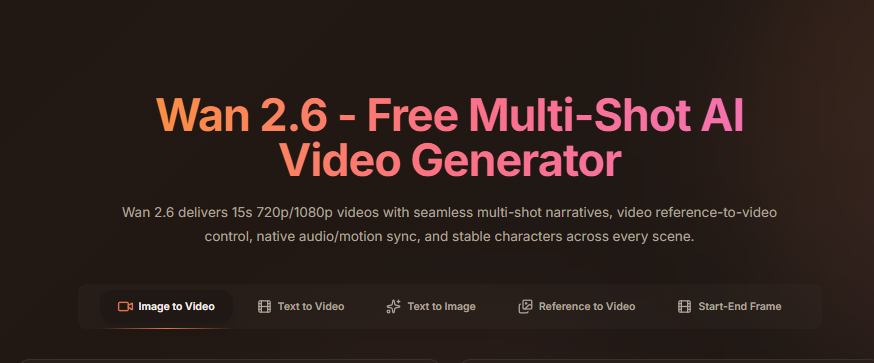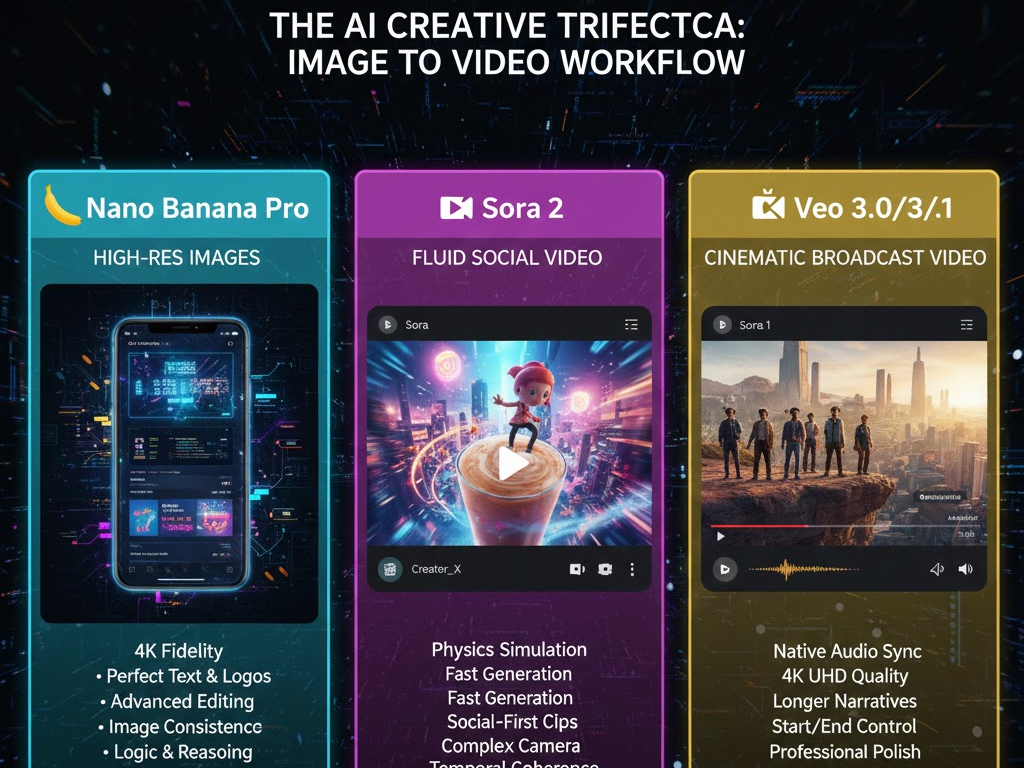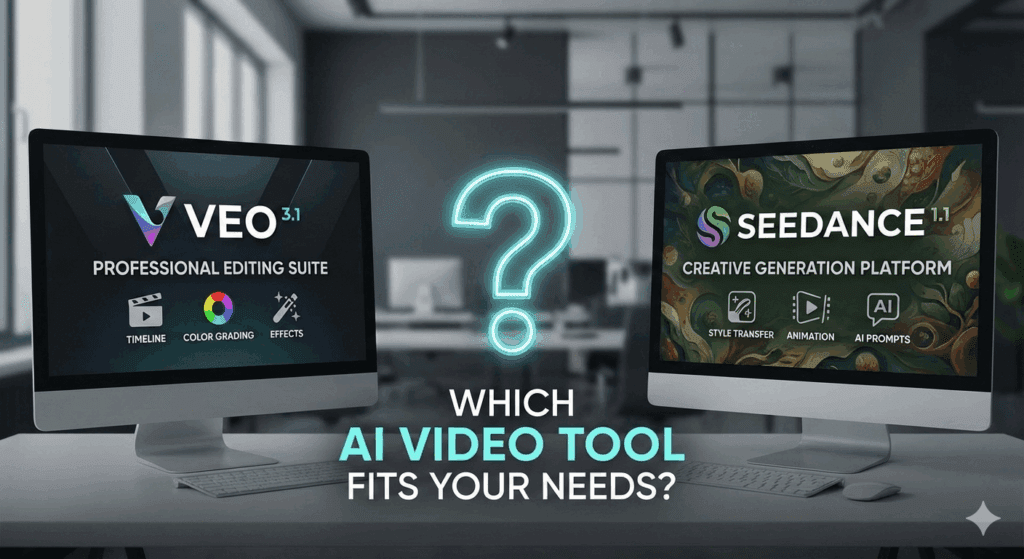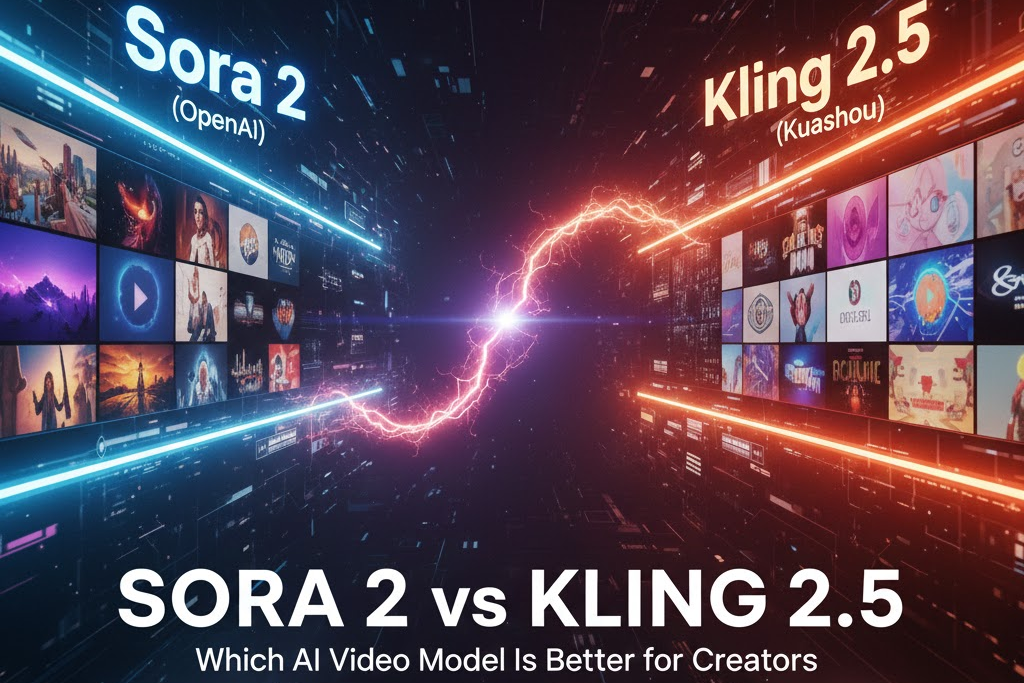Top AI Short Video Generators Compared
Choosing the right AI short video generator can save you hours of editing while creating high-quality short content. Below are top tools for 2025:
VidAU
- Voice Integration: Add realistic AI voiceovers with built-in voice creator
- Subtitles: Use the integrated subtitle generator to auto-caption videos
- Export: Download short videos in formats optimized for TikTok, Reels, and YouTube Shorts
Kapwing
- Video editor with templates for short content, limited free export options
OpusClip
- Strong AI repurposing for long-to-short video transformation
AutoShorts.ai
- Designed for YouTubers to clip, caption, and export shorts fast
These platforms let you generate subtitles from video, repurpose long-form content, and streamline short video creation.
How to Use an AI Short Video Generator with VidAU
Creating scroll-stopping content doesn’t require editing skills. Here’s how to make the most of VidAU:
- Upload or Paste Your Script – Or enter a YouTube link
- Auto-Generate Visuals & Audio – VidAU uses AI to create video scenes with voice narration
- Add Captions – Use the video subtitle generator to automatically generate subtitles from video
- Download or Share – Export your short video for TikTok, Instagram, YouTube
This process is ideal for creators seeking a YouTube subtitle generator or social marketers repurposing webinars.
Why Use an AI Short Video Generator for Your Business
Using a free AI short video generator like VidAU lets you:
- Repurpose Content – Convert blogs, webinars, or podcast audio into bite-sized videos
- Save Time & Money – Skip complex editing; the tool adds visuals, voice, and subtitles instantly
- Expand Reach – Auto-captioning helps you reach more users by using a built-in subtitle generator
How to Get the “Right Prompt” in AI Short Video Generator Free?
Way 1: Enter the URL and Get a Prompt Instantly
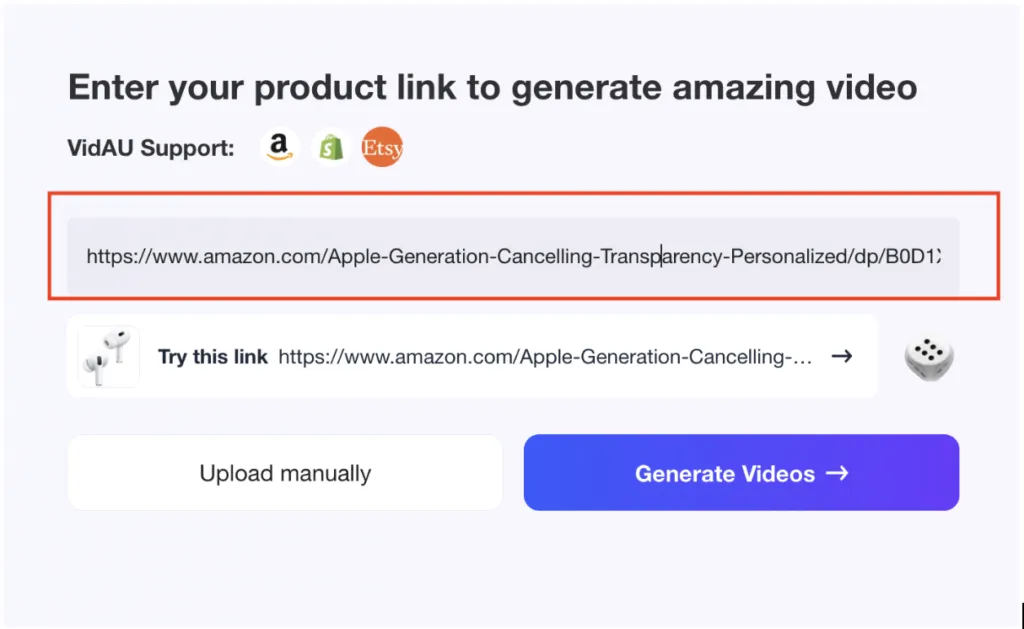
Way 2: Upload A Prompt Mannually with VidAU Instructions
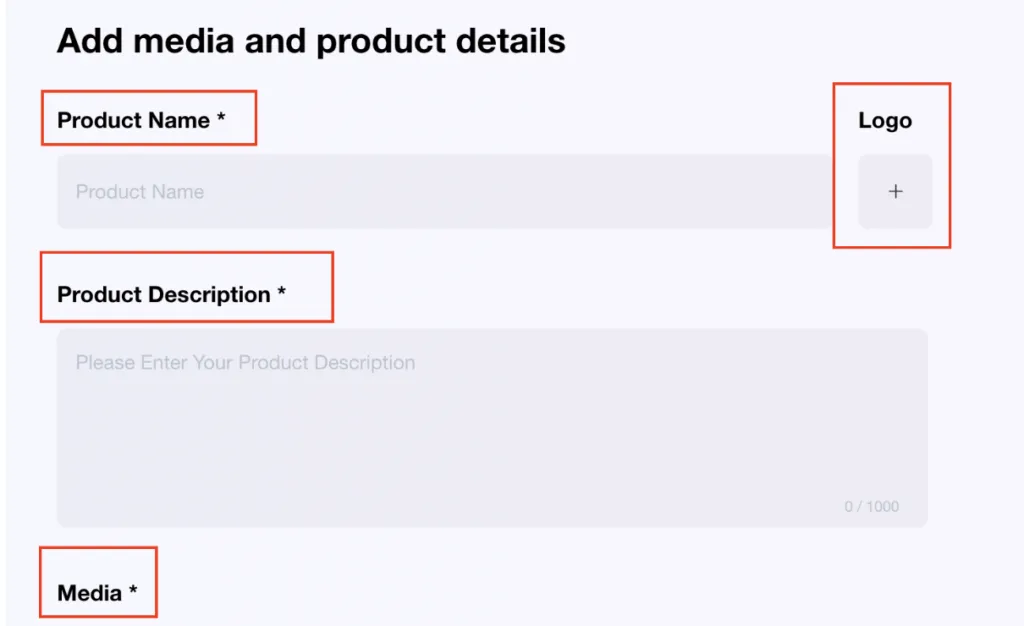
A right prompt gives clear and short demands. It should have specific details about the product and clear instructions on the video you want. VidAU provides you with EXAMPLES of how other product descriptions are written, from which you may get inspiration for your “right prompt” creation.
VidAU’s TIPS are as follows:
- Highlight the benefits: Explain how the product will solve a problem or improve the customer’s life.
- Use scenarios: Describe situations where the product can be particularly useful.
2. Be Descriptive and Specific
- Use sensory words: Engage the senses by describing how the product looks, feels, smells, tastes, or sounds.
- Provide detailed information: Include all relevant details like dimensions, materials, and technical specifications.
3. Use High-Quality Images and Videos
- Video demonstrations: Add videos to show the product in use and highlight its features.
- Visual appeal: Include clear, high-resolution images from multiple angles.
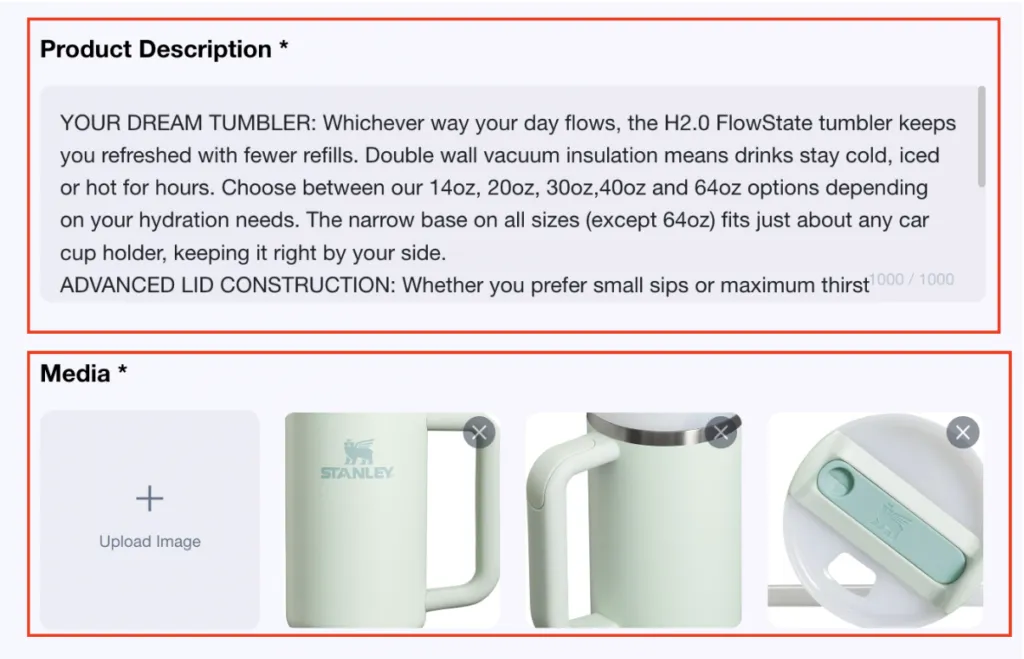
- Speak their language: Use language and tone that resonate with your audience.
- Understand your buyer persona: Identify who your target audience is, their preferences, pain points, and what they value most.
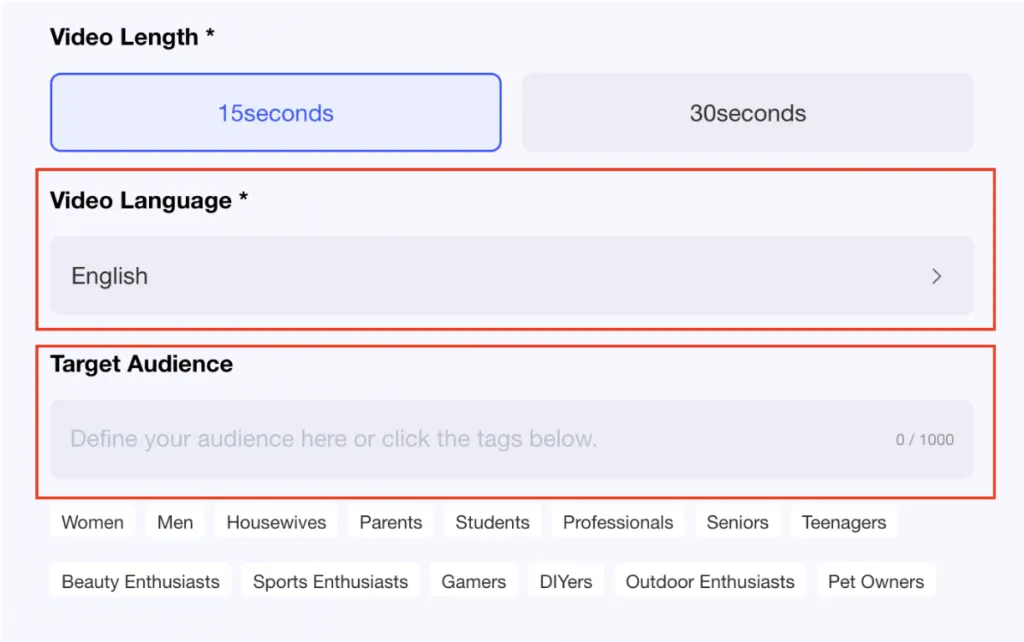
Mistakes to Avoid:
1. Being Too Vague
- Lack of Detail: Avoid generic descriptions that don’t provide specific information about the product.
- No Visuals: Not including images or videos can make your product less appealing.
2. Focusing Only on Features
- Feature Overload: Don’t just list features without explaining the benefits and how they address the customer’s needs.
3. Poor Formatting
- Technical Terms: Don’t overuse industry-specific jargon that your audience might not understand.
- Walls of Text: Avoid large blocks of text that are hard to read.
- Ignoring Keywords: Failing to include relevant keywords can make your product harder to find in search results.
Now, you’ve had a clear picture of how to get the RIGHT PROMPT with VidAU’s AI short film generator, the first step in generating AI short form videos. Head over to VidAU‘s website and give it a try. Get your prompt, and watch as your product comes to life on screen. It’s like having a team of Hollywood editors at your fingertips!
How to Customize Content Creation in VidAU’s AI Short Film Generator?
Customization is key, and VidAU delivers in spades. With a vast library of customizable templates, you can tailor your short films to fit any style or occasion. From whimsical animations to sleek corporate presentations, the possibilities are endless.
Plus, VidAU’s short film generator is equipped with editing features that can let you fine-tune every aspect of your creation, from color grading to sound effects. And the cherry on top? Your masterpiece is ready to share straight from the AI short video generator free, no extra editing required. It’s that easy!
Favorable Templates
- Pre-made Templates:
- Variety: VidAU’s AI short form video generator provides a vast library of pre-made templates suitable for different purposes such as business promotions (e.g., unboxing videos, UGC videos), social media content, educational videos, and more.
- Themes: Templates come in various themes including modern, minimalist, professional, and creative, ensuring users can find a style that fits their project.
- Dynamic Templates:
- Animation Effects: Templates often include pre-animated effects that can be further adjusted, providing dynamic visual appeal without the need for advanced animation skills.
- Customization: Users can easily customize these templates by changing text, images, and colors to match their brand or personal preference on VidAU’s AI short video generator.
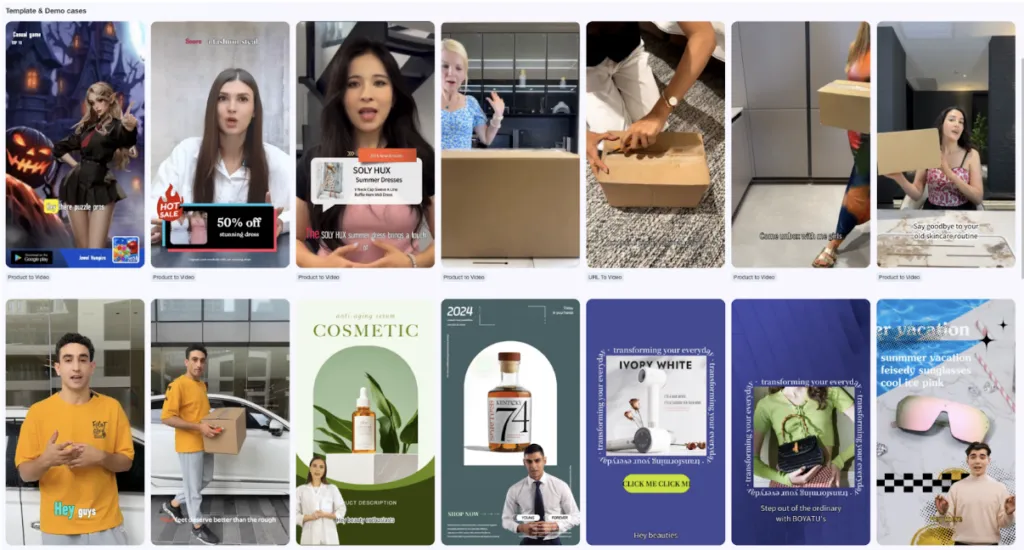
Editing Tools
- Design and Preview Interface:
- Ease of Use: VidAU’s left-right-plus button allows users to easily add and arrange elements on their short film videos, such as text, images, and video clips.
- Special Effects: Includes a library of special effects such as transitions, overlays, and motion graphics that can be applied to enhance visual storytelling of their short form videos.
- Real-time Preview: Changes can be previewed in real-time, allowing for immediate feedback and adjustments.
- Text and Titles:
- Customizable Text: Users can arrange texts as they like and add text overlays with a variety of fonts, sizes, and colors. There are also text templates for choices and arrangements on their short films.
- Animated Titles: A range of advanced animation presets are available, including text highlight, bounce, fade, and karaoke, which can be customized to fit the video’s theme.
- Audio Tools:
- Music Library: Access to a library of royalty-free music tracks and sound effects that can be added to videos.
- Voiceover Selection: Convenient for users to choose diverse voiceovers of different genders, and from distinguished countries.
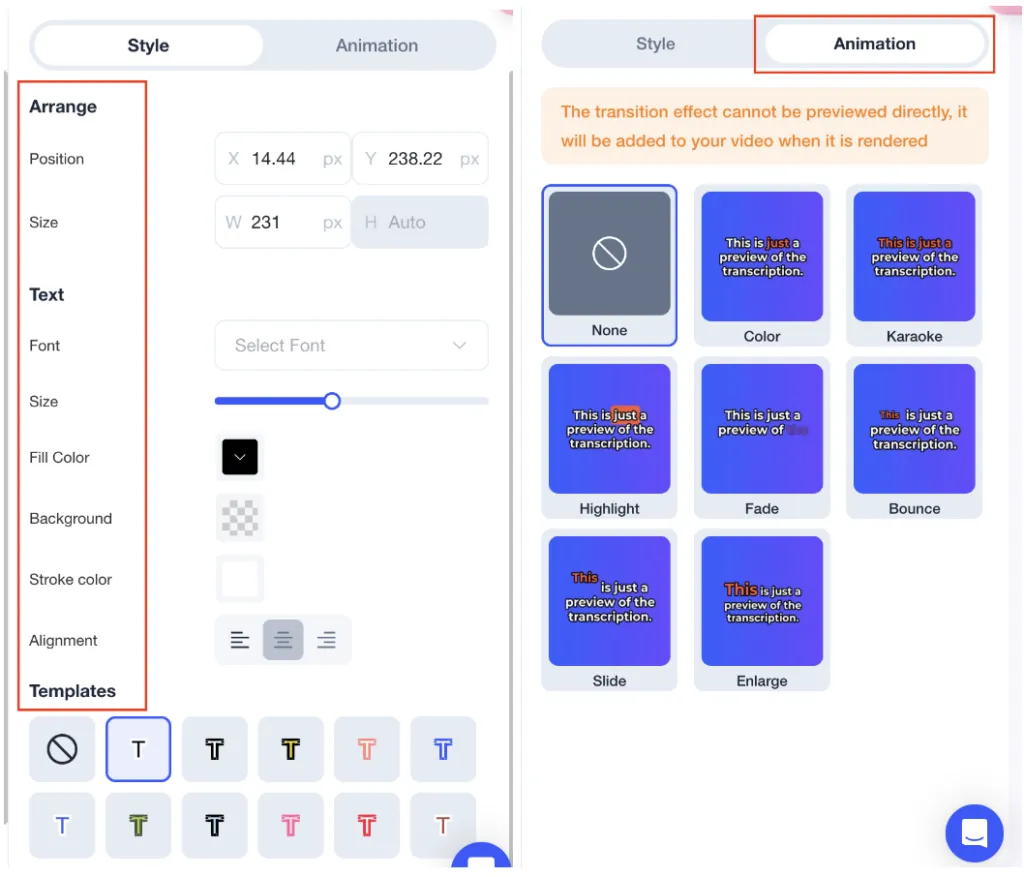
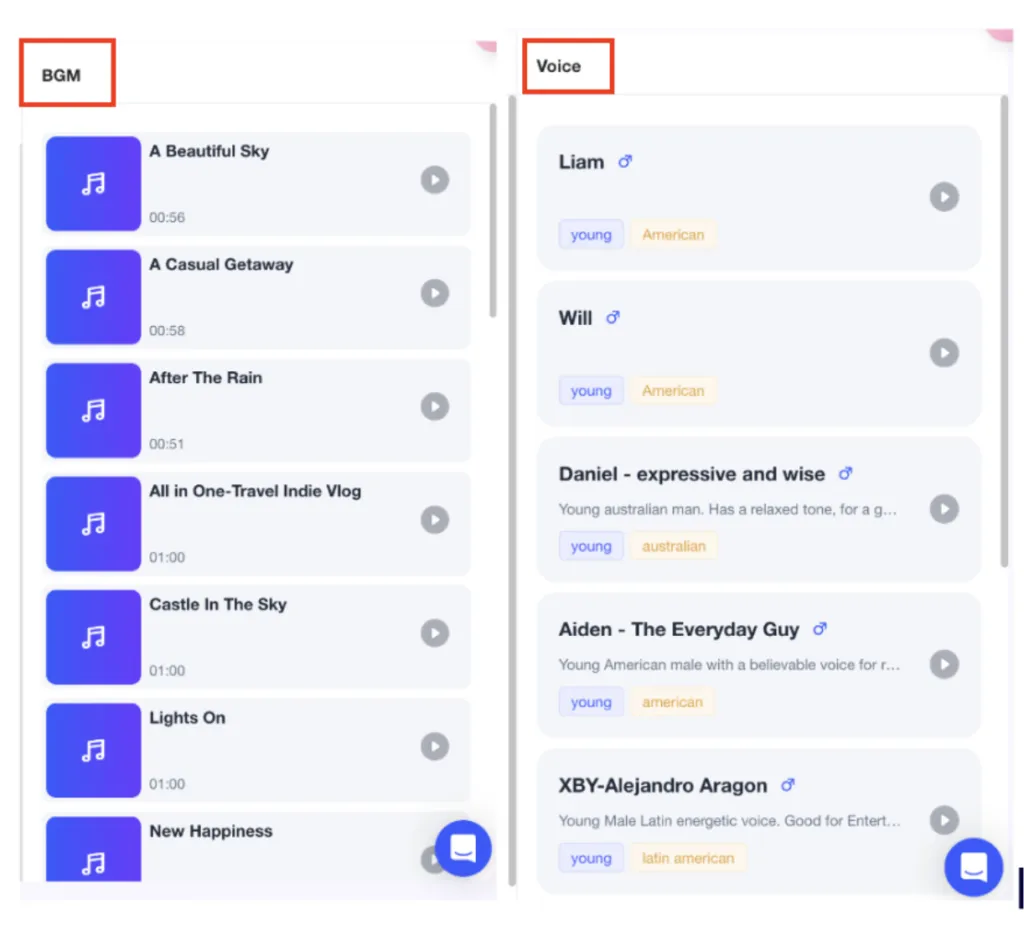
Custom Branding
- Brand Kits: Users can create brand kits in VidAU’s AI short film generator that store logos, color palettes, and fonts, ensuring consistency across all video projects. And they can apply brand elements to any template or video, streamlining the branding process.
- Images and Stickers: VidAU’s AI short form video generator provides dynamic and stationary templates for background editing and element integration. Users can use these templates for any layers of images in the video to better promote ideas and content.
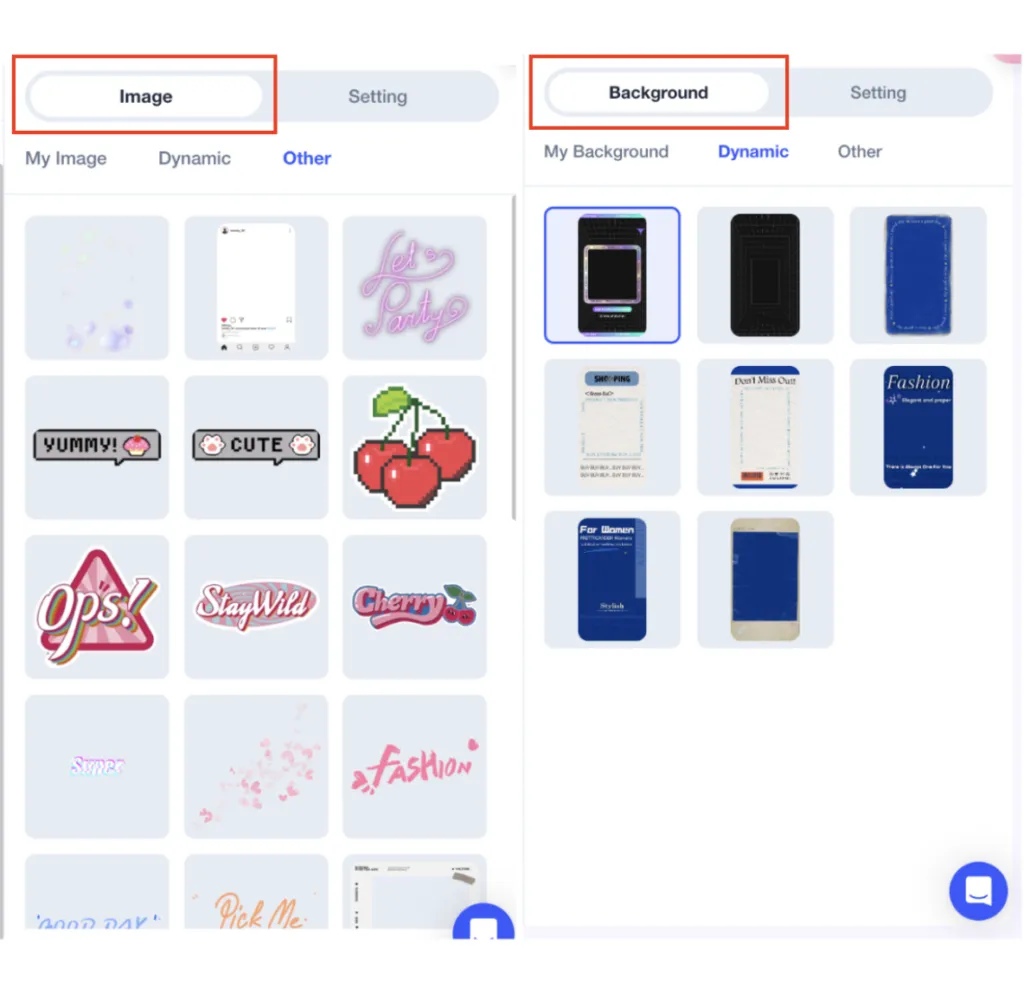
Save and Export Options
- Cloud Storage: Projects are saved in the cloud, making it easy to access and edit from different devices.
- High-Quality Export: Videos can be exported in various formats and resolutions, including HD and 4K.
VidAU’s customization features are designed to cater to a wide range of users, from casual creators to professional videographers, offering tools that are both powerful and easy to use.
Try VidAU’s AI Short Video Generator Today
Whether you’re an entrepreneur, educator, or content marketer, VidAU makes it simple to create and share content that speaks. From AI narration to subtitle embedding, it’s the only tool you need to produce engaging short videos with captions that boost watch time and retention.