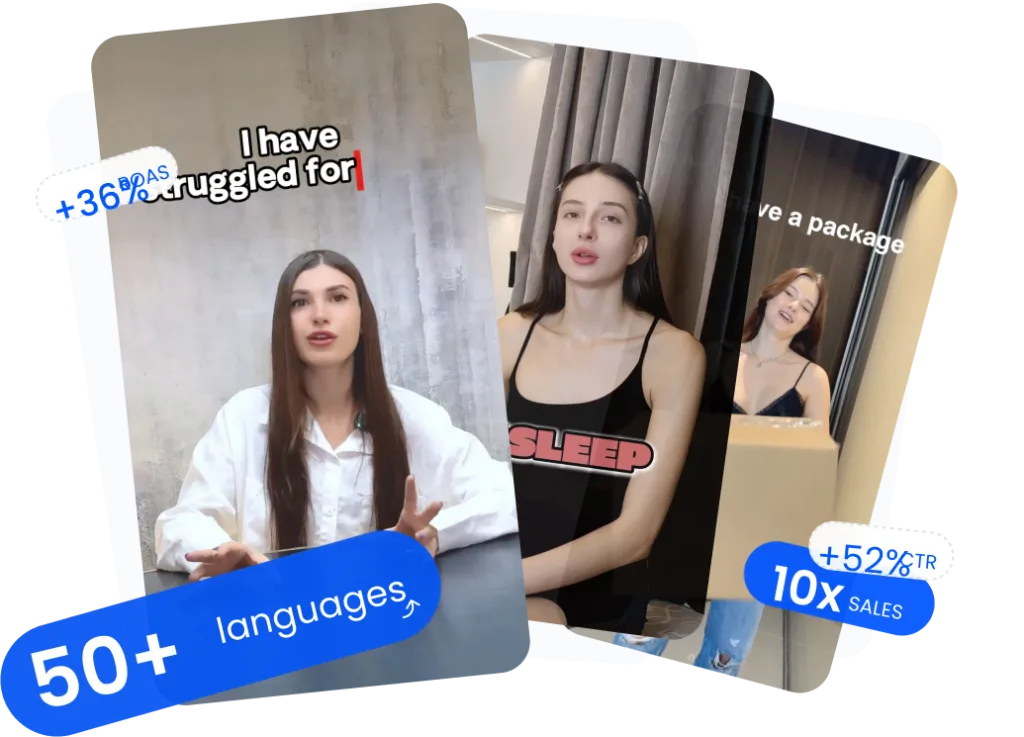Captions AI
Captions AI is an intelligent tool designed to streamline content creation by automatically generating text for videos, images, and social media posts. When Captions AI is used on VidAU, these captions can be transformed into high-converting, multilingual video ads and also remove existing watermarks or subtitles with VidAU powerful AI feature.
By uploading an image or URL you agree to our Terms of Use and Privacy Policy.
Skip Recording Start Generating With Captions ai
How Captions AI Works
Prompt 1: Over-the-shoulder shot of creator editing video on laptop
Zoom in slowly on the screen. Show the creator dragging a video clip into the timeline.
Voiceover: “Meet your new creative partner — Captions AI.”
Prompt 2: Close-up of auto-generated captions appearing on screen
Capture the moment captions start populating in real time.”
Voiceover: “With advanced caption AI, it generates perfect text for every scene.”
Prompt 3: Split-screen – one side Instagram post, the other a caption generator UI
Split the frame. On the left, show an Instagram post with the caption. On the right, show the AI generating it.”
Voiceover: “Need the perfect line? Use our AI Instagram caption generator to save time and boost engagement.”
Prompt 4: Fast cuts of various content formats – a TikTok video, a GIF, a YouTube short
Cut rapidly between platforms — make the content feel dynamic.”
Voiceover: “Whether it’s video, GIFs, or shorts, you can add caption to GIF or any format in seconds.”
Prompt 5: Highlighting clean, readable subtitles on a video clip
Focus on the readability. Show subtitles clearly overlayed on the video.”
Voiceover: “Create clear captions for every platform — accessible and stylish.”
Prompt 6: Transition to VidAU dashboard overlaying the captioned content
Overlay the VidAU interface over the captioned video.”
Voiceover: “Then bring it all to life with VidAU — turning captions into multilingual, ad-ready videos in minutes.”
Prompt 7: Final hero shot – creator smiling as the video uploads to TikTok/Instagram
Pull back slowly. Show satisfaction on the creator’s face.”
Voiceover: “From text to traction, caption.ai makes content creation effortless.”
Captions AI Feature Offerings
Key Features of Captions AI
- AI Watermark: Remove watermark from photos online free with AI.
- AI Creator: Generate high-quality videos without the need for a camera. Simply write your script, choose a creator, and produce your video.
- One-Tap AI Editing: Select an editing style, and the AI will edit your video in real-time, streamlining the post-production process.
- AI Eye Contact Correction: Automatically adjust eye contact in videos to ensure a more engaging and natural appearance.
- Video Translation and Dubbing: Translate your voice into multiple languages, with lip-syncing capabilities, to reach a global audience.
- AI Script Writer: Overcome writer’s block by generating scripts with prompts, videos, or articles, aiding in the storytelling process
- AI Music and Sound Effects: Create custom background music and add sound effects to enhance the auditory experience of your videos.
- AI Creator Programs: Earn passive income by allowing brands to use your AI-generated avatar in their content, eliminating the need for repeated recordings.
How Does Captions AI Work on VidAU?
01
Uses advanced caption AI models to analyze your video or image content.
Suggests creative, relevant, and platform-optimized captions.
Supports tone customization (e.g., witty, professional, trendy).
02
Offers the AI Creator feature for hands-free caption writing.
Lets you edit, stylize, and preview captions in real time.
Integrates clear captions for accessibility and better viewer retention.
03
Allows you to add captions to GIFs, short videos, and reels.
Can be paired with VidAU to turn captioned content into ad-ready, multilingual videos with voiceovers and templates.
AI Watermark Remover
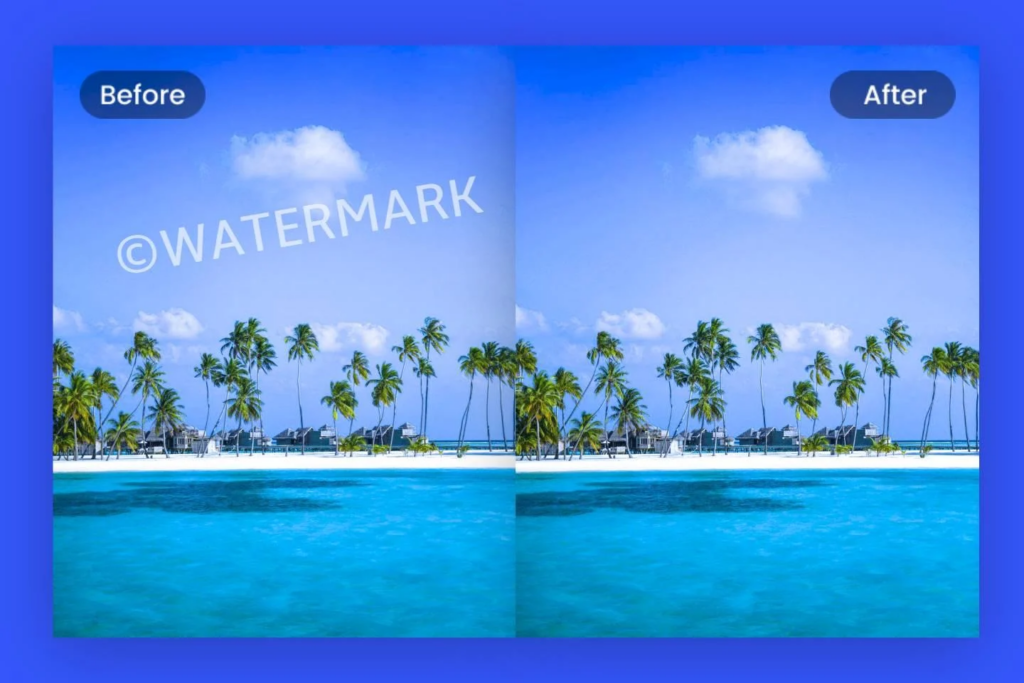
AI Creator
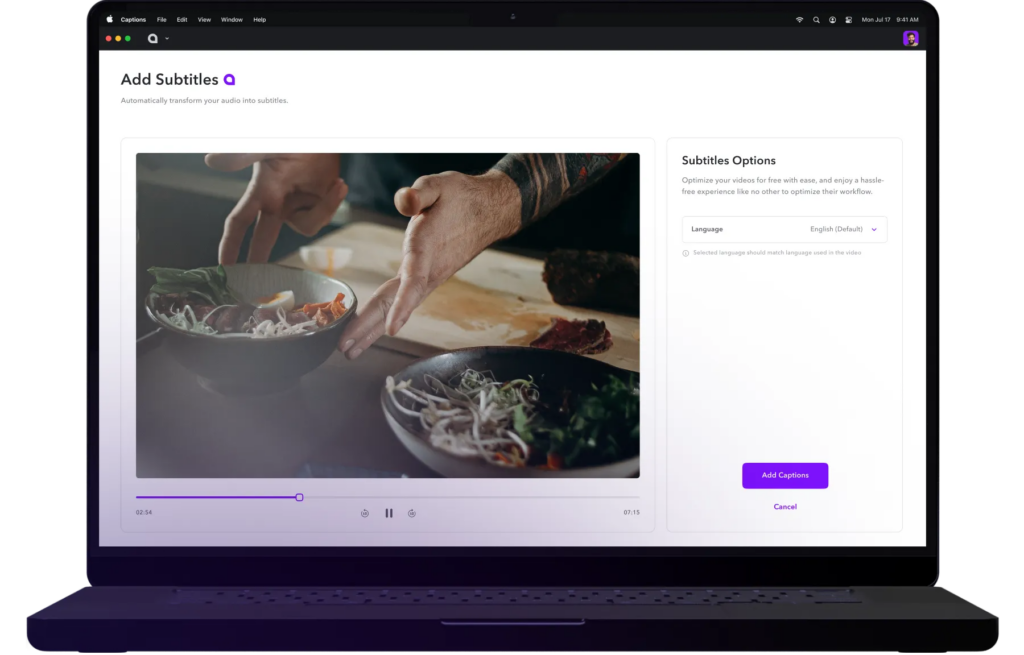
AI Video Editor
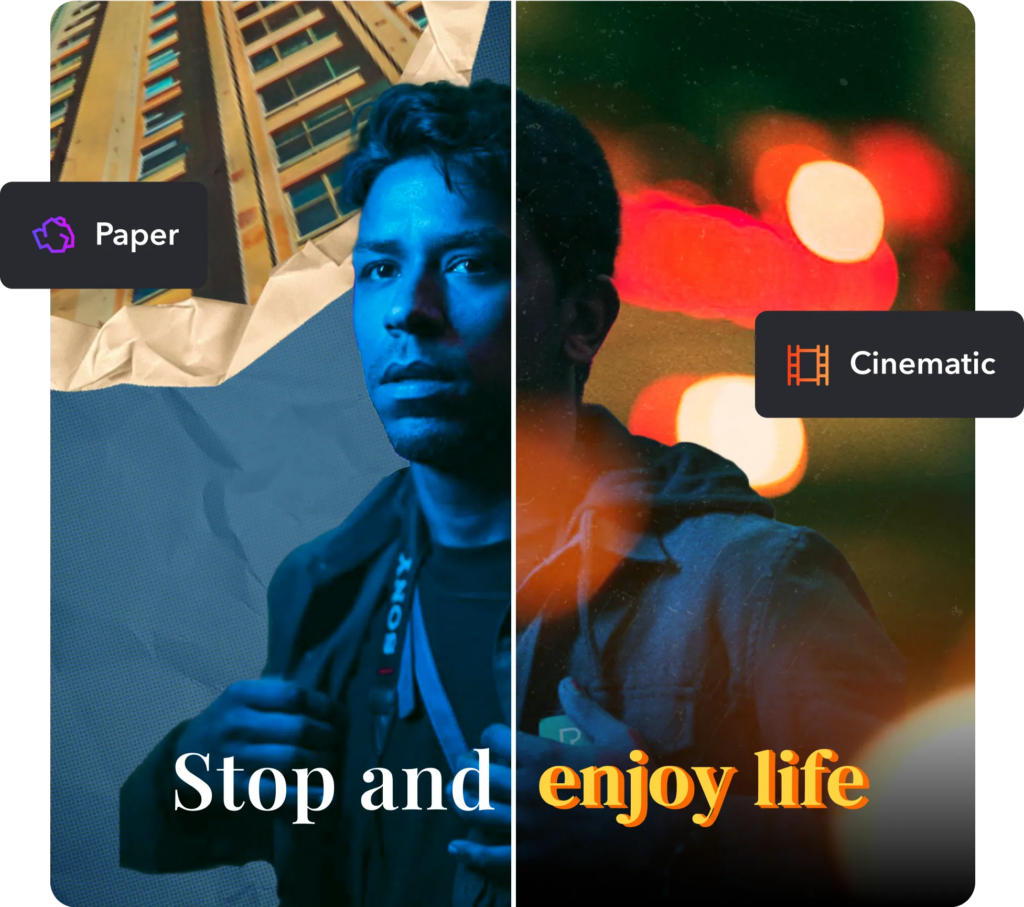
AI Eye Contact
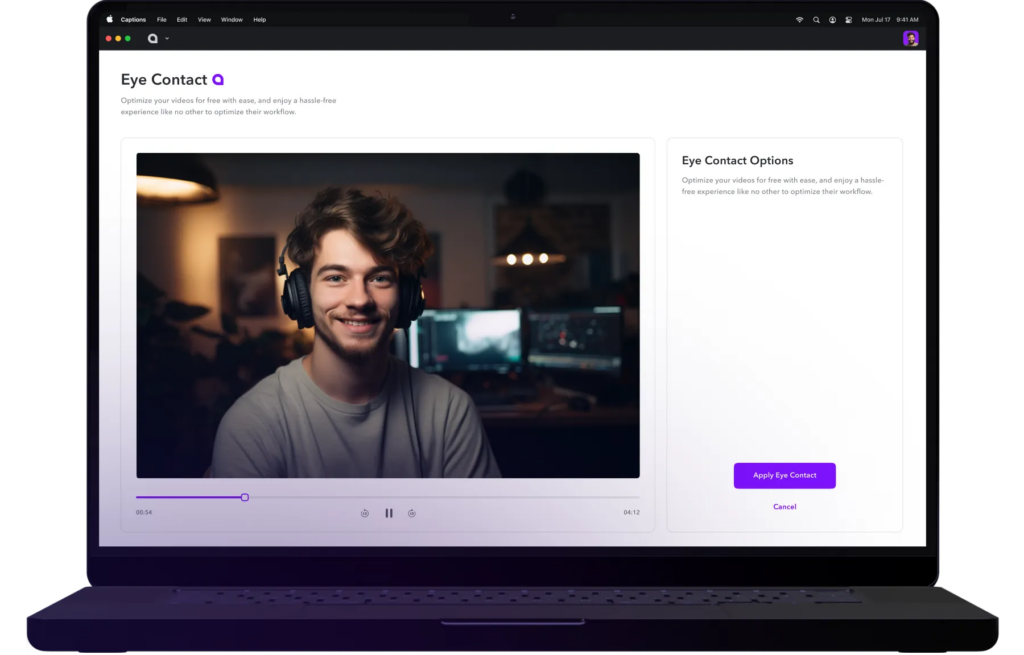
Video Translator

Background Noise Remover
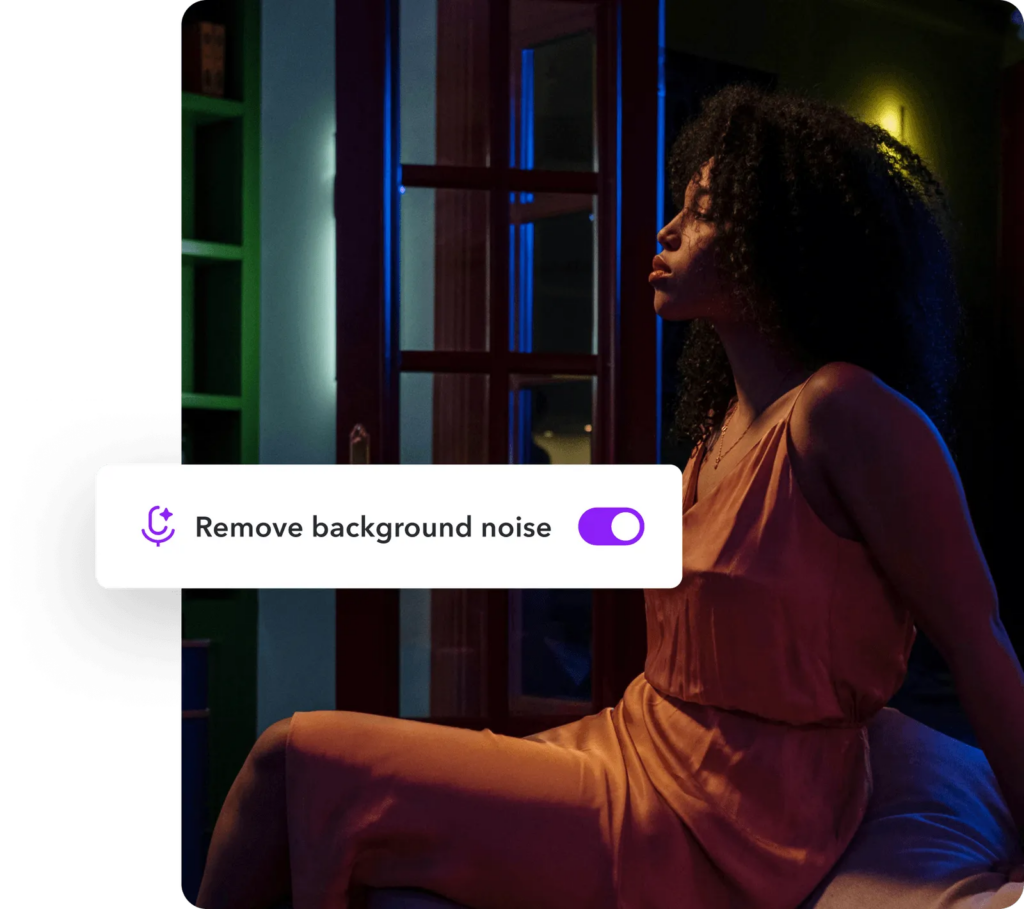
AI Avatar Generator

Youtube Videos About Captions AI
What People Are Talking About Captions AI On Reddit
What People Are Talking About Captions AI on X
🔥 Top 7 Startups built using generative AI
— Swapnil gupta (@wow_swapnil) May 16, 2025
1. Hedra
2. Abridge
3. Boomy
4. QuillBot
5. Captions – AI
6. ElevenLabs
7. Synthesia#startup #business #decisionmaking #startupideas
Captions AI is redefining video editing with auto-captions, AI voiceovers, and quick edits. A game-changer for content creators.
— Aadhunik AI (@AadhunikAI) May 2, 2025
Read: https://t.co/SJ9yEsHEnH#CaptionsAI #AI #VideoEditing #ContentCreation #ArtificialIntelligence #TechInnovation #CreativeTools
🎬 https://t.co/KwVqR8Kj4C: The Future of AI-Powered Video Captions & Editing #CaptionsAI #VideoCaptions #AIEditing #ContentCreation #SocialMediaGrowth #VideoMarketing #EngagementBoost #AIVideo
— NILAN NADEESHA (@NilanNadeesh) March 5, 2025
🚀 Learn the secret to making professional talking head videos with AI in our latest tutorial! #VGC #AI #MakeAutomation #CaptionsAI https://t.co/nfhLmY8lvB
— Tim Vance (@RVPTJV) March 3, 2025
🚀 Ready to revamp your video editing game? Dive into the power of https://t.co/5fMNxoG1CO – your ultimate tool for flawless video captions and a superior alternative to Capcut! Elevate your content, engage your audience, and create magic with every clip. 🎥✨#CaptionsAI… pic.twitter.com/fGiz3NAIlb
— Malik Hasnain (@MalikHasnain22) February 28, 2025
Captions AI: The Future of Automatic Video Captioning
— BitcoinWorld Media (@ItsBitcoinWorld) January 18, 2025
With the rise of video content, captions have become an essential element for accessibility and engagement. #autocaptionai #BestCaptionTools #captionai #captionsaihttps://t.co/HmfbVAAYNO pic.twitter.com/zITt5EkTFN
Day 27 of 100 days of AI #100daysofaitools #aichallenge #artificialintelligence #machinelearning #TechJourney #captionsAIhttps://t.co/UKooBwHym2 pic.twitter.com/N05ajll6eU
— Bibek Karki (@kbibek448) July 10, 2024
https://t.co/SDKhUsGvAk’s latest tool ensures you’re always camera-ready in online meetings. Say goodbye to awkward angles! #AICamera #OnlineMeetings #CaptionsAI #Adkeeda 📸💻 pic.twitter.com/Y5p3nTojqp
— ADKEEDA (@Adkeeda5) April 14, 2024
🏆 Exciting news! #CaptionsAI by @zypsy just clinched the Social Media App of the Day at Awwwards!
— Zypsy (@zypsycom) September 14, 2023
Zypsy x Captions = A revamped, user-focused video creation tool.
#ZypsyDesign #zypsy #startups #productdesign #ui #ux pic.twitter.com/c8ZN8lUrw4
Discover Other AI Video Generators
Frequently Asked Questions