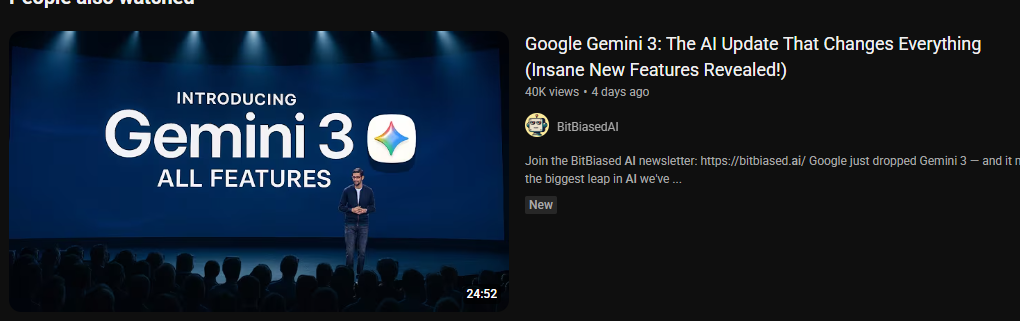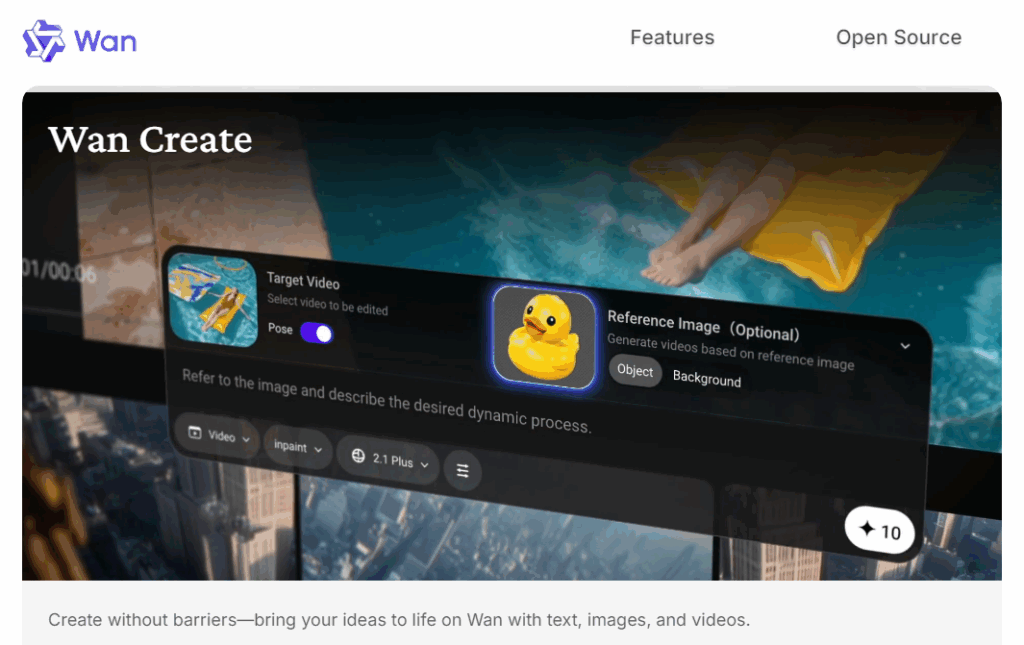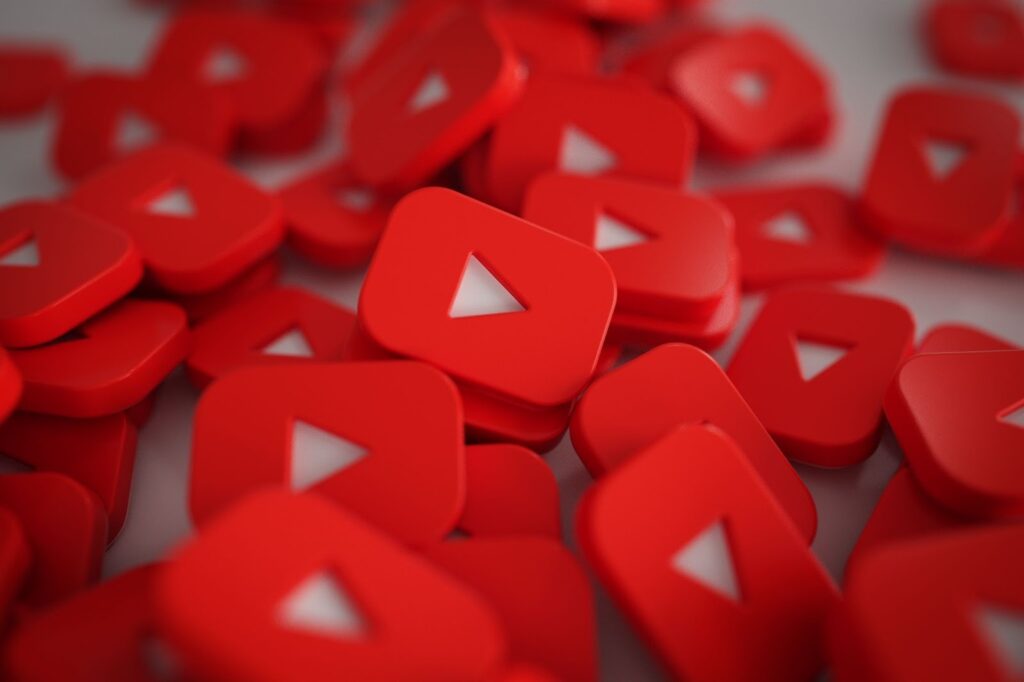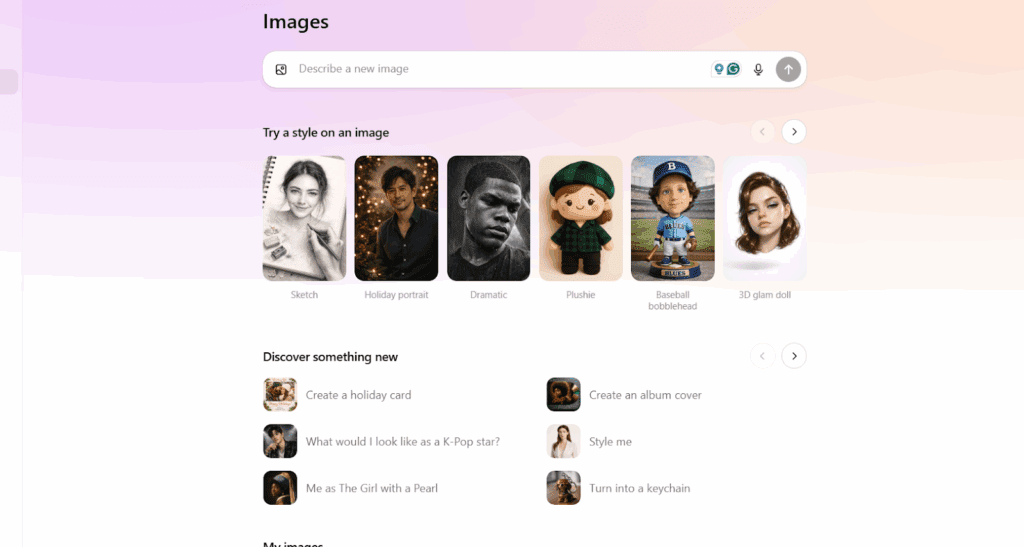With over 450 million monthly active users, Twitter (now X, but let’s be real, we all still call it Twitter) thrives on interaction. The rebrand to ‘X’ reflects Elon Musk’s ambition to turn the platform into an everything app, one that goes beyond microblogging to include long-form content, payments, and even video creation. While the logo and name may have changed, the functionality, especially features like interactive polls, remains as engaging as ever. Polls are one of the simplest tools in your content kit, yet they pack a serious engagement punch. According to data from HubSpot, tweets with polls generate twice the engagement of standard tweets. Why? Because they’re easy, fun, and make your followers feel heard.
So, whether you’re a brand, creator, or just a curious cat, this guide will show you how to use Twitter polls the smart way
What Exactly Are Twitter Interactive Polls?
Your followers vote, and when the poll ends, the results show as a percentage breakdown of the total responses. Simple, visual, and oddly satisfying to watch in real time.
How to Create an Interactive Twitter Poll
Creating an interactive polling Twitter experience is easier than you think, and yes, it’s still as relevant today as it was when interactive polls 2022 Twitter were making waves during global events and pop culture moments.
No rocket science here. Twitter makes it refreshingly easy:
- Open the app or go to X.com
- Start composing a tweet.
- Tap the poll icon (the little bar chart).
- Add your question.
- Type in up to four answers.
- Set the duration (minutes to days).
- Hit Post.
Boom. You’ve created a poll.
But before you celebrate, a tip: polls shouldn’t just fill space. A great poll starts with a question that taps into your followers’ personalities, values, or current conversations.
Once your poll is live, consider the next step: use VidAU’s Text-to-Video feature to create a polished video highlight of your poll’s topic or results. Great content doesn’t stop at the vote.
Poll Ideas That Spark Interaction
Twitter polls can be more than a fleeting opinion grab; they can become meaningful touchpoints that let your audience shape your content, product ideas, or even your brand voice. Below are some creative approaches to help you get more from your polling strategy.
1. Settle Petty (but Fun) Debates
2. Ride the Trend Wave
Stay current. If it’s Grammy season, ask, “Best Album of the Year?” If there’s a trending meme, create a poll variation.
Example: “You’re stuck in a rom-com. What’s your first move?” A) Panic B) Sing in the rain C) Buy a dog D) All of the above
3. Run “This or That” Comparisons
- “Work from home or back to the office?”
- “Tacos or burritos?”
- “Night owl or early bird?”
4. Ask for Predictions
“Who’s winning the Super Bowl this year?” or “Will AI take over writing by 2030?”
People love guessing the future, especially when they get to say “told you so” later.
5. Run a Mini Quiz
Yes, you can educate and entertain. Create a quiz-style poll and reward correct answers with a follow-up shoutout.
Example: “What year did Twitter launch?” (A) 2005 (B) 2006 (C) 2007 (D) 2008
Spoiler: It was 2006.
How Businesses Can Use Twitter Polls (Smartly)
- Market Research: Ask which product colour your audience prefers.
- Feature Testing: Gauge interest in new offerings before launch.
- Customer Feedback: Learn what’s working (and what isn’t).
Slack once ran a poll on which AI feature saved users the most time. Not only was it on-brand, but it also helped shape product messaging.
In short, Twitter polls can be informative and on-brand if done right.Want to turn market feedback into marketing content? That’s where VidAU’s Text-to-Video tool shines, by turning raw insights from polls into sleek promo videos, all without a camera.
Polling Strategies That Boost Engagement
You’ve crafted a brilliant poll. Now what? Here are strategic ways to elevate the impact of every question you post. Think of it as the difference between getting a tap and starting a conversation.
1. Keep It Short and Sweet
Twitter limits you to 280 characters for a reason. Clarity wins.
2. Don’t Overuse
Too many polls in a row can feel lazy. Mix them into your content rhythm.
3. Follow Up
When the poll ends, quote-tweet it. Share the results, add a funny comment, or tag users who participated.
4. Use Visuals
Add images, emojis, or even GIFs to increase visibility.
5. Link Back to a CTA
Whether it’s an offer, blog post, or event, your poll can guide people somewhere. Example: “Want to see the results in video format? Check out our quick recap”
Mistakes to Avoid When Using Polls
- Overusing yes/no questions: These limit nuance and discourage discussion.
- Skipping a follow-up: If you don’t share results or comment afterwards, your poll looks like a dead-end.
- Posting off-topic questions: Make sure your poll connects to your brand or audience interests.
- Ignoring replies: The comments section often contains gold—engage with them!
- Asking unclear questions: Confusing wording can lead to voter drop-off or incorrect interpretations.