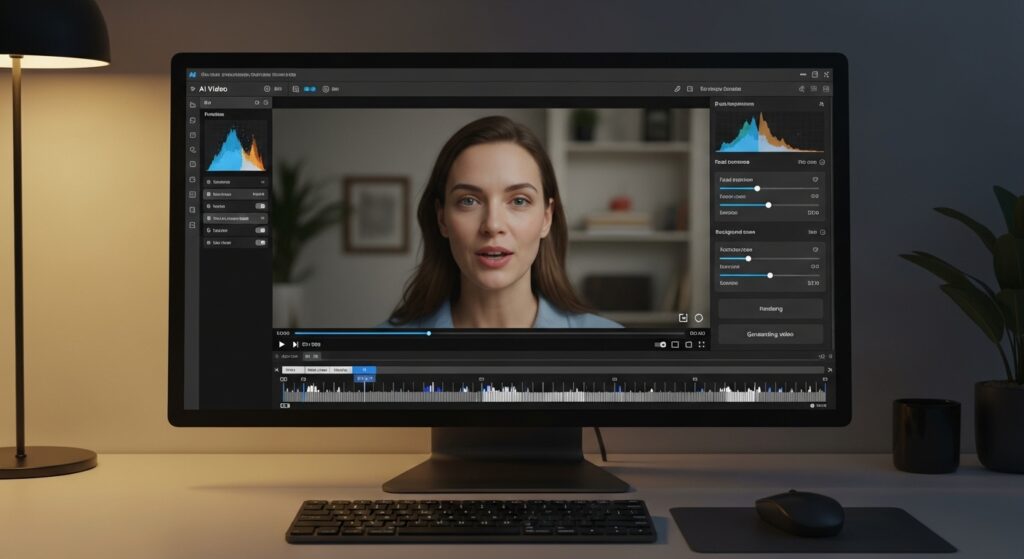How to Start Selling on Facebook Marketplace Houston (2025 Guide)
Looking to break into e-commerce in Houston without setting up a full website? Facebook Marketplace Houston might just be your easiest and fastest route. With millions of active users in the area and a simple setup process, the platform is a goldmine for local sellers and small business owners alike.
In this guide, you’ll learn how to sell on Facebook Marketplace Houston, how to set up your Facebook store, how to attract your ideal buyers in Houston, and how to use AI tools to level up your visibility, even if you’re just getting started.
Why Facebook Marketplace Houston Is a Goldmine
Houston is one of the most active cities for Facebook users in the U.S, and Houston Facebook Marketplace is brimming with opportunities, from furniture and electronics to local services and handmade goods. Because it caters to a local audience, it’s ideal for fast, trust-based transactions and minimal logistics.
Where to Meet Safely in Houston
Please ensure to meet in public. Preferably, a crowded place with security presence. Below are trusted locations and resources:
- Houston Police Department (HPD): There are safe zones in HPD precinct parking lots. They are well-lit and monitored.
- University of Houston Police Department (UHPD): The UHPD lobby at 4051 Wheeler Avenue is accessible at all times.
- Harris County Sheriff’s Office Substation (District 4): Deputies patrol a designated “safe zone” at the 16715 Clay Road substation. Feel free to check this location out.
- Safe Zone Locator: Enter your address or location to see the safe zone locator to find the nearest safe zone.
How to Setup a Facebook Store
Wondering how to start a Facebook store is the first step toward building a steady stream of online revenue.
Here’s how to setup a Facebook store in 2025:
- Create a Business Page: If you don’t already have one, go to your Facebook profile > Pages > “Create New Page.” Fill in all the details.
- Go to Facebook Commerce Manager: Visit facebook commerce manager and choose “Set up shop.”
- Connect Your Catalog: Upload your product listings with descriptions, prices, and shipping options.
- Enable Checkout or Messenger: For Houston local sales, you can choose Messenger as the checkout method for personalized deals and local delivery/pickup.
- Publish & Sync to Marketplace: Once approved, Facebook will allow you to sync your products directly to the Facebook Marketplace tab.
Tip: Use high-quality images and videos for accurate descriptions to improve visibility and conversion.
Creating Visibility in Houston Facebook Marketplace
To succeed in the Houston Facebook Marketplace, setting up a store isn’t enough, you need visibility. Here’s how to make your products stand out:
- Use local terms in your titles (e.g., “Houston handmade candles”).
- Tag your neighborhood or ZIP code.
- Post frequently to stay on top of algorithm cycles.
- Engage with buyers quickly via Messenger for faster conversions.
- Request reviews from satisfied customers to build trust.
- Use SEO-friendly product titles (e.g., “Used Oak Dining Table in Houston” vs. “Dining Set”)
- Add 4–8 high-quality images per listing
- List under the right category (Furniture, Electronics, Fashion, etc.)
Pro Tip: Use VidAU’s AI Url to video Generator to generate product video demos in minutes. This makes your listings more engaging and helps viewers understand your offer instantly. For videos naturally outperform static photos.
Best Posting Windows in Houston
Getting massive visibility for your Houston-based listings often depends on audience habits and timing. Although category and seasons are variables that affect results. Follow this recommended pattern to get more engagement:
- Early Evening on Weekdays (5 p.m.–7 p.m.) – Many Houstonians check listings after work and before dinner, mostly from Tuesdays to Thursdays.
- Weekend Mornings (8 a.m.–11 a.m.) – Saturdays and Sundays tend to have more casual browsers, such as those planning hangouts and meetups.
How to Find the Right Audience
Facebook’s algorithm will help push your products to users based on interest and location, but you can take extra steps:
- Join local buy/sell/trade groups in Houston and post listings there.
- Use Facebook Ads to target “Houston + [product category]” to reach new buyers.
- Create stories and posts linking back to your product listings.
- Build a brand page following to foster long-term customer loyalty.
Category Stats
Car & Rental Hubs: There are over 30 rental car locations in Houston. It includes areas such as Midtown, Medical Center, Bellaire, and Downtown.
Car Enthusiast Community: The Houston Area Car Spotters Facebook group boasts of over 100,000 members, showcasing both luxury and basic cars.
Facebook Group Resources
- Houston Car Rentals – Connects Facebook Marketplace Houston residents with local car rental options.
- Houston Area Car Spotters – A car enthusiasts community for sharing sightings and organising casual meetups.
- Meetup Houston Friends – Organizes social outings like restaurants, parks, and events for those new to the city.
- Houston Area Trails & More – A weekend meetup group for hiking enthusiasts exploring Houston’s trails and nearby parks.
How to Sell on Facebook Marketplace Houston
Selling on Facebook Marketplace Houston successfully means combining the right product, price, and presentation. Follow these steps:
- Go to Facebook Marketplace > Create New Listing
- Select Listing Type: Choose “Item for Sale” (or “Service” for offerings).
- Use Short Videos in Listings: Videos outperform static photos. Show how your product works or looks in action, even a simple 10-second clip created with VidAU.
- Write a Strong Title: Include location and value (e.g., “Brand New Desk – Downtown Houston Pickup”).
- Set Fair Prices: Research competitors on the Marketplace to remain competitive.
- Respond Promptly: Use Messenger to close deals quickly.
- Arrange Safe Meetups or Local Delivery.
Looking to buy products from primary sources and sell to retailers?
To keep your store stocked affordably, you have to buy products from primary sources and sell to retailers. Primary sources, such as manufacturers, wholesalers, or liquidation auctions, then reselling them to retailers or end consumers on Facebook Marketplace.
Sourcing tips:
- Use platforms like Alibaba, Faire, or local Houston distributors.
- Join liquidation groups (Amazon return pallets, etc.)
- Find niche products with low competition but high demand in your area (baby gear, garden items, used appliances).
Reselling from primary sources allows better pricing margins and product control, especially when you bundle or offer value-added services like delivery.
Cost of Selling on Facebook Marketplace Houston
The best part? Starting costs are minimal.
| Item | Cost Estimate |
| Facebook Store Setup | Free |
| Product Sourcing (min.) | $100–$500 |
| Ads (Optional) | $5/day+ |
| VidAU AI Video Tool (Optional) | From $10/month |
You can start for under $200 especially if you leverage organic visibility and VidAU’s AI Video generator to boost your content.
Key Facebook Policies to Watch Out For Facebook Market Place
To stay compliant and avoid penalties:
- Avoid selling prohibited items: Weapons, adult products, animals, etc.
- No duplicate listings or keyword stuffing.
- Mark items as sold after closing a deal.
- Follow Facebook’s community guidelines to avoid suspension.
Stay updated with Facebook’s Commerce Policies regularly. Also, VidAU’s AI video generator aligns with all AI policies, so it’s very safe to use.
Smart Tip: Use VidAU’s AI Tools to Enhance Product Listings
You don’t need a design team or a video editor to create standout product posts. With VidAU.ai’s AI Video Generator, you can:
- Turn product descriptions or URLs into dynamic videos
- Add professional-looking subtitles automatically
- Create avatar-based explainer videos with voiceovers
Stand out in a crowded Houston Marketplace with scroll-stopping product demos, no editing skills needed.
Conclusion: Start Your Facebook Marketplace Store Today
If you’re ready to enter the booming local e-commerce scene, there’s no better place to begin than Facebook Marketplace Houston. In learning how to sell on Facebook Marketplace, setting up a new Facebook store, or scaling through purchase from primary sources and selling to retailers, the path is simple and low-cost.
All it takes is for you to learn:
- How to set up your Facebook Store
- How to sell on Facebook Marketplace effectively
- Where to source products to resell
- What to avoid (and how to stay compliant)
- How to leverage AI tools like VidAU to boost visibility
Success on the Facebook Marketplace Houston comes down to visibility, responsiveness, and smart tools that give you a competitive edge, and you don’t need a big budget to win.
FAQ
1. Do I need a business license to sell in Houston?
For casual or personal sales, no. If you are consistently buying items to resell for profit, it’s highly recommended that you register your business with the state of Texas.
2. What sells best on Facebook Marketplace in Houston?
High-demand items in Houston typically include furniture, electronics, home goods, baby gear, and outdoor equipment.
3. What are the most common mistakes to avoid?
Avoid using poor-quality photos, writing vague descriptions, responding slowly to messages, ignoring Facebook’s commerce policies, and not researching competitive prices in the local Houston market.
4. How can I stay safe during meetups in Houston?
Always meet in a busy, public place. For added safety, use a designated “Safe Exchange Zone” at a local police station (like in Pearland). Bring a friend, inspect the item before paying, and trust your gut.
| 5. Where should I meet for Facebook Marketplace in Houston? Meet at a police-station lobby or monitored safe-exchange zone. The Houston Police Department allows public parking-lot meetups, the University of Houston Police offers a 24/7 lobby at 4051 Wheeler Ave, and HCSO provides safe-zone locations. Avoid home addresses and bring ID/bill of sale for vehicles. |
| 6. How do I start selling on Facebook Marketplace in Houston? Create your listing with clear photos, enable local pickup, price against similar Houston items, post during evenings or weekend mornings, and arrange meetups at a safe-exchange location. Follow Facebook’s buying/selling safety rules. |
7. Is shipping available locally?
Most Houston marketplace transactions are done in person, but some sellers may offer local delivery or courier services for a fee. Always confirm details with the seller before purchase.
8. Cash vs. CashApp?
Cash is the most common and secure for in-person meetups, but CashApp, Zelle, or PayPal are also options if both parties agree. Avoid sending money before meeting the seller to reduce fraud risk.
9. Do I need a bill of sale for cars?
Yes. When buying or selling a vehicle in Texas, it’s best to have a bill of sale to record the transaction. This protects both buyer and seller and helps with title transfer.
10. Can I meet at a police station?
Yes, many Houston Police Department (HPD) locations offer safe exchange zones for marketplace meetups. Find your nearest station and guidelines here:
11. How should I handle delivery for large items?
You have three main options: require local pickup only, offer delivery for an extra fee if you have a truck, or suggest the buyer use a third-party delivery app.