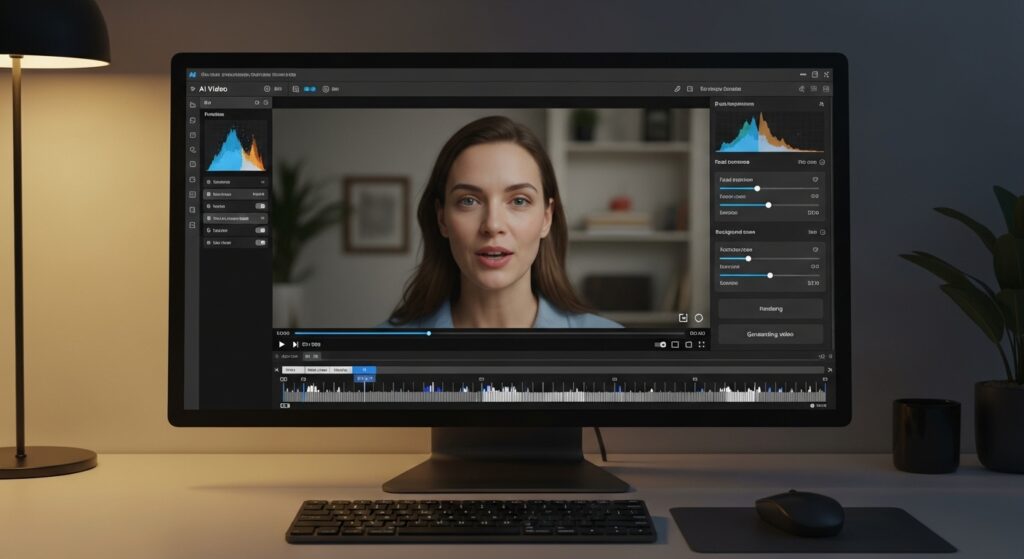How To Translate Your Videos In Minutes With AI

If you publish a video and want increased reach without re-shoots, an AI video translator saves you time and budget. You get words turned into new languages, matching tone, and often synced lips. And yes, it can be simple.
What is an AI Video translator, and Why Should You Care?
It helps you reach more viewers fast. Under the hood, tools map speech to text, swap languages, then rebuild audio. With AI video dubbing, your clip sounds native in a second language. With AI lip sync, the mouth movement looks right. And with AI voice cloning, your voice stays “you,” just in Spanish, Hindi, or Japanese.
You can also translate subtitles with a subtitle translator, so accessibility needs are covered. Because attention is scarce, multilingual video translation gives you a real edge without going back to the studio.
AI Video Dubbing Vs Captions
Dubbing changes the voice track, while captions keep the original audio. Use dubbing when emotion and flow matter. However, keep captions too, since many watch on mute.
AI Lip Sync: Why Your Mouth Matters
Lip-sync reduces the “dubbed movie” feel. It helps short social videos feel native. It also boosts retention because viewers forget it’s translated.
AI Voice Cloning: Keep Your Brand Voice
Voice cloning preserves tone and energy. Therefore, your host or founder still “sounds like them,” only in a new language.
Translate Subtitles The Right Way
Good practice is to generate accurate captions first, then translate subtitles from that clean text. This reduces errors from noisy audio.
Subtitle Translator Tips for Clarity
Keep line length short. Name speakers. And, importantly, tag the correct language code so platforms sort tracks well.
Translate Video To English Without Stress
When you translate video to english, start with clear audio. Next, fix jargon in a glossary so terms don’t drift across languages.
YouTube Video Translator: Native Vs Tools
The native YouTube video translator helps channels ship multi-audio tracks. Still, third-party tools give more control over voices, timing, and file exports.
Multilingual video translation for teams
If you run series or courses, a shared termbase keeps names and product terms consistent across languages. That’s how multilingual video translation scales.
Where Should You Use an AI Video Translator Vs Native Dubbing?
Use native tools for simple jobs. If you publish mainly on YouTube or Instagram, native dubbing works for quick launches. But for larger teams, brand voices, or many formats, a third-party AI video translator gives better control, SRT exports, and edits. The YouTube video translator is great for speed.
When Is A Free AI Video Translator Enough?
It works for short clips and tests. A free ai video translator tier is fine for pilots, trailers, or a single promo. You can translate video online free to validate demand before you invest. But limits happen fast on minutes, voices, and languages.
If you rely on a video translator online every week, paid plans usually unlock accuracy boosts, team seats, and better QC. Also, free tiers may watermark or restrict downloads.
Translate Video Online Free
Short verticals, explainers, and UGC do well here. However, proofread the script, and always spot-check names and numbers.
What To Expect For Video Translator Online
Expect browser-based uploads, background processing, and SRT/MP4 outputs. But do plan for uploads to take time on long files.
What Helps You Translate Video Online Free Without Quality Loss?
- Clean Audio First: First, reduce noise before using any ai video translator
- Write a Tiny Glossary: Next, lock names, product terms, and slang up front
- Generate Captions, Then Dub: Then, create clean captions and translate subtitles to keep timing tight
- Clone a Neutral Voice: Meanwhile, keep energy steady; add emphatic takes later
- Use Short Sentences: Also, help models and humans read fast
- Spot-Check Names and Numbers: Afterwards, review the first 30 seconds after upload
- Export SRT and MP4 Separately: This way, you can fix text without re-rendering video
- Test on a Short Clip: For starters, with a free ai video translator, prove it on 30 seconds first
- Compare Native vs Tool: After that, try youtube video translator once, then run the same clip through VidAU for control
- Publish Both Dubs and Captions: Finally, boost accessibility and trust
Which AI Video Translator Should You Choose Today?
| Tool / Route | Best For | Free Tier | Key Features | Exports | Notes |
| VidAU AI | Creators who want speed with control | Yes | ai video dubbing, ai lip sync, ai voice cloning, translate subtitles | MP4, SRT/VTT | Simple UI; great everyday video translator online flow. |
| YouTube Native | Channels that publish only on YouTube | Yes | multi-audio tracks, basic youtube video translator flow | Audio tracks, captions | Fast for YouTube; less control over voices |
| Editor-Based Tools | Social teams that need edits + captions | Often | subtitle translator, translate video online free minutes, timeline edits | MP4, SRT/VTT | Handy when you live in a browser editor |
| Enterprise Localization | Teams with many languages and reviewers | Trials | glossaries, project roles, review workflows | Multi-format | Heavier setup; best for courses and series |
How Should You Set This Up With Ethics, Access, and Quality in Mind?

Get consent, label dubs, and keep data safe. Always get speaker consent before cloning a voice. Disclose when audio is synthetic. Moreover, keep a paper trail for brand and legal teams. For access, publish captions with every dubbed track.
Use a subtitle translator that supports the right language codes. And for quality, add a short QC checklist per release. With that, your translate subtitles process stays tight and predictable.
Is There An App That Can Translate Video Online Free?
Yes, several tools offer free tiers for light use. You can test ideas with a free AI video translator and translate video online free without a card. For everyday work, though, upgrade when minutes and voices run short. VidAU’s free start is handy, and the paid plan keeps the same process.
Can an AI Video Translator Keep My Voice?
Yes, voice cloning keeps your sound. Many platforms use AI voice cloning so your videos feel on-brand in new markets. This is ideal for founders, educators, and hosts who build trust with voice. Still, review the output for tone and emphasis, then tweak lines that don’t land.
How Do I Translate Video To English for YouTube?
Upload, pick English, then review.
Use the channel’s multi-audio feature or export from a tool and upload tracks. When you translate video to English, check names, measurements, and jokes. The YouTube video translator flow is quick, but always watch the first minute after publishing to catch any sync slips.
Where Do Subtitles Fit If I Already Do AI Video Dubbing?
Keep both because viewers have different needs. Captions support access and silent autoplay. Dubs support immersion. Generate clean captions first, then translate subtitles for global viewers. Your subtitle translator should keep timing consistent with the dub.
CONCLUSION
Going global is now a settings menu, not a reshoot. With clear steps, a glossary, and a reliable AI video translator, you can ship more languages in less time. Start small with tests, double-check names and numbers, and add lip-sync and cloning when it matters. Then, as results grow, scale the stack with a tool like VidAU and keep your flow human, fast, and fun.
Frequently Asked Questions
Can I keep my original voice when I dub?
You can if the platform offers ai voice cloning. Record a clean sample, then map it to new languages. Always review emphasis and proper nouns.
What file should I export for subtitles?
Export SRT or VTT, then translate subtitles from a clean master. Keep versions in a folder per language to avoid mix-ups.
Where do I add languages on YouTube?
In the video editor, add tracks or captions per language. The youtube video translator feature helps, but third-party exports give more control.
When is a free tier good enough?
Use a free ai video translator for pilots, shorts, or early tests. Upgrade when you need more minutes, custom voices, or teams.
How do I balance dubbing and captions?
Publish both. Let ai video dubbing carry emotion while captions cover silent viewers and access needs.