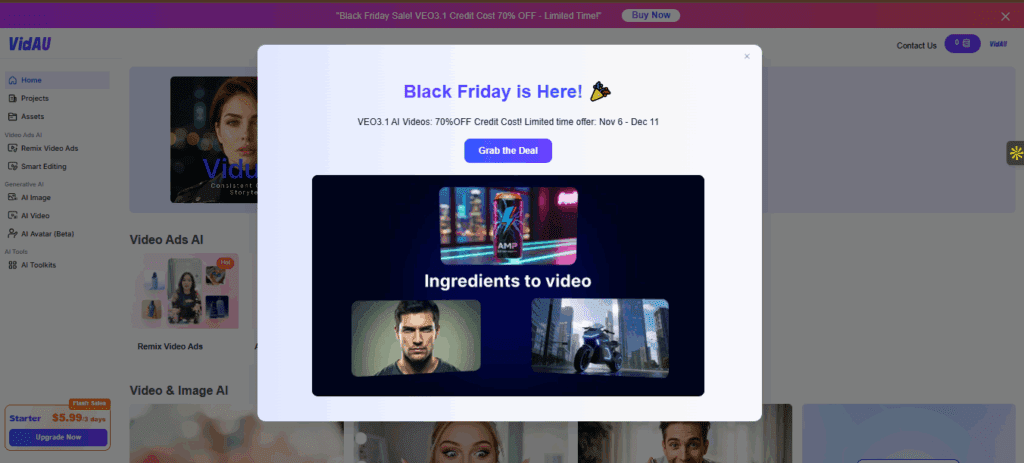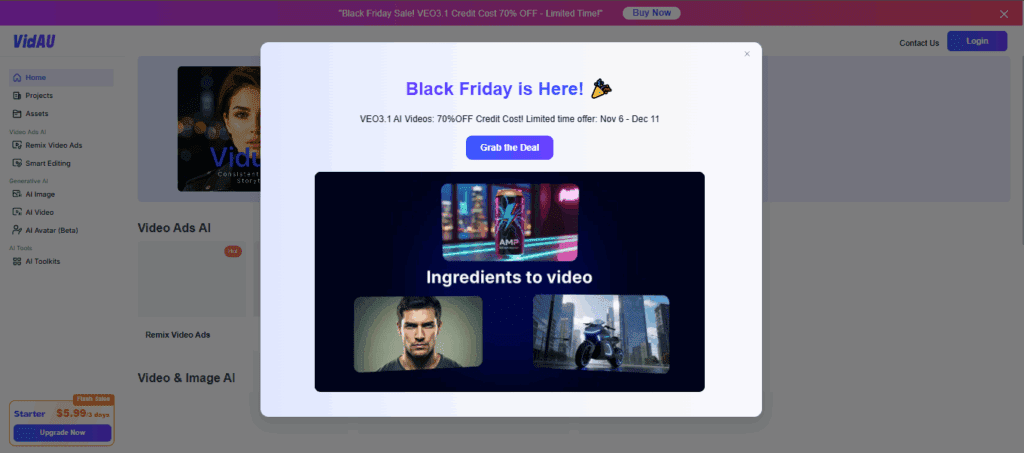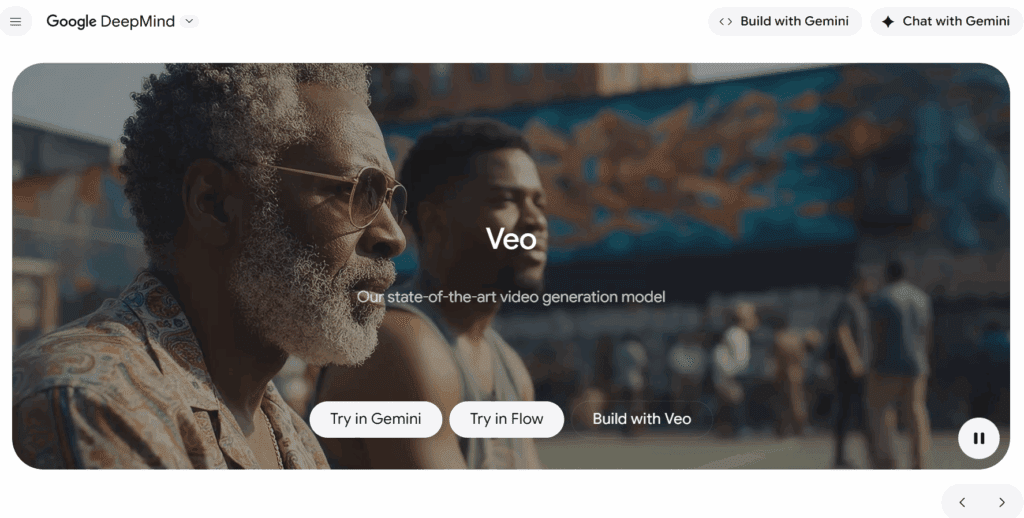7 Smart Kinemaster Hacks for Clean and Fast Video Edits

You don’t need expensive gear to make good videos anymore. With the right mobile app, you can edit fast and publish from anywhere. But not all tools make the process smooth. If you use Kinemaster, you’ve likely hit some roadblocks. Watermarks, export limits, and clunky edits waste your time. These smart Kinemaster hacks help you get better results with less effort. You’ll also see when switching to VidAU makes more sense. VidAU lets you turn text or images into clean, ready-to-share videos in minutes.
What Makes These Kinemaster Hacks Worth Trying in 2025?
These Kinemaster hacks are useful because they directly fix speed, quality, and watermark problems. In 2025, creators need faster tools and fewer steps. You should not be stuck using outdated methods. Kinemaster is good, but it still has limits. These tips help you get more from it before switching to a better tool.
Below is a list of simple hacks that help you save time and get better results while editing with Kinemaster.
- Use Layering to Add Branding
Instead of editing from scratch, use the layering feature to add logos, lower-thirds, or callouts. It saves time and makes your videos look polished. - Trim Clips in Chunks Instead of Frame by Frame
Use the split-and-delete method for large cuts. This avoids frame-by-frame edits and speeds up your workflow. - Export in High Bitrate for Better Quality
Choose a higher bitrate setting when exporting. It keeps your video sharp even after uploading to social platforms. - Use the Voice Recording Tool for Quick Narration
Instead of recording voice separately, use the built-in voiceover tool. It syncs better and avoids needing another app. - Apply Preset Effects Instead of Manual Filters
Avoid wasting time on manual filters. Use preset transitions and effects to maintain consistency across clips. - Use Background Music From the Kinemaster Library
Stick with the in-app music library. It’s royalty-free and speeds up your post-production. - Export Drafts, Not Finals, to Save Time
Create a low-quality export first to test your video on devices. This prevents long waits during final rendering.
These hacks help reduce editing time and improve video quality without switching tools immediately.
What Is the Best AI Video Editor for Mobile Creators?
Mobile creators need tools that help them work fast and deliver clean videos. The best AI video editor is the one that handles tasks quickly without much input. VidAU helps you generate videos by using text or image inputs. It works without complex editing.
Comparing VidAU to Kinemaster helps you decide which tool supports your workflow better.
Differences Between Kinemaster and the Best AI Video Editors
Here is a comparison of features between Kinemaster and VidAU. This table shows what you gain by switching.
| Feature | Kinemaster | VidAU (Best AI Video Editor) |
| Watermark on free plan | Yes | No |
| Smart editing suggestions | No | Yes |
| Script to video automation | No | Yes |
| Voiceover support | Manual | Built-in voices |
| Export time | Slower on mobile | Fast and smooth |
| Templates and presets | Limited | Large selection |
These points show why mobile creators now choose VidAU to work faster.
How Do You Remove the Kinemaster Watermark Without Paying?

Kinemaster includes a watermark on all free exports. This makes it hard to use for client or brand videos. Many creators search for ways to avoid this problem. While you cannot fully remove the watermark without a paid plan, there are simple tricks that help mask or work around it.
Free vs Paid: The Truth About the Kinemaster Watermark
These steps help reduce the impact of the kinemaster watermark or remove it from visibility without paying:
- Crop the watermark using the app’s crop tool
- Add your own brand banner over the watermark
- Use a second app to cover it
- Use VidAU to export videos without any watermark
These methods help you avoid paying while still getting cleaner results.
Not every editing app is good for new users. The best mobile video editing apps for beginners are those with simple tools, helpful presets, and smooth export options. These apps give you control without confusion.
What Are the Best Mobile Video Editing Apps for Beginners?
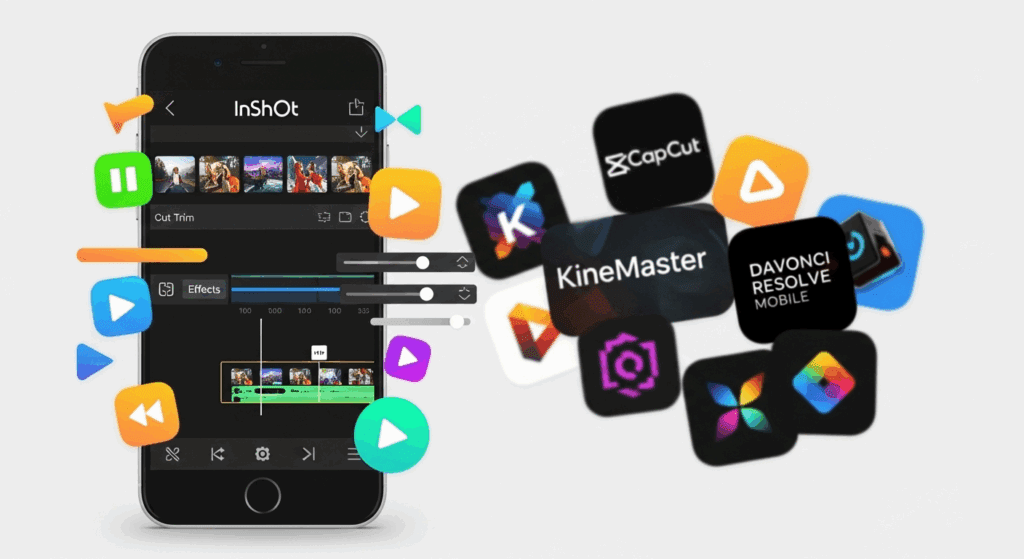
Not every editing app is good for new users. The best mobile video editing apps for beginners are those with simple tools, helpful presets, and smooth export options. These apps give you control without confusion.
Top Mobile Video Editing Apps Creators Use in 2025
Creators want mobile video editing apps that are fast and simple in 2025. The options below are popular with creators and work well on phones.
- VidAU. Good for fast video creation without editing steps
- CapCut. Good for short videos and social clips
- InShot. Best for trimming and quick edits
- VN Video Editor. Clean layout and free exports
- Adobe Premiere Rush. Good for those who use Adobe tools
These apps help you get started without a learning curve. VidAU removes many manual steps.
Is VidAU a Better Alternative to Kinemaster for Content Creators?
Yes. VidAU offers a better experience for content creators who need results without spending too much time. Kinemaster requires manual effort. VidAU works from text or images and gives you a complete video that is clean, fast, and professional.
You get voice, image, scene selection, and export tools in one place. VidAU gives you more control, cleaner outputs, and no watermark.
Creators, marketers, and beginners use VidAU because they don’t want to spend hours editing by hand. VidAU gives you everything you need in one workflow.
Conclusion
Kinemaster handles quick edits but it slows you when you scale. These seven hacks remove common blockers so you cut faster, keep quality high, and manage the Kinemaster watermark while you plan a clean upgrade.
If you need speed and clean exports, move to VidAU. The tool turns text and images into finished videos in minutes with voice, scenes, and captions in one flow. You skip extra apps and long render times. VidAU serves creators, teams, and brands that publish often. It suits social clips, ads, lessons, and product demos. It works well for users who rely on mobile video editing apps because it runs in the browser on any device.
Frequently Asked Questions
1. Can I use Kinemaster for free without a watermark?
No. You see a watermark unless you pay. You can mask it or switch to VidAU for watermark-free exports.
2. Is VidAU safe to use as a mobile video editor?
Yes. VidAU works in your browser. You don’t need to install anything.
3. Which mobile video editing app is best for social media?
CapCut and InShot are good for short videos. VidAU is better for full videos with voice and clean edits.
4. How does VidAU compare to Kinemaster in terms of speed?
VidAU is faster. It handles the process from start to finish, while Kinemaster needs manual work.
5. What makes VidAU the best AI video editor right now?
VidAU supports full script-to-video steps, clear audio, and clean exports. You don’t need other tools to finish your video.