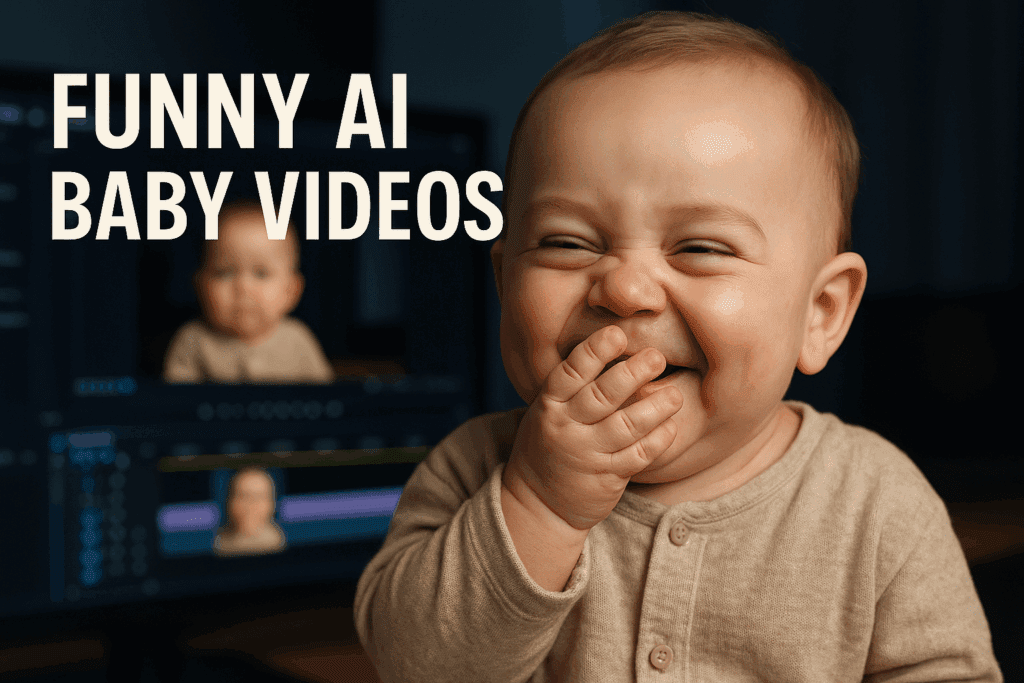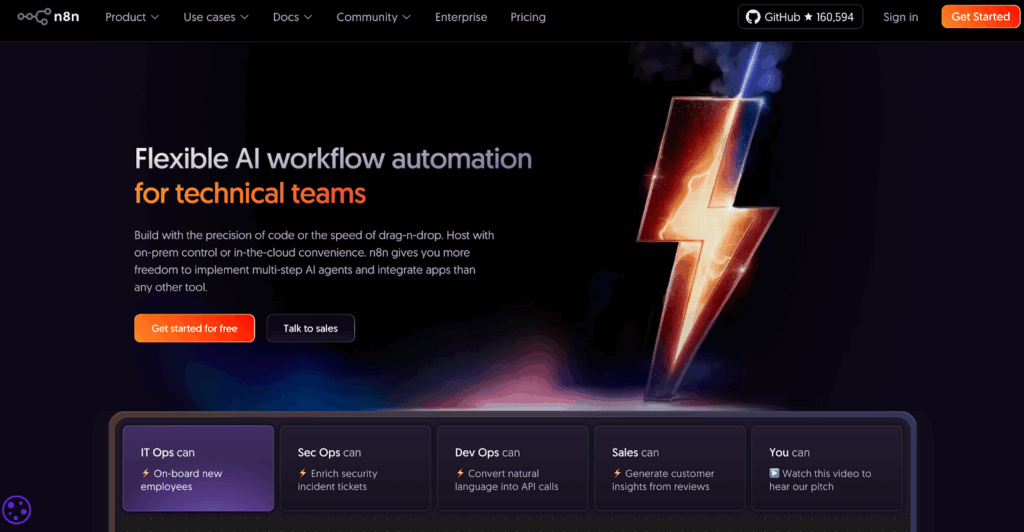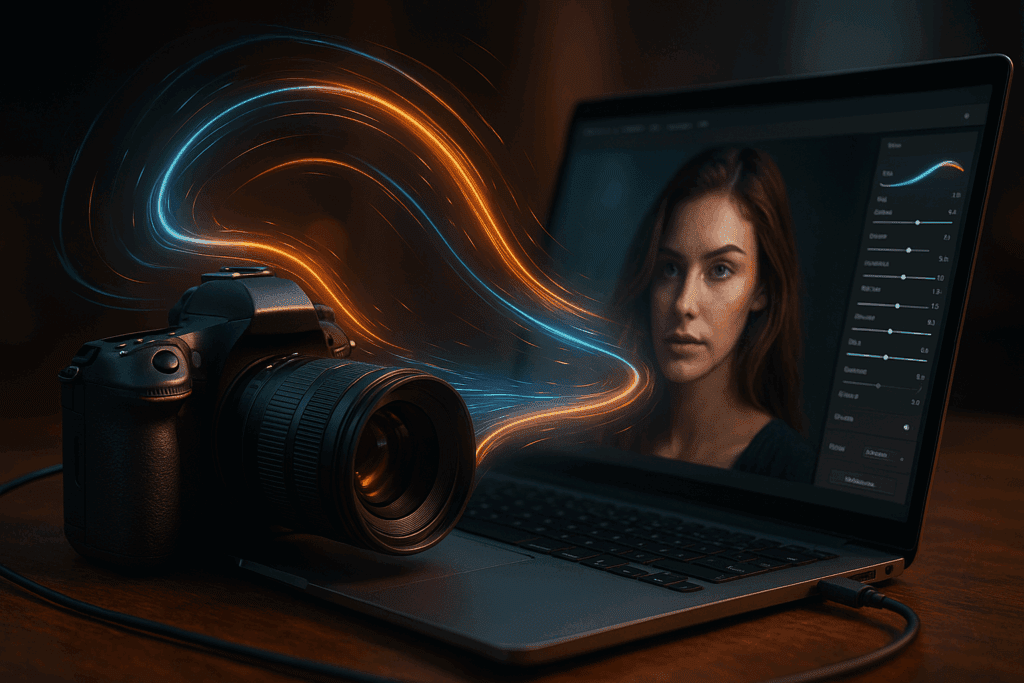10 Corporate Video Ideas To Connect With Your Team Faster Using Biteable

Employees are busy, but they still want clarity, connection, and something that would make them have a little bright in the midst of work.. With Biteable, a corporate video takes minutes, not long hours behind the camera. Because ready-made templates, brand-safe animations, auto-captions, and stock clips are built in, HR can turn long announcements into watchable internal communications videos, boost morale with quick employee engagement videos, and show values through a warm company culture video, all without spending a lot of money and dealing with long hours of editing.
What is a corporate video?
A company makes a corporate video to communicate. It explains, aligns, or motivates a defined audience such as employees, candidates, partners, or investors. Moreover, the format stretches from onboarding explainers to policy updates and leadership messages.
In practice, these pieces often become internal communications videos that increase clarity and reduce meeting time. As a bonus, the same clips can support employee engagement videos and your long-term company culture video library.
What is the difference between commercial and corporate video?
A commercial sells a specific offer, while a corporate video informs or aligns stakeholders. Commercials are often about clicks and revenue, so they optimize for reach and persuasion. By contrast, corporate pieces focus on understanding, adoption, and trust, so they measure completion, acknowledgment, and follow-up action.
Consequently, you will see employee engagement videos and internal communications videos in the LMS or Slack, and you will see commercials on social feeds.
How to produce a corporate video?
You plan, script, shoot, edit, and distribute.
- First, write a one-page brief that names your audience, one goal, and one call to action.
- Next, script in plain English and storyboard a few frames.
- Then, record with a phone in a quiet room, face a window for light, and use a low-cost lapel mic if possible.
- After that, edit in Biteable with your brand kit, captions, and a clear end card.
- Finally, publish as internal communications videos, share in Slack or Teams, and track completion and action.
How to make a corporate video for free?
You can start with Biteable’s templates at no cost. Because the platform includes stock footage, text styles, and auto-captions, you can publish a clean result without a need for a camera. Also, you can film with a phone, borrow a quiet meeting room, and lean on graphics instead of complex shots.
As a result, you will create fast internal communications videos and simple employee engagement videos that look on-brand.
What are 10 corporate video ideas HR teams can publish this quarter?
Here are ten corporate video ideas that move fast.
1) Welcome new hires in 60 seconds
Open with a quick hello from a leader and two peers, then end with one action. Because this format works in any office, it becomes one of your most reliable employee engagement videos, and it can also sit on the careers page as a friendly company culture video.
2) An easy policy update people will watch to the end
Record a 30 to 45 second talking head, add bold text for key points, and export a vertical version. As a result, your update lands as clear internal communications videos instead of a long email that no one finishes.
3) Where do benefits get explained without a 20 page PDF?
Split the topic into short modules such as medical, time off, and wellness. Then organize each module with on-screen chapters. In turn, managers can share these employee engagement videos on demand, and new hires can find them later.
4) When should we spotlight unsung heroes?
Collect 10 second clips from teams and stitch a monthly “Win of the Week.” Because this creates recognition at scale, you will publish morale-boosting internal communications videos and an evergreen company culture video montage.
How can leaders do change management without panic?
Ask leaders to answer three prompts in order, what is changing, why now, and what support exists. With this script, a sensitive note becomes one of your calmest employee engagement videos, and it lowers rumor-driven stress.
6) What training works when everyone is busy?
Produce a “Two Minute Tactic” series that teaches one task per episode. Since these are process-first internal communications videos, they reduce repeat tickets and help new hires ramp faster.
7) How do we share DEI stories with respect?
Invite volunteers to speak in their own words on a single theme, then caption everything and offer opt outs. As a result, you will build thoughtful employee engagement videos that also serve as a values-forward company culture video.
8) What makes town halls feel less one way?
Collect questions in advance and cut a rapid Q and A reel after the event. Because people can scan for their topic, this becomes one of your most useful internal communications videos, and attendance questions decrease next month.
9) Where do safety reminders work best?
Film short scenes of correct and incorrect behavior with big text callouts. Then pin the clips near the relevant workflow.
10) Why not give managers a plug and play toolkit?
Package editable intros, kudos, and feedback snippets that managers can customize.
A Breakdown Table On Corporate Video Ideas
| Idea | Goal | Recommended length | Primary channel | CTA | Success metric | Reuse tip |
| Welcome new hires in 60 seconds | Faster onboarding connection | 45 to 60 seconds | Slack or Teams and LMS | Join the new hire channel | Completion rate on day one | Cut a 20 second teaser for the careers page |
| Easy policy update | Policy clarity without meetings | 30 to 45 seconds | Slack or Teams and Intranet | Acknowledge policy | Acknowledgment rate within 72 hours | Add to the policy FAQ hub |
| Benefits explainer series | Benefits understanding | 60 to 90 seconds per module | LMS and Intranet | View plan details | Clicks to benefits portal | Embed in onboarding checklists |
| Unsung heroes spotlight | Recognition and morale | 45 to 75 seconds | Slack or Teams | Nominate a peer | Number of nominations and comments | Compile a quarterly highlights reel |
| Change management note from leaders | Calm adoption of change | 60 to 120 seconds | Slack or Teams and Intranet | Read the change guide | Drop in repeat questions | Add to the change hub page |
| Two Minute Tactic training | Reduce tickets and rework | Up to 120 seconds | LMS and Help center | Try the step now | Ticket reduction for that task | Group into a mini course |
| DEI stories in first person | Inclusion and belonging | 60 to 90 seconds | Intranet and Slack or Teams | Share your story guidelines | Story submissions and watch time | Add to the culture and values page |
| Town hall Q and A recap | Keep answers findable | 60 to 120 seconds | Intranet and Slack or Teams | Submit a follow up question | Fewer duplicate questions | Time stamp the full recording |
| Safety reminders on workflow | Fewer incidents | 30 to 60 seconds | LMS and kiosks or digital signage | Complete the safety checklist | Incident trend for that area | Pin near relevant SOP pages |
| Manager plug and play toolkit | Scale manager comms | 60 to 90 seconds per clip | SharePoint or Drive and Slack or Teams | Use this template | Manager adoption and reuse count |
When should HR use internal communications videos instead of only town halls?

Use internal communications videos for evergreen updates and scale. They work best for how to steps, policy shifts, benefits, and safety.
Meanwhile, keep live town halls for strategy, sensitive questions, and high change moments. In many companies, a short follow up clip improves understanding of the live session and extends the reach of the message.
How does a company culture video help retention and hiring?
It shows the lived experience and sets expectations. Candidates want real voices, so feature actual processes, rituals, and learning paths. Also, publish different versions by office or job family, so people see their own context.
Over time, this kind of company culture video helps self selection and saves interview time while reinforcing your internal communications videos with a clear tone.
How VidaU Helps You Publish Faster?
VidaU offers quick templates and team review tools. If you test an alternative, you can try script to screen automation, collaborative comments, and simple brand kits in VidaU. You can still publish internal communications videos and employee engagement videos to the same channels and formats. You can also keep your company culture video series consistent because export settings match your intranet and LMS.
CONCLUSION
Start with one idea this week and build momentum. Pick a simple format, publish it in Biteable, and measure one action. If you want an alternative, register for VidaU today. You will get quick templates, simple brand kits, and team review that help you ship more internal communications videos, keep employee engagement videos consistent, and grow your company culture video library without extra fuss.
Frequently Asked Questions
How long should an internal update be?
Keep most updates under 90 seconds, since attention is limited during a busy day.
Do we need studio gear for good results?
No, a phone, daylight, and a quiet room will do fine for internal pieces.
Who should appear on camera?
Leaders provide direction, and peers provide credibility. Rotate voices and locations to increase trust and inclusion.
How do we handle captions and accessibility?
Turn on auto captions, then correct names and acronyms. Add large on screen text for key steps, and test legibility on a phone.
What if people do not watch the video?
Shorten the script, clarify the single action, and change the thumbnail. Send at better times such as before standups or right after all hands.