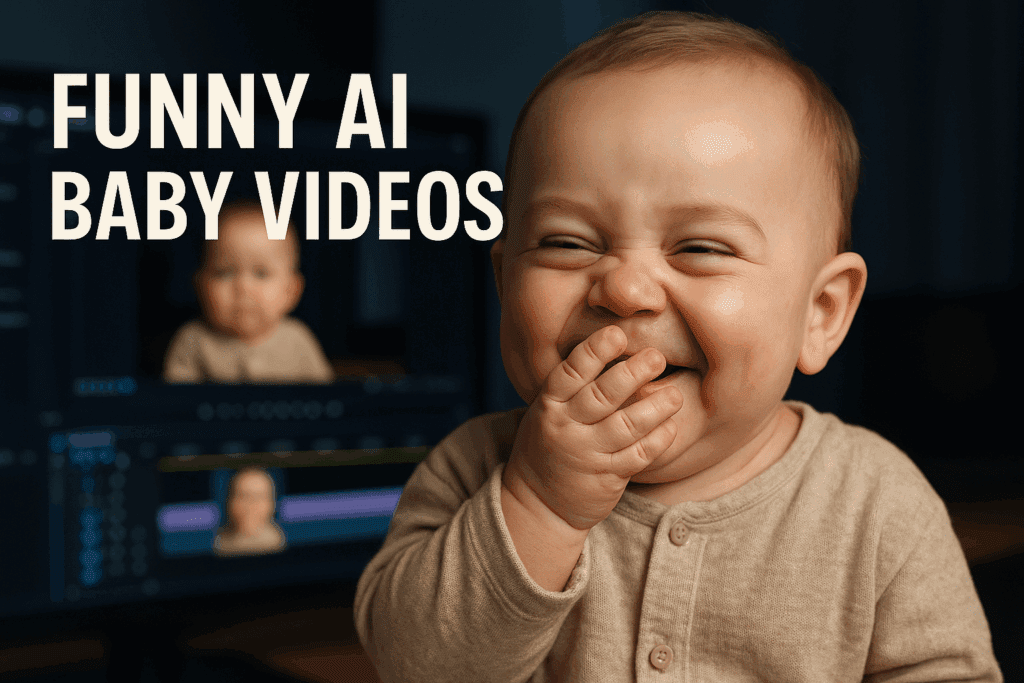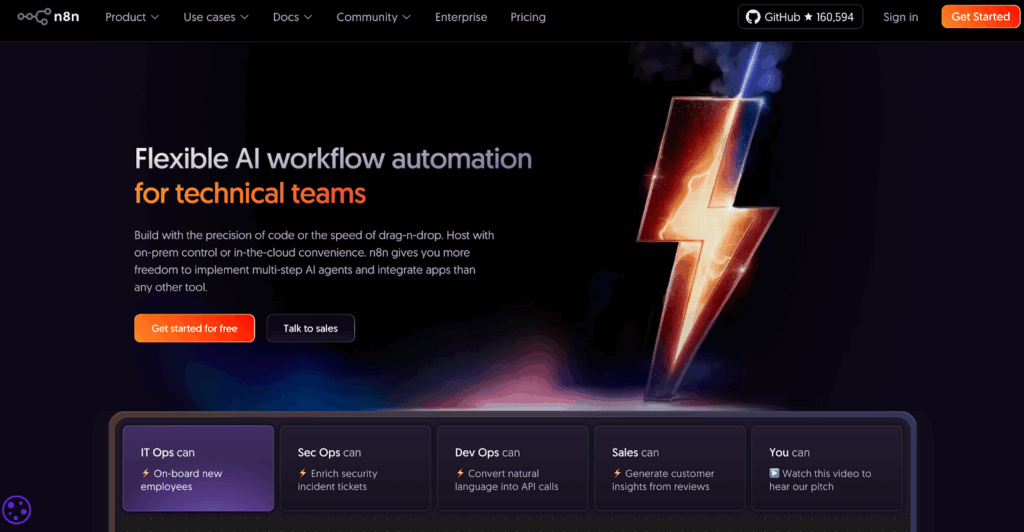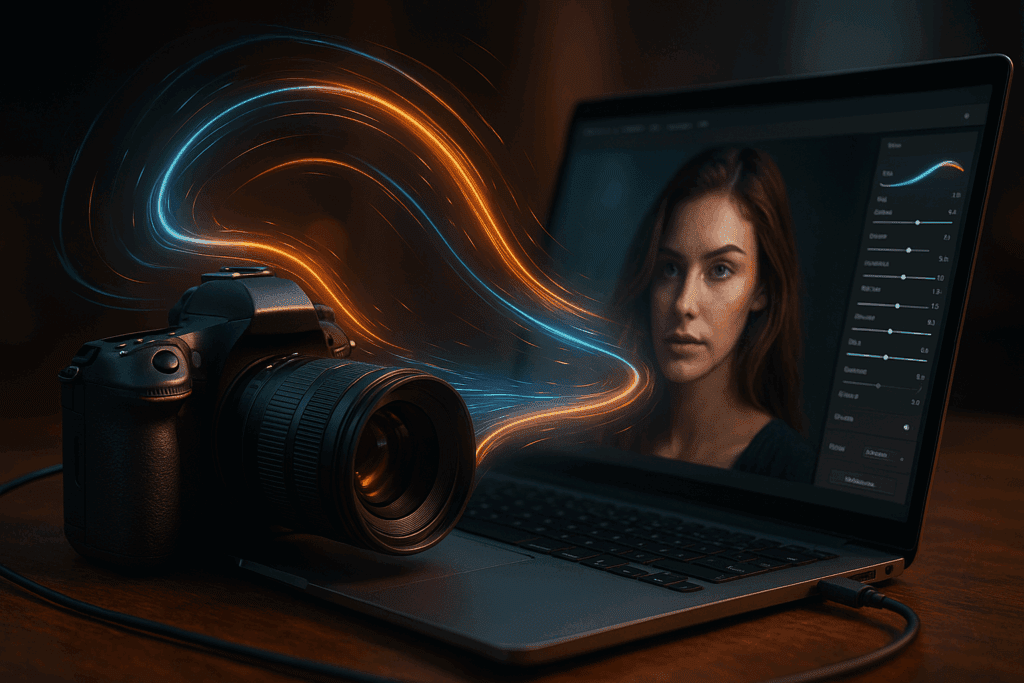How to Post Anonymously on Facebook
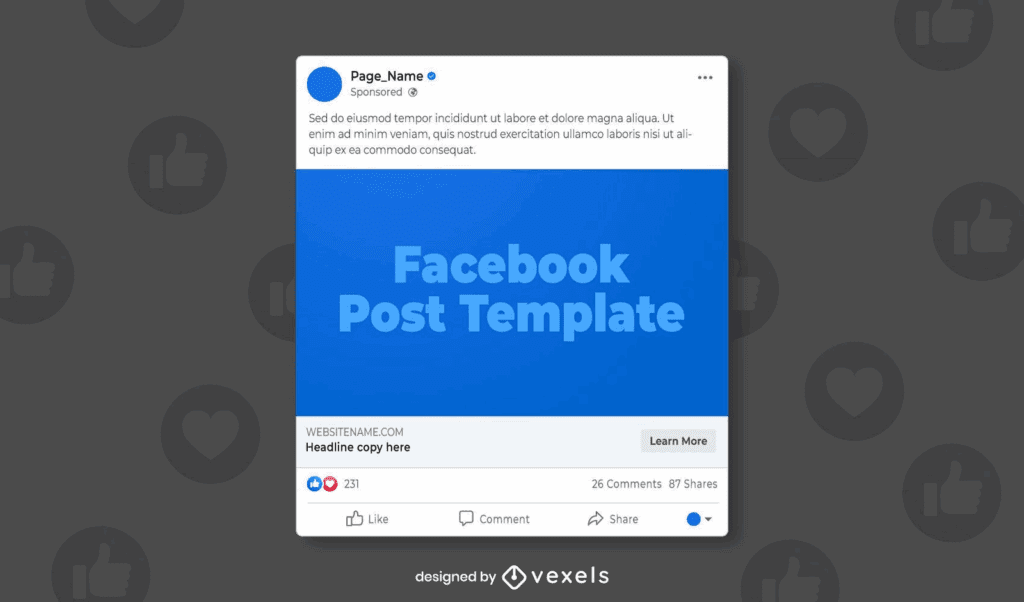
You post anonymously only inside Facebook Groups that allow anonymous participation. This guide shows you how to post anonymously on Facebook in simple steps. You also get fixes, admin steps, and quick tips for a safer Facebook Post.
What Does Anonymous Posting on Facebook Mean?

Anonymous posting works only in Facebook Groups that enable it. And group admins see your identity. Regular members see “Anonymous member” on the post and in related comments. Your profile timeline and Pages do not support anonymous posting. Use it for sensitive topics in groups that support the feature. If a Facebook Post needs your name hidden from members, anonymous participation fits that case.
How To Post Anonymously on Facebook Groups on Mobile And Desktop?
You turn on the Facebook Post anonymously toggle in the group composer. Then submit your post. Open the group. Tap or click Write something. Turn on Post anonymously, then confirm. Write your text or add media. Submit the post. Some groups queue anonymous posts for approval. If you want a quick recap of how to post anonymously on Facebook across devices, follow these same steps on iOS, Android, and desktop. If the group uses post formats like Guides, you still see the toggle in the composer panel.
How Do Admins Enable Anonymous Participation?
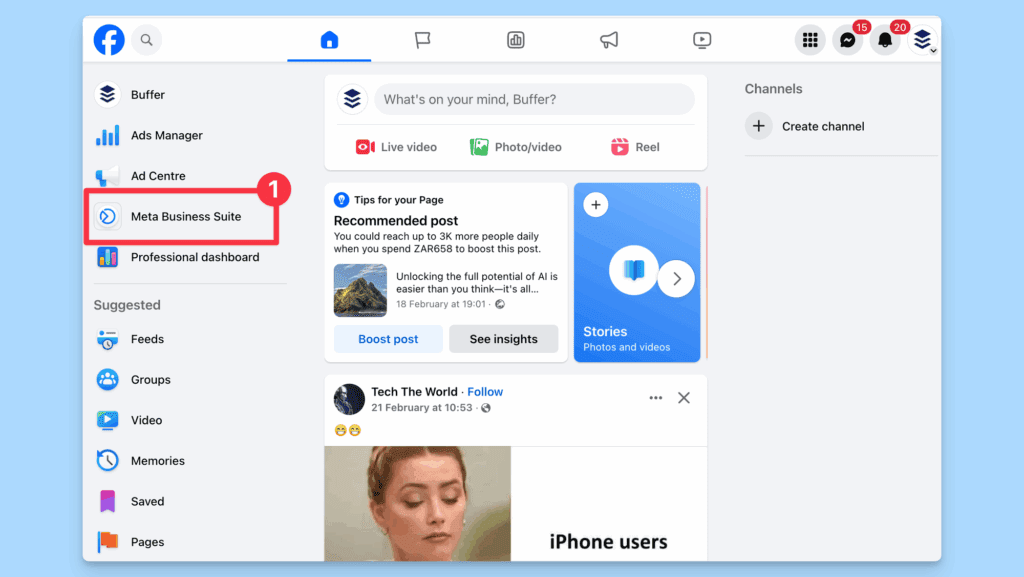
Admins enable the feature in Group settings under Anonymous participation. Open the Manage group. Go to Group settings. Find Anonymous participation. Switch it on, then save. Tell members the rules for anonymous posts, comments, and approvals. Train moderators on how to handle reports tied to an anonymous Facebook Post.
Why is the Post Anonymously Toggle Missing?
The group has not enabled the feature. Or your app needs an update. So ask the admin or try the mobile app. Confirm you are inside the group composer, not on a Page or your timeline. Force close and reopen the app. Update Facebook. Try another device. If nothing changes, ask an admin to enable Anonymous participation. If you still need how to post anonymously on Facebook in that group, you must wait for the setting to change.
Are Comments, Edits, And Approvals Anonymous Too?
Comments tied to an anonymous post publish anonymously when the group allows anonymous participation, and admins still see your identity. Many groups send anonymous posts to an approval queue. Replies from you in that thread stay anonymous to members. You edit text and media like a normal post, subject to group rules. Abuse policies still apply to any Facebook Post.
Should You Use Anonymous Posting Or An Additional Profile?
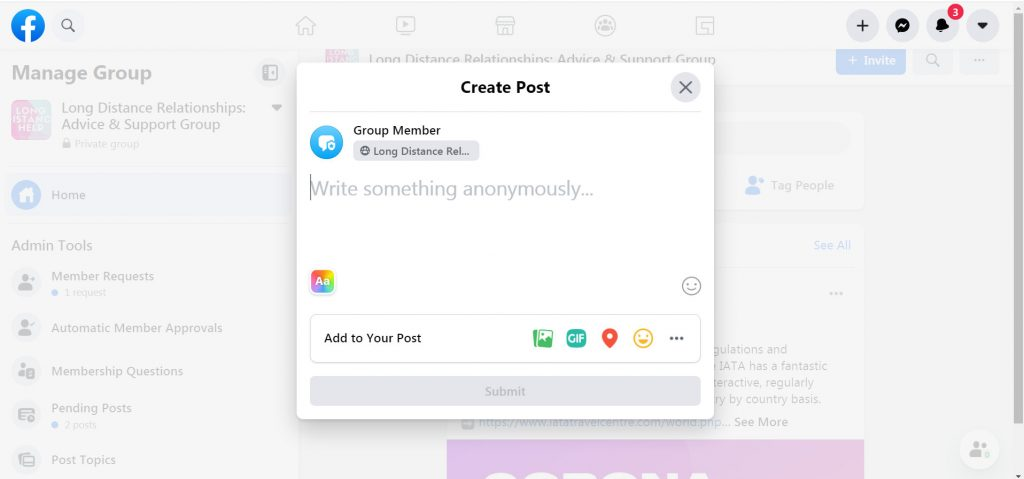
Use anonymous posting for one-off sensitive topics in a group that supports it. Use an additional profile for ongoing participation under a separate persona. Anonymous posting is faster for a single Facebook Post. An additional profile offers longer term separation across many posts. For needs beyond how to post anonymously on Facebook, an additional profile gives more control over your public identity in groups.
Step-By-Step Checklist
- Open the target group.
- Start a new Facebook Post.
- Toggle Post anonymously.
- Write and add media.
- Submit and wait for approval if required.
- Review notifications for moderator actions.
- Keep screenshots of group rules for reference.
How To Turn Off Comments On Facebook Post?
You turn off comments from the post menu, which limits new replies on your content. Open your Facebook Post. Tap the three dots menu. Select Who can comment or Turn off commenting, based on your version. Choose the option that stops new comments. This helps when an anonymous thread grows too fast. Repeat these steps for any future post where you need control. How to turn off comments on Facebook post is a direct action inside the post menu, and it applies immediately.
How To Add Music To Facebook Post?
You add music while creating a post or when editing a Reel or Story that you share with the group. Open the composer for your Facebook Post, Reel, or Story. Tap Music. Search for a track. Trim the clip and set the start point. Add text or stickers. Publish. Reels often get higher watch time when you pair a clear caption and a relevant track. How to add music to Facebook post also improves recall for educational group tips. Test short clips for clarity.
Troubleshooting Quick Fixes
- No toggle in the composer, ask the admin to enable Anonymous participation.
- Post stuck in pending, wait for moderator approval or ask politely in the group.
- Wrong surface, move from your timeline to the group before posting.
- Old app build, update Facebook, then try again.
- Desktop glitch, switch to the mobile app for the post action.
- Comment identity leak risk: avoid screenshots that reveal your profile.
Tools To Improve Your Facebook Post Workflow
Use smart editors to create clear visuals and clips before you publish in groups. Try VidAU AI for quick script to clip automation and fast captions. Test Adobe Express Video or Adobe Premiere Rush for polished cuts. Explore Animoto, Biteable, Canva Video, CapCut, Clipchamp, and Descript for fast templates. In addition, Filmora, FlexClip, InVideo, and KineMaster help with mobile-first edits. Lumen5 turns text into short explainers. Meta Business Suite Video tools support Page scheduling that you can later share with groups. Mojo App, OpusClip, Pictory, Promo, Repurpose io, VEED, VidAU AI, and Wave.video help you repurpose content in minutes.
Privacy Quick Guide
- Anonymous works only in groups with Anonymous participation.
- Members do not see your name. Admins and moderators do.
- Lawful requests still follow platform policy.
- Avoid sharing personal details in text or media.
- Review group rules before posting sensitive topics.
Practical Examples
- Health support group. Ask for doctor recommendations without showing your name to members.
- Workplace alumni group. Request feedback on a rough portfolio as an anonymous member.
- Parenting group. Ask about school policies and include a short clip with on-screen text. Create that clip in CapCut or VidAU AI for clarity.
Short Content Checklist Before You Submit
- State the question in the first line.
- Remove names, locations, and faces from images.
- Add an image or a 10 to 15-second clip for context.
- Set commenting rules using the post menu if needed.
- Track responses for 48 hours, then turn off comments if the thread drifts.
- Keep a copy of your text for future reference.
Final Tips For Safer Results
- Confirm the group allows anonymous participation before you write.
- Keep questions short and specific.
- Avoid personal identifiers in text or media.
- Use the menu on your Facebook Post to control comments.
- Prepare assets with VidAU AI or another listed editor for clarity.
- Recheck everything before you hit submit.
Conclusion
This guide explains how to post anonymously on Facebook in groups that support the feature. If you need a reminder on how to post anonymously on Facebook, review the step-by-step checklist. Share this guide with group members who ask how to post anonymously on Facebook during onboarding. You now know how to post anonymously on Facebook with a clear flow. You know how to turn off comments on Facebook post when a thread heats up. Also, know how to add music to Facebook post for stronger engagement in short clips. Use trusted tools to prepare assets, then publish in the right group surface
FAQs
1. Is it possible to post anonymously on Facebook outside Groups
No. Anonymous posting works only inside Groups that enable Anonymous participation.
2. Where do I find the Post anonymously toggle
Open the Group. Start a new post. Look below the composer options. Turn on Post anonymously, then submit.
3. Who sees my identity when I post anonymously
Group admins and moderators see it. Regular members see “Anonymous member.”
4. Why is the Post anonymously toggle missing
The Group has Anonymous participation turned off, or your app needs an update. Ask an admin to enable it. Update the app or try another device.
5. Do comments on an anonymous post stay anonymous
Yes, when the Group supports Anonymous participation. Therefore, admins and moderators still see your identity.
6. Do anonymous posts go to an approval queue?
Many Groups review them first. Check the Group’s rules or ask an admin.