How To Make Ecommerce Ads In Less Than 10 Minutes With CapCut Video Ad Maker
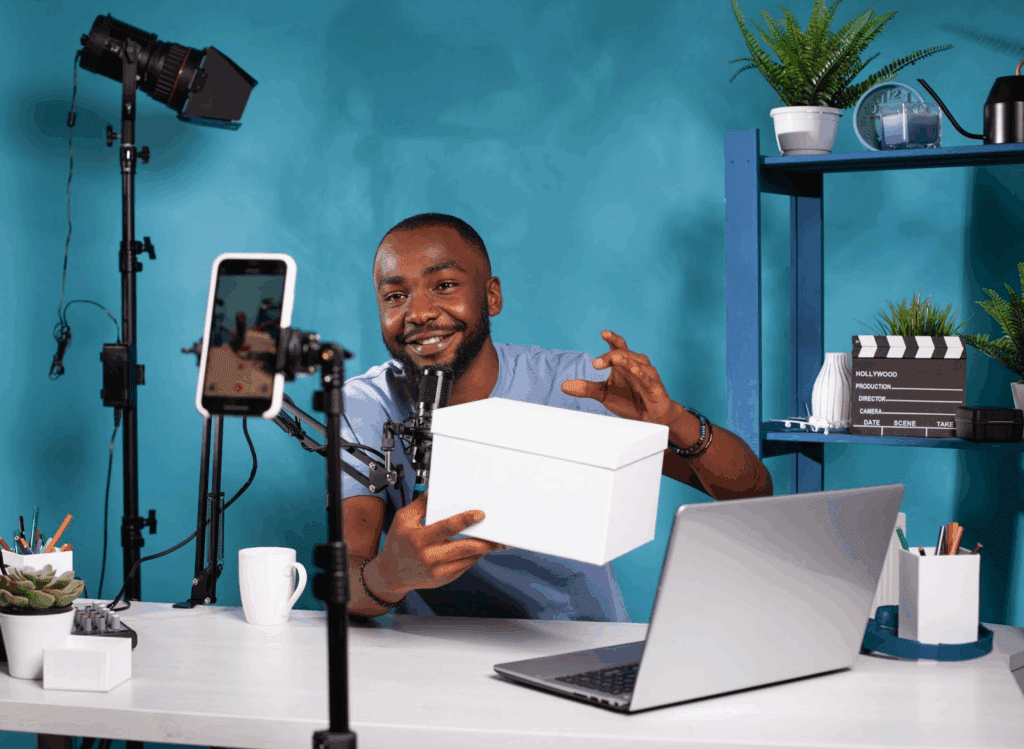
If you sell online and need fast sale, you can use a video ad maker to turn that little idea in your head into a clip that will make potential customers become your customers. In this guide, we will show a 10-minute workflow inside CapCut and give you ugc video ads tips. You might want to check this out because digital video ad spend in the U.S. grew roughly 18 to 19 percent in 2024 and is projected to hit about 72 billion dollars in 2025. It is growing because people are seeing results. Why not be amongst those to get the most out of this?
What is CapCut Video Ad Maker and why should ecommerce care?
It helps you create ready-to-run ads fast. Because CapCut runs in the browser and on mobile, you can cut, caption, and size an entire product video with a friendly timeline and smart tools. You get auto-captions, background remover, and a library of capcut templates that look native to Reels, TikTok, and Shorts.
And yes, adoption is real, with credible trackers showing hundreds of millions of monthly users and over a billion total downloads, so your process sits on a platform your creators already know.
How do you make ecommerce ads in less than 10 minutes?
Below is a practical, minute-by-minute plan you can run today.
Minute 0–1: Pick a proven template and ratio
Open CapCut, search capcut templates for your niche, then choose 9:16 vertical. Your video ad maker now acts like a launch ramp, not a blank page.
H3. Minute 1–2: Drop your raw clips and a product shot
Import one hero product video plus two short b-rolls. Add one customer reaction if you have it.
Minute 2–3: Write a three-beat hook
Lead with a problem, show the product, then promise the outcome. Ugc-style openers work because they sound like a friend, not a brand.
Minute 3–4: Add captions and on-screen pricing
Use auto-captions, then tighten lines for punch. Many feeds autoplay muted, so readable captions keep viewers. In 2025, about 74 percent of Facebook videos are watched without sound, so captions are not optional for reach.
Minute 4–6: Trim to pace and highlight benefits
Cut dead space between lines. Keep each beat under three seconds. This pattern works for ugc video ads and for catalog creatives.
Minute 6–8: Brand it and size it
Drop your logo, choose brand colors, then click resize presets for TikTok, Reels, and Shorts. Because the video ad maker handles safe areas, text stays visible behind UI elements.
Minute 8–10: Export and duplicate versions
Export MP4 once, then clone the timeline. Swap the first line for a new hook, switch music, and test a different thumbnail. Two versions beat one every time, and capcut templates make this duplication painless.
TikTok’s own creative guidance says to introduce your key value in the first three seconds and keep a clear CTA, which makes variant testing straightforward.
Which CapCut templates work best for ecommerce hooks?
Templates with a fast hook and a clear benefit work best. Look for capcut templates tagged with “Promo,” “Before and After,” or “Review” because those map to proven buying triggers. When you see placeholders for split-screen or quick cuts, your product video will gain rhythm without extra edits. You can also search capcut templates that match ugc video ads, then swap in your clips while keeping the handheld feel.
Where do UGC video ads beat perfect studio edits?

They often win because they feel real. Shoppers trust everyday voices, so ugc video ads usually drive stronger watch time on social feeds. Recent roundups and platform studies show UGC-flavored ads can lift completion and engagement on TikTok and Instagram, often at a lower cost per action when you combine creator assets with BAU ads.
Therefore, you should brief a Ugc creator to film three angles, speak one outcome sentence, and record a reaction. After that, the video ad maker lets you edit those clips with light graphics.
How can VidAU AI templates speed up your workflow?
They add instant structure and variations. If you want extra help before editing, visit VidAU AI Templates and search your niche.
The tool suggests scripts, scenes, and timing, which you can export as a base. Because VidAU includes product video-friendly layouts and social-native pacing, you can generate a storyboard in minutes, then edit inside CapCut for final version.
What mistakes slow down ecommerce ad creation?
Overthinking scripts and ignoring captions slow you down. A perfect script will not save a boring first three seconds, so focus on the hook. Forget tiny text that disappears on small screens. Skip long intros that hide your product. Do not stack five fonts. When in doubt, lean on capcut templates, swap a new opener, and publish again.
Conclusion
You now have a fast, repeatable plan to ship ecommerce ads in minutes, not weeks, and you can do it inside CapCut Video Ad Maker or with help from VidAU templates. Start with one clear hook, lean on capcut templates to move faster, and mix ugc video ads with a crisp product video so viewers see the value quickly. Because speed compounds, and because digital video is where spend and attention are surging, your next test is only a duplicate away.
Frequently Asked Questions
1) Can I make a good ad if I only have phone footage?
Yes, you can, and many top ads start that way. Clean light, steady hands, and short lines beat fancy gear.
2) What if I have no idea what to say on camera?
Start with three quick prompts. Say the problem, show the fix, and state one outcome. You can borrow lines from reviews. Then drop those clips into capcut templates that already time your text and transitions.
3) Do templates make every ad look the same?
Not if you swap hooks and proof. You can keep the rhythm from capcut templates, then change music, background, and overlays. Add one unique product video shot, like a close macro or a speed test, and your ad feels fresh.
4) Should I pay creators or film in-house?
Test both because each has strengths. Ugc creators bring social instincts and natural delivery, while in-house teams protect brand voice and access.
5) How do I pick music that does not fight my message?
Choose tracks that support pace rather than dominate it.





