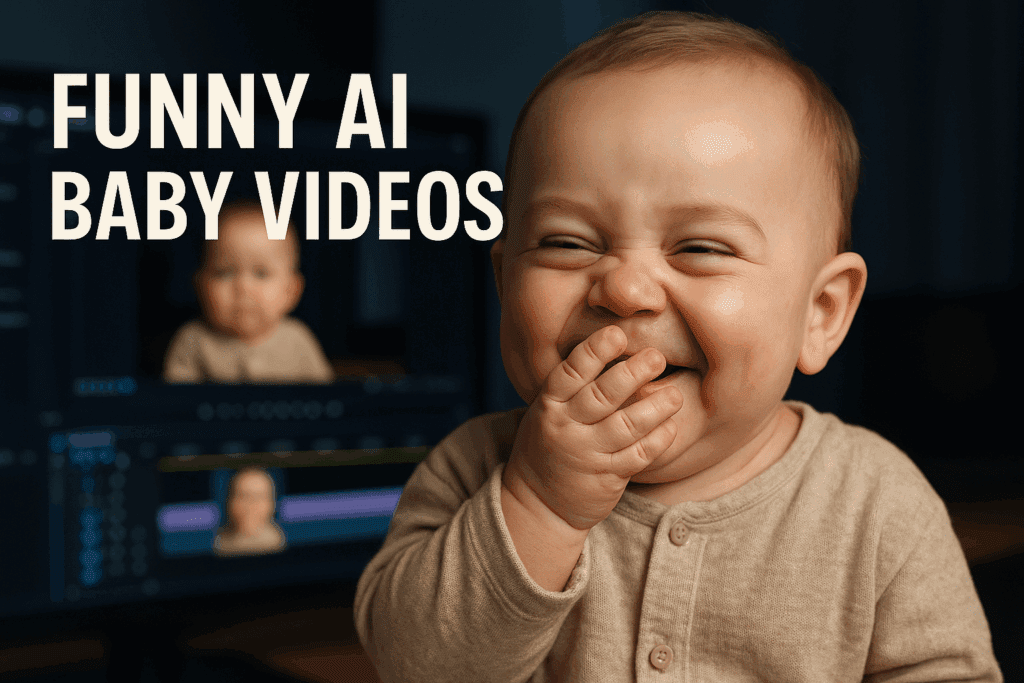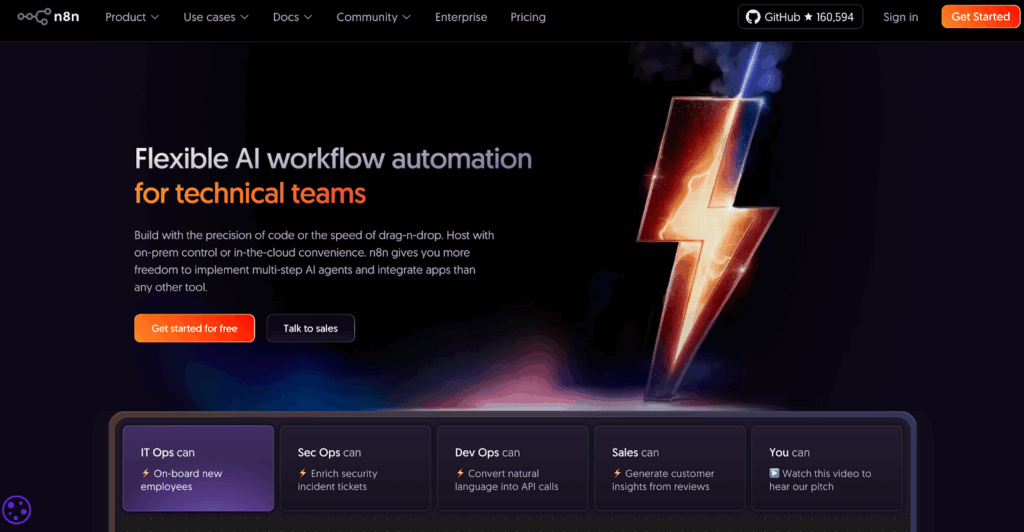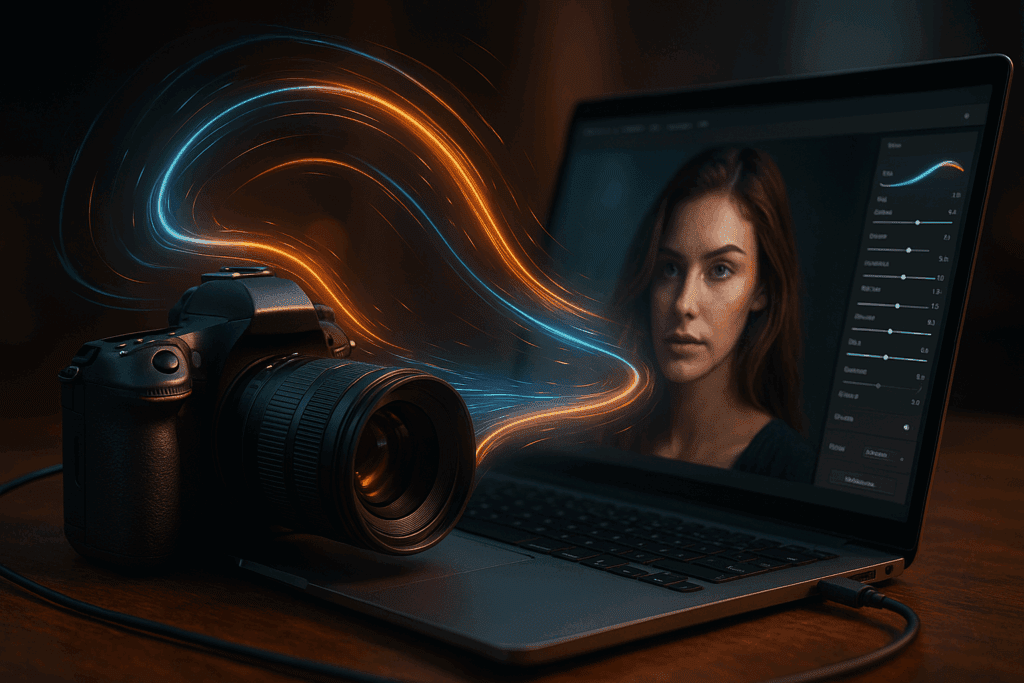How to Make AI Baby Videos: Simple Steps to Create Cute and Engaging Content
Introduction

AI baby videos are trending across TikTok, Instagram, and YouTube. Creators use them to share fun moments, imagine future children, or launch playful family-themed campaigns. What makes this trend stand out is how simple and fast it is to produce realistic visuals with AI tools.
If you’ve been wondering how to make AI baby videos, this guide breaks down every step. You’ll learn how these videos work, what tools to use, and how to personalize them for your brand, campaign, or creative project.
What Are AI Baby Videos?
AI baby videos are short clips created or enhanced using artificial intelligence. Instead of filming a real baby, AI generates lifelike visuals and natural movement based on uploaded photos or text prompts.
They typically include:
- Custom faces based on uploaded images
- Animated expressions and gestures
- Personalized outfits or props
- Realistic lighting and facial details
Knowing how to make AI baby videos helps you blend storytelling, personalization, and technology seamlessly. These clips are perfect for creators, parents, and marketers looking for emotional and engaging visuals without filming or post-production.
Why People Create AI Baby Videos
People create AI baby videos for personal and professional reasons. Some make them for fun, while others use them strategically in marketing.
Common use cases include:
- Playful “future baby” videos shared on social media
- Personalized gender reveal or birth announcements
- Family-oriented ads and campaigns
- Emotional short clips for entertainment channels
Baby-themed content always performs well because it evokes warmth and curiosity. Understanding how to make AI baby videos gives you an edge when building content that connects emotionally.
How AI Simplifies the Process

Before AI, baby video creation required skilled animators and heavy software. The process took hours and was often limited to professional studios.
Today, anyone can learn how to make AI baby videos using tools like VidAU. You upload a clear photo, pick a style, and let AI animate the baby’s face, movements, and expressions automatically.
VidAU uses advanced models to detect facial details, blend lighting, and apply motion naturally. The result looks professional without complex setup.
This shift has made AI-generated baby videos accessible to everyone — creators, small businesses, and parents alike.
What You Need Before You Start
To get the best results when learning how to make AI baby videos, prepare the following:
- A clear baby or parent image for feature mapping
- A video concept or short script
- A reliable AI video generator (VidAU recommended)
- Music or captions for context
- A preferred format for export (MP4 or 4K)
Preparing these in advance helps the AI deliver clean, natural, and emotionally expressive results.
Step-by-Step: How to Make AI Baby Videos
Step 1: Choose the Right AI Video Generator
The platform you choose determines your final quality. Tools like VidAU stand out for their speed, simplicity, and lifelike rendering. You can upload images or enter text prompts, and the system generates ready-to-share clips in minutes.
Step 2: Upload or Generate a Baby Character
Upload your photo or let the AI create a baby character automatically. VidAU blends facial features smoothly, resulting in realistic proportions and expressions. This makes the baby look authentic instead of animated.
Step 3: Select the Style and Theme
Decide what emotion or context you want the video to show.
Popular styles include:
- Birthday or holiday themes
- Cultural outfits
- Sleep-time, laughter, or play scenes
The more specific your concept, the more engaging the final output.
Step 4: Customize the Background and Motion
Next, set the environment. VidAU lets you add backgrounds like nurseries, parks, or cozy rooms. The AI automatically adjusts lighting and shadows to keep visuals consistent.
You can make the baby crawl, wave, smile, or blink to match your tone.
Step 5: Add Sound, Music, or Captions
Good sound completes the illusion. Add soft laughter, lullabies, or short voiceovers. VidAU supports background music and text overlays, so you can include personalized messages or product names if needed.
Step 6: Preview and Export
Always preview before exporting. Look for smooth transitions, accurate lighting, and natural eye movement.
When ready, export in MP4 for social platforms or 4K for ads.
Common Use Cases for AI Baby Videos
Once you know how to make AI baby videos, you can use them in many ways:
- Personal: Create baby birthday greetings or future-baby clips.
- Social Media: Post relatable, funny baby reactions that drive engagement.
- Marketing: Produce ads for baby products or family services.
- Content Creation: Build storytelling videos for family, parenting, or lifestyle niches.
These videos gain traction because they feel intimate yet professional — the perfect mix for emotional engagement.
Why VidAU Is Ideal for Making AI Baby Videos
If you want to learn how to make AI baby videos quickly, VidAU offers the smoothest workflow.
It focuses on automation without losing creative control.
Key advantages:
- Fast generation (under 5 minutes)
- Realistic facial animation
- Automated lighting and background balance
- Data-safe image processing
VidAU allows creators and brands to generate lifelike baby clips that look cinematic without technical effort.
Personalization and Privacy
Personalization gives AI baby videos emotional power. When you add familiar facial features or voiceovers, audiences feel connected instantly.
VidAU enables you to upload personal images securely. It uses privacy-focused systems to process data safely, ensuring full control over your content.
When learning how to make AI baby videos, always choose tools that prioritize data protection — especially when using real family photos.
Tips to Make AI Baby Videos Look More Natural
To make your videos stand out, focus on realism.
Here’s how to perfect your next creation:
- Use high-quality, well-lit images
- Keep videos short (15–30 seconds)
- Avoid excessive motion or background clutter
- Use soft lighting and pastel colors
- Add subtle background music for warmth
These small adjustments help your videos look smoother and more professional.
How AI Baby Videos Power Digital Marketing

Understanding how to make AI baby videos also helps brands grow. Baby visuals evoke trust and tenderness — valuable emotions for marketing.
Many baby care and family-focused brands now use AI baby clips for emotional storytelling. Instead of generic stock footage, they feature realistic baby scenes that resonate with parents and caregivers.
VidAU makes this possible at scale. You can create multiple branded variations quickly without production crews or expensive shoots.
How AI Baby Videos Help Content Creators
AI gives creators full freedom to experiment with visual storytelling. You don’t need a studio, lights, or editors to make engaging videos anymore.
VidAU allows you to build consistent, high-quality baby-themed videos that match your personal or brand aesthetic. This keeps your posting schedule steady without sacrificing quality.
If you’re serious about growth, mastering how to make AI baby videos will save you time while increasing engagement.
The Future of AI Baby Videos
AI-generated video technology is advancing quickly. Soon, tools will offer deeper control over baby emotions, camera angles, and even voice imitation.
This evolution will make AI baby videos indistinguishable from real footage.
VidAU continues leading this space by combining creativity and speed. It focuses on realistic rendering, advanced motion tracking, and easy customization — all designed for creators who want results without friction.
The future of storytelling will be visual, emotional, and AI-driven — and learning how to make AI baby videos puts you ahead of that curve.
Conclusion
AI baby videos blend creativity, emotion, and technology. They help individuals and brands connect with audiences in a unique and heartfelt way.
If you’ve ever wanted to know how to make AI baby videos, now you have every step. With platforms like VidAU, the process is fast, safe, and accessible.
Start small — one photo, one theme, one clip. You’ll be amazed how easily you can create lifelike baby videos that make people smile, react, and share.
Want a full free guide on how to make AI baby videos with professional quality? Comment “Baby Guide” below, and I’ll send you my best tools, templates, and workflows.
FAQs: How to Make AI Baby Videos
1. How do I make an AI baby video?
Upload a clear image, pick an animation style, and let a platform like VidAU generate lifelike baby motion automatically.
2. Do I need editing skills?
No. AI handles all animation and lighting. You only select the theme and export format.
3. Can I use personal photos?
Yes. Personal images make results more accurate. Always use well-lit, front-facing photos.
4. What format should I export in?
Use MP4 for social media. Export in 4K if you’re using it for ads or digital campaigns.
5. Are AI baby videos free?
Some tools offer free trials. Paid plans unlock HD exports, advanced effects, and more themes.