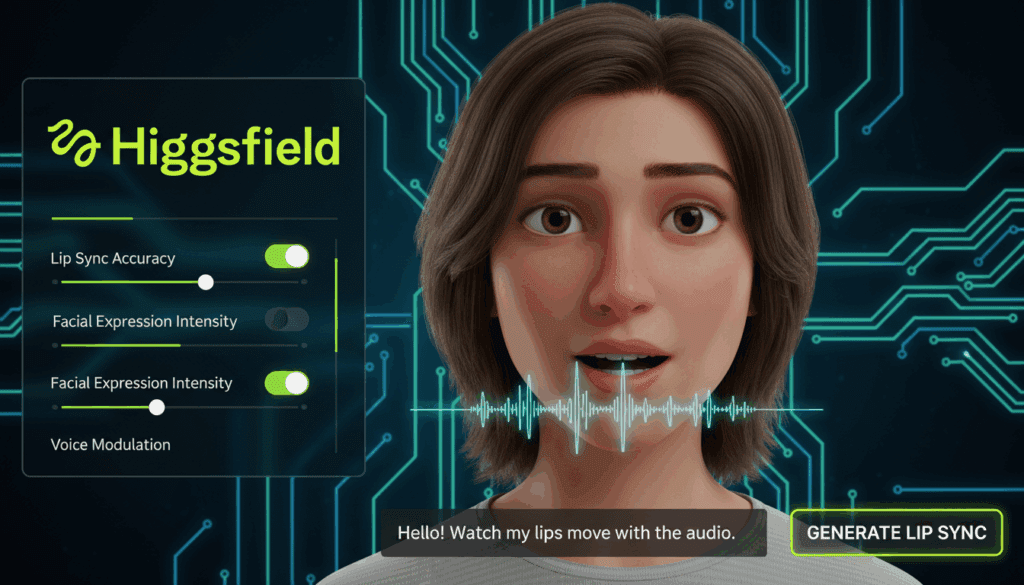Video Watermark Remover: Clean Your Videos Fast with Smart AI Tools

Watermarks often get in the way of clean, professional video content. They distract viewers, limit reuse, and reduce the impact of marketing campaigns. A good video watermark remover fixes this fast. It clears logos or text overlays while keeping the original quality intact.
Today, AI tools make this process faster and more precise. They detect and remove watermarks automatically, no advanced editing skills needed.
What a Video Watermark Remover Does
A video watermark remover deletes visible marks from a video frame. These marks may be logos, text, or branding elements. Some tools use basic blurring or cropping, but advanced AI tools reconstruct the background for a natural finish.
This is useful for:
- Content creators who need clean clips for new edits
- Marketers who want to rebrand or repurpose videos
- Businesses that want professional visuals without distractions
AI watermark removes work frame by frame, making the final result smooth. Unlike manual editing, they save time and preserve quality.
Why Brands Remove Watermarks from Videos
A clean video gives your content a professional edge. Viewers focus on the message, not the mark. Many brands also use watermark removal when updating old campaigns.
For example, a hotel might reuse its old promo videos but remove the old partner logo to replace it with a new one. A fashion brand may want to repurpose influencer content for ads without leaving personal watermarks in place.
Removing watermarks makes content more flexible. You keep the value of your footage while keeping branding consistent.
Legal Use of Video Watermark Removers

Watermark removal comes with responsibility. You should only remove watermarks if:
- It is your own the original content
- You have permission to edit or reuse the video
- The watermark belongs to your own brand or campaign
Using watermark removers on content without rights is illegal and can result in penalties. Legitimate use, however, helps brands clean up assets for new campaigns or collaborations.
How AI Makes Watermark Removal Easier
AI video watermark removers have changed the editing process. Instead of masking or cropping, they analyze the watermark area and fill it in with matching pixels. This keeps the background clean and natural.
This technology gives better accuracy than manual editing. It also reduces editing time from hours to minutes. AI tools detect multiple watermarks and remove them in batches, making them ideal for marketers, editors, and brands working at scale.
Key Features to Look for in a Video Watermark Remover
Not every remover works the same way. Strong tools offer:
- Fast processing: Quick removal without quality loss
- Smart detection: Automatic detection of logos or text
- Batch editing: Clean multiple clips at once
- High resolution output: Preserve 4K or HD quality
- Format support: Work with MP4, MOV, AVI, and more
Choosing a tool with these features helps you get professional results without extra post-production work.
VidAU: A Simple Way to Remove Watermarks with AI
VidAU’s AI Video Editing suite offers a fast and reliable way to remove watermarks. The platform uses advanced AI to clean videos without visible traces.
You upload your video, select the watermark area, and the system removes it automatically. There’s no need for manual masking or trimming. VidAU keeps the original quality and exports the file in minutes.
VidAU also supports multiple formats, which makes it easy to work with different platforms and campaigns. For teams that produce content at scale, this reduces editing time and cost significantly
How to Remove Watermarks from Video in Minutes

The process is simple:
- Upload your video to VidAU.
- Highlight the watermark area.
- Click remove.
- Export the clean video.
The AI fills the watermark area with matching background pixels. This makes the result look seamless, even on complex backgrounds like water, fabric, or moving scenes.
Commercial Uses of Clean Videos
Clean videos perform better across platforms. When viewers see a polished video without extra marks, they are more likely to stay engaged.
Brands use watermark removers for:
- Ad campaigns that need uniform branding
- Reposting influencer content without personal logos
- Updating old promotional assets
- A/B testing creative variations
For example, a travel agency might remove old seasonal watermarks to reuse a destination video for a new campaign. This saves time and reduces production costs.
How VidAU Helps Businesses Scale Content Production
VidAU gives businesses speed and consistency. Instead of spending hours editing, teams finish the task in minutes. This allows them to focus on strategy and distribution instead of post-production.
The AI-powered platform also keeps quality intact. Even on high-resolution videos, the output remains sharp and professional. This helps brands maintain a premium look while keeping workflows efficient.
SEO and Social Media Benefits of Clean Videos
Watermark-free videos also rank better in search and perform better on social platforms. Platforms like Instagram, TikTok, and YouTube often reduce visibility on videos with obvious overlays or logos from other apps.
Clean content improves watch time and shareability. It blends better with your brand’s visuals, creating a stronger online presence.
Common Mistakes to Avoid
When using video watermark removers, avoid these errors:
- Editing videos you don’t own or have rights to
- Removing watermarks without replacing your branding
- Using low-quality tools that blur or crop too much
- Ignoring output quality and format compatibility
These mistakes can damage your content’s professional look or lead to copyright issues.
Smarter Watermark Removal with AI
AI watermark removal is moving toward greater precision and speed. New systems will detect logos and marks across multiple frames without losing image or video quality. They will restore backgrounds with more accuracy, even in complex or dynamic scenes.
This shift will help brands work faster and scale production. Instead of spending hours on manual cleanup, teams will generate large volumes of clean, ready-to-use content in minutes. This will make campaign execution smoother and more cost-efficient.
VidAU sets itself apart with its fast, precise, and user-friendly watermark remover
Final Thoughts
A good video watermark remover is more than a cleanup tool. It helps brands create professional, flexible, and engaging content. With AI platforms like VidAU, watermark removal becomes fast and precise, giving marketers more control over their visuals.
Clean videos tell your brand story clearly. They improve performance across campaigns, platforms, and audiences. If you want to remove watermarks without losing quality, VidAU is built to make that process simple.
FAQ’S
1. What does a video watermark remover do?
A video watermark remover deletes visible marks like logos or text from a video frame while keeping the background clean and natural.
2. Is removing watermarks from videos legal?
Yes, if you own the video or have permission to edit it. Removing watermarks from content you don’t own is illegal.
3. How fast can AI remove a watermark from a video?
AI tools like VidAU can remove watermarks in minutes. You upload, highlight the area, and export the clean file.
4. Will watermark removal affect video quality?
No. Good AI tools reconstruct the background accurately. The final video stays sharp and professional.
5. Why use VidAU for watermark removal?
VidAU removes watermarks quickly, supports multiple formats, and preserves resolution. It’s built for creators, marketers, and businesses that want clean videos fast.