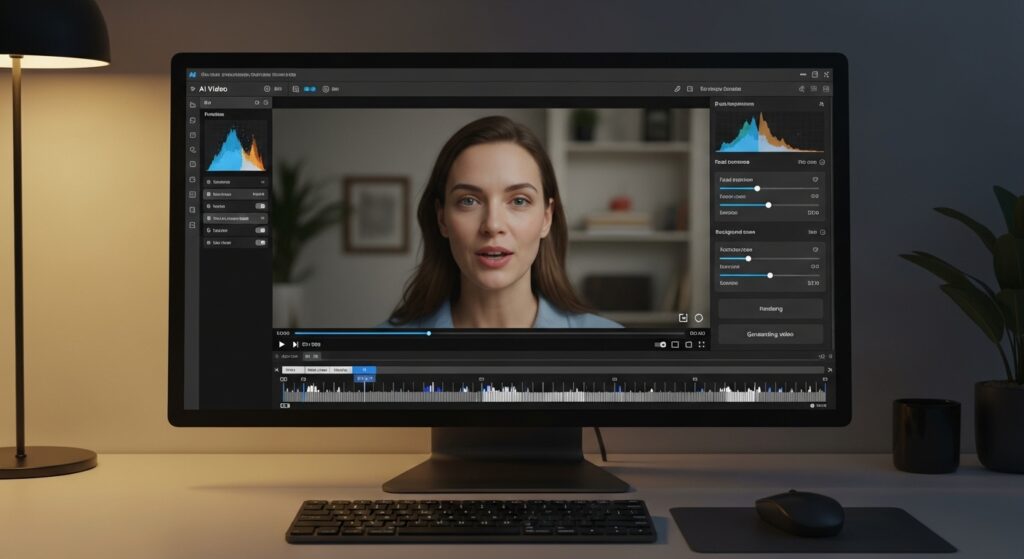YouTube Shorts Downloader: How to Download and Save Shorts Videos Easily
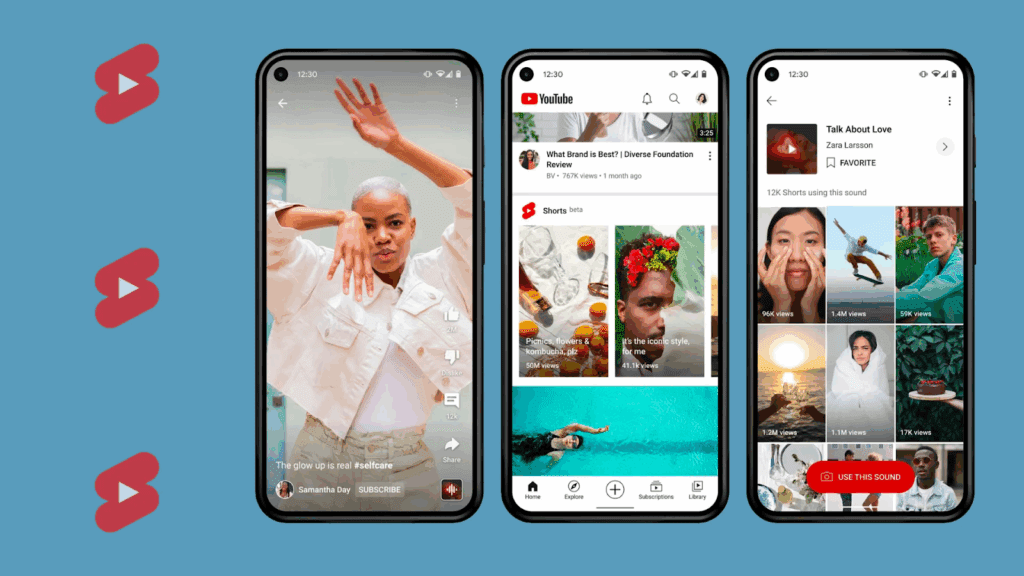
YouTube Shorts have become one of the fastest-growing video formats worldwide, allowing creators to share short, catchy clips in under 60 seconds. But what if you want to save these videos offline or reuse them for inspiration, editing, or research? That’s where a YouTube Shorts downloader comes in handy.
What Is a YouTube Shorts Downloader?
A YouTube Shorts downloader is a web or software tool that lets you download short-form videos from YouTube directly to your device. These tools can help you
- Save videos for offline viewing.
- Collect inspiration for editing or social media trends.
- Reuse your own Shorts content for other platforms.
How to Use a YouTube Shorts Downloader (Step-by-Step Guide)
Follow these easy steps to download YouTube Shorts online without hassle:
Step 1: Copy the YouTube Shorts URL
Open the YouTube app or website, click “Share,” and copy the link to the Shorts video.
Step 2: Paste the URL into a YouTube Shorts Downloader
Go to a trusted website like Publer, YtShortsDl, or Circleboom and paste the URL into the input box.
Step 3: Choose Format and Quality
Select your preferred resolution (720p, 1080p, or HD) and choose between MP4 or MP3 if you only want audio.
Step 4: Download the File
Click the download button. The video will be saved directly to your device for offline use.
Why You Might Need a YouTube Shorts Downloader
Downloading YouTube Shorts can be useful for:
- Content creators who want to repurpose or archive their content.
- Marketers collecting trending clips for analysis.
- Educators and researchers using videos for teaching or documentation.
- Viewers who want offline access without relying on YouTube Premium.
Best YouTube Shorts Downloader Tools in 2025
Choosing the best YouTube shorts downloader depends on your device, purpose, and privacy preferences. Here are some of the top-performing tools right now:
1. Publer YouTube Shorts Downloader
- Works online without login.
- Supports HD quality and watermark-free downloads.
- Great for quick, no-installation use.
2. YtShortsDl
- Simple and fast interface.
- Free to use.
- Compatible with desktop and mobile browsers.
3. Circleboom Video Downloader
- Offers batch downloading.
- Supports multi-platform downloads (Facebook, Instagram, TikTok).
- Ideal for marketers managing multiple channels.
4. Filmora YouTube Shorts Downloader
- Available as a desktop app.
- Allows editing and merging of downloaded Shorts.
- Suited for professional creators.
5. EdgeOne.ai Downloader
- AI-based compression and watermark removal.
- Clean user experience with privacy controls.
YouTube Shorts Downloader No Watermark: For PC, Mac, and Mobile

Many users prefer no watermark downloads for professional editing or reposting. Tools like Publer and EdgeOne.ai specialize in watermark-free downloads.
Desktop-based downloaders like Filmora or command-line tools such as youtube-dl offer more control, higher download speeds, and batch processing.
YouTube Shorts Downloader for Android and iOS
Mobile users can rely on browser-based downloaders or dedicated apps (for Android). For iOS, web tools like Publer work best, as app restrictions often limit direct downloading.
Legal and Ethical Considerations of Using a YouTube Shorts Downloader
It’s important to note that downloading videos without permission may breach YouTube’s Terms of Service. To stay compliant:
- Only download content that you own or that’s licensed for reuse.
- Use downloaded content for personal or educational purposes.
- Check if the creator has provided a download link or shared under Creative Commons.
VidAU and YouTube Shorts Downloader: AI-Powered Video Repurposing Made Simple
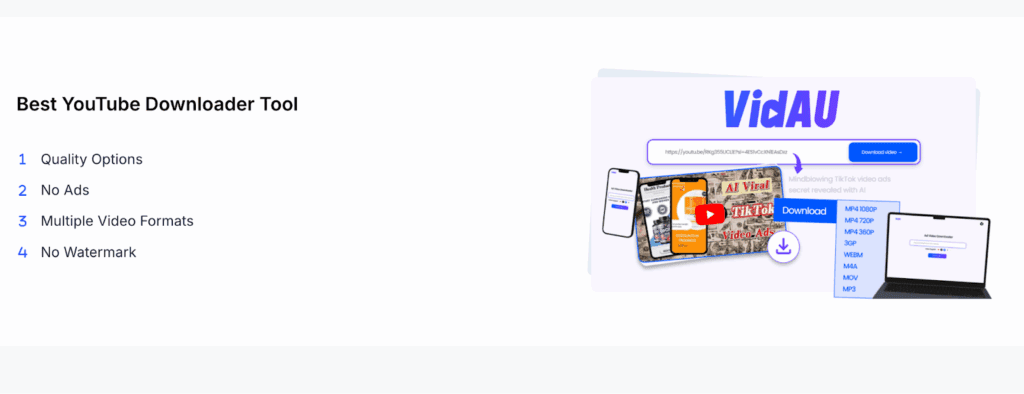
The rise of AI tools like VidAU has transformed how creators edit, download, and repurpose short-form content using the Sample-to-video. When paired with a YouTube Shorts downloader, VidAU allows users to take existing video content and convert it into optimized Shorts, Reels, or TikToks effortlessly.
Conclusion:
As a creator, marketer, or casual viewer, a reliable YouTube Shorts downloader makes it easy to save, reuse, and repurpose short-form videos. Always prioritise safe tools, respect copyright laws, and choose a downloader that aligns with your workflow.
Frequently Asked Questions
Is it legal to use a YouTube Shorts downloader?
It depends on usage. Downloading your own videos or Creative Commons content is fine. Downloading others’ copyrighted content without permission is not.
Can I download YouTube Shorts without watermark?
Yes. Some tools offer watermark-free options. Always use them responsibly.
What is the best YouTube Shorts downloader for Android?
Publer, SnapSave, and YtShortsDl are currently popular choices for Android users.
Can I download multiple Shorts at once?
Yes. Desktop tools like Circleboom and youtube-dl support batch downloads.