ClipConverter: Ultimate Guide To Using The Free Online Video Converter

If you’ve ever wanted to download or convert online videos to MP4 or MP3 formats, chances are you’ve come across ClipConverter. This powerful web-based tool allows users to convert videos from YouTube, Facebook, Vimeo, and other popular platforms quickly and for free. However, as with any online converter, users often ask, is ClipConverter safe and legal?, and what are the best alternatives?
This guide explores everything about ClipConverter, including how it works, supported formats, safety concerns, reviews, and the best alternatives available today.
What Is ClipConverter and How Does It Work?
ClipConverter is an online media conversion application that enables users to record, convert, and download nearly any audio or video URL to common formats like MP4, MP3, M4A, MOV, and MKV.
According to the official website, the service supports URLs from YouTube, Facebook, Vimeo, Dailymotion, and TikTok.
Step-by-Step Guide on Using ClipConverter
Using ClipConverter is easy. Follow these steps:
- Go to ClipConverter.cc.
- Paste your video URL (for example, a YouTube link).
- Choose the output format (MP4 for video, MP3 for audio).
- Click “Start” to begin the conversion process.
- Once complete, click “Download” to save the file to your device.
Supported File Formats and Quality Settings
- Audio Formats: MP3, M4A, AAC
- Video Formats: MP4, 3GP, MOV, AVI, MKV
- Resolutions: 480p, 720p, 1080p, and sometimes 4K depending on the source.
Is ClipConverter Safe to Use?
Safety is one of the most discussed topics around ClipConverter. Many users appreciate its simplicity, but others raise concerns about ads, pop-ups, and privacy.
What Users Say on Trustpilot
On Trustpilot, user reviews are mixed. Some highlight the platform’s convenience and speed, while others mention encountering intrusive ads or redirects.
⭐ “It works, but you have to be careful with pop-up ads.” – Verified user review
Browser Safety Tips
To use ClipConverter safely:
- Always verify the official URL (https://www.clipconverter.cc).
- Avoid clicking any pop-up download buttons that aren’t part of the main interface.
- Use an ad blocker and disable notifications from suspicious sites.
- Do not enter personal information or allow push notifications.
Is ClipConverter Legal? Understanding the Copyright Aspect
Legality depends on how and what you download. According to the ClipConverter FAQ:
“The service is intended only for converting and recording online videos for personal use. Users must respect the copyright laws of their countries.”
Key Legal Considerations
- Downloading copyrighted content without permission may violate copyright law.
- Fair use generally applies to educational or personal offline use.
- It is safer to convert royalty-free videos or those in the public domain.
Countries and Region Restrictions
Some videos may not be downloadable due to geo-blocking or YouTube policy restrictions. If you encounter “Unable to get video infos from YouTube,” it’s likely a regional or rights limitation.
ClipConverter Alternatives Recommended by Users

As of 2025, several discussions on Reddit’s Software Community show that users are seeking alternative platforms due to downtime or browser compatibility issues.
Here are some of the most recommended ClipConverter alternatives:
1. Y2Mate
- Free and supports HD downloads.
- Fewer ads and supports multiple formats.
2. 4K Video Downloader
- Desktop-based and supports playlists and channels.
- More secure and stable than most browser-based options.
3. SaveFrom.net
- Browser extension support and instant video link recognition.
4. SnapSave.io
- Fast and optimized for Facebook and Instagram videos.
5. SSYouTube
- Quick YouTube conversion; minimal interface; works on mobile.
Troubleshooting Common ClipConverter Issues
ClipConverter Not Working
This error may occur due to:
- Temporary server downtime
- Blocked YouTube links or copyright-restricted content
- Browser caching issues or incompatible extensions
Fix: Refresh the page, clear your cache, or try a different browser.
Unable to Get Video Infos
This message means ClipConverter can’t access the video data, often due to region restrictions or YouTube API limitations.
ClipConverter Reviews and User Experience
Pros of Using ClipConverter
- Free and easy to use
- No registration required
- Multiple format options (MP3, MP4, M4A)
- Compatible with several platforms
Cons of Using ClipConverter
- Contains ads and pop-ups
- Limited for playlists and private videos
- Occasional service outages
What Reddit Users Think
On Reddit, users often recommend ClipConverter for quick tasks but suggest using 4K Video Downloader or Y2Mate for frequent conversions or larger files.
Best Practices for Using ClipConverter Safely and Efficiently
- Always use HTTPS version of the website.
- Do not click external ads or pop-ups.
- Check the video license before downloading.
- Avoid downloading copyrighted music or shows.
- Consider installing browser security extensions to block redirects.
Pro Tip
Use ClipConverter for educational, tutorial, or public domain content, not commercial or copyrighted media.
The Future of Online Video Converters
As streaming services enforce stricter copyright protections, tools like ClipConverter may face increasing limitations. However, there’s also growth in legal, API-based converters and AI-powered download managers that comply with digital rights management (DRM) standards.
Emerging Trends
- Integration with cloud storage (Google Drive, Dropbox)
- Support for short-form video apps like TikTok and Instagram Reels
- Safer, ad-free paid versions
VidAU as a ClipConverter Alternative
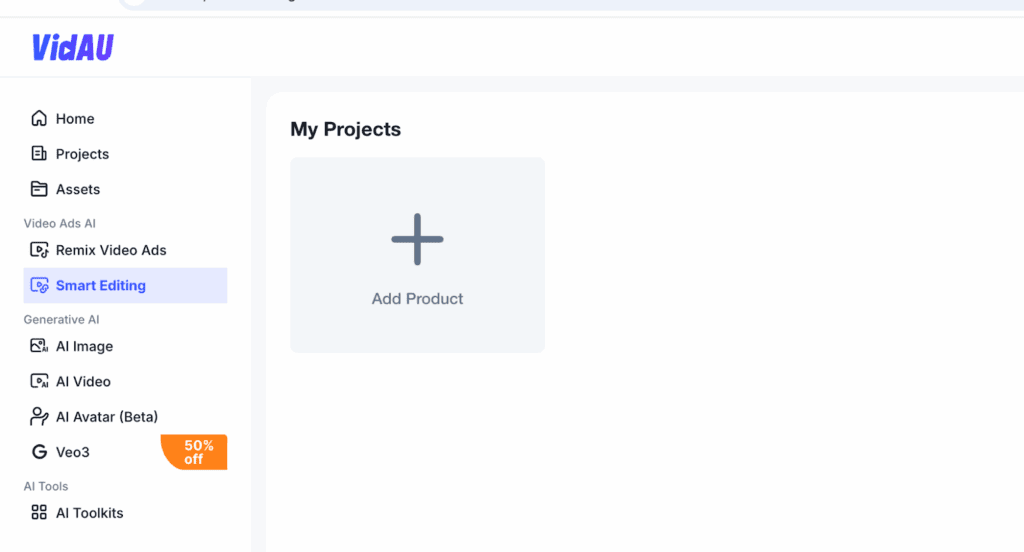
VidAU is an all-in-one AI-powered video converter and content tool that allows users to download, edit, and remix video ads from multiple platforms, including YouTube, TikTok, Instagram, and Facebook.
Unlike ClipConverter, which focuses primarily on conversion and downloading, VidAU integrates advanced editing options such as trimming, captioning, and voice-over generation, making it ideal for content creators and educators.
Conclusion
In conclusion, ClipConverter remains one of the most convenient and free online tools for converting YouTube and other videos into MP3 or MP4 formats. However, users should be aware of safety concerns, ads, and copyright limitations.
Frequently Asked Questions
Is ClipConverter free?
Yes, ClipConverter is completely free to use for converting and downloading supported videos and audio.
Can ClipConverter convert playlists or private videos?
No, ClipConverter only supports individual URLs from public videos.
Does ClipConverter work on mobile devices?
Yes, but some browsers, especially on iOS, may restrict downloads.
Is ClipConverter safe to use in 2025?
Yes, as long as you access the official website and follow safety best practices like avoiding pop-ups and verifying URLs.
What is the best ClipConverter alternative?
Many users on Reddit recommend 4K Video Downloader and Y2Mate for a smoother, ad-free experience.





