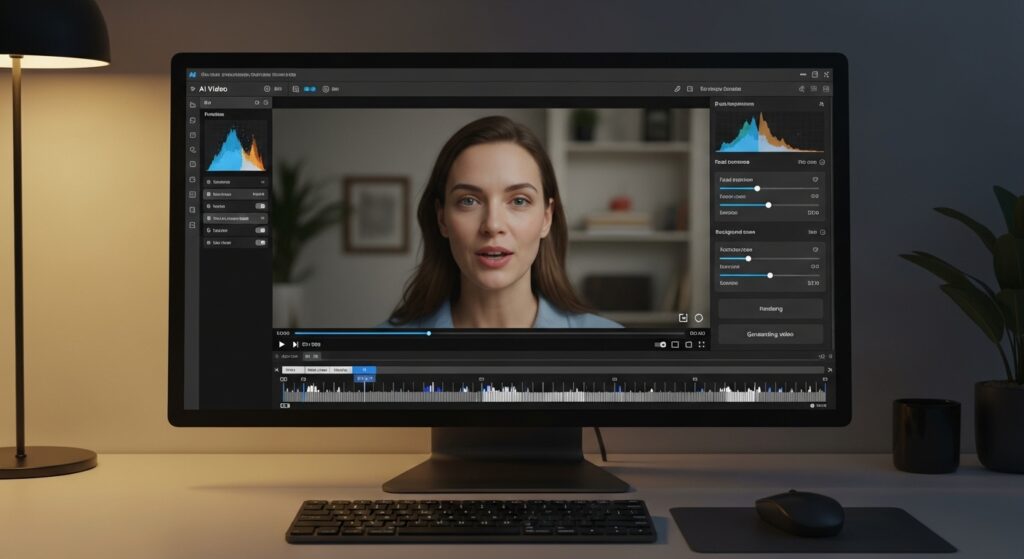TikTok Without Watermark: How To Download and Save TikTok Videos The Right Way
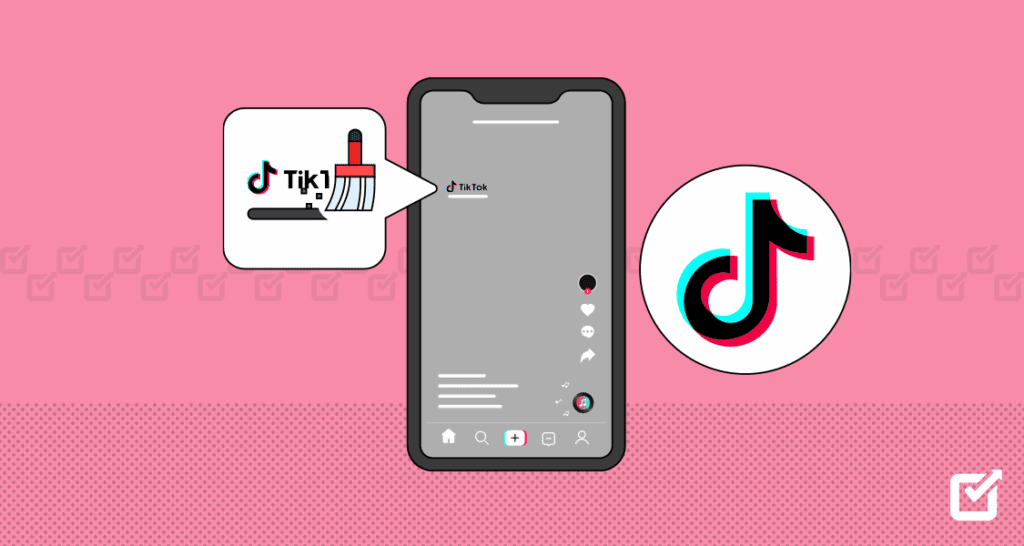
TikTok has become one of the most popular video platforms worldwide, and it’s no surprise that users often want to download TikTok without watermark for editing, sharing, or reposting on other social platforms. The watermark, a small TikTok logo with the username, appears when you save videos directly from the app. However, there are safe, legal, and effective ways to remove or avoid it.
In this complete guide, you’ll learn how to save TikTok videos without watermark, and explore the best TikTok downloader tools.
What Does TikTok Without Watermark Mean?
A TikTok watermark is the moving logo and username that appear on videos saved from the app. It helps protect creator ownership and promotes the TikTok platform.
When users search for TikTok without watermark, they typically want to:
- Repost their own videos on Instagram Reels, YouTube Shorts, or Facebook without branding.
- Edit their content professionally without visual clutter.
- Save videos offline in higher quality.
How To Save Your Own TikTok Without Watermark (Official Methods)
You can download your own TikTok videos without watermark directly from the app, but the process depends on when and how you save your video.
Saving Before You Post
According to discussions on Reddit, you can remove the watermark if you save the video before publishing.
Steps:
- Create or edit your video inside TikTok.
- Tap on “Next”, but do not post yet.
- Choose “Save to device” from the editing screen.
- The version saved before posting will not include a watermark.
Downloading From Drafts
You can also save drafts to your phone without the watermark:
- Open your TikTok drafts.
- Select “Save video” or use the screen recording feature.
- Crop or trim to remove the interface edges.
Uploading TikTok Without Watermark
The TikTok Discover page suggests that when reposting or re-uploading, you can use the original draft to avoid re-encoding and watermark re-appearance. This is ideal for creators repurposing their own clips.
Best TikTok Downloader Tools Without Watermark (Free & Safe)
For users downloading public TikToks without watermark, there are third-party online tools that make it quick and easy. These tools don’t require app installation and usually work by pasting the TikTok video link.
SSSTik.io — Simple and Fast Downloader
SSSTik.io is one of the most reliable options to download TikTok without watermark online.
How it works:
- Copy the TikTok video link.
- Paste it into SSSTik.io’s input field.
- Choose the “Download without watermark” option.
- Save it in MP4 or MP3 format.
Key features:
- Free, no registration needed.
- Works on desktop, Android, and iPhone.
- Offers MP4 HD video or MP3 audio download.
SnapTik.App — Trusted by Creators
SnapTik.App allows users to save TikTok videos in HD without watermark and is popular for its fast server response.
Steps:
- Paste the TikTok URL.
- Choose Download Video (No Watermark).
- Save directly to your gallery or PC.
Why it stands out:
- High download speed.
- Works with or without TikTok login.
- Secure HTTPS connections ensure privacy.
SaveTT.cc — Download in HD
SaveTT.cc provides an easy-to-use downloader with multi-format support. You can convert videos to MP4, WEBM, or MP3 formats while removing the watermark.
Extra features:
- Supports batch downloads.
- Works on mobile browsers.
- No pop-ups or login required.
Other Trusted Downloaders
According to a Microsoft Tech Community discussion, users recommend SSSTik, SnapTik, and SaveTT as the most stable tools for TikTok MP4 downloads. Others like TikMate or TTDownloader can also work but vary in reliability.
How To Download TikTok Without Watermark On Different Devices

Downloading TikTok without watermark can look slightly different depending on whether you’re using an iPhone, Android, or PC. Each platform has its own method and compatible tools, but the steps remain quick and beginner-friendly.
For iPhone Users
- Copy the TikTok link.
- Open Safari and go to SSSTik.io or SnapTik.App.
- Paste the link and tap Download Without Watermark.
- Save the file via the “Share” → “Save to Files” option.
Tip: iPhone users may need to open downloaded files via Files App or Photos > Recents.
For Android Users
- Open TikTok and copy the video link.
- Go to SaveTT.cc using Chrome.
- Paste the link and download directly to your gallery.
- Access through the “Downloads” folder.
For PC or Laptop
- Visit SSSTik.io or SnapTik.App in your browser.
- Paste the TikTok link.
- Choose HD format (MP4).
- Save to your downloads directory.
Is It Legal To Download TikTok Without Watermark?
The legality of downloading TikTok videos depends on ownership and usage.
- For your own videos: It’s legal to download or repost.
- For others’ videos: Only allowed with permission from the creator.
Removing or reposting content without consent can violate TikTok’s Terms of Service and may breach copyright law. TikTok’s official policies emphasise that users should always credit creators when sharing content.
Best Practices
- Use watermark-free videos for personal or educational use only.
- Always credit original creators when reposting.
- Avoid using other people’s videos for commercial promotion.
Common Issues and Workarounds
Watermark Reappears After Download
If the watermark reappears, try downloading again using another tool (e.g., SnapTik instead of SSSTik). Also clear your browser cache.
TikTok Link Not Working
Some downloader sites occasionally experience downtime. Try SaveTT.cc or TikMate as alternatives.
Sound Missing in Downloaded Videos
Ensure you download MP4 with audio selected, not no sound option.
Ethical Use and Creative Reposting
Creators are increasingly repurposing TikTok content across platforms. However, the ethical way is to:
- Only use your own clips.
- Give proper credit when using public trends or collaborations.
- Avoid misleading edits that misrepresent other creators.
TikTok encourages originality, so always follow community guidelines when sharing watermark-free videos.
How To Download TikTok Without Watermark via VidAU

VidAU TikTok Downloader is an AI-powered online tool that allows users to download TikTok without watermark quickly and in high quality. Unlike many traditional downloaders, VidAU integrates smart link recognition and AI-based video enhancement, helping creators repurpose TikTok content for platforms like YouTube Shorts, Instagram Reels, and Facebook.
Conclusion
Downloading or saving TikTok without watermark can enhance the flexibility of content creation and reposting. However, always prioritize ethical use and respect creator rights.
If you’re saving your own videos, TikTok drafts or pre-posting downloads work best. For public videos, SSSTik.io, SnapTik.App, and SaveTT.cc remain the top tools in 2025.
Stay updated with TikTok’s platform changes, and remember: clean content is good, but creative credit is better.
FAQs
Can I remove a TikTok watermark after downloading?
You can’t fully remove it without cropping or using a third-party tool. It’s easier to download without watermark from the start using tools like SSSTik.io or SnapTik.App.
Is downloading TikTok without watermark safe?
Yes, if you use reputable tools like SaveTT.cc or SSSTik.io. Avoid sites that request login credentials or app downloads.
Does TikTok allow saving without watermark?
TikTok lets creators save drafts or pre-posted videos without watermark, but not public videos made by others.
What’s the best TikTok downloader no watermark for PC?
SSSTik.io and SnapTik.App are the most stable according to user feedback on the Microsoft Tech Community forum.