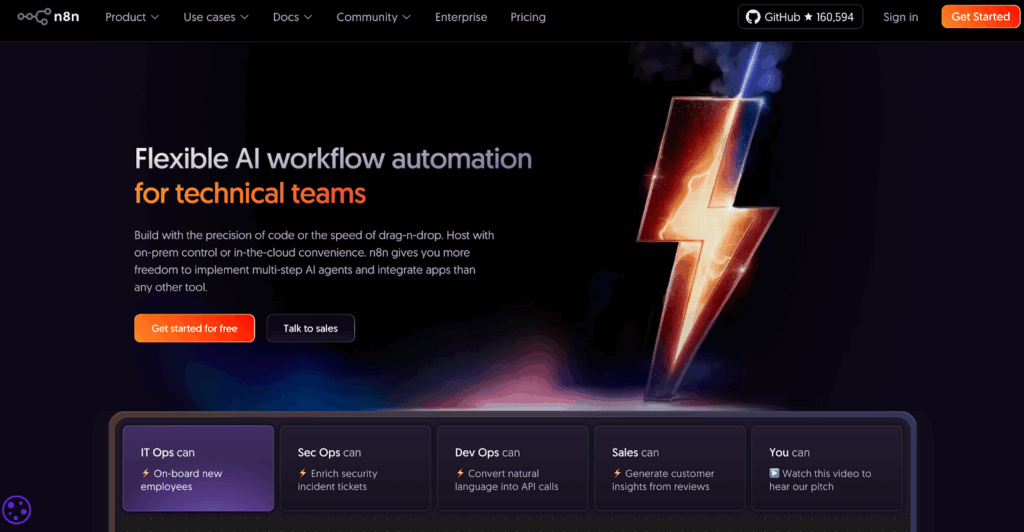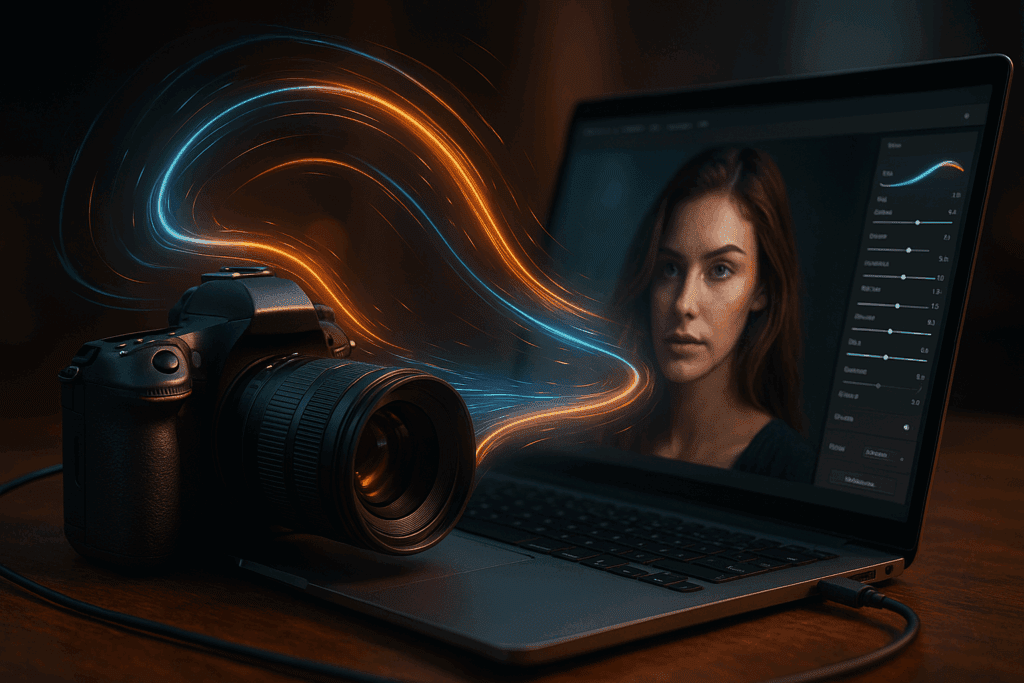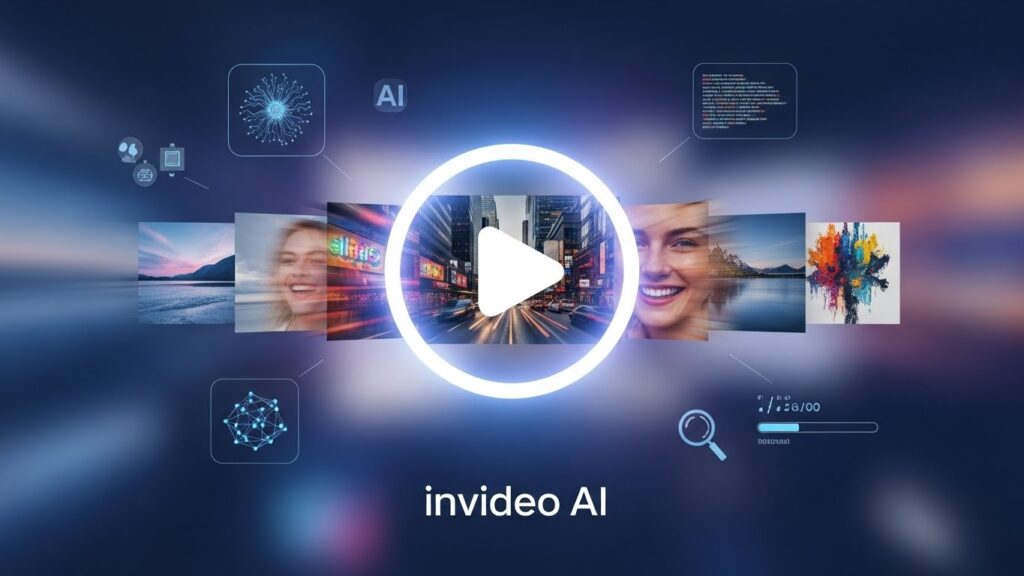Napkin AI Review: Clean Visual Thinking for Busy Creators
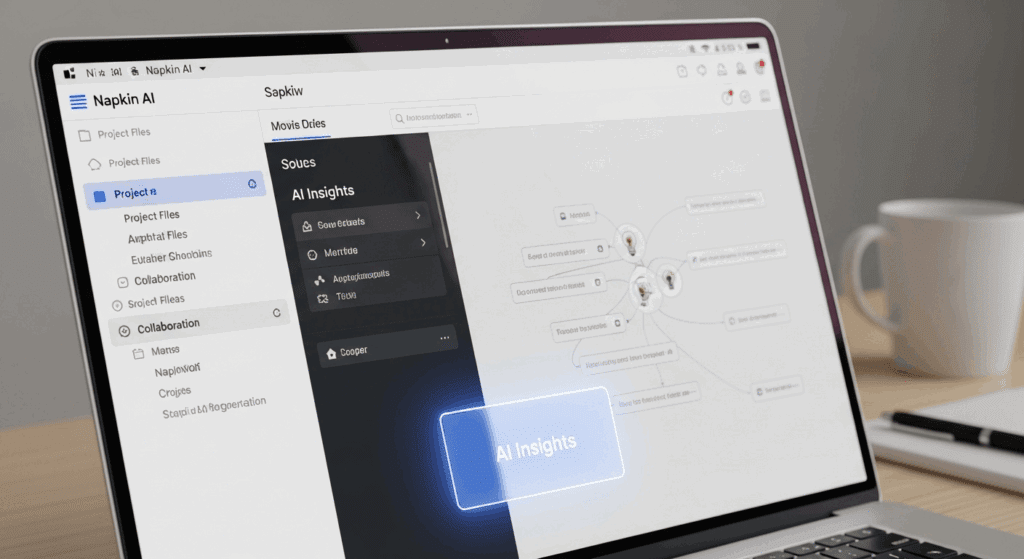
Lose messy notes and connect your thoughts clearly. Napkin AI helps you organize ideas fast, without confusion or wasted effort. Many creators use scattered tools to capture ideas but fail to bring them together. Napkin AI fixes that. It turns raw thoughts into structured, easy-to-read visuals that stay with you across projects. If you are planning content or scripting videos, Napkin AI helps you stay focused.
And when you connect it with VidAU, your organized ideas flow directly into video content. It is fast, clean, and simple. This article shows how Napkin AI works, why creators like it, and how VidAU fits naturally into your creative process.
Why are so many creators now relying on Napkin AI for visual clarity?
Napkin AI helps you clean up scattered thoughts and view them as clear connections. Instead of writing and losing notes in multiple places, you type into one space and watch your ideas organize themselves.
It shows how your thoughts link. As soon as you drop in your ideas, Napkin AI groups similar ones and gives you a neat structure. This helps you move from clutter to clarity in minutes.
What Napkin AI does differently than traditional whiteboards
Let us compare Napkin AI with how people normally use whiteboards:
Traditional whiteboards:
- Get messy quickly
- Lack structure
- Cannot auto-save or sync
Napkin AI:
- Creates live idea links
- Saves everything as you go
- Works across devices without issues
It is better for creators who want to work fast, not format notes.
How does Napkin AI actually work behind the scenes?
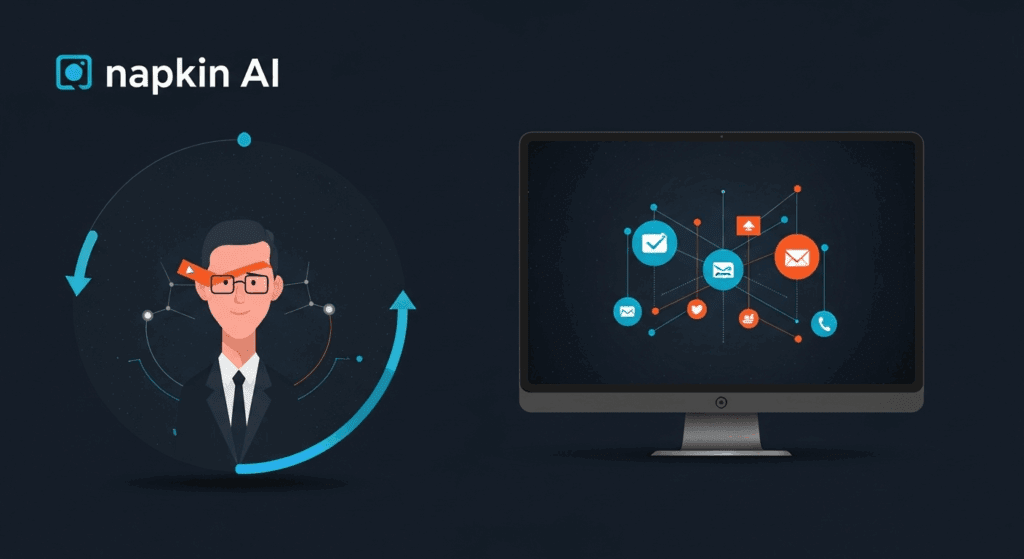
Napkin AI creates smart connections between your notes. Every time you type a new idea, it checks if there are similar ones. If yes, it links them. If not, it keeps them as separate thoughts.
You do not need to drag or arrange anything. Napkin AI uses simple logic to group your notes and form clean idea clusters. These clusters grow as your ideas grow.
Key features that support your ideas visually
These features help keep your notes connected and structured automatically:
- Auto-linking ideas in real time
- Searchable tags based on what you write
- Clean boards that sync across phone and desktop
- Private mode for solo work
- Shared boards for team work
You get structure without wasting time sorting.
Who benefits most from using Napkin AI daily?
Anyone who creates content, builds strategies, or works with ideas will benefit. If you brainstorm, plan, or map out digital projects, this tool is built for you.
It turns loose notes into something usable. You do not need to retype or rewrite anything. You move fast from draft to plan.
Use cases for content creators, strategists, and teams
Napkin AI adapts well to different workflows. Here are common use cases:
- Creators: Jot down hooks, scripts, and themes
- Strategists: Outline campaigns, segments, or funnels
- Teams: Share feedback or tag members on notes
It works with the way your brain moves quick and messy but keeps the output clean.
What makes Napkin AI better than using random idea apps?
Napkin AI does more than hold your thoughts. It helps you use them. Basic apps like Notes or Keep just store what you write. They do not sort or show patterns. Napkin AI does that instantly, helping you connect ideas you might forget. This turns random thoughts into content-ready outlines.
Napkin AI vs free notes and drawing tools
To understand how Napkin AI compares with other tools, review the differences below:
| Feature | Napkin AI | Notes Apps | Drawing Tools |
| Links between ideas | Yes | No | No |
| Smart grouping | Yes | No | No |
| Sync across devices | Yes | Some | No |
| Team feedback options | Yes | Limited | Limited |
| Planning and scripting use | Yes | No | No |
Napkin AI is built to plan and produce not just write and store.
Should you upgrade to the paid version of Napkin AI?
Yes, if you work with ideas often or across devices. The free version covers basic note-taking. But if you need private boards, more storage, or advanced sharing, the paid plan is worth it.
You also get smoother performance when jumping from phone to desktop. Treat the paid version as your idea workspace and not just a notebook.
What is missing from Napkin AI and what you should consider
Napkin AI does not support image uploads or sketching. If you rely on visual drawing or diagrams, this may affect your work.
Also, it lacks deeper integrations with project planning tools. If you need those, you may need to combine Napkin AI with another app. But for writing, brainstorming, and fast outlining, it gives strong results.
How to sync Napkin AI with VidAU to simplify your video content flow
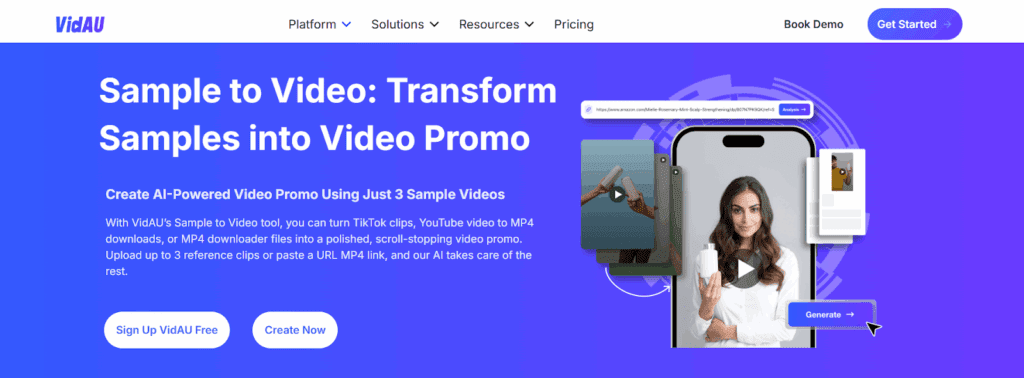
After writing and sorting your ideas in Napkin AI, move your talking points or outlines into VidAU. VidAU takes those clean scripts and turns them into finished videos. You do not need editing software. You do not need extra tools. Just copy your notes, paste them in VidAU, and create. This saves time and makes your video creation smoother.
VidAU is built for creators who want speed and consistency. Once you bring your Napkin AI content into VidAU, you choose a video format, voice style, and theme. You can generate product demos, social clips, or explainers in minutes.
Napkin AI helps you structure your thoughts. VidAU turns them into visuals that speak. No camera. No complex timeline. Just clean, fast content creation for any platform.
Use this combo if you want to:
- Go from idea to finished video fast
- Avoid editing or filming
- Keep messaging structured and consistent
- Save time while increasing output
- Turn written thoughts into visual content with zero friction
Conclusion
Napkin AI gives shape to your ideas. You no longer struggle with scattered thoughts. You see your thinking process on screen, clearly and simply. When you connect it with VidAU, your workflow becomes faster. You write, sort, and generate video scripts without jumping between tools. For creators who want clean thinking and quick execution, Napkin AI is the right tool.
Frequently Asked Questions
1. Is Napkin AI free?
Yes, it has a free version with basic tools. Paid plans give you more space and sharing options.
2. What is Napkin AI used for?
It is used to capture, group, and organize ideas so you can act on them fast.
3. Does Napkin AI work for teams?
Yes, you can share boards and give feedback with team comments.
4. How do I connect Napkin AI with VidAU?
Write your content in Napkin AI, then copy it into VidAU to generate clean video scripts.
5. Is Napkin AI good for content planning?
Yes. It helps creators plan outlines, video ideas, and campaign structure visually.