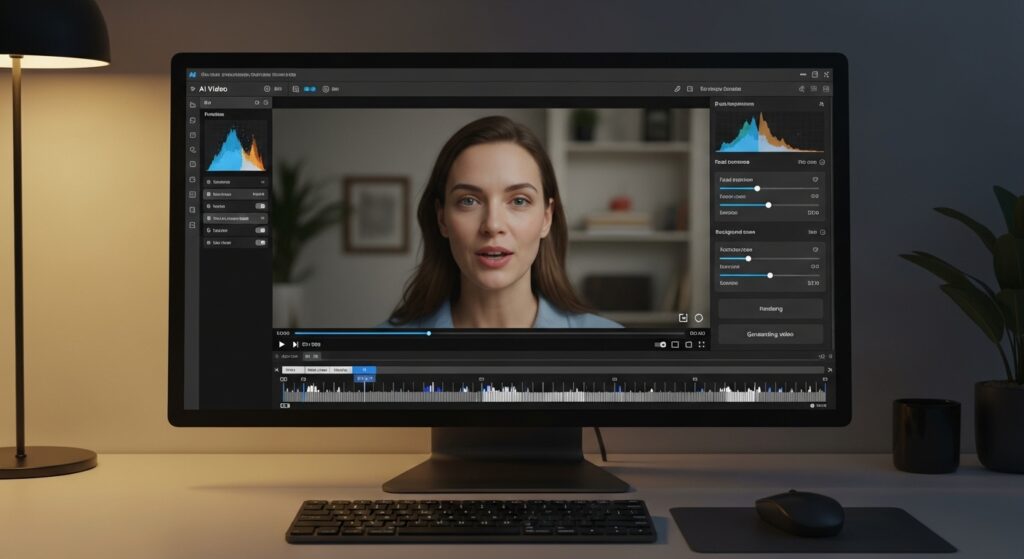How To Save Time With Instagram Templates

If you are tired of designing from scratch, using Instagram post templates is the fastest way to post more with less stress. You keep your style, you speed up your workflow, and you still look professional.
What Are Instagram Templates And Why Do They Save Time?
You can think of templates as reusable layouts for your posts. Because the structure is set, you only swap text, photos, or colors. As a result, you avoid blank-canvas dread and decision fatigue. Also, brands get consistent fonts, spacing, and hierarchy, which improves recall. And since Instagram post templates handle the heavy lifting, you publish faster and more often, which helps your content get seen.
How Do You Set Up A Fast Process With Instagram Post Templates?
Below is a simple, repeatable process. It is quick, it is tidy, and it works.
- Pick 3 Core Styles: Choose one clean style for promos, one bold style for tips, and one photo-forward style for behind-the-scenes. This keeps choice small and speed high.
- Create A Brand Kit: Save your logo, brand colors, and two typefaces. Then lock spacing and headings so Instagram post templates stay consistent.
- Build A Snippets Bank: Collect headlines, hooks, CTAs, and hashtags. Therefore, you paste instead of retype.
- Batch Your Assets: Import 30 to 60 product shots or stock images into one folder. Next, tag them by theme so you do not search every time.
- Duplicate, Swap, Ship: Duplicate a template, swap text and photo, then export. Because the skeleton never changes, the work stays light.
What Size Should Your Instagram Post Templates Be In 2025?
Right sizes equal crisp uploads and fewer re-edits. Today, the safe picks for feed posts are 1:1 (1080 × 1080) and 4:5 (1080 × 1350). Instagram’s grid preview now shows a 3:4 crop, so design with central safe areas in mind. Carousels can include up to 20 images per post, which is great for batching content, though you rarely need all 20.
Handy Size And Ratio Table
| Post Type | Aspect Ratio | Pixel Size (Recommended) | Notes |
| Square Feed | 1:1 | 1080 × 1080 | Universal, easy to repurpose. |
| Portrait Feed | 4:5 | 1080 × 1350 | Maximum vertical feed real estate. |
| Grid Preview | 3:4 | 1012 × 1350 (visible area) | Design with a center-safe zone. |
| Landscape Feed | 1.91:1 | 1080 × 566 | Use for wide product shots. |
| Carousel Limit | Up to 20 slides | N/A | Be selective for better retention. |
Where Can You Find Good Instagram Post Templates Without Wasting Time?

You have options. You can use big libraries like VidAU, Canva, Adobe Express, or Visme. You can grab marketplace packs if you need very niche looks. And you can build your own set inside your favorite editor. For speed, pick three master Instagram post templates and refine only those. If you love variety, save it for Stories or Reels. Otherwise, you will slow down with endless choices.
When Should You Use Instagram Carousel Templates For Even Faster Batches?
Carousels shine when you teach, compare, or tell a story. Because each slide follows the same grid, you create once and then repeat. And since Instagram carousel templates keep margins and styles locked, you only fill content. So this is perfect for tutorials, product bundles, FAQs, and quick case studies.
7 Smart Uses For Carousel Templates
- Tip Series With One Idea Per Slide
- Before And After Sequences
- Product Feature Walkthroughs
- Customer Reviews In A Story Arc
- Event Teasers With Countdowns
- Myth Vs Fact Breakdowns
- Portfolio Highlights In Mini Sets
Where Does Video Fit, And How Can VidAU AI Help?
Short videos pair well with static templates. For example, you can post a tip carousel, then follow with a quick explainer video. To speed that up, consider VidAU AI video avatar templates. You choose an avatar, paste your script, and export a clean clip that matches your brand. So your static Instagram post templates do the teaching, while the avatar video boosts reach and trust. For more prebuilt video templates, VidAU also offers ready-to-edit options you can adapt fast.
What Should You Do This Week To Cut Your Design Time In Half?
10-Minute Setup Checklist
- Pick 3 master Instagram post templates
- Save your brand kit in your editor
- Build a copy snippets doc with hooks and CTAs
- Create a folder of 30 on-brand images
- Draft 5 carousel hooks
- Plan 2 avatar videos with VidAU AI
- Block 60 minutes for scheduling
- Record what worked, then repeat
CONCLUSION
You can publish faster, look sharper, and stress less when you build a small library of Instagram post templates and use them every week. Because the structure is set, you focus on ideas, not layout. Add a couple of avatar videos with VidAU AI, respect the current sizes, and keep your edits light. That is how you save time and still ship work you are proud of.
Frequently Asked Questions
What Size Should I Use For A Feed Post Today?
For most use cases, choose 4:5 at 1080 × 1350 pixels. Square at 1080 × 1080 also works well.
Does Instagram Have Built-In Templates I Can Copy?
Yes, inside Reels you can reuse timing and music with Reels templates. It is simple, it is fast, and it keeps your edits on beat.
Where Can I Find Templates That Do Not Look Generic?
Start with a small set you customize. You can grab free Instagram templates to test structure, then edit colors, fonts, and spacing to match your brand.
Will Templates Hurt My Reach?
No, not by themselves. Reach depends on content quality, relevance, and posting consistency. Templates simply remove grunt work.
How Many Slides Should I Use In A Carousel?
Instagram allows up to 20 slides. However, most posts perform better when you keep it focused. Aim for 5 to 8 strong slides, and let your Instagram carousel templates guide the pacing.