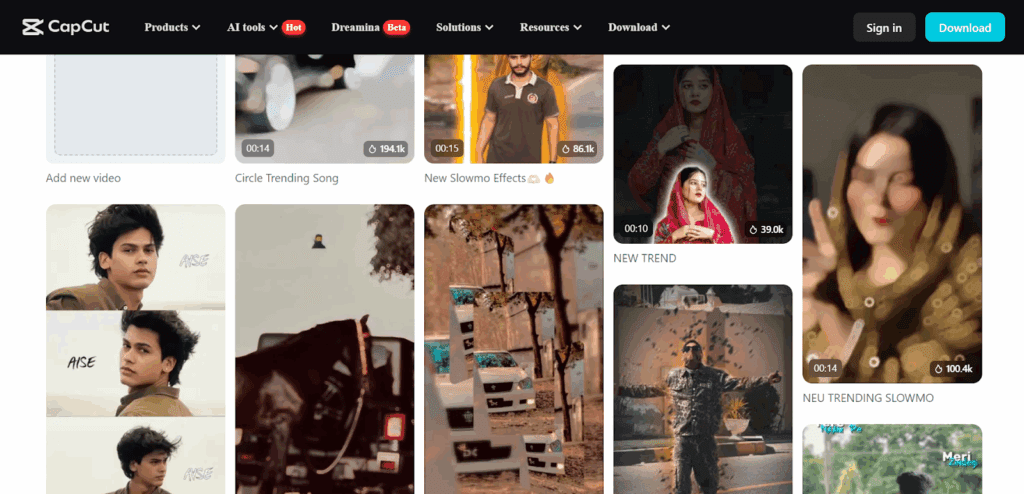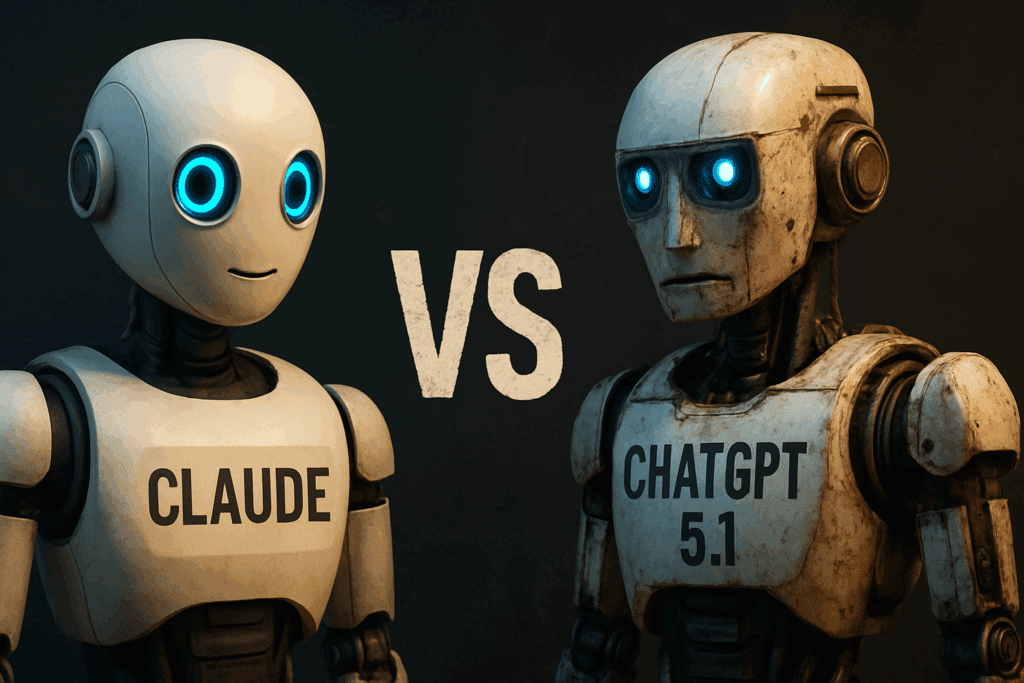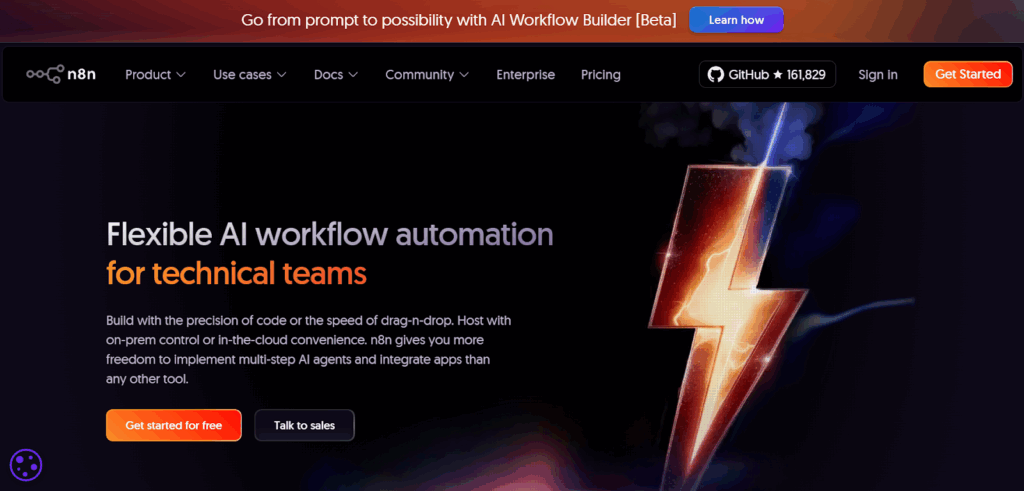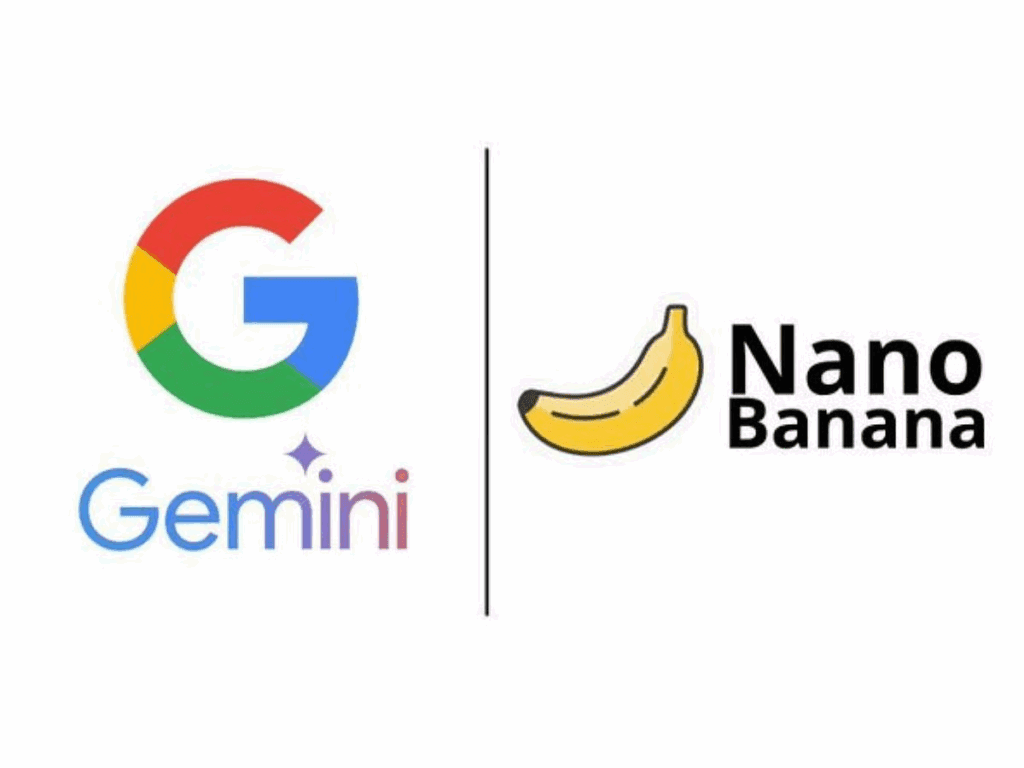How to AI Rig a Model for VTubing: Step-by-Step Guide
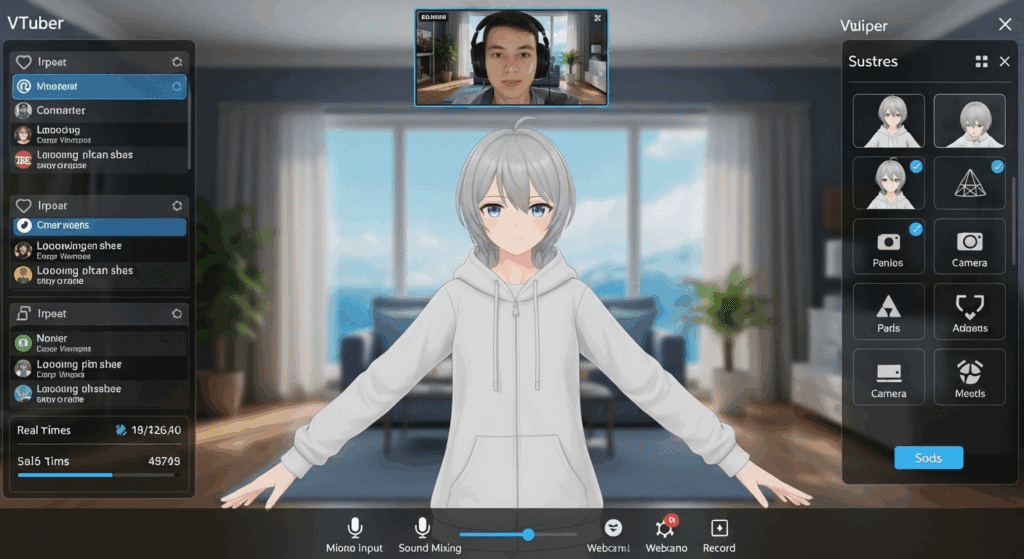
VTubing feels exciting until your model won’t blink, move, or talk. If you’ve been trying to figure out how to AI rig a model for VTubing, you’re not alone. It often starts with a cool design and ends in tech confusion. But rigging doesn’t have to be hard. With the right setup, you can control your VTuber avatar using only a webcam and simple tools.
This guide breaks down how to AI rig a model for VTubing step by step from preparing your file to syncing real-time movement. You’ll also learn how VidAU fits into the process so your animated avatar becomes video-ready in minutes. Every step is explained for complete beginners.
What does it mean to AI rig a model for VTubing?
AI rigging means connecting a 2D or 3D model to your movements using camera input or motion data. The goal is to make your VTuber model act like a real person, move your head, blink, speak, and react in real-time.
Instead of building every animation by hand, AI rigging lets software track your body or face and sync it to the model. You get lifelike behavior with less effort.
Key terms you should know before rigging a VTuber model
- Rigging: The process of adding bones or motion points to your model
- Tracking: Capturing your facial or body movement
- Blendshapes: Predefined facial expressions triggered by movement
- Parameters: Settings that control movement strength, blinking speed, etc.
- Real-time sync: Instant connection between your camera and model behavior
Which tools help you AI rig a VTubing model easily?
You need software that reads your webcam or motion input and applies it to your model in real time. Many beginner-friendly tools support AI rigging without deep animation skills.
You can start with free software or try advanced options with better accuracy and support.
Free and paid software that support AI rigging for VTubers
- Veadotube Mini (Free): Great for PNGTuber-style expressions
- VSeeFace (Free): Real-time 3D facial tracking with webcam
- Luppet (Paid): Smooth tracking, supports Leap Motion
- Animaze (Free & Paid): Cartoon avatars with strong sync
- VTuber Maker (Free): All-in-one editor and tracker
- Live2D Cubism + PrprLive (Combo): Best for custom 2D models
Choose based on your model type (2D or 3D), camera setup, and level of control.
Comparison table of AI rigging tools
| Tool Name | 2D/3D Support | Price | Ease of Use | Webcam Tracking | Best For |
| Veadotube Mini | 2D | Free | Easy | No | PNGTubing & reactions |
| VSeeFace | 3D | Free | Moderate | Yes | Facial tracking & streaming |
| Luppet | 3D | Paid | Advanced | Yes | Leap Motion users |
| Animaze | 3D | Free & Paid | Easy | Yes | Beginner VTubers |
| VTuber Maker | 2D/3D | Free | Easy | Yes | Quick content creation |
| Live2D + PrprLive | 2D | Paid | Moderate | Yes | High-quality 2D avatars |
How do you prepare a model before AI rigging for VTubing?
You must clean and export your model in the right format. Rigging won’t work well if the model structure is broken, messy, or missing layers.
Organize all model parts like eyes, mouth, hair, clothes and export them as individual layers or meshes.
Model formats, file setup, and design considerations
- Use .vrm, .fbx, or .json formats depending on your tool
- Name layers clearly (e.g. Eye_Left, Mouth_Open)
- Export clean PNGs for 2D or use Blender/Unity for 3D
- Simplify art style if you want smooth motion
- Align facial parts to match your real face structure
What is the step-by-step process to AI rig a model for VTubing?

To AI rig a model for VTubing, follow a structured setup that takes you from your raw design to a fully responsive avatar. Whether you use a 2D or 3D model, these steps help you get rigged, tracked, and ready for live or recorded use. Once your model is rigged, you can integrate it into platforms like VidAU to create full video content quickly and consistently.
Step 1: Choose the right rigging software
Start by downloading software that supports your model type.
Step 2: Import your model
Open the rigging tool and import your .vrm, .fbx, or PNG-based model.
Step 3: Map facial and body points
Assign parameters like blink, head tilt, lip sync, and eye movement.
Step 4: Enable camera tracking
Turn on your webcam and test the model’s movement.
Step 5: Adjust parameters for natural movement
Tweak blink speed, eye range, and idle motion settings.
Step 6: Preview and test the model live
Make real-time adjustments based on facial response.
Step 7: Save and export the rigged model
You’re now ready to stream or use the model with VidAU.
Step 8: Use VidAU to create scripted content
Paste a script or upload a link, VidAU handles visuals and voice.
What are the exact steps to AI rig a model for VTubing?
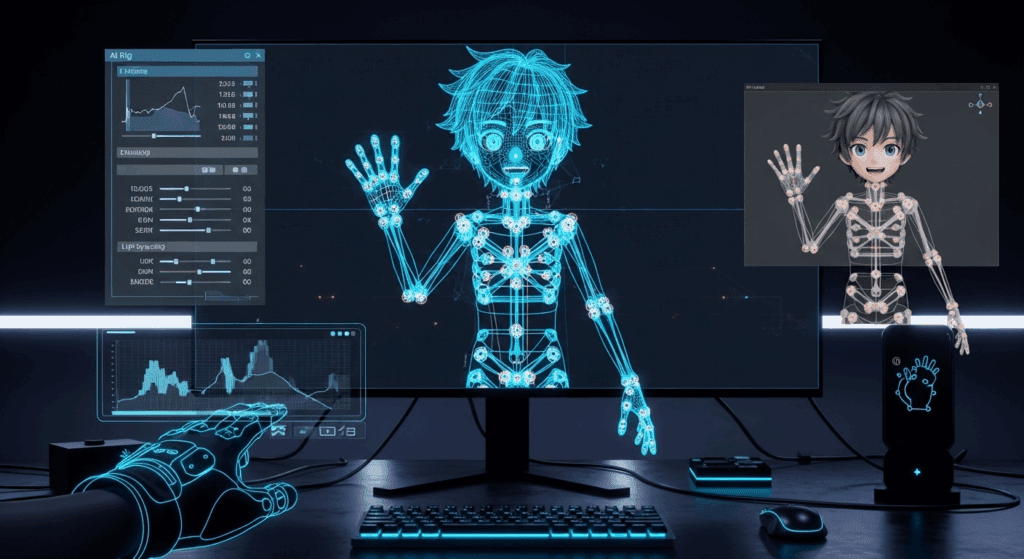
The setup model for vtubing process is mostly the same across platforms, these process from import to testing
- Install your rigging software
- Import your model files
- Map eyes, mouth, and body points
- Enable webcam input
- Preview movement
- Save and export
- Connect to streaming or content tools
What are common issues during AI rigging for VTubing and how do you fix them?
Most issues come from improper setup or model formatting. Basic fixes go a long way. Here are some Troubleshooting tips and file management advice:
- Face not syncing: Check webcam access and lighting
- Parts floating or misaligned: Re-map bones or layers
- Eyes off-center: Adjust camera angle and calibration
- Model crashes or lags: Simplify effects or reduce resolution
- Blinking looks unnatural: Change parameter strength manually
Save backup versions at every major step and test often.
How can you use VidAU after rigging your VTuber model?
VidAU helps you turn your rigged model into polished video content without editing software. You simply upload a script, screenshot, or product link. VidAU syncs your VTuber model with natural timing, voice, and visuals.
You can use this to:
- Make product videos with your VTuber avatar
- Generate short-form clips for YouTube or TikTok
- Tell stories using facial expressions and motion
- Create quick reviews and tutorials
VidAU keeps your flow fast, consistent, and easy to manage.
Conclusion
AI rigging makes it possible for anyone to become a VTuber without complicated tools. You prep the model, sync it to your face, and bring it to life. Then, VidAU helps you generate clean videos without extra gear or editing time.
You write, record, and post faster than ever with full control over quality. If you’re building a VTuber workflow, this guide gives you everything you need to get started with confidence.
Frequently Asked Questions
1. What is AI rigging in VTubing?
It connects your avatar to real-time movements from your webcam.
2. Can I AI rig a VTuber model without coding?
Yes. Tools like VSeeFace and PrprLive are beginner-friendly.
3. How do I prepare a model for AI rigging?
Clean layer names, correct file formats, and aligned facial parts.
4. What makes VidAU useful for VTubers?
It turns scripts and prompts into video content using your rigged avatar.
5. Which software is best to AI rig a VTuber model?
Live2D + PrprLive for 2D, VSeeFace or Luppet for 3D setups.