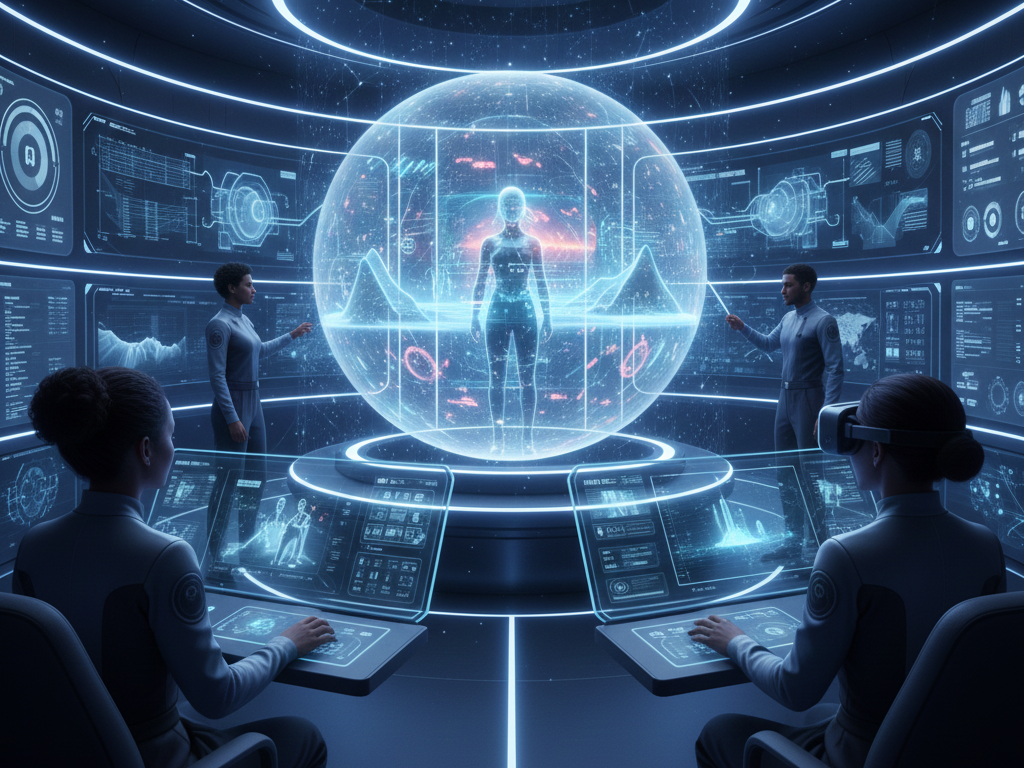OpenArt AI: Everything You Need to Know About This Powerful AI Art Generator
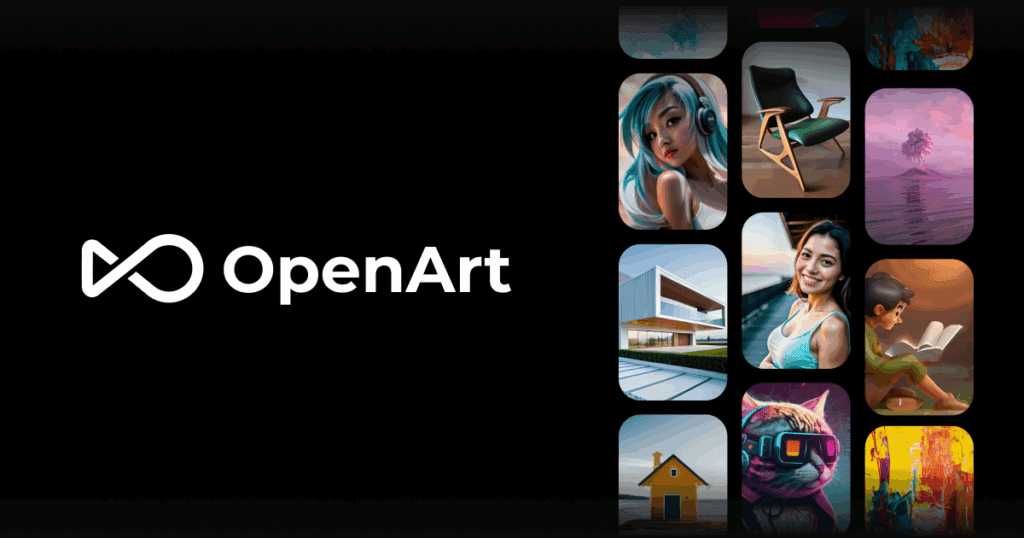
If you’ve ever wanted to bring your imagination to life using artificial intelligence, OpenArt AI might be exactly what you’re looking for. This innovative platform lets you create stunning AI-generated images, videos, and character-based art, all in just a few clicks.
What Is OpenArt AI?
OpenArt AI is an advanced AI art generator that allows users to create high-quality digital artwork from text prompts. Simply describe what you want to see, and the system turns your words into vibrant visuals. Whether you’re an artist, content creator, designer, or storyteller, it gives you creative freedom powered by artificial intelligence.
The Main Goal of OpenArt AI
The platform aims to make AI art generation accessible to everyone, not just tech enthusiasts. You don’t need coding or design experience; the simple interface does the heavy lifting for you.
OpenArt AI also features image editing tools, video generation, and character consistency, making it more versatile than other tools like Stable Diffusion or Midjourney.
Key Features
Let’s take a closer look at what makes OpenArt AI stand out from other AI image generators.
- AI Image Generation
You can create photo-realistic images or artistic illustrations simply by typing a text prompt. For example, type “a futuristic city at sunset in watercolor style”, and it will bring it to life.
- Character Consistency
A standout feature of this AI is consistent character generation. It helps creators maintain the same character across different scenes, perfect for storyboards, comics, or animation projects.
- AI Video Generation
Beyond still images, OpenArt AI video generation lets you transform static concepts into motion. You can visualise ideas for ads, short clips, or storytelling projects.
- AI Editing Tools
It provides tools for inpainting, object removal, and background replacement, making it easy to refine your generated images without switching to other apps.
- Community and Collaboration
It also thrives on community engagement. Through its Discord channel (OpenArt AI Discord) and Instagram page (@openart_ai), creators share tips, prompts, and artwork, inspiring new ideas daily.
How To Use OpenArt AI (Step-by-Step Tutorial)
Step 1: Sign Up
Head to OpenArt’s official website and create an account. You can start for free with limited credits.
Step 2: Choose Your Model and Style
Select a generation model and choose a style, realistic, anime, cinematic, watercolor, and more.
Step 3: Write a Prompt
Describe what you want. The more specific your text prompt, the better the result.
Step 4: Generate and Edit
Click “Generate” and watch the AI turn your words into art. You can then refine or edit your result using the built-in tools.
Step 5: Download or Share
Save your image or video to your device or share it directly on social media.
OpenArt AI Pricing and Credit System Explained
Like many AI art tools, OpenArt AI runs on a credit system. You receive free credits when signing up, and each generation or edit uses a certain number of credits.
- Free Plan – Ideal for beginners, includes limited credits and access to basic models.
- Paid Plans – Offer higher-quality outputs, faster rendering, and access to exclusive tools.
- Custom Credit Packages – For professionals who need more flexibility.
Reviews and User Feedback
According to Trustpilot and the Financial Freedom blog, OpenArt AI earns praise for its creative potential and intuitive design.
However, some users have reported occasional billing or subscription issues, which are important to review before upgrading. The overall consensus? It is impressive for creative expression but requires awareness of credit management and plan terms.
OpenArt AI vs Other AI Art Tools
When comparing OpenArt AI with tools like Midjourney, Stable Diffusion, or DALL·E 3, several differences stand out:
| Feature | OpenArt AI | Midjourney | Stable Diffusion | DALL·E 3 |
| Ease of Use | ✅ Beginner-friendly | ⚙️ Requires Discord | 🧠 Technical setup | ✅ Easy |
| Character Consistency | ✅ Yes | ❌ | ⚙️ Requires training | ❌ |
| Video Generation | ✅ Yes | ❌ | ❌ | ❌ |
| Community | ✅ Strong Discord/Instagram | ✅ Large community | ✅ Dev community | ✅ Creative community |
| Pricing Model | Credit-based | Subscription | Free (self-hosted) | Subscription |
Is OpenArt AI Worth It?
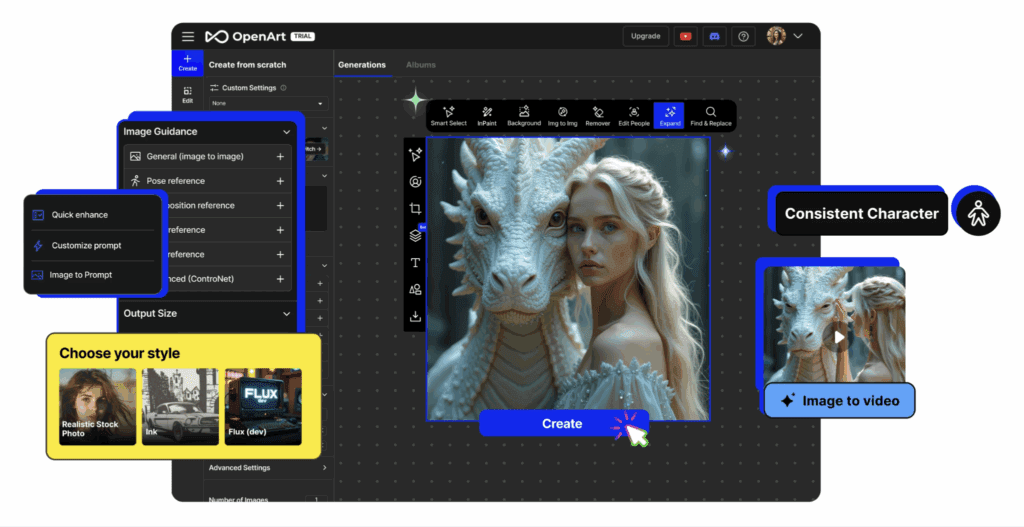
If you’re looking for a creative, user-friendly tool to experiment with AI-generated art, OpenArt AI is absolutely worth trying. Its intuitive design, consistent character rendering, and growing community make it one of the most accessible tools for beginners and pros alike.
However, always review its credit usage, subscription options, and cancellation process carefully, especially if you plan on scaling your projects.
OpenArt AI Use-Cases: From Imagination to Reality
It’s flexibility makes it ideal for many creative needs:
- Visual Storytelling
Writers and game developers can visualise entire stories and character arcs using the character consistency feature.
- Social Media Content
Influencers and designers use OpenArt AI to generate eye-catching posts, thumbnails, and brand visuals for platforms like Instagram and YouTube.
- Concept Art and Marketing
Marketers use it AI to brainstorm campaign visuals or prototypes without hiring a designer.
- Animation and Short Films
Using AI video generation, creators can bring scenes to life and test visual storyboards before production.
VidAU and OpenArt AI: Exploring the Next Generation of AI Creativity
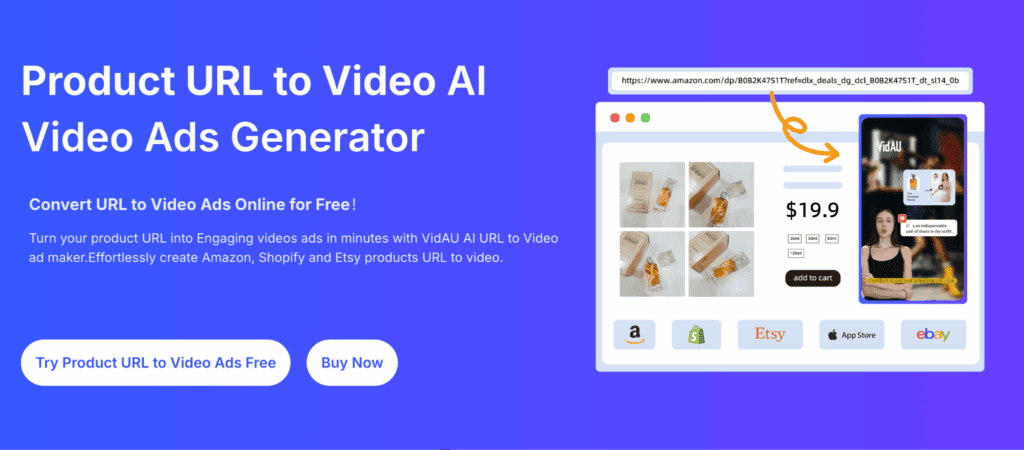
While the AI specialises in AI image generation and character consistency, VidAU takes those visuals and extends them into motion and storytelling using the Url to video ads
How VidAU and OpenArt AI Differ
| Feature | OpenArt AI | VidAU |
| Primary Function | AI image & video generation | AI text-to-video creation |
| Best For | Artists, illustrators, and storytellers | Marketers, educators, and video creators |
| Interface | Web app with editing & prompt tools | Web-based video automation dashboard |
| Output Type | Images, character art, short AI videos | Full video clips with motion & narration |
| Creative Focus | Visual design & artwork | Storytelling & marketing videos |
Conclusion
This AI bridges the gap between creativity and technology. Whether you’re designing, storytelling, or just exploring AI art for fun, this tool helps turn your imagination into reality. Its credit system, consistent characters, and active community make it stand out in a crowded space, proving that AI art creation can be both powerful and approachable.
FAQs
What is OpenArt AI used for?
OpenArt AI is used for generating images, videos, and digital art using AI from text prompts.
Is OpenArt AI free?
Yes, OpenArt AI offers a free plan with limited credits. Paid options unlock more features.
Can I create videos with OpenArt AI?
Yes! You can turn static prompts into dynamic motion using its video generation feature.
How is OpenArt AI different from Midjourney or Stable Diffusion?
It is more beginner-friendly, offers editing tools, and allows consistent character creation, something other platforms often lack.
Where can I join the community?
You can connect with other creators on Discord, follow @openart_ai on Instagram, and explore tutorials on YouTube.