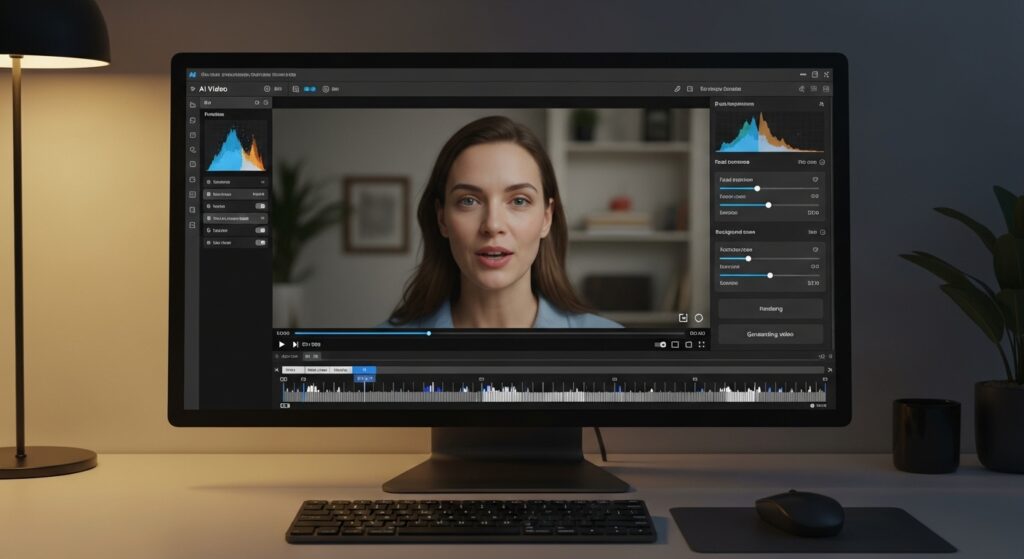Video Transcription: How to Convert Video to Text Accurately and Efficiently
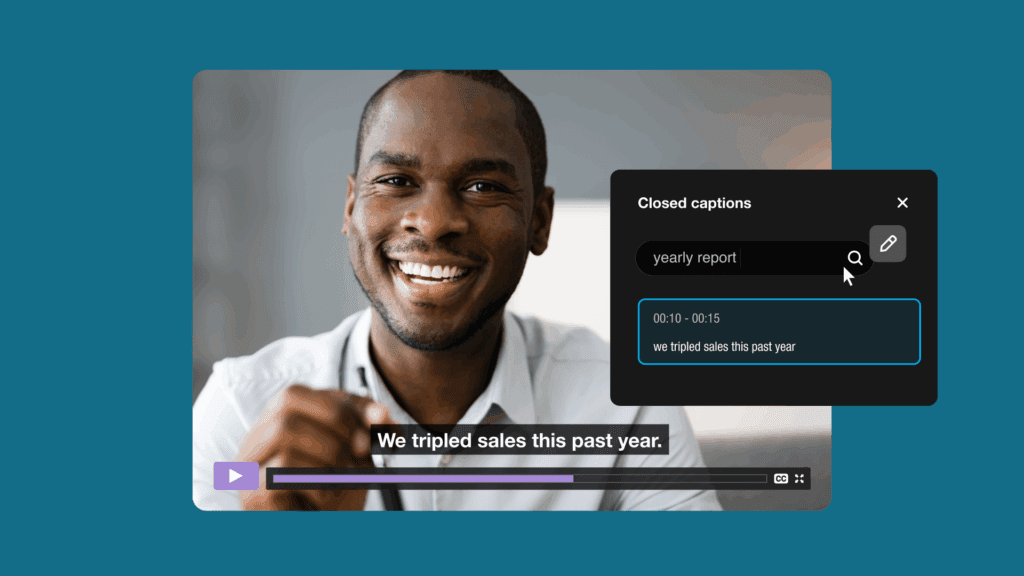
Video transcription has become an essential tool for businesses, content creators, and educators these days. By converting spoken words in a video into written text, video transcription enhances accessibility, SEO, and content repurposing.
What Is Video Transcription and Why It Matters ?
Video transcription is the process of converting spoken dialogue, sound effects, and other auditory cues from a video into written text. It provides a textual version of your video, which can be displayed as captions, subtitles, or a downloadable transcript.
The Role of Video Transcription in Accessibility and SEO
Transcribing videos improves accessibility for deaf or hard-of-hearing users, ensuring inclusivity. Search engines also cannot “watch” videos, but they can read text, so a transcript allows your video content to be indexed and ranked for relevant search terms.
E.g adding a transcript beneath a marketing video can significantly improve video SEO performance by allowing Google to crawl the content. According to Riverside’s AI transcription tool, a properly formatted transcript can increase user engagement and session time on a website.
Beyond Accessibility—Content Repurposing
A transcript doesn’t just make videos accessible, it makes them reusable. You can repurpose transcripts into blog posts, newsletters, social captions, or even podcast show notes. This is why tools like Evernote’s AI Transcribe and Vizard’s video-to-text are gaining popularity. They allow creators to organize, edit, and repurpose transcript data seamlessly.
Types of Video Transcription
Understanding the types of video transcription helps you choose the best approach for your project.
Verbatim Transcription
This method captures every spoken word, including fillers, stutters, and pauses. It’s ideal for legal, research, and media interviews where accuracy matters.
Clean Read Transcription
Clean read transcription removes unnecessary words, ensuring readability. It’s preferred for marketing, training, and educational content.
Edited Transcription
Edited transcriptions are paraphrased versions designed for flow and clarity, useful when converting transcripts into blogs or reports.
How Video Transcription Works: Step-by-Step Workflow
Let’s break down how you can transcribe video to text accurately using today’s top tools and best practices.
Step 1 – Prepare Your Video
Before transcribing, ensure your video has clear audio. Reduce background noise and enhance voice clarity. According to users on Reddit’s r/software thread, AI transcription accuracy improves dramatically with good audio quality.
Step 2 – Choose Between AI or Human Transcription
AI tools are fast and affordable, but human transcriptionists provide superior accuracy. Platforms like Riverside and ElevenLabs offer AI-driven solutions that balance speed and quality through advanced voice recognition models.
Step 3 – Generate and Edit Your Transcript
Once transcribed, edit for accuracy. AI tools sometimes struggle with accents or overlapping dialogue. Tools such as Evernote’s AI Transcribe let users highlight, correct, and organize transcripts easily.
Step 4 – Format and Export
After editing, export your transcript in the preferred format TXT, SRT, or VTT depending on how it will be used. For example, YouTube supports automatic syncing with SRT files. You can also generate transcripts directly with NoteGPT’s YouTube Transcript Generator, which simplifies transcript exports.
Step 5 – Publish and Optimize
Embed your transcript below your video or in your website’s HTML for better SEO visibility. Add relevant keywords, timestamps, and speaker labels. You can even apply structured data using schema markup to improve search discoverability.
Best Video Transcription Tools in 2025
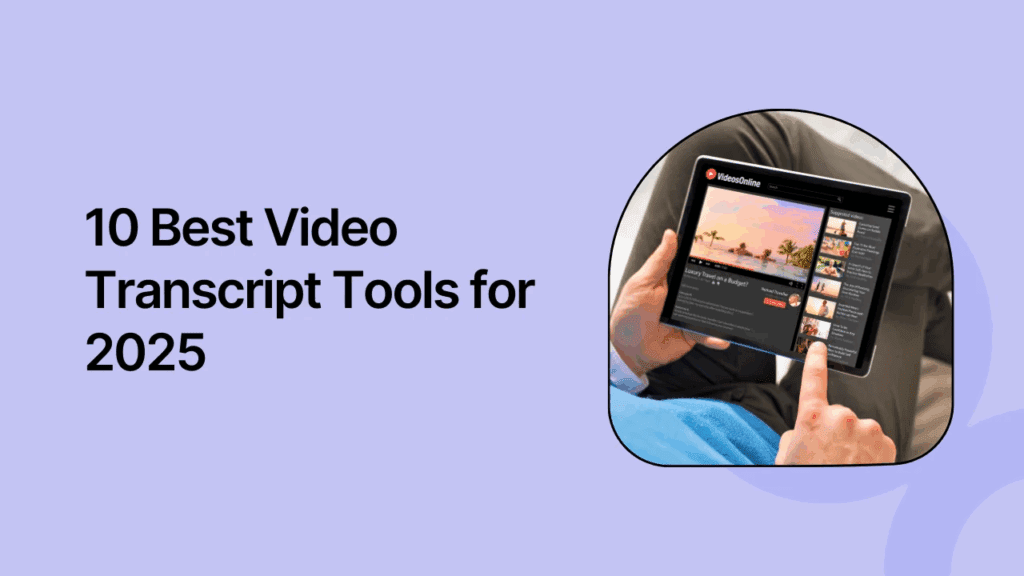
Choosing the right video transcription software depends on your workflow, accuracy needs, and budget. Here are some standout tools based on performance and features.
Riverside – AI-Powered and Multi-Track Transcription
Riverside is one of the most accurate AI video transcription tools available. It supports speaker separation, time-stamping, and multi-track recording, ensuring clear identification of each participant. Its browser-based workflow is ideal for podcasters and remote teams.
Evernote AI Transcribe – Built for Organization
Evernote’s AI Transcribe focuses on productivity. It allows users to automatically store, tag, and search transcripts within their notes perfect for journalists, educators, and researchers.
Vizard – For Content Repurposing
Vizard goes beyond transcription by helping users create clips and reels from their transcripts. Its integration with editing tools makes it ideal for content marketers who repurpose videos into multiple formats.
ElevenLabs – Voice Intelligence and Precision
ElevenLabs combines speech recognition with deep learning models to handle complex accents and multilingual transcription. It’s particularly popular among creators working with international content.
NoteGPT – YouTube Transcription Simplified
NoteGPT focuses on YouTube transcription and note-taking. It automatically pulls transcripts from public videos and supports summarization, a useful feature for research and learning.
Microsoft Learning Tools – Enterprise-Grade Accuracy
Microsoft 365’s transcription solution integrates seamlessly into enterprise environments. It’s especially useful for journalists and corporate teams managing large volumes of recorded content.
Video Transcription Use Cases Across Industries
Video transcription benefits various industries in different ways.
Education and E-Learning
In the education sector, transcribed lectures and webinars make learning materials more accessible and searchable. They also help students review lessons efficiently.
Marketing and Content Creation
Marketers use transcriptions to repurpose long videos into short posts, articles, or scripts for social media. Tools like Vizard automate this process, saving hours of manual work.
Journalism and Media
For journalists, tools like Microsoft 365 and Evernote AI Transcribe streamline interviews and reporting workflows. A quick transcript allows them to quote sources accurately and meet tight deadlines.
Legal, Medical, and Corporate
In professional sectors, accuracy and compliance are crucial. Human-assisted transcription combined with AI helps achieve high accuracy while reducing turnaround times.
AI vs Human Transcription: Which Is Right for You?
Both AI and human transcription have advantages, and the best choice depends on your content goals.
AI Transcription – Speed and Affordability
AI-powered tools like Riverside and ElevenLabs transcribe videos in minutes, making them cost-effective for routine content. However, they might misinterpret complex terms or strong accents.
Human Transcription – Accuracy and Context
Human transcription is slower and costlier but delivers unmatched accuracy. For legal, medical, or high-stakes content, a human editor ensures precision.
The Hybrid Model
Modern tools often combine both approaches AI for the initial draft and human review for corrections, offering the best of both worlds.
Future of Video Transcription: AI, Accessibility, and Multilingual Expansion
The next generation of video transcription software is powered by generative AI and multilingual capabilities.
Integration With Generative AI
Tools like ElevenLabs and Riverside are already using AI not only to transcribe but also to summarize and analyze transcripts for insights. This trend will make content creation faster and smarter.
Accessibility and Inclusion
Transcription continues to be a cornerstone of accessibility. More platforms are implementing features aligned with WCAG accessibility standards to ensure inclusivity for all users.
Multilingual and Real-Time Transcription
Real-time, multi-language transcription is rapidly evolving. Expect tools that can transcribe live events or webinars across languages, bridging communication gaps globally.
Pricing and ROI of Video Transcription
When considering transcription services, pricing varies by method and platform.
| Type | Average Cost per Minute | Accuracy | Turnaround |
| AI Transcription | $0.10–$0.30 | 85–95% | Instant |
| Human Transcription | $1.00–$2.00 | 99%+ | Several hours |
| Hybrid | $0.50–$1.00 | 95–99% | 1–2 hours |
How To Optimize Video Transcripts for SEO
A transcript only helps your SEO if implemented correctly.
Embed the Transcript Below Your Video
Placing the transcript in HTML (not hidden in JS) ensures that search engines can crawl and index it.
Use Relevant Keywords
Integrate related keywords such as video to text transcription, automatic video transcription, and video transcription software naturally in your content.
Add Schema Markup
Implement FAQ or video schema markup to improve click-through rates. Google rewards well-structured pages that provide rich information.
How VidAU Works as a Video Transcription Tool
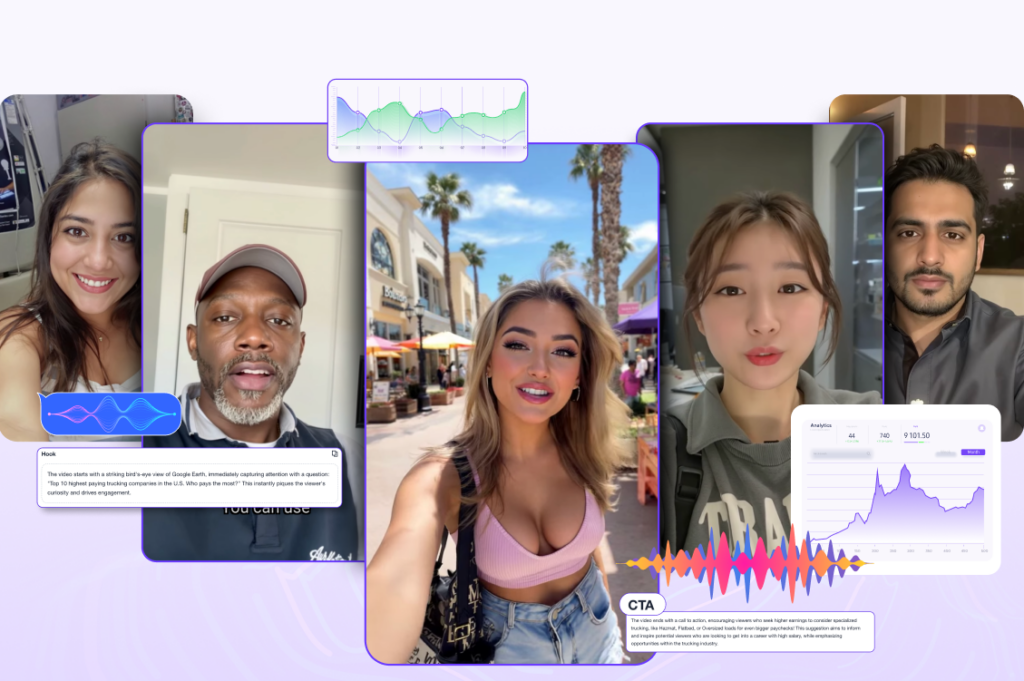
VidAU’s Video to script is an emerging all-in-one video transcription tool designed to simplify how creators, marketers, and businesses convert video to text.
AI-Powered Speech Recognition
At the core of VidAU’s functionality is advanced AI speech recognition. It automatically identifies speakers, detects multiple accents, and handles overlapping dialogue with impressive accuracy.
Intuitive Editing Interface
Once the transcript is generated, VidAU provides a built-in editor where you can review, correct, and format text. You can also highlight important sections, remove filler words, and export transcripts in multiple formats such as TXT, SRT, VTT, and DOCX, depending on your publishing needs.
Multi-Language and Accessibility Features
VidAU supports multi-language video transcription, making it suitable for global teams and multilingual content creators. Beyond text conversion, the tool adds accessibility options like auto-captioning and subtitle generation, aligning with international WCAG standards.
Collaboration and Workflow Integration
Integration with tools like Google Drive, Dropbox, and content management systems (CMS) streamlines the publishing workflow, ensuring transcripts can be uploaded or embedded directly where your video lives.
Exporting and Repurposing Content
After transcription and editing, VidAU enables users to repurpose video content quickly. You can turn transcripts into blog posts, summaries, or subtitles for social media clips.
Conclusion
In 2025 and beyond, video transcription is no longer a luxury, it’s a necessity. From improving accessibility to amplifying SEO and enabling smarter content repurposing, transcription bridges the gap between audio-visual creativity and digital visibility.
By leveraging tools such as Riverside, Evernote, Vizard, NoteGPT, ElevenLabs, and Microsoft, you can automate, optimize, and monetize your video content efficiently.
FAQs
What is video transcription?
‘Video transcription is the process of converting spoken words from a video into written text, making content searchable and accessible.
Why is video transcription important for SEO?
It helps search engines crawl video content, boosting discoverability, keyword coverage, and user engagement.
Which is better — AI or human transcription?
AI transcription is faster and cheaper, while human transcription offers higher accuracy for complex content.
Can I transcribe multilingual videos?
Yes. Many tools like ElevenLabs, Riverside, and Vizard support multi-language video transcription.
How does VidAU convert video to script?
VidAU uses AI speech recognition to automatically generate accurate scripts from videos, allowing users to edit, export, and repurpose them instantly.