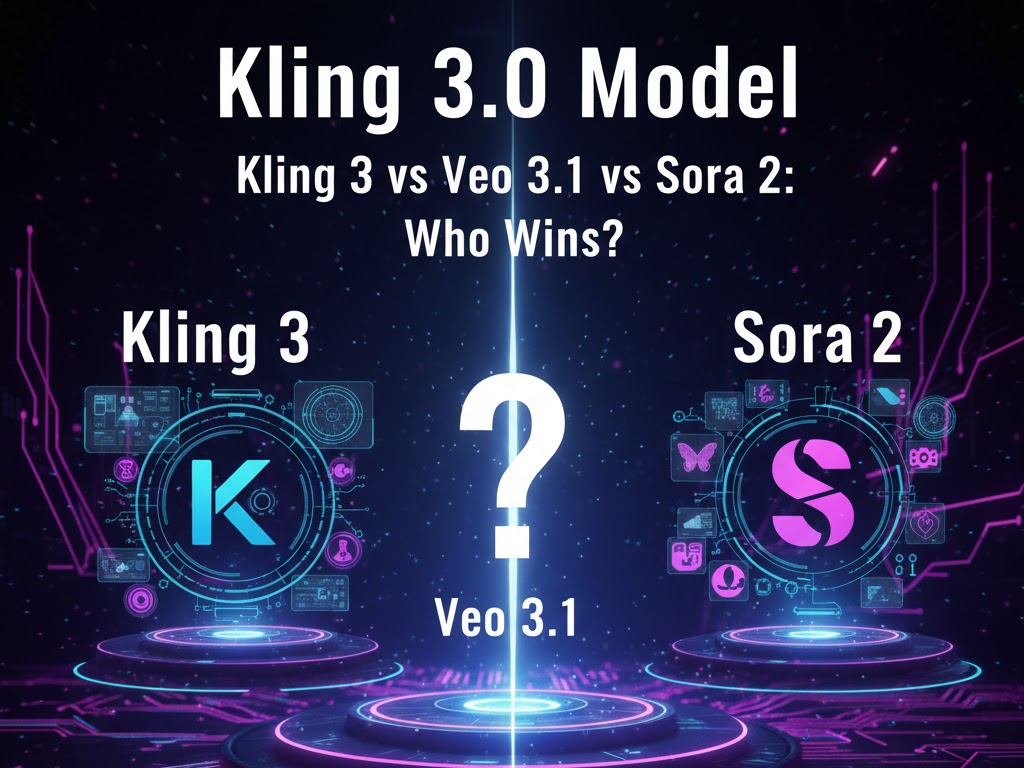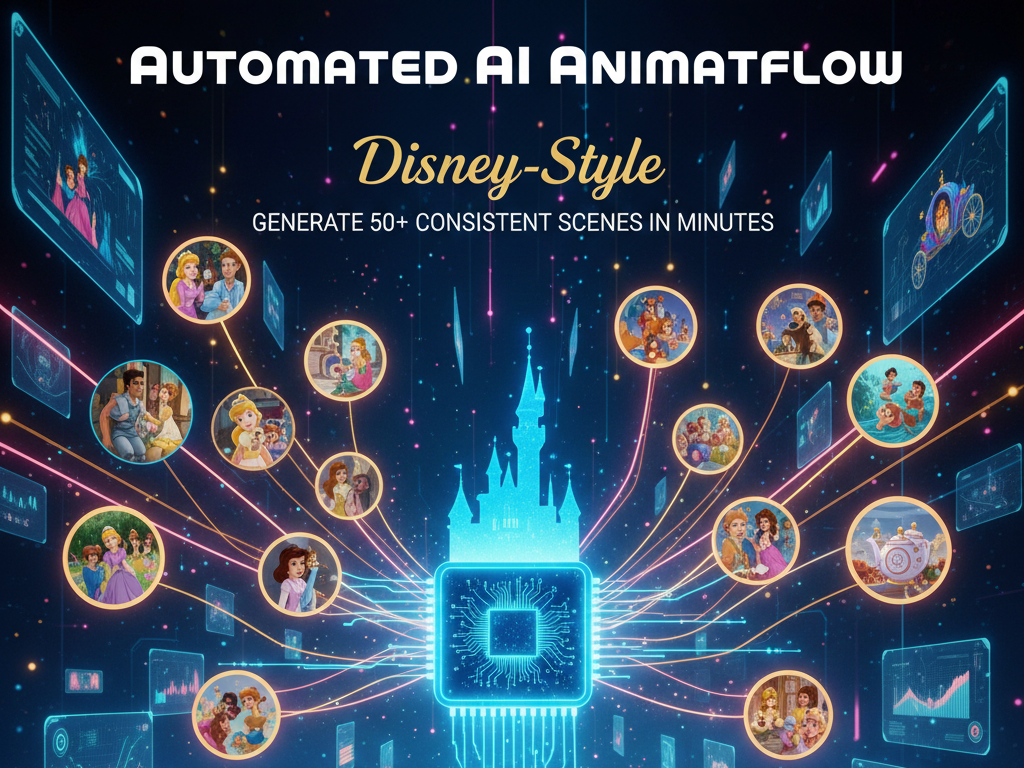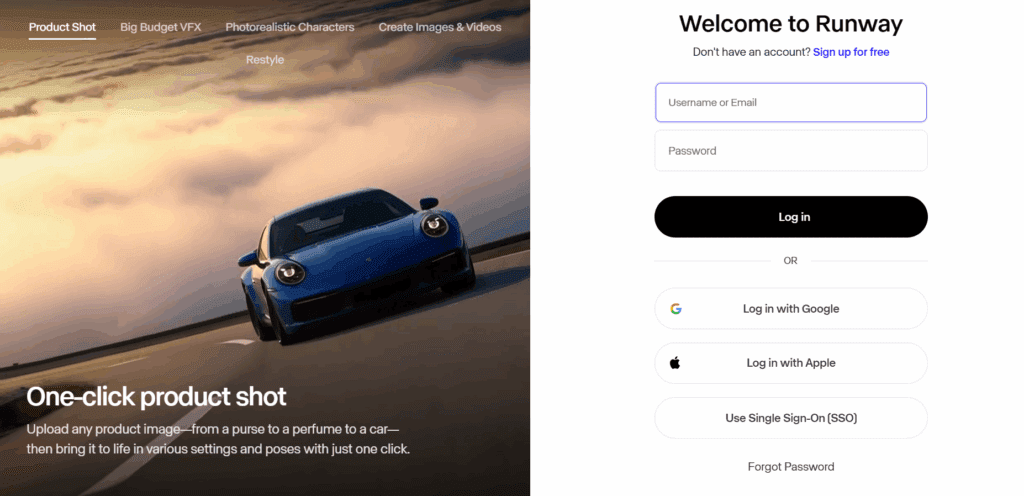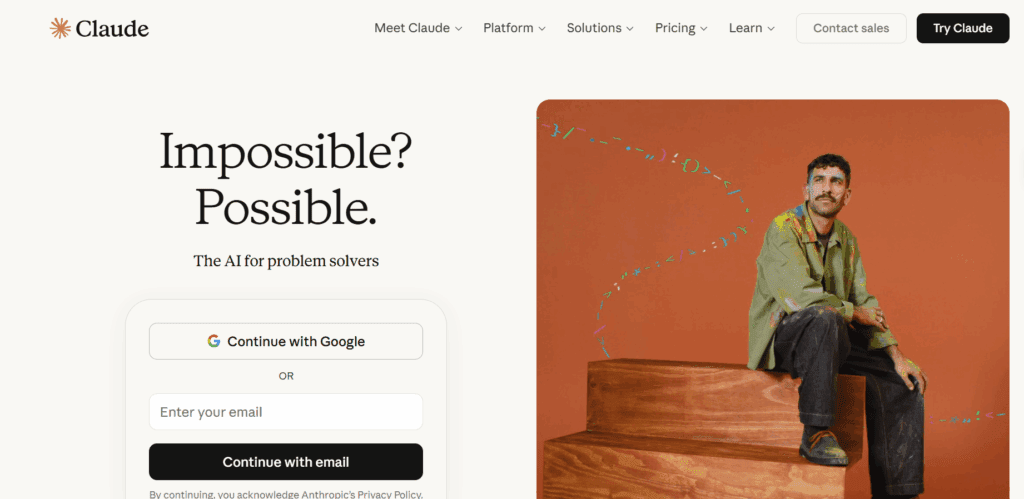How to Make a TikTok Video : Step-by-Step Guide for 2025

TikTok dominates short-form content. It has over 1.5 billion active users and drives global trends daily. If you want visibility online, you need to know How to Make TikTok a Video that grabs attention fast.
The good news: you don’t need a studio, expensive gear, or editing experience. With a clear idea, a phone, and a few tools, you can create content that entertains, educates, or sells. This guide shows you exactly how.
TikTok rewards creativity and speed. Every post is a chance to reach thousands of new viewers. Whether you’re growing a personal brand, promoting a product, or sharing quick tips, learning how to make a TikTok video helps you build trust and visibility faster than any other platform today.
Step-by-Step on How to Make a TikTok Video in 2025
Step 1. Plan Your Content
The main ingredient in learning how to make a TikTok Video is deciding what story or message you want to share. Write a short outline or script if needed. Keep it under 30 seconds for stronger engagement. Ask:
- What emotion or value does this deliver?
- Is it educational, entertaining, or relatable?
- What trend or sound fits the message?
Trending ideas include tutorials, reaction clips, transformations, and challenges.
Step 2. Record Your Video
Open TikTok and tap the “+” button at the bottom of the screen. You’ll see the camera interface.
You have two options:
- Record directly in the app: Hold the red button to capture clips.
- Upload existing clips: Tap “Upload” to import from your gallery.
You can switch between front and rear cameras, apply filters, or use speed controls. Keep your phone steady, and record multiple takes. Short clips (5–15 seconds) perform best.
Step 3. Add Music and Sounds
TikTok thrives on sound. Tap “Sounds” at the top of the screen. Browse trending audio, music, or voiceovers. You can preview and sync before recording.
Use sounds that match your video mood, upbeat for humor, calm for tutorials, or dramatic for storytelling. Audio trends often boost reach, so check the “For You” page for inspiration.
Step 4. Edit Inside TikTok
Once you record, move to the editing screen. TikTok offers quick tools for:
- Trimming: Cut unnecessary parts.
- Text: Add captions or on-screen tips.
- Filters: Adjust color or lighting.
- Effects: Add transitions or motion.
- Stickers: Add emojis or visual accents.
Time your text to appear in sync with your voice or music. Keep edits clean, not cluttered.
Step 5. Add Captions and Hashtags
Your caption should be short and actionable. Example: “Wait for the ending” or “3 quick ways to fix this.”
Use hashtags wisely:
- 1–3 trending tags for reach.
- 2–3 niche tags for your audience.
Example: #TikTokTips #DIYVideos #HowToMakeTikTok.
Hashtags help the algorithm understand your content and push it to the right audience.
Step 6. Choose the Right Thumbnail
Before posting, TikTok lets you choose a cover image. Pick a frame that clearly represents the video, ideally with text or your face. A good thumbnail drives clicks and retention.
Step 7. Post and Engage
Once your video looks good, tap “Post.”
Post during active hours: 11 a.m. – 3 p.m. or 7 p.m. – 10 p.m. (your local time).
After posting:
- Reply to early comments.
- Pin high-performing videos to your profile.
- Analyze views, likes, and watch time in the Analytics tab.
TikTok rewards engagement and consistency, not one-time uploads.
What You Need Before You Start

Before you learn how to make a TikTok Video , you need to prepare these basics:
- A smartphone: TikTok is built for mobile. Use a phone with a clear camera and stable recording.
- A TikTok account: Download the app, sign up, and set your username.
- Good lighting: Natural daylight or a ring light improves clarity.
- A quiet space: Clear audio keeps viewers watching longer.
- A clear idea: Every good video starts with purpose – humor, information, or storytelling.
TikTok’s success depends on planning and timing as much as creativity.
Tips for Creating Viral TikTok Videos
- Hook fast: Start strong within the first 2 seconds.
- Keep it vertical: Always film in portrait orientation.
- Post consistently: 3–5 videos weekly increase exposure.
- Use trends early: Jump on trending audios or filters before they peak.
- Show your face: Personal videos build trust and connection.
- Tell stories: Every video should have a start, middle, and payoff.
- Edit tight: Remove pauses or long intros.
- Add subtitles: Many users watch without sound.
Focus on value. Even fun content teaches, entertains, or surprises.
How to Repurpose or Enhance TikTok Videos with VidAU AI

After learning how to make a TikTok Video and finally creating your video, you can extend its life using VidAU AI – an AI-powered video creation and editing platform.
Here’s how it helps:
1. Repurpose TikToks for Other Platforms
Upload your TikTok video into VidAU Video Remix. The AI automatically reformats it for Instagram Reels, YouTube Shorts, or Facebook Video. You can adjust aspect ratios, add CTAs, and export instantly.
2. Add Voiceovers and Subtitles
With VidAU Text-to-Speech, you can add realistic AI voiceovers. Perfect if your original TikTok has no narration. Use Subtitle Generator to create captions automatically for accessibility.
3. Translate for Global Reach
Use VidAU Subtitle Translator to turn your TikTok into multiple language versions – English, Spanish, French, or Japanese, without re-recording.
4. Create AI-Generated Videos
If you prefer not to appear on camera, VidAU Real (UGC Avatars) lets you generate talking videos using AI avatars. Upload your script, pick an avatar, and produce engaging TikTok-ready clips fast.
5. Turn Images into Motion Videos
Use Image to Video AI to animate product photos or static visuals. The AI adds motion, zooms, and music – ideal for brands or creators posting product demos.
With VidAU, one TikTok idea becomes ten videos across platforms, all done in minutes.
Make Your First Video
Common Mistakes to Avoid
- Posting without planning your message.
- Ignoring trending sounds or filters.
- Uploading videos without captions or CTAs.
- Deleting low-view videos too soon. TikTok’s algorithm often boosts them later.
- Copying others without adding your twist.
- Neglecting lighting or framing.
- Overusing effects or text.
Keep your workflow simple. Authentic videos perform better than overproduced ones.
Conclusion
Making a TikTok video is simple. Making one that performs takes intention. The platform rewards creativity, speed, and consistency. Use TikTok’s built-in tools to record, edit, and post. Then use VidAU AI to refine and repurpose your videos into professional-quality content for all platforms.
Start with one idea. Record, edit, post, repeat. Each video improves your confidence, skill, and visibility.
FAQs
1. What do I need to make a TikTok video?
A smartphone, the TikTok app, good lighting, and an idea. Optional tools like VidAU help refine your videos.
2. How long should a TikTok video be?
The best-performing videos are 15–30 seconds long. Shorter videos keep viewers watching till the end.
3. Can I make TikTok videos without showing my face?
Yes. Use voiceovers, text overlays, or AI avatars in VidAU Real to create faceless videos.
4. What makes a TikTok video go viral?
Strong hooks, trending sounds, good timing, and clear storytelling. Consistent posting also helps.
5. Should I edit TikTok videos in the app or outside?
TikTok’s built-in tools are fine. For advanced editing or AI effects, use VidAU.