Video to Text Converter: The 5 Best Tools to Use (2025)
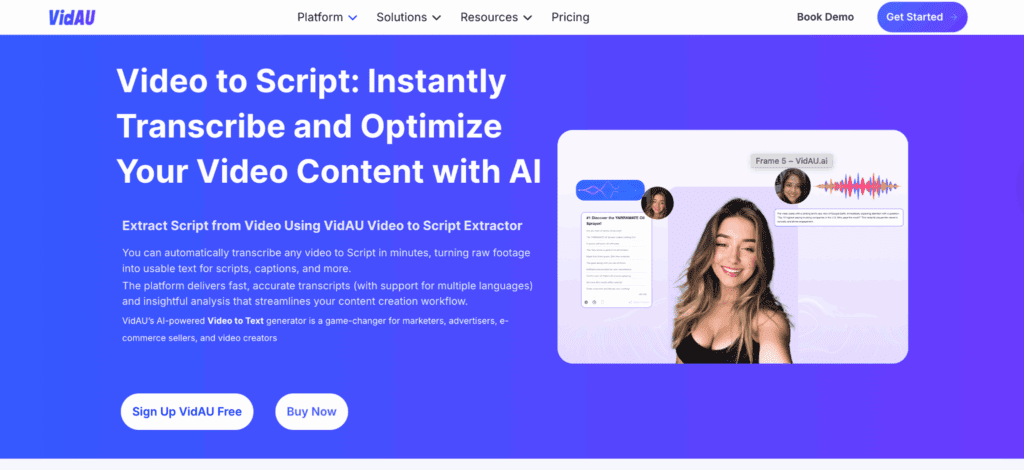
Manually transcribing video content is a slow, tedious, and expensive process. Yet, the need to convert video to text is more important than ever. Whether you want to create blog posts from your videos, generate accurate subtitles, or simply have a searchable script, a video to text converter is an essential tool.
These tools use advanced AI transcription to automatically transcribe video to text, often with stunning accuracy. But with so many options, which one is right for you? We’ve tested the top contenders to bring you the 5 best video to text tools for 2025.
How We Tested and Ranked These Tools
To find the best video to text converter, we didn’t just read reviews. We actively tested over a dozen tools with the same three video files: a clean podcast clip (clear audio), a busy team meeting (multiple speakers), and a fast-paced YouTube video (background music). We ranked them based on Accuracy, Speed, Ease of Use, Language Support, and overall Value. 📈
Top Video to Text Converters: At a Glance
| Tool | Best For | Input Methods | Key Feature | Languages Supported |
| VidAU | Content Repurposing | File Upload, YouTube URL | AI Content Highlights | 50+ Languages |
| Otter.ai | Meetings & Interviews | File Upload, Live Transcription | Speaker Identification | English (regional dialects) |
| Veed.io | Video Editors | File Upload | Built-in Video Editor | 100+ Languages |
| Happy Scribe | 99%+ Accuracy | File Upload, URL | Human-Powered Service | 120+ Languages |
| Tactiq | Quick YouTube Transcripts | YouTube URL | Free & Fast (Browser-based) | 10+ Languages |
1. VidAU
VidAU is more than just a simple converter; it’s an AI-powered content suite. Its “Video to Script” feature is a standout, designed specifically for marketers and creators.
- How it works: You can upload various file formats (MP4, MOV, etc.) or just convert YouTube video to text by pasting a link. The AI transcription not only creates the script but also identifies key highlights and quotable moments. This makes repurposing long-form video into social clips incredibly easy.
- Best for: Creators and marketers focused on video to text for content marketing. You can export as .TXT or .SRT files.
2. Otter.ai
Otter.ai is a leader in real-time transcription. While it’s famous for live meetings, its video to text converter is incredibly accurate, especially with multiple speakers.
- How it works: You upload a file, and Otter’s AI transcription generates a rich transcript with timestamps and speaker labels (e.g., “Speaker 1,” “Speaker 2”). Its high accuracy rate and smart editor are its main strengths, though it’s primarily focused on English.
- Best for: Transcribing interviews, team meetings, and lectures in English where identifying who is speaking is crucial.
3. Veed.io
Veed.io is a powerful online video editor that comes with a fantastic video transcription tool built right in. This is the perfect choice if you want to transcribe video to text and immediately use that text to create captions.
- How it works: You upload your video into the editor and use the auto-transcribe feature. Veed creates the transcript, which you can then edit, download as a .TXT file, or “burn” directly onto your video as stylized captions. It supports an impressive number of languages.
- Best for: Video editors who need to add hard-coded subtitles or captions to their videos.
4. Happy Scribe
Happy Scribe is the solution when 95% accuracy isn’t enough. It offers both an automated video-to-text converter and a service that uses professional human transcribers.
- How it works: You upload your file and choose either the “AI” or “Human” service. The AI is fast, but the human service guarantees a 99%+ accuracy rate with a 24-hour turnaround. Its video transcription service is a favorite for legal, medical, and academic fields and has massive language support.
- Best for: Professionals who require a flawless video to text transcript for official use.
5. Tactiq
Tactiq is for when you need to convert a YouTube video to text for free. It’s a fantastic, no-fuss option (as a Chrome extension) that gets the job done.
- How it works: While watching a YouTube video, the extension can pull the full transcript. You can then copy the text with or without timestamps. It’s not as advanced as other tools, but for speed and cost (it’s free), it’s unbeatable. You can easily export to a .TXT file.
- Best for: Students, researchers, or anyone needing a quick, free transcript from a YouTube video.
Conclusion
The best video to text converter for you depends on your needs. For simple transcription, a free tool like Tactiq works. For professional accuracy, Happy Scribe is a clear winner.
But for creators who want to do more than just convert video to text—who want to find highlights and repurpose content—a dedicated AI tool like VidAU is the clear choice. [Start your free trial today] →
Frequently Asked Questions
Q: How do I convert a video to text for free?
A: For quick, free conversions, a tool like Tactiq is an excellent choice. You can get a YouTube transcript instantly. Many premium tools, like VidAU and Otter.ai, also offer generous free plans that are perfect for transcribing shorter videos.
Q: What is the most accurate video to text converter?
A: Accuracy depends on audio quality. For a guaranteed 99%+ accuracy rate, a human-powered service like Happy Scribe is your best bet. For AI-powered tools, Otter.ai and VidAU offer industry-SOTA accuracy, especially at identifying different speakers.
Q: Can I convert a video to text directly from my phone?
A: Yes. Most of the tools on this list, including Otter.ai and Veed.io, are cloud-based and have excellent mobile apps or websites. They allow you to upload a video file directly from your phone’s camera roll and transcribe video to text on the go.





