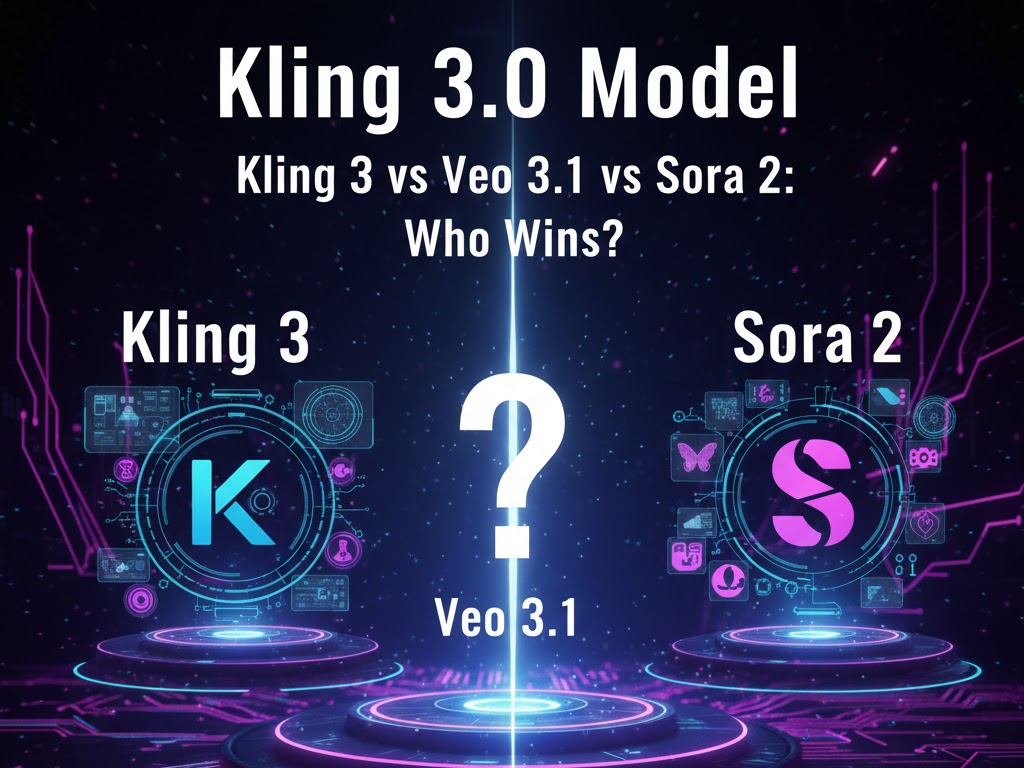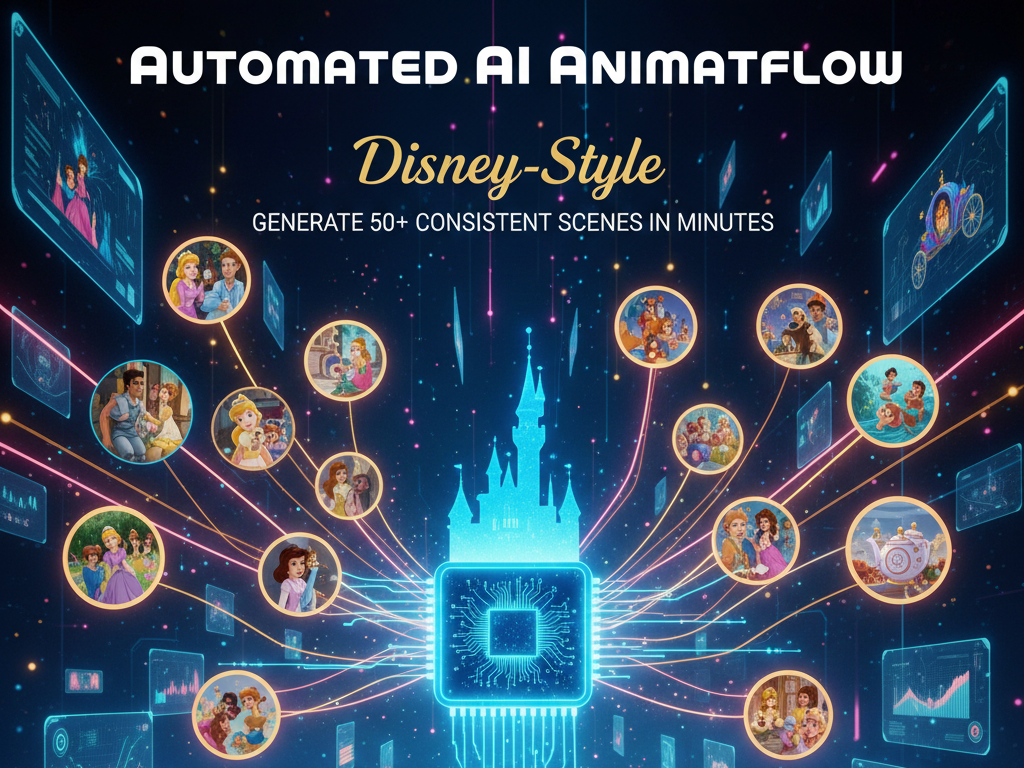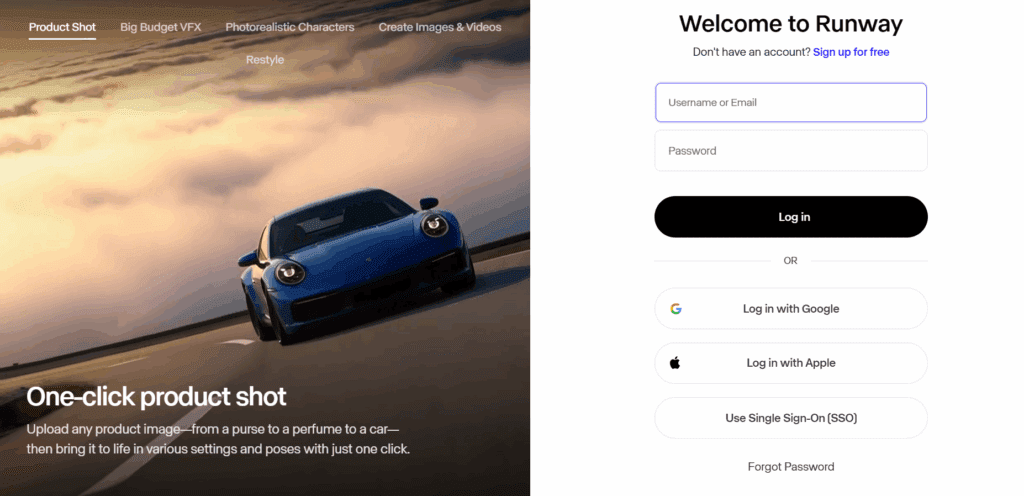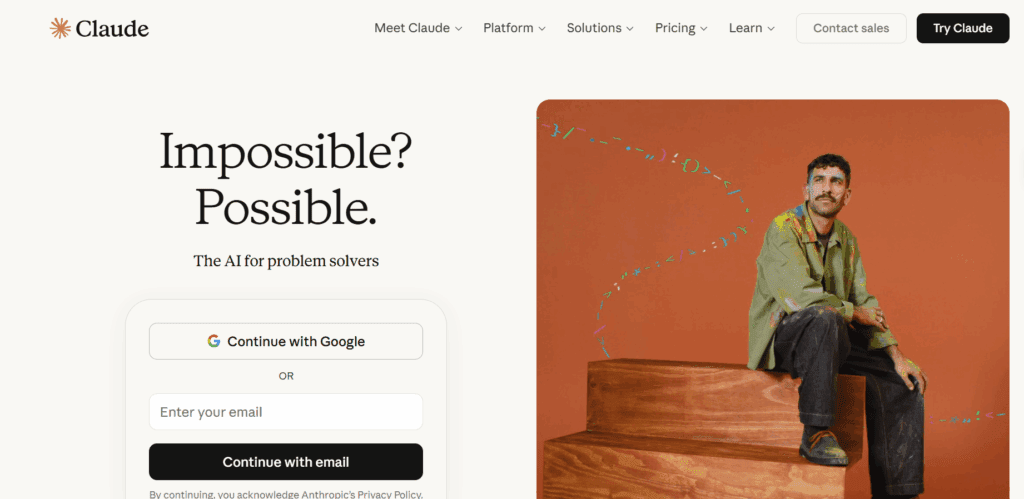TikTok Lite – Save Data & Fast: How It Works, How Much Data You Save, and Why It’s Worth Downloading
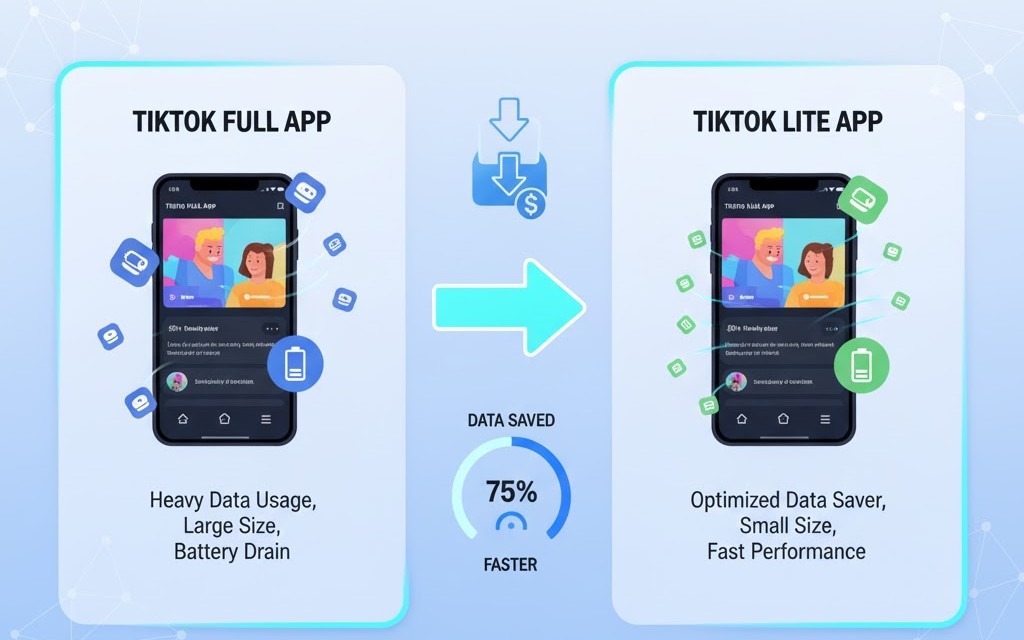
TikTok is one of the most data-intensive apps on mobile. From autoplaying videos to high-resolution uploads, the app can drain gigabytes within days. That’s where TikTok Lite – save data comes in.
The Lite version offers the same fun, short videos but uses far less data and phone storage. Whether you have a slower connection or limited monthly data, TikTok Lite helps you stay connected and entertained without burning through your plan.
This article explains everything you need to know about TikTok Lite – save data — what it is, how it works, how much you save, and practical steps to control data usage on both TikTok and Lite versions.
How TikTok Lite – Save Data Works
TikTok Lite – save data uses three main methods to reduce data consumption:
- Compressed video streaming
Videos are streamed in lower bitrates, meaning less data per second while maintaining decent quality. - Pre-caching over Wi-Fi
The app caches trending content only when connected to Wi-Fi, reducing mobile network usage. - Adaptive playback
TikTok Lite – save data detects network strength and adjusts playback resolution automatically.
Combined, these optimizations let TikTok Lite – save data use up to 70 % less data than the full app.
How Much Data Does TikTok Lite – Save Data Use?
Here’s an estimated breakdown based on tests from independent app trackers:
| Usage Type | TikTok Lite – Save Data | TikTok (Full App) |
| 10 minutes of video scrolling | 15–25 MB | 50–70 MB |
| 1 hour of usage | 70–100 MB | 250–300 MB |
| 1 hour of HD video upload | 150 MB | 500 MB + |
That means using TikTok Lite – save data for an hour each day could save around 5 GB per month compared with the full app.
How to Download TikTok Lite – Save Data & Fast
TikTok Lite – save data is available for free on Google Play and trusted APK platforms such as APKPure.
Steps
- Visit the official TikTok Lite – Save Data page on Play Store or APKPure.
- Tap Install or Download APK (choose the latest version).
- Once installed, open the app and sign in with your TikTok account.
- Enable Data Saver Mode in settings.
- Start scrolling — your data usage will drop immediately.
Latest update: TikTok Lite – save data last updated in October 2025, improving stability and introducing faster loading animations.
What Is TikTok Lite – Save Data?
TikTok Lite – save data is a lightweight version of the TikTok app designed for users in regions with slower networks or limited data plans. It focuses on essential functions – watching, liking, and sharing videos – without the heavy extras that consume bandwidth.
According to TikTok’s app listings, TikTok Lite – save data is smaller than 40 MB, compared to the full TikTok app that exceeds 200 MB on most devices. Despite its reduced size, you still get the familiar For You Feed, trending videos, and creator discovery.
Key Goals of TikTok Lite – Save Data
- Reduce mobile data consumption
- Speed up load times on 3G or limited connections
- Lower RAM and battery usage
- Improve experience on older Android devices
TikTok Lite – save data is ideal for users in Africa, Asia, and Latin America, where mobile internet remains costly or slow.
TikTok Lite vs TikTok: What’s the Difference?
The table below compares the main differences between TikTok Lite – save data and the full TikTok app.
| Feature | TikTok Lite – Save Data | Full TikTok App |
| App size | ~40 MB | ~200 MB + |
| Data usage per hour | ~70 MB | ~250 MB |
| Video quality | 480 p–720 p | 720 p–1080 p HD |
| Auto-play behavior | Disabled by default | Always enabled |
| Upload tools | Basic | Full editing suite |
| Live streaming | Not supported | Fully supported |
| Comments & DMs | Available | Available |
| Battery consumption | Low | High |
| Target device | Low-end & mid-range phones | All devices |
Verdict
it offers smoother playback, smaller downloads, and reduced network load. If you mainly watch videos rather than create them, the Lite version is a clear winner.
How Does TikTok Lite – Save Data & Fast Differ in Performance?

TikTok Lite – save data runs faster because it loads fewer background tasks. The app opens in about two seconds, while the full TikTok app takes four to six seconds on most phones.
The interface is lighter, using smaller image files and simplified animations. This means smoother scrolling and fewer freezes, even on phones with 1–2 GB RAM.
Video playback also adapts automatically to your connection strength. If your signal drops, TikTok Lite lowers video resolution instead of stopping playback.
Overall, it feels quicker, cleaner, and more responsive. You get the same short videos, but with less lag, lower battery drain, and faster loading, a clear upgrade for users on slower networks.
The difference is especially clear during longer sessions. TikTok Lite maintains stable performance even after hours of use because it limits background caching and refresh rates. Where the full app can slow down or heat up your phone after extended scrolling, the Lite version stays cool and consistent. This makes it ideal for daily users who want entertainment without draining data, battery, or system memory.
How to Save Data While Using TikTok (Full Version)
Even if you prefer the full TikTok app, there are still ways to limit how much data it consumes.
1. Turn On TikTok’s Built-In Data Saver
- Open TikTok > Profile > Settings and Privacy
- Tap Data Saver
- Toggle it ON
This lowers playback quality when on mobile data.
2. Disable HD Uploads
When posting, tap More Options and turn off Upload HD Video. This alone saves about 50 MB per upload.
3. Use Wi-Fi for Video Previews
Pre-load content only over Wi-Fi to reduce mobile downloads.
4. Limit App Background Usage
On Android, go to Settings > Apps > TikTok > Mobile Data & Wi-Fi > toggle off “Allow background data usage.” These small changes can cut data use by 40–60 %.
How to Download Your TikTok Data on Android
If you’re tracking usage or want to review your content history, TikTok lets you download your entire data archive.
- Open TikTok > Profile > Settings and Privacy.
- Select Download Your Data.
- Choose TXT or JSON format.
- Tap Request Data.
TikTok processes the request and sends a notification once the file is ready.
How long is the data file available for download? Your TikTok data file remains available for 4 days after TikTok notifies you. If you don’t download it in time, you’ll need to submit another request.
This process also works on TikTok Lite – save data accounts since both share the same backend.
Security and Privacy on TikTok Lite – Save Data
TikTok Lite – save data follows the same privacy framework as TikTok. Your account, settings, and stored data sync across devices.
However, the Lite app limits data collection by skipping certain background analytics and live features.
Privacy tip: If you’re sensitive about tracking, log in via Google or Apple ID and regularly clear cached data from your TikTok Lite settings.
How to Optimize Your Experience on TikTok Lite – Save Data
Follow these simple steps to make TikTok Lite – save data even more efficient:
- Use Wi-Fi for initial sync and follow feeds.
- Keep videos under 30 seconds when uploading.
- Avoid auto-download of drafts.
- Update the app monthly to get the latest compression improvements.
- Combine with Android Data Saver Mode for maximum efficiency.
Create and Edit Data-Efficient Videos with VidAU
Once you switch to TikTok Lite – save data, you’ll notice how the app keeps content light and fast. To match that efficiency, you also need videos that are optimized for speed and performance before uploading.
That’s where VidAU helps. It’s an AI video creation tool that compresses, edits, and exports videos for any platform, including TikTok Lite, without losing quality. You can:
- Convert short scripts or captions into ready-to-post videos
- Resize or trim clips to fit Lite’s lighter playback settings
- Add subtitles or voiceovers automatically
- Export smaller file sizes without pixel loss
If you’re creating content for regions with slow data speeds or low-budget ad campaigns, VidAU ensures your videos load fast, look professional, and reach more people without heavy bandwidth use.
Try VidAU today to make content that works perfectly with TikTok Lite – save data and every other short-video platform.
If your goal is data efficiency, TikTok Lite outperforms other short-video apps:
TikTok Lite – Save Data vs Competitors
| App | Avg. Data Use Per Hour | App Size | Best For |
| TikTok Lite – Save Data | 70–100 MB | < 40 MB | Low-data users |
| Instagram Reels | 250 MB + | 160 MB | Social integration |
| YouTube Shorts | 200 MB | 200 MB + | Monetization |
| Facebook Reels | 230 MB | 180 MB | Cross-posting |
TikTok Lite – save data uses up to 60 % less data than Reels or Shorts and runs on older phones without lag.
Why TikTok Lite – Save Data Matters for Emerging Markets
For users in Nigeria, India, Indonesia, and the Philippines — where a 1 GB plan can cost as much as a day’s wage — data-efficient apps are essential.
TikTok Lite supports these markets by lowering entry barriers: you get the same entertainment experience without the cost.
Its small install size also means it works on budget phones with limited storage.
How to Keep TikTok Lite – Save Data Updated
Regular updates improve compression and data optimization.
To update:
- Open Play Store > TikTok Lite.
- Tap Update (if available).
- On APK sites like APKPure, check for the latest release number.
The current stable build as of October 2025 is version 32.5.6.
Conclusion
If you love scrolling TikTok but hate the data drain, TikTok Lite is the solution.
It keeps you entertained while saving mobile data, battery, and storage. For daily use under limited plans, it performs better than most short-video apps.
Install TikTok Lite – save data today and enjoy the same content without the cost.
TikTok Lite – Save Data & Fast FAQ
1. How do I download TikTok Lite – save data & fast?
Go to Google Play or APKPure and download the latest version of TikTok Lite – save data (under 40 MB). Install it, sign in, and enable Data Saver in Settings.
2. When did TikTok Lite – save data & fast last update?
October 2025. The update enhanced speed and lowered RAM usage by 15 %.
3. How to save data while using TikTok?
Enable TikTok’s Data Saver, limit HD uploads, and turn off autoplay. For maximum efficiency, switch to TikTok Lite – save data.
4. How does TikTok Lite work?
TikTok Lite – save data compresses videos and loads content in lower resolutions to reduce data and battery use.
5. How do I download my TikTok data on Android?
Go to Profile > Settings > Download Your Data > Request Data. TikTok will prepare a download link within a few days.