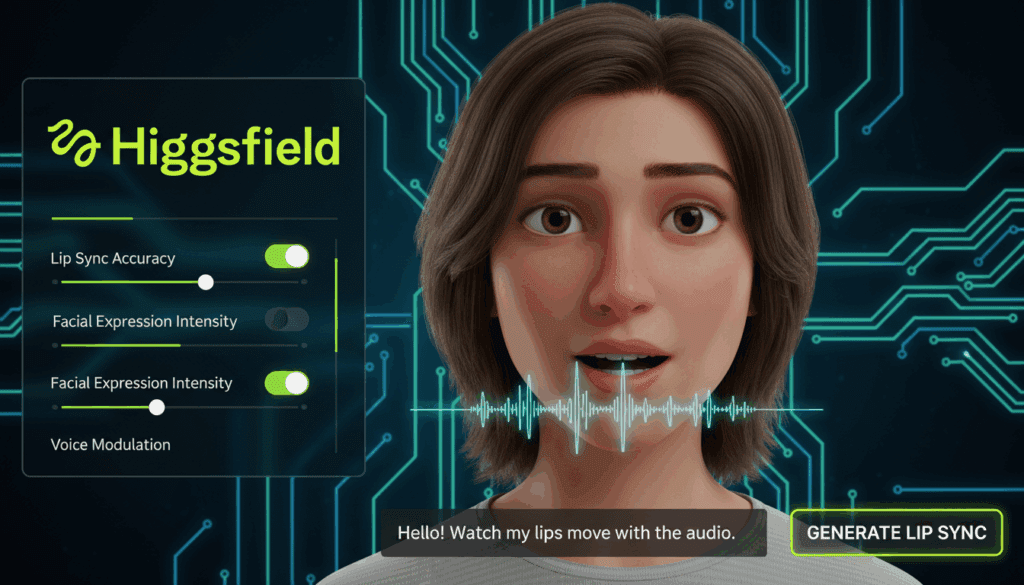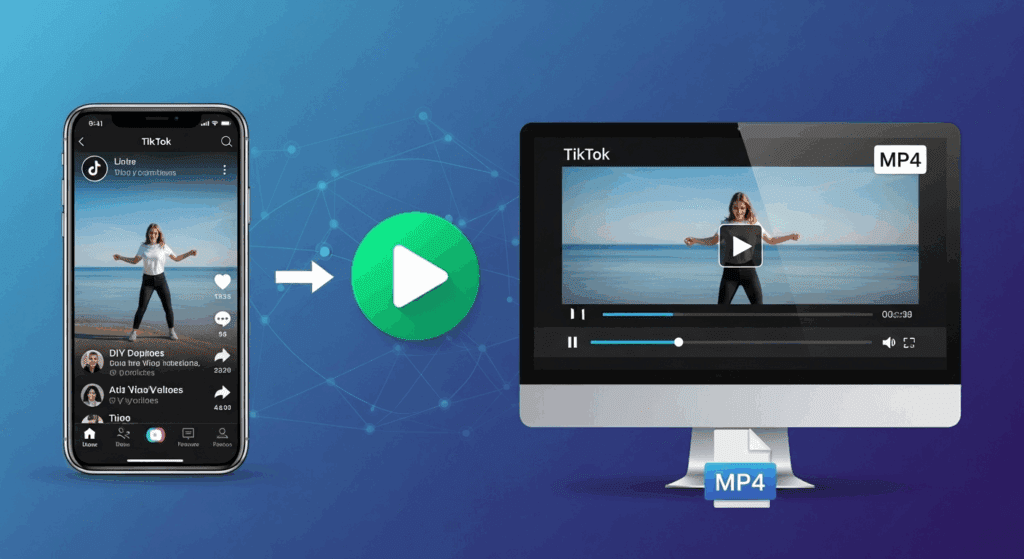
Step-by-Step Guide: How to Convert TikTok to MP4
Turning TikTok videos into MP4 files is fast and simple when you follow the right steps. You don’t need extra software, and it works on any device. Here’s a clear breakdown of how to do it safely and efficiently.
Step 1: Copy the TikTok Video Link
Open TikTok, find the video you want, tap “Share,” and choose “Copy Link.” This link is what you’ll paste into the converter.
Step 2: Open a TikTok to MP4 Converter
Use any trusted converter or platform that supports TikTok links. Tools like VidAU let you paste URLs directly without installing an app.
Step 3: Paste the URL
Paste the copied TikTok link into the input field. Make sure the link is complete and points to a public video.
Step 4: Choose Format and Quality
Select MP4 as your output format. Choose the resolution you prefer—720p, 1080p, or HD—depending on your storage and quality needs.
Step 5: Download or Edit
Click “Download” to save the file, or open it directly in VidAU to trim, resize, or brand the video for your own use.
Following these steps ensures you get clean, watermark-free MP4 files ready for editing, sharing, or repurposing.
What Does TikTok to MP4 Mean, and How Does It Help You Repurpose Videos Easily?
Why MP4 Format Works for Everyone
Using a TikTok to MP4 downloader removes app restrictions. You get permanent access to public TikTok videos. This is helpful when you:
- Repurpose TikTok content for other platforms
- Save clips for offline use
- Archive videos for editing or sharing
MP4 gives you better flexibility. It allows you to upload, edit, and organize your content without format issues.
How Does a TikTok to MP4 Downloader Work, and What Features Should You Expect?
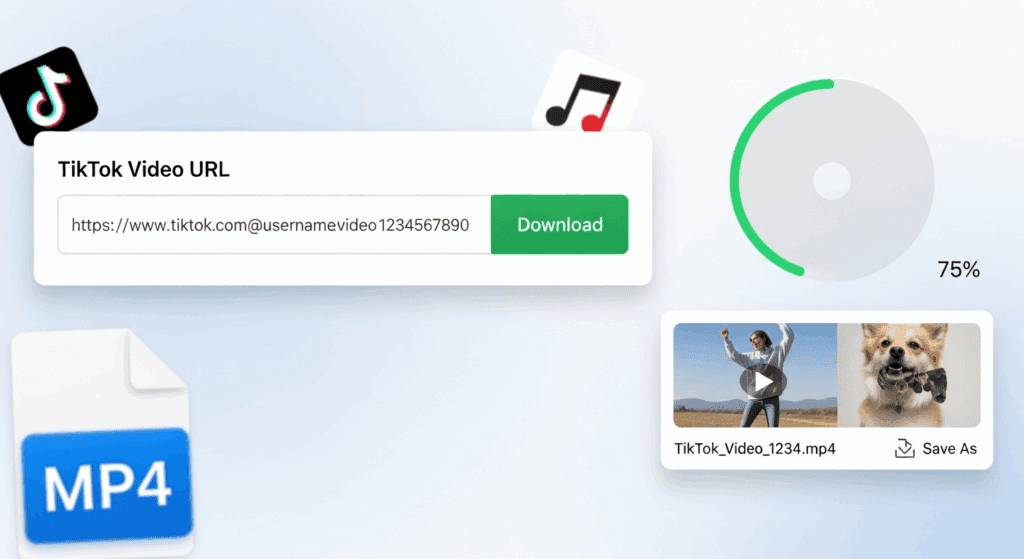
A TikTok to MP4 downloader is a tool that takes a TikTok video link and gives you a downloadable MP4 file. These tools read video metadata, convert the stream into a standalone file, and clean off watermarks or restrictions if needed. They allow for quick access and faster sharing of videos that would otherwise stay locked inside the app.
Top TikTok to MP4 Tools You Should Try Today
If you’re looking to download or repurpose TikTok content, using the right TikTok to MP4 tool makes all the difference. These tools help you extract clean, high-quality video files directly from a TikTok URL. Below are some of the best options available right now—fast, browser-friendly, and watermark-free.
1. VidAU
VidAU offers more than just downloads. It converts TikTok URLs to MP4 instantly and lets you edit the result right away add text, music, voice, or resize for other platforms. Ideal for creators and marketers who want quick turnarounds.
2. SSSTikTok
SSSTikTok is a popular web-based tool for quick downloads. It supports high-resolution MP4 output and removes watermarks from most videos. No sign-up required.
3. SnapTik
SnapTik provides smooth downloads from TikTok links and offers a clean interface. It’s mobile-friendly and works well for users who want quick access to videos without needing advanced features.
4. SaveTT
SaveTT lets you paste a TikTok URL and get your MP4 file in seconds. It supports multiple formats, including MP3, for those who want audio-only clips too.
5. MusicallyDown
MusicallyDown is known for its stable servers and consistent MP4 quality. It handles large TikTok files and keeps video resolution intact, even after conversion.
Each of these TikTok to MP4 converters is free to use and supports mobile or desktop access. But if you want to go beyond downloading—and actually turn your videos into branded, ready-to-share content—VidAU is the most complete solution.
What to Look for in a Reliable TikTok to MP4 Downloader
Before using one, understand what a good TikTok to MP4 downloader should provide. These features matter for quality and speed:
| Feature | What It Means |
| No Watermark | Clean video without TikTok branding |
| Fast Conversion | Video downloads in less than 5 seconds |
| High Resolution | Keeps original video quality |
| Mobile/Desktop Support | Works on all devices |
| No Sign-Up Required | No need to register to use the service |
Why Are TikTok to MP4 Converter Still Useful for Creators, Teachers, and Brands Today?
People from different backgrounds continue to use TikTok to MP4 converter because it gives them full control over video assets. Teachers use it to collect examples for class. Brands use it to monitor trends. Creators use it to archive or remix ideas. Once saved as MP4, the video becomes yours to use how and when you need it, across platforms, apps, or offline environments.
What Are the Exact Steps to Convert TikTok to MP4 on Any Device Without Extra Tools?
You can follow the same steps across devices. You don’t need to install anything. Whether you’re using a browser on mobile or desktop, the conversion process is quick and consistent. These steps help you grab a video, convert it, and store it in minutes. And with VidAU, you don’t stop at saving the MP4, you use that file as the starting point to create professional-grade content.
Follow These Steps to Use TikTok to MP4 Converter Instantly
How Do You Convert TikTok URL to MP4 Fast, and What Makes VidAU a Better Option?
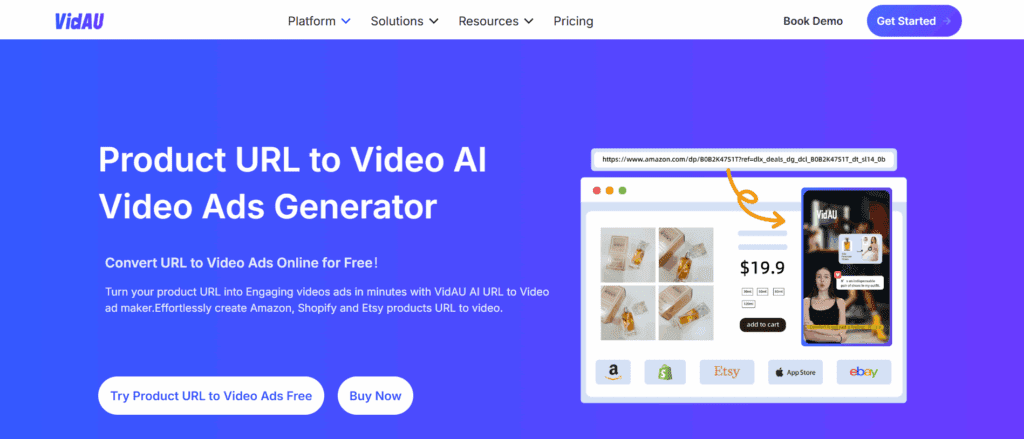
How to Paste and Save in Seconds
Copy the TikTok link, paste it into a converter, and click download. You will receive a clean file. VidAU also offers a tool that allows users to paste a TikTok URL and instantly convert it to MP4 without friction.
Follow these tips:
- Make sure the video is public
- Use the full video URL
Avoid converters that add watermarks
What Can VidAU Do With a TikTok to MP4 Video Once You Download It?
Once you download your TikTok video as an MP4, VidAU lets you turn it into a finished asset. You can trim, resize, add effects, brand it, or export it into multiple formats. VidAU is built to help users go from a raw clip to a finished product without needing multiple apps. This saves time and removes extra editing steps.
How VidAU Adds Value to TikTok MP4 Videos
VidAU helps you:
- Add transitions, music, and text
- Resize for Instagram Reels, YouTube Shorts, or TikTok
- Remove unwanted parts or add overlays
- Create themed videos from raw MP4s
VidAU takes your downloaded TikTok MP4 and turns it into polished content that fits any platform or campaign.