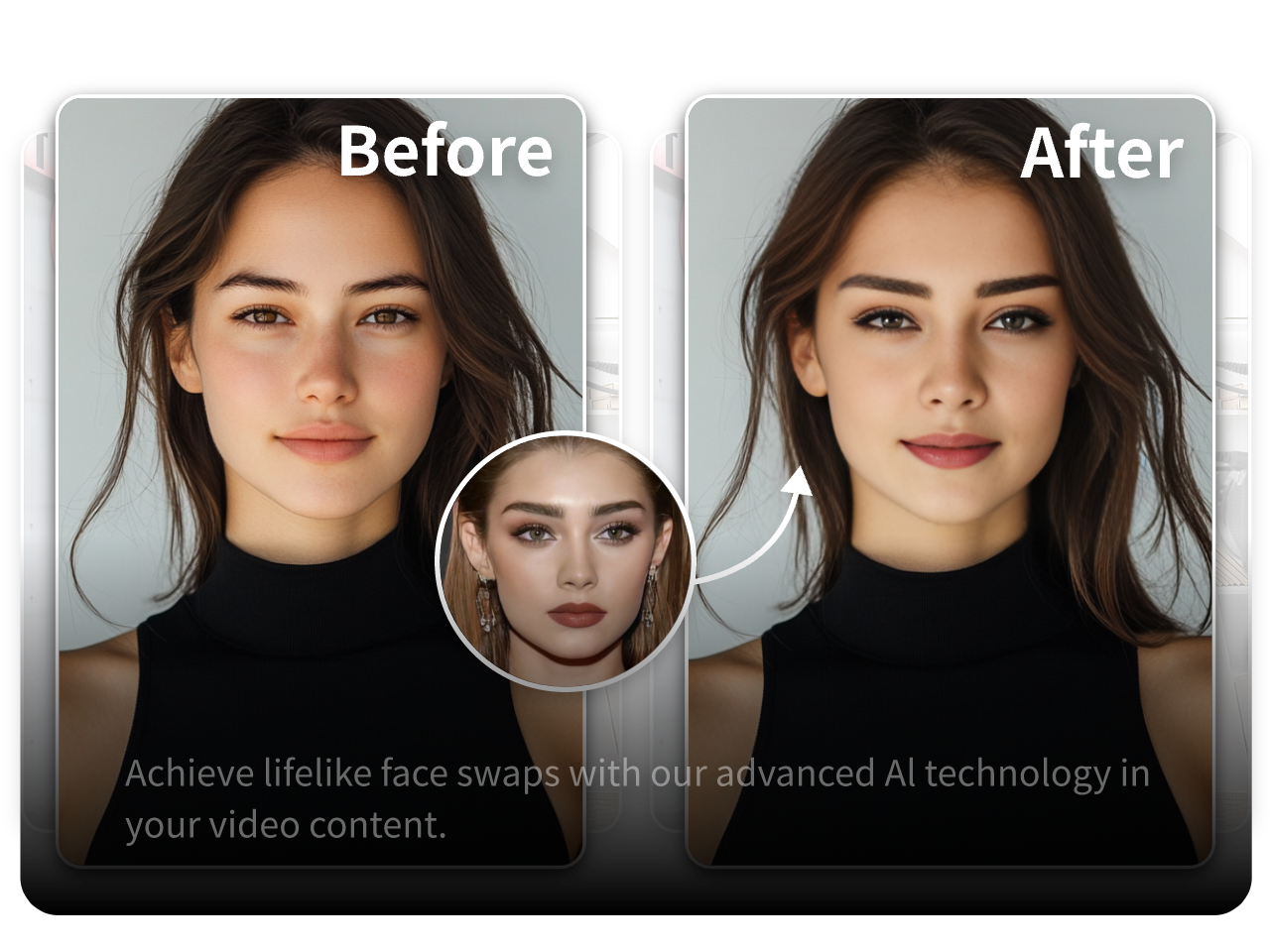Free and Effective DeepSwapper Face Tool
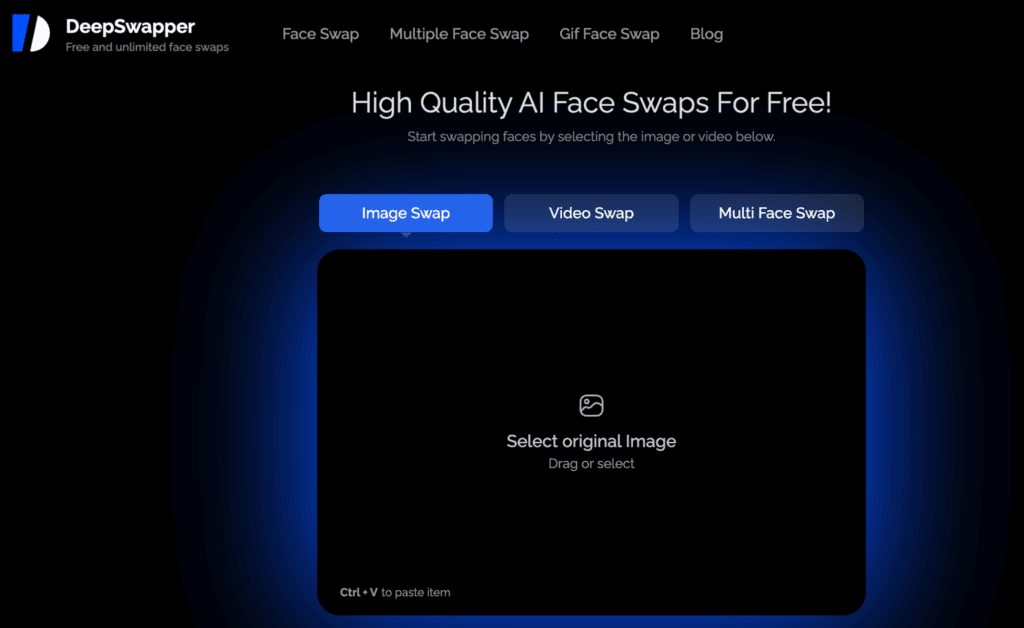
DeepSwapper is an AI-powered face swap tool that allows you to replace faces in photos, videos, and GIFs in seconds. With its web-based design and advanced machine learning, it provides high-quality results without requiring technical skills. The platform focuses on fun, privacy, and ease of use, making it popular among content creators, marketers, and hobbyists.
What is DeepSwapper?
DeepSwapper is a free online face swap tool that uses artificial intelligence to map, align, and blend facial features across images and videos. The system automates face detection, segmentation, and replacement to produce realistic results.
How DeepSwapper Works
- Upload a clear photo or video with visible faces
- The Smart AI face swap technology processes the output
- Download & save your creation without watermarks
DeepSwapper uses a deep neural network to analyze facial landmarks and reconstruct face features. The process uses encoder-decoder architecture similar to other tools like DeepSwap.ai and Higgsfield FaceWap for Celebrity Videos.
Tips for Best Results with DeepSwapper
Choose High-Quality Images
Use front-facing, well-lit photos with minimal shadows. This helps the AI detect facial points accurately.
Match Expressions and Angles
Faces with similar poses and lighting create seamless swaps.
Adjust File Size and Resolution
Larger files offer better detail but take longer to process. Balance speed and quality depending on your project.
Features of the DeepSwapper Face Tool
Free and Accessible
You can use DeepSwapper directly on your browser with no installation. The free plan offers quick swaps and unlimited access for images.
Supports Images, Videos, and GIFs
The tool handles multiple media types. Whether you want to create fun GIFs, edit a marketing clip, or test a video effect, DeepSwapper processes them all efficiently.
No Watermarks and Fast Output
Unlike many AI tools, DeepSwapper provides clean outputs with no watermark. Processing is fast, usually taking under a minute for standard files.
Privacy and Security
DeepSwapper does not store your uploads permanently. Uploaded content is deleted automatically after processing, addressing major privacy concerns often raised on communities like Reddit’s r/aiArt.
Comparison with Other AI Face Swap Tools
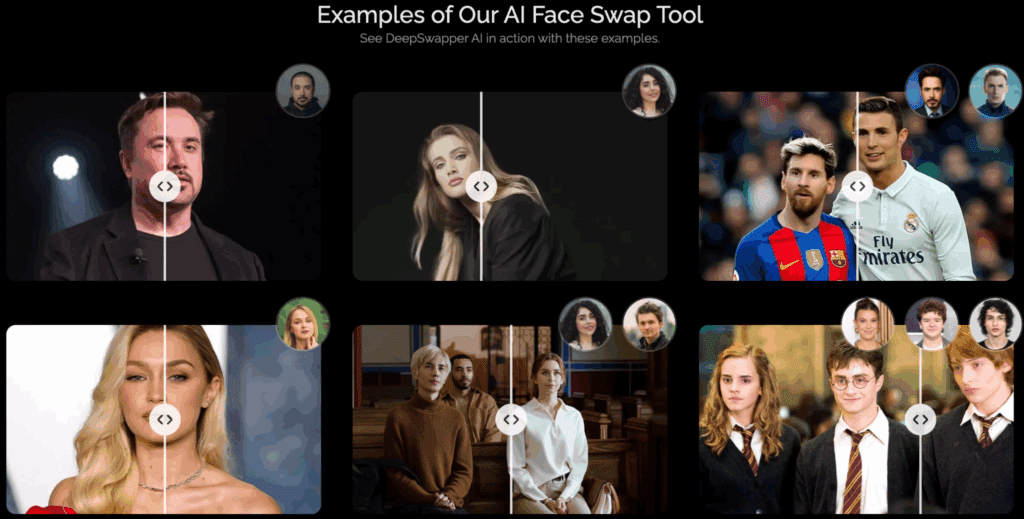
DeepSwapper comparison will other Faceswap tools can be seen below:
| Feature | DeepSwapper | DeepSwap.ai | Higgsfield FaceWap for Celebrity Videos | ComfyUI | Nano Banana |
| Platform Type | Web-based tool | Web-based with premium plans | AI app for entertainment | Local / open framework | Open AI model platform |
| Use Case | Quick, free swaps for images, videos, GIFs | High-quality deepfakes and pro video editing | Realistic celebrity video swaps | Custom AI workflow design | Model testing and experimentation |
| Ease of Use | Very easy, no setup required | Requires sign-up for full access | Moderate, needs app setup | Complex, for advanced users | Moderate, coding knowledge helpful |
| Supported Media | Images, videos, GIFs | Images, videos | Videos and celebrity templates | Any media via workflow modules | Images, videos |
| Output Quality | High realism for general users | Excellent for video realism | High for celebrity face videos | Customizable by user setup | Depends on chosen model |
| Watermark | None | Present in free plan | None | No watermark (custom) | No watermark |
| Processing Speed | Fast (under 1 minute for most tasks) | Moderate, depends on server load | Moderate to fast | Depends on user’s GPU | Depends on setup |
| Pricing | Free | Subscription-based | Paid | Free, open-source | Free |
| Privacy & Security | Auto-deletes uploads | Stores for session | User consent-based | Local storage | Local/optional cloud |
| Best For | Casual users, content creators | Professional video editors | Entertainment users | AI developers, researchers | Experimenters and testers |
| Integration with Other Tools | Uses AI pipeline similar to FaceFusion processors | Proprietary AI | Uses Higgsfield rendering system | Integrates with nodes and AI backends | Works with open model hubs |
| Overall Verdict | Best for fast, free results | Best for premium, detailed deepfakes | Best for celebrity-style edits | Best for custom AI workflows | Best for experimentation and research |
DeepSwapper vs DeepSwap.ai
DeepSwap.ai focuses on video realism and premium subscription plans. DeepSwapper, in contrast, offers free access with solid performance for photos and short clips. Both use AI-driven face alignment, but DeepSwapper is lighter and web-based.
DeepSwapper vs Higgsfield FaceWap for Celebrity Videos
Higgsfield FaceWap targets entertainment and social content with deepfake-quality output. It suits celebrity and movie scene edits. DeepSwapper focuses on casual users who need quick, simple swaps.
DeepSwapper vs ComfyUI and Nano Banana
ComfyUI and Nano Banana are open frameworks for advanced AI workflows. They offer higher customization but require setup. DeepSwapper provides instant results for users who prefer speed over control.
Verdict on Tool Comparisons
If you need quick, realistic swaps without coding, DeepSwapper is more practical. For developers or advanced creators, tools like ComfyUI or Nano Banana provide flexibility but add complexity.
Technical Foundation Of DeepSwapper
DeepSwapper uses a multi-stage AI pipeline similar to FaceFusion’s CLI processors. It identifies facial boundaries, maps expressions, and merges textures to ensure natural blending.
Face Alignment and Mapping
The AI detects 68 key facial points to align shapes accurately. This minimises distortions during blending.
Deep Neural Rendering
It uses a generator-discriminator setup to refine the output. This creates smooth transitions and realistic skin tones.
Integration with AI Ecosystem
DeepSwapper integrates concepts found in open systems like ComfyUI for visual automation and Higgsfield’s realistic rendering. The system focuses on speed and realism for web users.
Use Cases for DeepSwapper

Social Media and Marketing
Influencers use DeepSwapper to create short promotional videos or fun visual posts. Its fast output suits TikTok and Instagram content production.
Education and Research
Educators use the tool to demonstrate computer vision or ethical AI practices. It provides a visual way to teach deepfake technology.
Entertainment and Creative Projects
Content creators swap faces in memes, music videos, or skits. Higgsfield FaceWap for Celebrity Videos remains popular for realistic edits, but DeepSwapper offers a simpler workflow.
Ethical and Legal Considerations
Face-swapping AI tools raise privacy and consent questions. Users must ensure that the swapped faces are used ethically and not for harm or misrepresentation.
Guidelines for Responsible Use
- Always get consent before swapping real faces
- Avoid using celebrity or private photos without permission
- Use the tool for entertainment, education, or parody only
- Do not use results for defamation or fake news
Following these steps builds trust and reduces misuse risks.
Conclusion
DeepSwapper provides a simple and effective way to perform AI face swaps without technical setup. Its free plan, speed, and realistic results make it one of the best web-based options available. Whether for creative experiments, social media, or educational use, DeepSwapper offers both accessibility and performance.
By exploring related technologies like ComfyUI, Higgsfield, and Nano Banana, users can gain broader insight into AI visual generation and improve the quality of their outputs while staying ethical and informed.
FAQs
What is DeepSwapper used for?
DeepSwapper is an AI tool that swaps faces in photos, videos, and GIFs. It produces realistic results directly in your browser.
Is DeepSwapper free to use?
Yes. DeepSwapper offers free access for images and short videos without watermarks or sign-up requirements.
Does DeepSwapper work on both photos and videos?
Yes. You can swap faces in photos, videos, and animated GIFs using the same interface.
Do I need to install any software to use DeepSwapper?
No installation is required. DeepSwapper runs entirely online, so you can use it from any browser.
Is my uploaded content stored or shared?
No. The tool deletes uploads automatically after processing to protect your privacy.
How long does it take to process a swap?
Most swaps complete in less than a minute, depending on file size and internet speed.
Can I use DeepSwapper for commercial projects?
Yes, as long as the usage follows copyright and consent rules. Always get permission for real or celebrity faces.