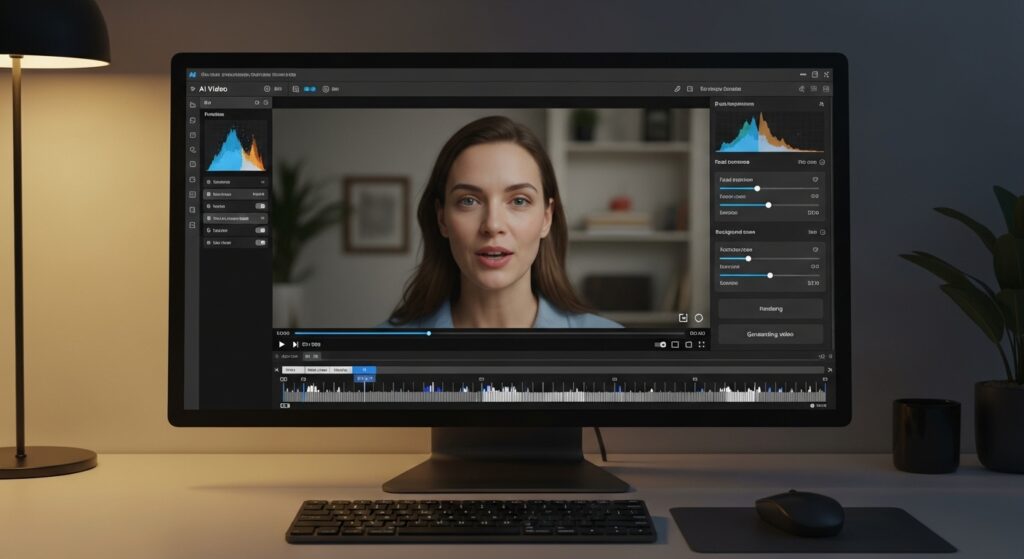Generate 3D models from any images with Rodin AI Gen-2
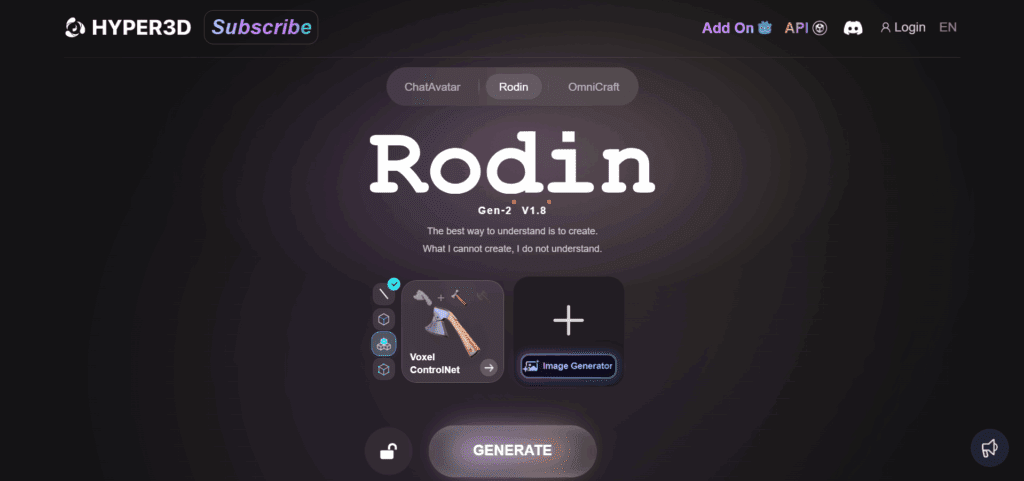
Rodin AI turns your photos into production-ready 3D models and videos with Gen-2. Upload one image or write a short prompt. Get clean geometry, sharper textures, and Auto Part Split for easy rigging and edits. In this guide, you learn the workflow, export options, smart alternatives like Tripo and Hunyuan 2.1, and how to move from image to 3D to video with VidAU and Comfy UI.
What Is Rodin AI and How Does It Work?
Rodin AI is an advanced AI 3D model generator that creates realistic 3D models and videos from simple images or text prompts. Its second-generation engine, Rodin Gen-2, can convert 2D images into lifelike 3D scenes using deep learning and neural rendering.
As a digital creator, I’ve used tools like Rodin AI to test how AI redefines 3D modeling. The software identifies depth, shape, and lighting to generate accurate 3D models, perfect for design, animation, and gaming.
Short Answer: Rodin AI turns 2D images into detailed 3D models using its Gen-2 AI rendering technology.
How Do Rodin AI Models Compare to Traditional 3D Design?
Traditional 3D modeling requires manual sculpting and texturing. Rodin AI models, however, automate this process by analyzing image data and generating realistic 3D structures in seconds.
Comparison Table: Rodin AI vs Manual 3D Modeling
| Feature | Rodin AI Models | Manual 3D Design |
| Time Required | Seconds | Hours or Days |
| Skill Level | Beginner-friendly | Professional skills needed |
| Output | AI-generated realistic models | Custom handcrafted models |
| File Types | GLB, OBJ, FBX | Custom exports |
How Does Rodin 3D AI Create Models from Images?
Rodin 3D AI uses neural rendering to analyze pixel depth and generate 3D geometry. It reconstructs shapes layer by layer, creating realistic surface textures and lighting effects.
The Rodin Gen-2 update adds Auto Part Split, allowing creators to separate individual model components automatically, useful for animation or gaming applications.
Short Answer: Rodin 3D AI turns flat images into structured 3D models using neural rendering and Auto Part Split.
How to Turn an Image into a 3D Model Using Rodin
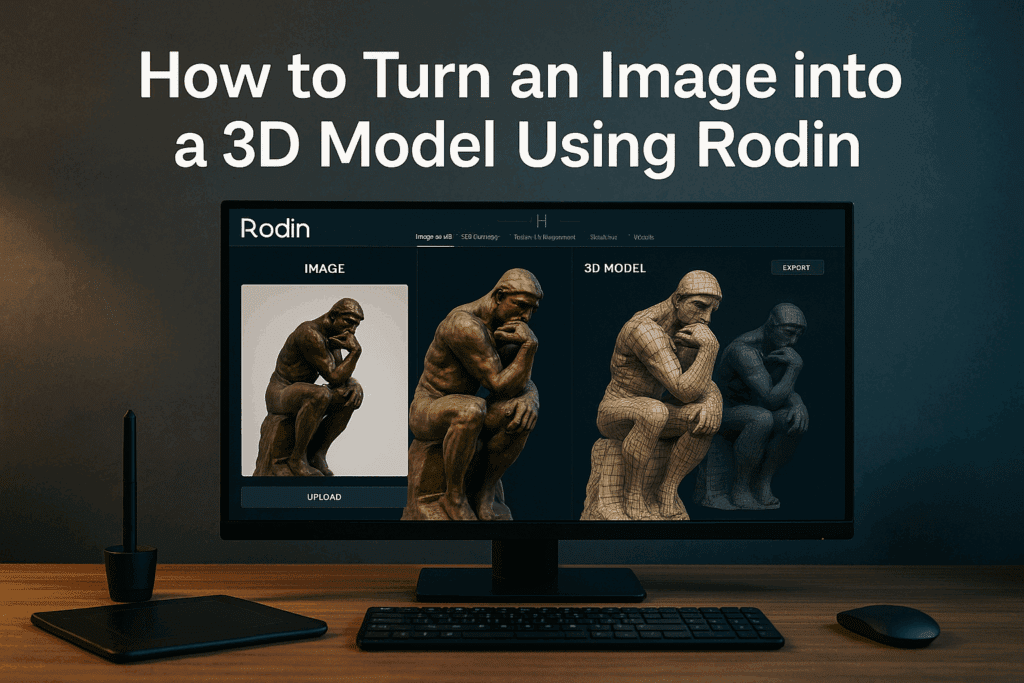
Creating a 3D model from an image with Rodin AI is simple:
- Upload your image or paste a link.
- Choose the desired output format (OBJ, GLB, or FBX).
- Let Rodin Gen-2 process the image.
- Preview or edit the 3D result.
- Export and integrate into your project or video.
VidAU AI complements Rodin by allowing users to generate short 3D video renders or marketing clips based on those same models.
What Are the Best Alternatives to Rodin AI?
While Rodin Gen-2 leads the AI 3D modeling space, there are strong alternatives like Tripo AI, Hunyuan 2.1, and GenAI. Each has unique features suited for specific needs:
Alternatives Table: Rodin AI vs Competitors
| Tool | Main Feature | Ideal Use |
| Tripo AI | Real-time image-to-3D | Fast modeling |
| Hunyuan 2.1 | Deep texture detailing | High-quality visuals |
| GenAI | Multi-view 3D video generation | Animation |
How Can You Generate 3D Videos from Images?
Rodin Gen-2 and VidAU AI together make it possible to convert images into 3D videos. Simply upload your 3D model to VidAU, choose your animation style, and let the AI generate realistic movement, shadows, and transitions.
For advanced users, Comfy UI supports video generation pipelines for those integrating Rodin outputs into professional workflows.
Short Answer: Use Rodin Gen-2 with VidAU or Comfy UI to create 3D videos from still images.
Why Use VidAU AI with Rodin Gen-2?
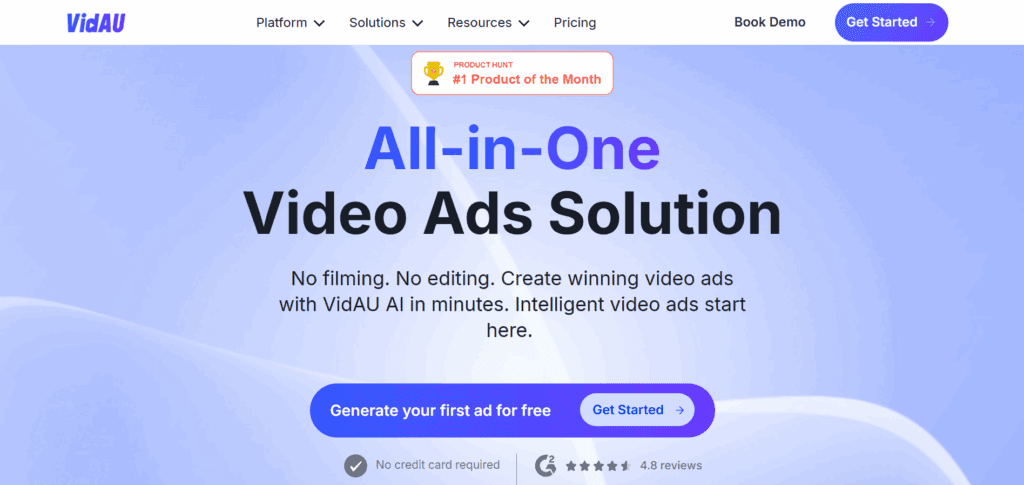
VidAU AI adds visual storytelling to Rodin’s 3D modeling. It helps turn models into marketing assets, social media clips, or educational content. With both tools combined, creators can move from image-to-3D to 3D-to-video seamlessly.
Short Answer: VidAU AI enhances Rodin outputs by turning 3D models into ready-to-share videos.
Conclusion
Rodin AI and VidAU AI represent the next evolution in 3D content creation. With features like Auto Part Split, AI image-to-3D, and video generation, creators can bring static visuals to life instantly. Whether for gaming, design, or marketing, this AI duo simplifies how we build and share 3D experiences.
FAQs
1. What is Rodin AI used for?
Rodin AI generates 3D models and videos from images or text prompts using advanced neural rendering technology.
2. Can Rodin AI create videos?
Yes. When combined with VidAU, it transforms 3D models into short, animated videos perfect for marketing or design projects.
3. What makes Rodin Gen-2 different?
Rodin Gen-2 introduces Auto Part Split and enhanced texture rendering for higher realism and smoother workflows.
4. Are there alternatives to Rodin AI?
Yes. Tripo, Hunyuan 2.1, and GenAI are top alternatives for AI-powered 3D modeling and animation.
5. Can I use Rodin AI with Comfy UI?
Yes. You can integrate Rodin outputs with Comfy UI to generate 3D video animations in professional editing environments.