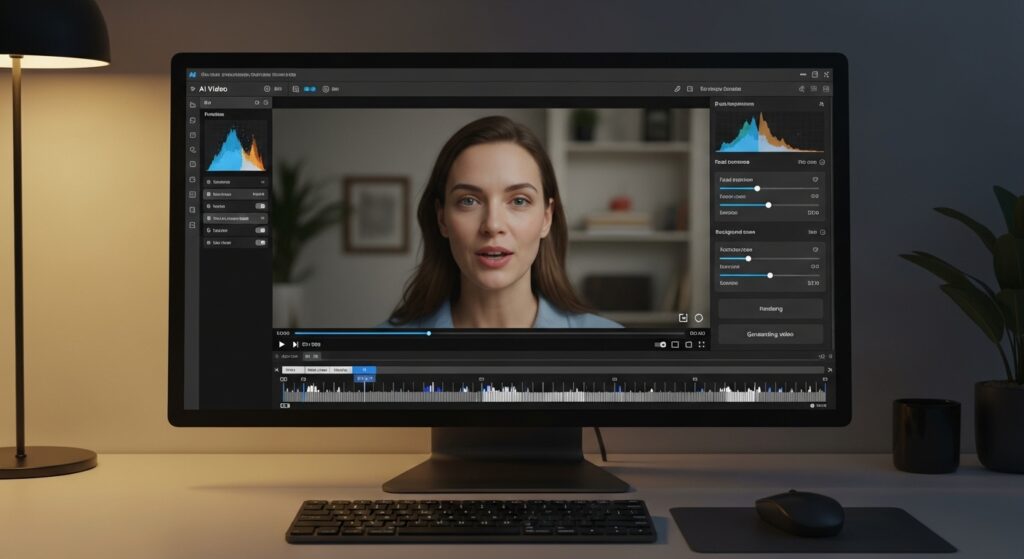How to Replace Characters in Any Video with AI
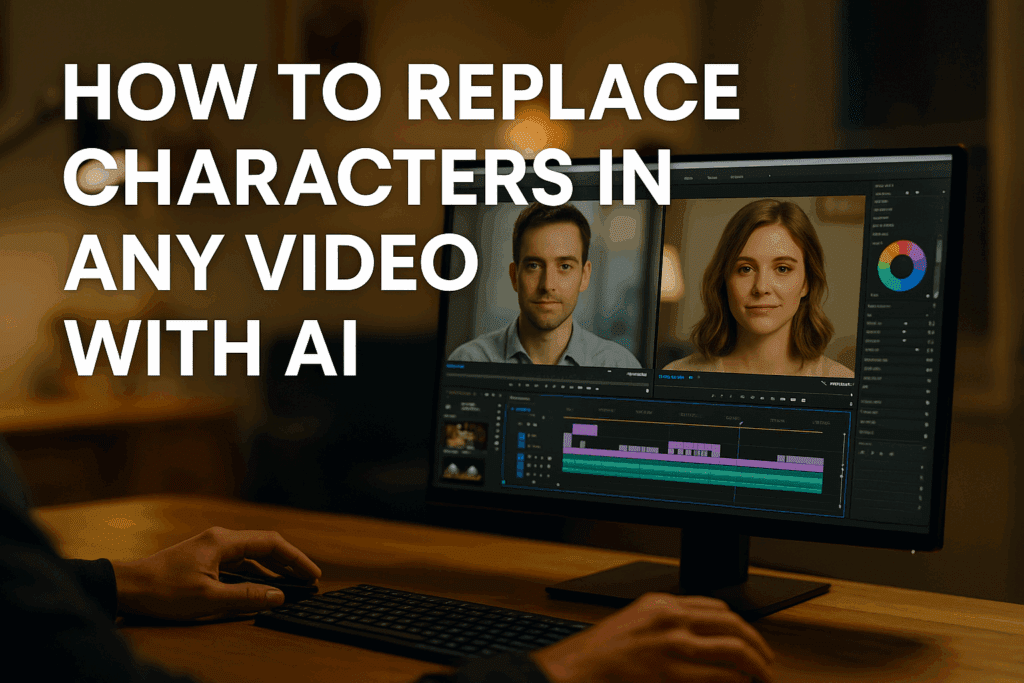
Want a new face in an old shot without a reshoot? AI characters swap makes that possible. This guide shows what it is, who should use it, the tools to pick, and a step-by-step workflow. I keep it simple, safe, and practical.
What is AI Character Replacement?
AI character replacement means swapping a person in a video with another person or an avatar. The goal is a clean match of face, motion, lighting, and tone. You keep the scene, camera moves, and audio. You change the on-screen character only.
Outcomes
- Swap one person with another person
- Use an AI Character avatar or cartoon characters
- Keep identity consistent across shots
- Export in 9:16 or 16:9 for social or web
Entities to Note
- AI Character Swap
- Character replacement
- Lady’s character in a scene
- AI character swap for creators and brands
Who Should Use This, And What Ethics Apply?
This workflow suits creators, brands, e-commerce demo teams, educators, and social managers. Use it for localization, creator privacy, or faster iteration. Always secure consent from every person involved.
Ethics Checklist
- Written consent from the person replaced
- Clear disclosure in the description
- Avoid harmful or deceptive edits
- Store source images and clips securely
Which Tools Work Best For Character AI Swaps?
Pick by job, realism needs, and watermark rules. Use VidAU for fast edits and batch captions. Reach for Runway, Luma, or Pika for generative shots and inpainting. Add After Effects when manual control helps.
Tool Comparison
| Tool | Job fit | Character swap | Cartoon characters | Lipsync | Watermark on free | Notes |
| VidAU | Fast edits, social exports | Yes | ✅ | Yes | No on some exports | URL to video, captions, remix |
| Runway | Gen video, inpainting | Yes | Style options | Add-on | Yes | Clean plates and masks work well |
| Luma | Motion realism | Consistent identity | Style options | Add-on | Varies | Dream Machine shots and b-roll |
| Pika | Creative motion | Partial swap | Strong stylize | Add-on | Varies | Rapid iterations for social |
| After Effects + plugins | Pro control | Masking and blending | Stylize paths | Audio link | N/A | Manual precision for edges |
How do You Prepare Footage for Clean Swaps?
Good prep lifts quality. Match lighting and camera details. Capture solid references for the target face or avatar.
Prep Steps
- Match angle, focal length, and distance
- Record a clean plate if possible
- Shoot reference photos of the target face from three angles
- Capture short neutral expressions and head turns
Shot List For References
- Front, three-quarter, profile
- Smile, neutral, slight frown
- Slow head nods for motion cues
How Do You Replace A Person With Another Person Step by Step?

Follow a tight flow. Track first. Swap second. Blend third. Review last.
- Import the source clip and reference photos
- Track the face or head region across the scene
- Create a soft mask for the tracked area
- Run AI character swap on the masked region
- Color match skin and shadows
- Add grain and a light wrap for realism
- Export and review frame by frame
- Fix artifacts on only the trouble shots
Fast Workflow Tips
- Stabilize before tracking
- Use feathered masks for smoother edges
- Add a tiny blur to match lens softness
- Keep backups of each pass
How Do You Keep The Same Characters Across Shots and Scenes?
Identity drift breaks the illusion. Lock it down with consistent references and settings.
Continuity Rules
- Use the same seed, style, and identity settings
- Keep a small set of master reference frames
- Match the lighting direction and color temperature
- Track eye highlights and hairline across cuts
Quick Checks
- Skin tone stays stable
- Eye whites and catchlights match
- Shadows fall the same way
How Do You Replace with Cartoon Characters or AI Character Avatars?
Swap a real face with an avatar or stylized character. Keep proportions close to the original face to avoid warping.
Avatar Pipeline
- Build or pick the avatar first
- Test a few expressions and lip shapes
- Apply the avatar to the tracked face
- Blend edges, match hue and brightness
- Add subtle grain so it sits in the scene
How Do You Match Voice and Lip Sync?
Audio sells the swap. Align voice to motion, then hide micro errors with smart edits.
Lipsync Workflow
- Record or clone the voice first
- Generate scenes and run a lip-sync pass
- Cut on mouth closures and plosives
- Add short B-roll to smooth rough frames
- Target loudness near −14 LUFS
How Do You Check Quality And Fix Artifacts Fast?
Review on a small phone screen and a larger monitor. Look for flicker, halos, and color shifts.
QA Checklist
- No jitter on head turns
- Edges around hair look natural
- Teeth and tongue look normal
- Motion blur and grain feel consistent
Quick Fixes
- Add a light wrap around the jawline
- Nudge hue and saturation to match skin
- Re-run a short section with a tighter mask
Where Do Script Length and Captions Matter, and Why Use A Character Counter?
Short hooks work best on mobile. Keep on-screen text tight. A character counter helps you stay within limits for titles, hooks, and captions.
Caption Rules
- Keep each line under 32 to 40 characters
- Use high contrast text with a stroke
- Place captions inside safe zones
- Avoid the bottom UI area on TikTok and Reels
When Should You Publish and How Do You Disclose?
Post when your audience is active. Add a disclosure line so viewers understand the creative choice.
Publish Plan
- Post by region during evening hours
- Pin a comment that states an AI character swap
- Save a version with time codes for edits and notes
- Track watch time, rewatches, and saves
Conclusion
AI characters replacement gives you new creative options without a full reshoot. Plan your ethics and consent. Prep the footage well. Follow a simple track, mask, swap, and blend flow. Lock identity, fix edges, and use captions that read well on mobile. With practice, your swaps will look natural and ready for social.
FAQs
1. What is an AI character swap in video?
It is a process that replaces a person in a clip with another person or an avatar. The scene stays the same. The face and identity change. Good swaps match lighting, motion, and tone.
2. How do I replace a person in a video with another person?
Track the face, mask the area, run AI character swap, then blend the result. Color match the skin, add grain, and review frame by frame. Fix only the shots with issues.
3. Is AI character replacement legal with consent?
Use written consent from every person involved. Disclose the edit in the description. Follow platform rules and local laws. Avoid harmful or deceptive use.
4. How do I keep character identity consistent across scenes?
Use the same references, seed, and style settings. Keep lighting consistent. Check hairline, eye highlights, and shadows. Save presets and reuse them.
5. Can I turn a person into cartoon characters and keep lip-sync?
Yes. Build the avatar first, then apply the swap. Run a lip sync pass and add jump cuts on mouth closures. Match color and grain so the avatar fits the scene.