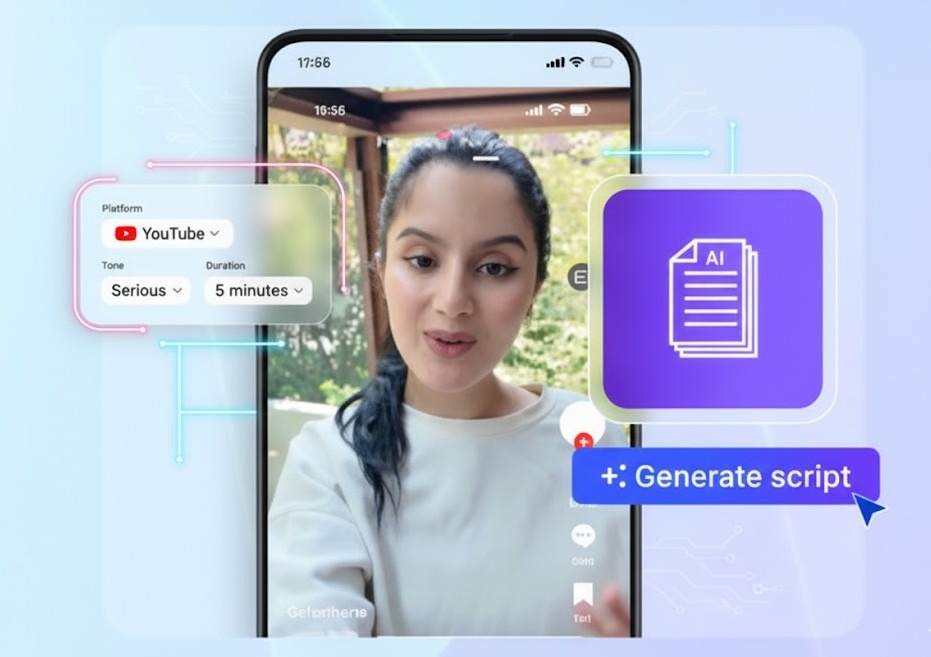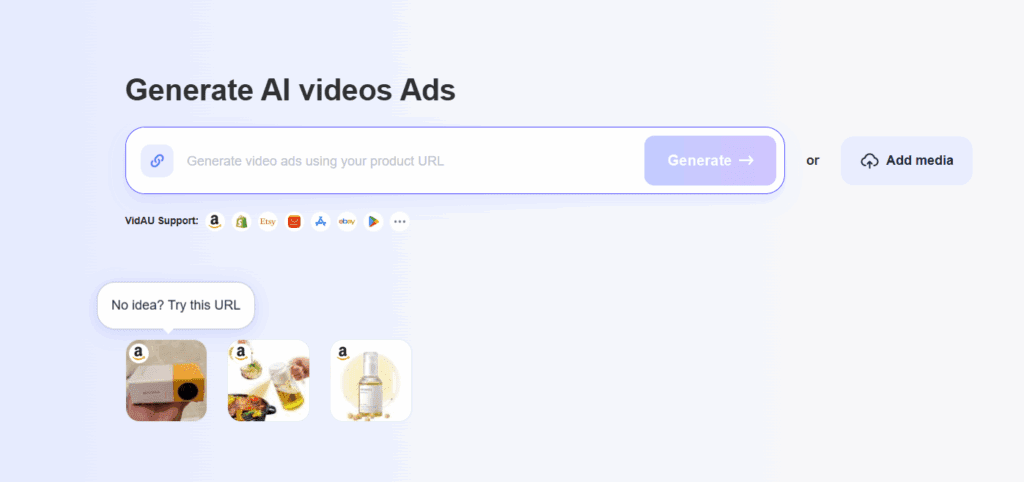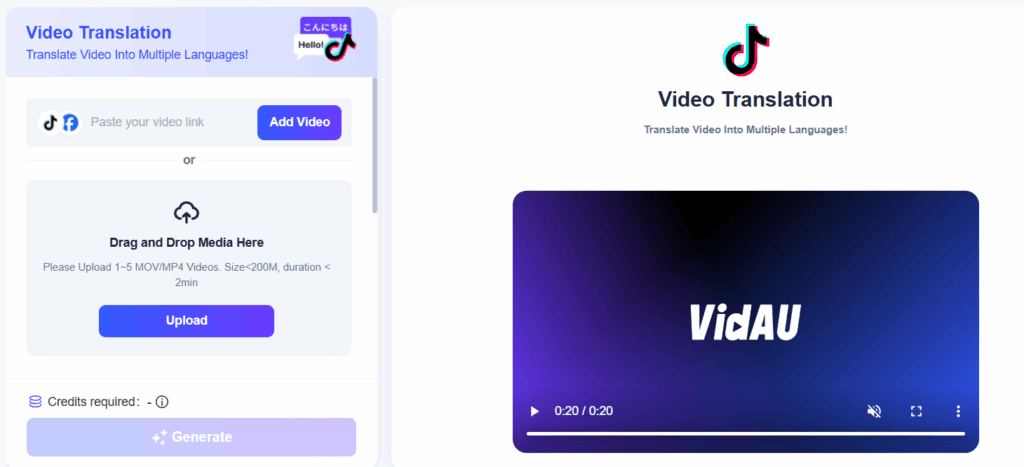Chub AI Guide: How to Build and Customize Realistic Character AI Chats
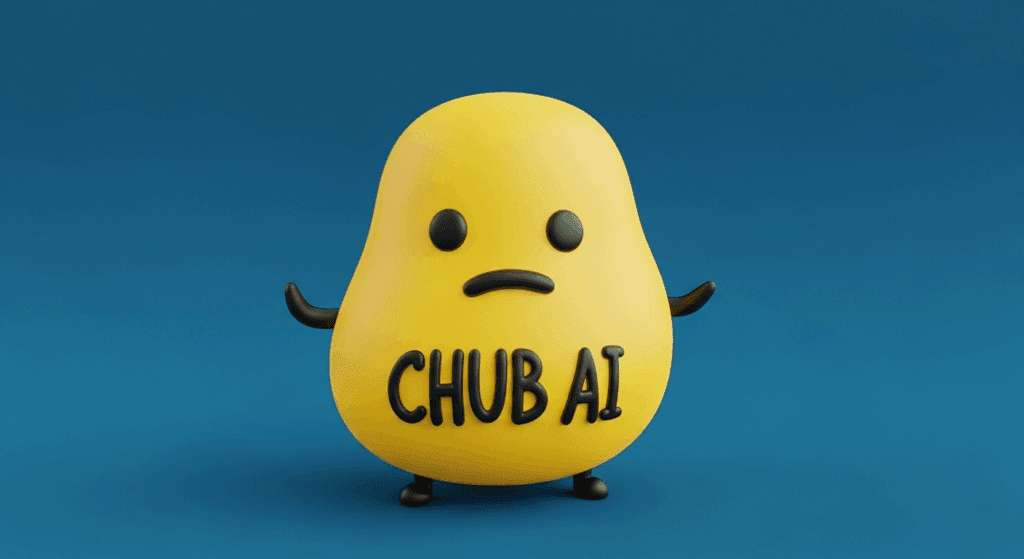
Talking to characters that feel real is now simple. Chub AI helps you create smart, consistent, and emotional conversations that don’t sound robotic. Writers, gamers, and digital creators use it to build characters that respond with memory, tone, and personality. You control how they act, think, and react in every chat. If you’re ready to create your own character or roleplay bot, this guide shows you how to get started. You’ll also see how to turn those chats into high-quality videos using VidAU.
What is Chub AI?
Chub AI is a tool for building custom characters that simulate real dialogue, emotions, and memory. It gives you control over how each character speaks, behaves, and interacts during conversation.
This platform stands out for its simplicity and flexibility. Users can define how characters think, talk, and respond to different situations. The user interface is designed to help both beginners and advanced users easily manage multiple characters and conversations.
Before getting started, here are the foundational tools you should understand:
Core Tools and Functions You Get with Chub AI
Chub AI includes several features that enhance your ability to simulate realistic and continuous conversations:
- Editable personality traits and dialogue settings
- Emotion-sensitive responses
- Public and private character libraries
- Memory controls for long-term behavior shaping
- Adjustable response formats and tone selection
How to Set Up and Navigate Chub AI
Getting started with Chub AI is easy, and the interface is designed for both new and advanced users. You’ll find navigation simple, with tabs clearly labeled for creating and managing characters.
To start building your own experience, follow these essential setup steps:
Step-by-Step Instructions to Use Chub AI
This process walks you through creating your first character and starting a conversation that feels natural:
- Visit Chub.AI and sign up with your email.
- Go to the “Characters” tab in your dashboard.
- Click “Create New Character.” Fill out fields like name, description, and voice tone.
- Define personality and behavior tags. These guide the chatbot’s responses.
- Upload a profile image and adjust memory settings.
- Save and chat. Once saved, go to your character’s profile and hit “Chat.”
Chub AI now syncs across devices, so your chats remain consistent on mobile or desktop.
What is Character AI and How is It Used on Chub AI?
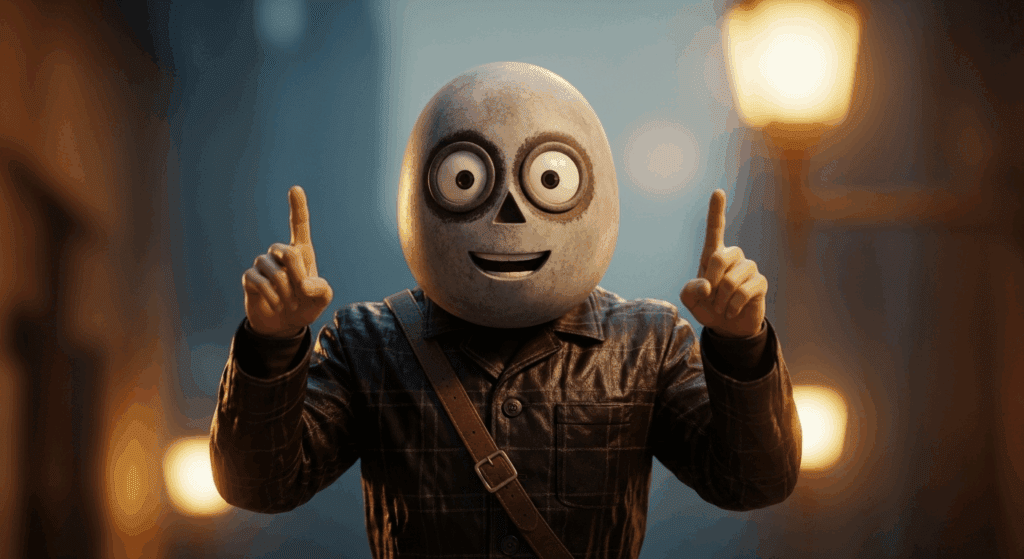
Character AI refers to custom-designed bots that simulate human personality traits, reactions, and memory over time. On Chub AI, each character is created to respond with emotional tone and behavioral consistency.
These AI personalities aren’t generic. Each one learns, adapts, and continues conversations based on past input. The more you chat, the more context they retain.
Traits That Define a Good Character AI on Chub AI
To create a character AI that feels real, you must fine-tune its voice, background, and emotional style. These traits work together to keep the conversation consistent and believable.
- Defined personality traits (friendly, stoic, sarcastic)
- Consistent tone of voice and vocabulary
- Reaction tags for emotion-driven replies
- Backstory that gives context to responses
What Makes Chub AI Better Than Other Character AI Platforms?
Chub AI beats many alternatives by offering deeper customization, editable memory, and community remixing options. These tools give users full control over how a character evolves.
You get the freedom to publish, remix, or keep your character private. This has created a vibrant community that keeps improving shared personas.
Chub AI vs. Character AI: A Feature Comparison Table
Use this table to quickly compare what you get from Chub AI vs. other popular tools like Character AI:
| Feature | Chub AI | Character AI |
| Custom Trait Editing | Yes | Limited |
| Memory Settings | Adjustable | Basic persistence |
| Public + Private Characters | Both supported | Public only |
| NSFW Content Control | Yes | Restricted |
| Offline Access | Not available | Not available |
| Import/Export Profiles | Yes | No |
| Community Edits | Yes | Read-only |
How to Write Better Prompts for Chub AI Conversations
Writing strong prompts is the core of building believable conversations in Chub AI. Since each character AI responds based on tone, context, and past memory, your prompt should always reflect the situation clearly. You’re not giving it commands, you’re speaking with a character that thinks and reacts.
To keep your character AI consistent, shape every prompt with emotional cues, backstory references, or implied stakes. This lets your AI maintain the personality you set during creation.
Good prompts help:
- Keep your character’s tone, reactions, and vocabulary consistent
- Make dialogue feel like a natural back-and-forth instead of a command-response loop
- Guide the AI toward deeper storytelling without scripting every line
What Makes a Good Chub AI Prompt?
Your character AI performs better when your prompts are emotionally rich and realistic. Avoid generic instructions. Focus on how people talk, feel, and react in real situations.
Use these practical tips:
- Write prompts in first-person or direct dialogue
- Add emotion to your lines to guide the AI’s tone
- Include hints about the character’s past or current motivation
- Choose expressive verbs and sensory cues to deepen the response
Examples:
- Weak Prompt: “Tell me about the war.”
(Too vague. Lacks emotion or context.) - Strong Prompt: “Your hands tremble as you light another cigarette. ‘Back then, in the trenches… I still hear them at night.’”
(Adds tone, emotion, and backstory, giving the character AI room to build a vivid reply.)
A well-written prompt unlocks more lifelike responses. The more naturally you feed the character context, the more the AI feels like a real personality inside Chub AI.
How to Use VidAU with Chub AI Conversations
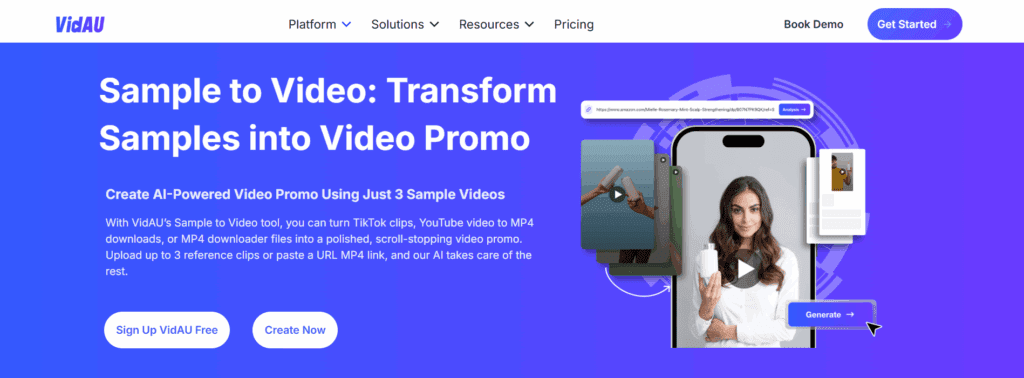
Instead of stopping at text-based chats, you can animate those storylines and transform them into short videos that work well on platforms like TikTok, Reels, or YouTube Shorts. VidAU helps you turn your Chub AI conversations into videos that are ready for social media.
This is especially useful for creators who use Chub AI to build character-driven dialogues. Whether you write fan scripts, simulate roleplay, or create interactive fiction, VidAU gives you the tools to visualize your content fast.
Using VidAU to Animate Your Chub AI Storylines
VidAU makes it simple to bring your characters to life with visuals and voice options. Here’s how to start turning text chats into publishable video content:
- Copy your Chub AI chat log
- Go to VidAU.ai and select “Scriptify” or “Sample-to-Video”
- Paste the conversation into the input box
- Choose your video style and voice options
- Click generate
Your dialogue now becomes a visual story you can publish or share.
Conclusion
Chub AI makes it easier for creators to build believable and emotional character chats. With prompt control, behavior settings, and community tools, you’re not just chatting, you’re storytelling.
When combined with VidAU, your characters go from text to video in minutes. This saves you hours while keeping quality high. Whether you’re a writer, developer, or content creator, Chub AI gives you the tools to personalize every line.
FAQs
1. What is Chub AI used for?
Chub AI helps users build and chat with custom character AI personalities for stories, roleplay, or simulations.
2. Is Chub AI free to use?
Yes, Chub AI is free with optional paid upgrades for memory and image storage.
3. How is Chub AI different from Character AI?
Chub AI offers deeper customization, editable traits, and community remixing, unlike Character AI’s fixed settings.
4. Can I create NSFW characters on Chub AI?
Yes, Chub AI includes filters and options for adult content if users enable them in settings.
5. How do I turn my Chub AI chat into a video?
Use VidAU’s video tools to upload your character dialogue and generate an animated video instantly.