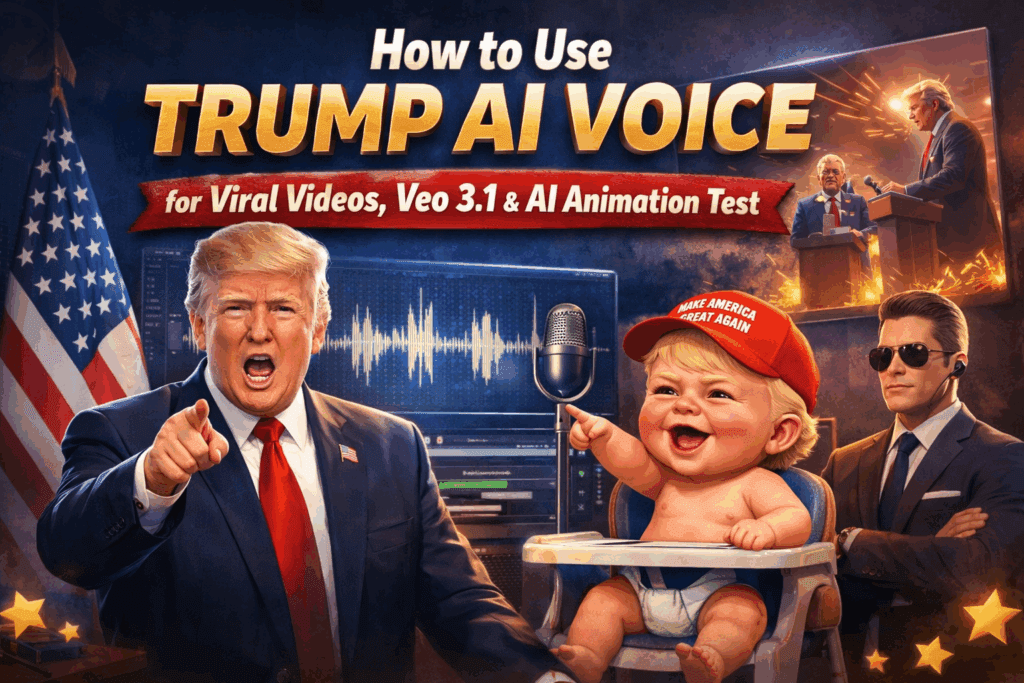Text AI Video Generators: Free Alternatives to Eleven Labs AI

You want fast voice-overs that sound natural. Text AI gives you voices from text in minutes. Pair it with VidAU to add captions and export clean videos for TikTok, Reels, and YouTube. This guide shows simple steps, free tools, and a clear table so you can pick the right stack today.
What is Text AI for Video?
Text AI turns written words into speech and syncs that speech to your edits. You paste a script, choose a voice, and download audio. You then place it on your timeline. Use it for YouTube explainers, TikTok how-tos, ads, and product demos. It saves time and keeps tone consistent across videos.
How to Create a Voice-Over With AI in Minutes
You can finish a clean VO in five steps.
- Write a short script with one clear promise
- Pick a voice that fits the audience
- Generate at 44.1 kHz or 48 kHz for quality
- Edit pace and remove breaths if needed
- Export WAV for best results and drop it into VidAU
Tips:
- Keep lines under 15 seconds
- Add commas to control pauses
- Use a light EQ and compression only if the volume varies
What Are The Best Free Alternatives to Eleven Labs AI?
You have good options if you need AI text to speech free. Each tool covers a different use case. Eleven Labs stays strong for premium cloning and stability.
- VidAU. Text to voice inside a video workflow. Fast captions. Exports for 9:16 and 16:9.
- Scribe v2 Realtime. Real-time readouts for tutorials and live notes.
- Fouyou. Simple web TTS for quick drafts.
- Maya AI. Voices with basic pitch and pace controls.
- Iconic Marketplace. Voice packs and styles you can license.
- System TTS on device. Good for placeholders and temp reads.
- Eleven Labs. Best for natural voices, cloning, and long scripts.
Which Tool Fits Your Use Case? Comparison Table
| Tool | Free tier | Voice styles | Real time | Custom voice | API | Commercial use | Best for |
| Eleven Labs | Limited | High | No | Yes | Yes | Paid plans | Final voice quality |
| VidAU | Yes | Mid | No | ❌ | No | Yes | Fast video + captions |
| Scribe v2 Realtime | ✅ | Low | Yes | No | Yes | Check terms | Tutorials and notes |
| Fouyou | Yes | Low | No | ❌ | No | ✅ terms | Quick drafts |
| Maya AI | ✅ | Mid | No | ❌ | No | Check terms | Style tweaks |
| Iconic Marketplace | Paid packs | High | No | N A | N A | Yes with license | Unique voices |
Use free tiers to test tone. Lock a paid plan only when a voice proves lift on watch time.
How to Link Text AI to Video in VidAU
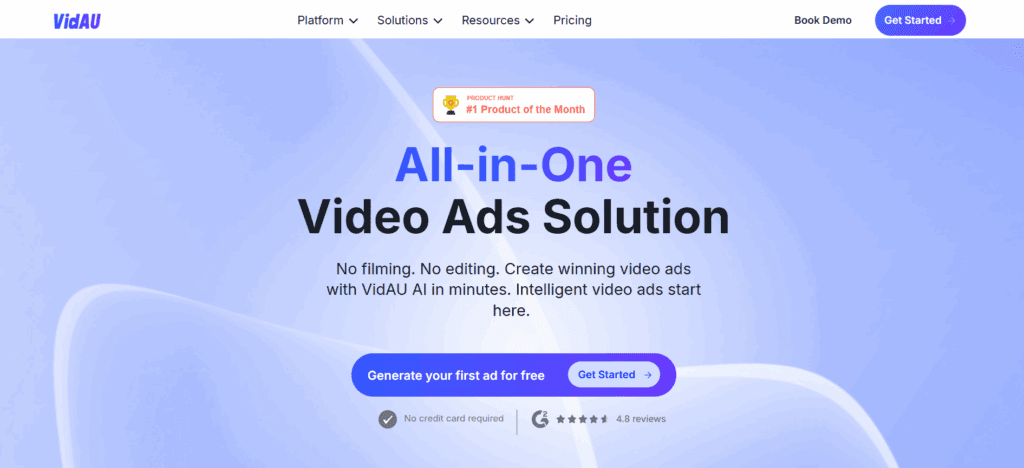
You can seamlessly transition from text to published video.
- Paste your script and generate AI voice text to speech
- Drop the WAV on the VidAU timeline
- Turn on captions and set safe zones
- Export 9:16 for Shorts and Reels or 16:9 for YouTube
- Use batch presets to ship more daily
How to Get “Unlimited” Text to Speech The Smart Way
You do not need one tool for everything.
- Rotate tools to spread usage caps
- Reuse common lines like hooks and CTAs
- Keep scripts modular so you can swap scenes fast
- Track characters per tool inside a simple sheet
How to Make Cartoon AI Voices That Still Sound Clear
You can push style and keep clarity.
- Raise pitch a little and slow pace slightly
- Keep formants close to the natural range
- Add a thin high-shelf EQ and light de-esser
- Place SFX under pauses, not over words
Mobile and Marketplace Options You Should Know
You have more options for working on the go.
- ElevenLabs mobile app for quick lines on the phone
- Iconic Marketplace for licensed voice packs at fixed rates
- Phone TTS for temp VO when you draft a hook outside
Editing Tips That Lift Engagement
Small moves help more people finish your video.
- Trim silence fast
- Match captions to the voice at the word level
- Add a pattern break every 2 to 3 seconds
- Keep loudness near −14 LUFS for speech
- Pick a bold frame for the thumbnail
Conclusion
Text AI speeds voice-over work and helps you publish more. Start with a free stack. Keep scripts short. Generate AI text to speech in minutes. Package in VidAU with captions and clean exports. Test voices, measure watch time, and standardize what works. When a voice lifts results, upgrade the plan and scale output.
FAQs
1. What is text to speech AI for video?
It converts your script into natural speech you drop into an editor. Use it for explainers, ads, and tutorials to save time and keep tone consistent across many videos.
2. What are free alternatives to Eleven Labs AI?
Try VidAU for fast video packaging, Scribe v2 Realtime for quick reads, Fouyou for drafts, Maya AI for style tweaks, and Iconic Marketplace for licensed voices.
3. How do I make AI voice text to speech sound natural?
Write short lines, add commas for pauses, pick a pace that fits the platform, and export WAV. Tweak pitch and speed in small steps to avoid robotic tone.
4. What settings work best for Shorts and Reels?
Export audio at 48 kHz. Place captions high for mobile UI. Keep speech near −14 LUFS. Use 1080 × 1920 and test two hooks in 48 hours.
5. Can I use AI text to speech free for commercial projects?
Many tools allow it with limits. Check each license. Paid tiers unlock longer scripts, cloning, and clear commercial rights for brand work.