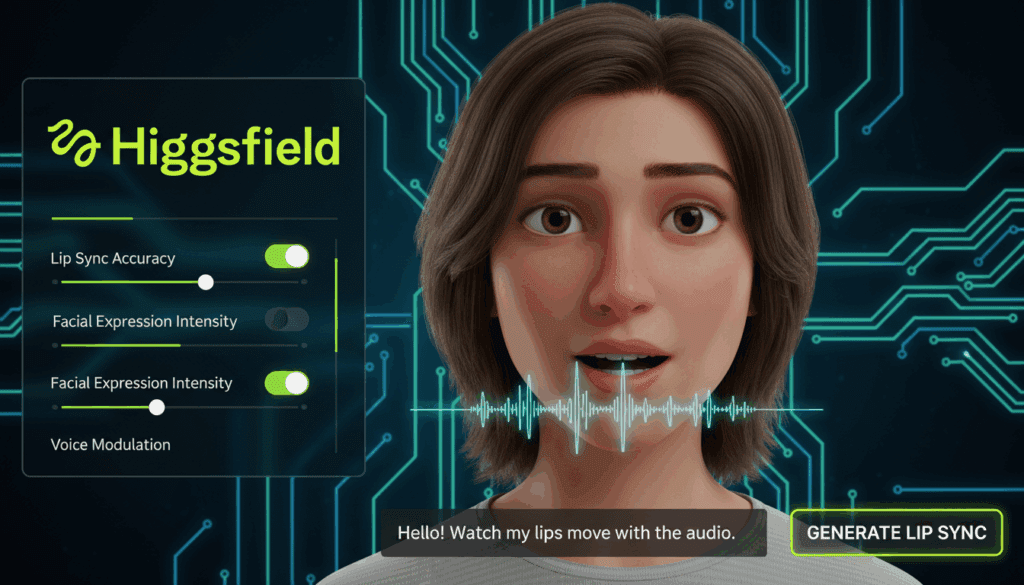Smart Editing: Turn Your Product Info and Media Into High-Performing Video Ads Without Manual Editing
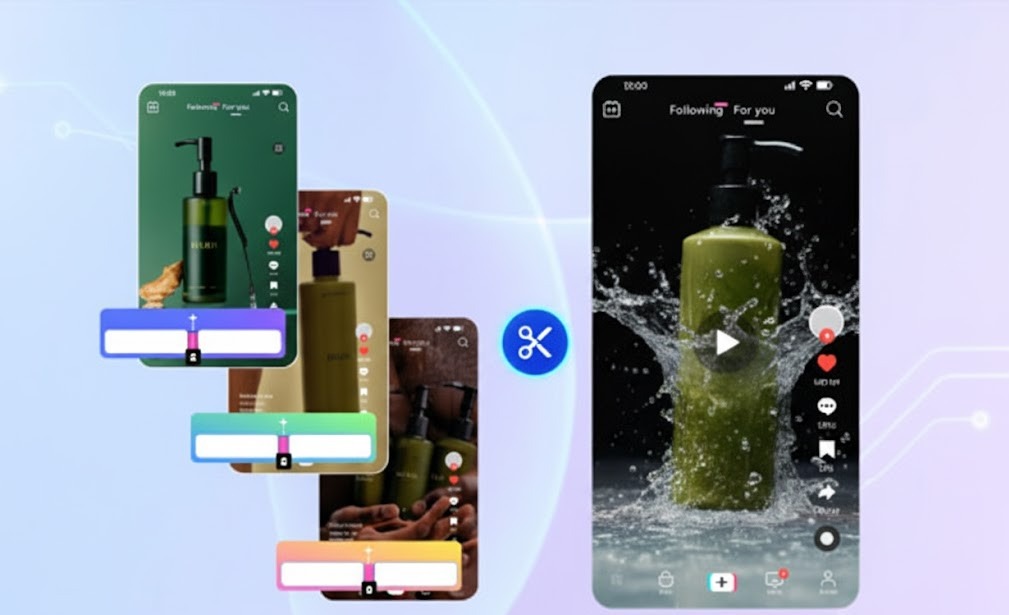
Great ads start with great information. Viewers decide in seconds what a product is, who it’s for and why it matters. When this understanding is missing, clicks drop and sales slow. Brands lose revenue when product videos take too long to produce or require advanced editing skills. Smart Editing solves this. You enter your product information once. VidAU converts it into multiple platform-ready video ads with fast motion, captions, selling points and CTA overlays. No video editor. No timeline. No complexity. You start with product details. You end with performance-ready ads.
What Smart Editing Delivers
- Product-focused motion scenes that protect watch time
- Caption overlays built from your own selling points
- Formatted output for TikTok, Instagram, Facebook and YouTube
- Brand-consistent layouts with logo and messaging
- Multiple variations for A/B testing and scaling
- Writing strong product copy once turns into weeks of performance.
Why Smart EditingWorks
People don’t buy what they don’t understand. If your video doesn’t communicate clarity fast, attention drops and conversion dies.
Smart Edit ingremoves that risk. Instead of starting from raw footage or timelines, the system starts from the source of truth: your product name, product intro and selling points. Those inputs become the captions, hooks, highlights and CTA overlays across every video version.
Shoppers respond when messaging is clear, benefits are visible and the CTA is impossible to miss. Smart Editing presents the product in motion, highlights value and guides viewers toward the next step. That is why Smart Editing works. It transforms product information into scroll-stopping social videos.
Step by Step: How VidAU Smart Editing Works

Step 1 — Login to your VidAU Dashboard
Select Smart Editing from the left panel.
Step 2 — Click Add Product
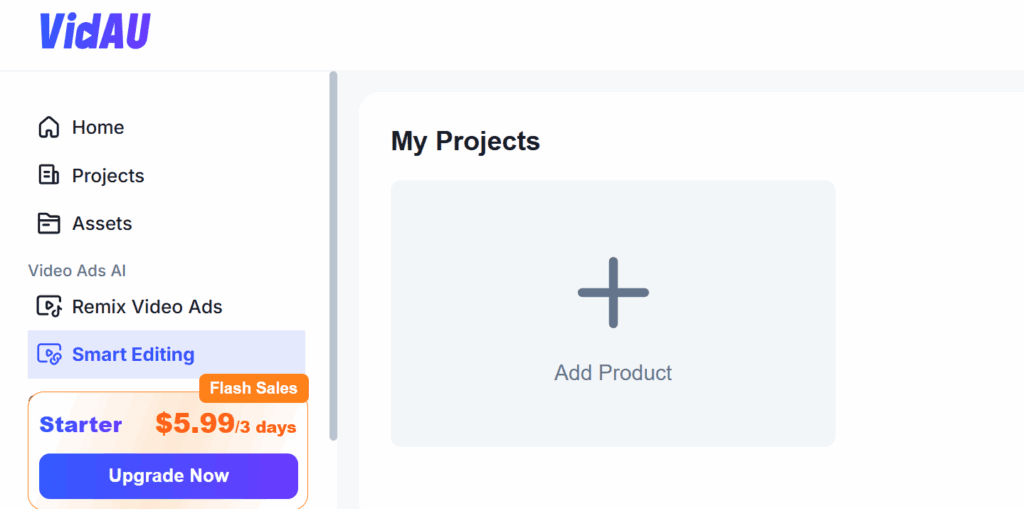
This opens your Smart Editing workspace for a new video.
Step 3 — Quick Import (Paste Product Page URL) or Enter Product Info Manually
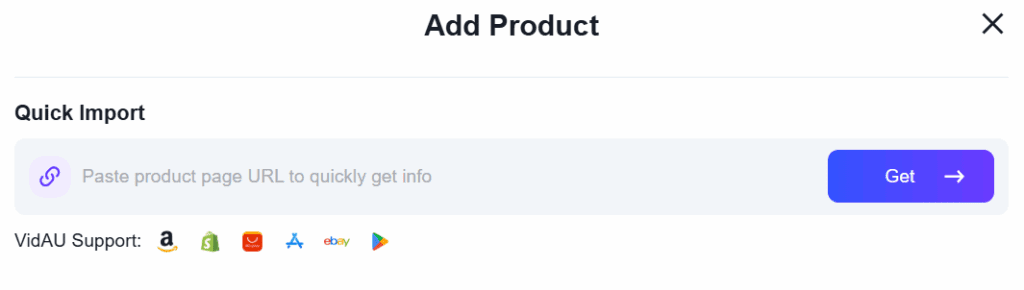
You have two input options:
Option A — Quick Import
Paste your product page URL (Amazon, Shopify, AliExpress, eBay, etc.) and click Get.
VidAU automatically extracts:
- Product title
- Intro
- Selling points
Option B — Manual Entry
If you prefer manual input, fill in the form fields:
- Product Name
Clear and searchable
Examples: “Hydrating Vitamin C Serum 30ml” or “Wireless Portable Blender V3”
- Product Introduction
Short description focused on outcomes buyers care about
Example: “Brightens skin tone, reduces dark spots, fast absorption, safe for daily use”
- Selling Points
Add 3–10 benefit statement
Example
Point 1: “See visible tone improvement in 14 day
Point 2: “Dermatologist-tested for sensitive skin
Point 3: “Lightweight, non-greasy and daily-safe”
What this step does:
Smart Editing uses your name, intro and selling points to build auto-generated captions, highlight overlays, hooks and CTA placement.
Tip:
Use shopper language, not manufacturer jargon. Benefits outperform specs.
Step 4 — Click Confirm
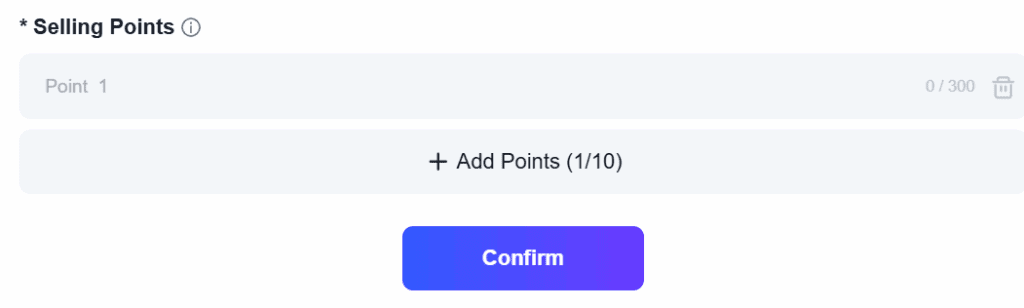
Your information is now locked for Smart Editing.
The system creates your initial project page and begins structuring the video scenes based on your inputs.
Step 5 — Generate Video Variations
VidAU turns your product data into multiple smart-edited video ads.
The system:
- Applies transitions and motion
- Turns selling points into captions
- Highlights the product visually
- Aligns pacing for vertical social feeds
- Adds CTA overlays for conversion
You preview, adjust if needed, and export. Your product information becomes a complete set of ads — in minutes.
Where Smart Editing Performs Best
- Products with strong selling points that need clearer explanation
- Dropshipping and eCommerce stores updating promotions fast
- Brands selling on Amazon, Shopify, AliExpress or TikTok Shop
- Marketers who want platform-native video ads without editing software
- Agencies managing many product pages and limited editing time
- The clearer your product inputs, the stronger your ad output.
Smart Tips for Higher Conversions
- Use 5–7 benefit-driven selling points
- Lead with outcomes, not specs
- Refresh your CTA text weekly to prevent ad fatigue
- Localize captions for regions with high order volume
- Duplicate your project and test multiple product introductions
Strong messaging + Smart Edit pacing equals reliable conversions.
What to Do Next
You’ve entered your product name, description and selling points.
Now your Smart Edit workspace is ready to scale performance.
Build multiple variations fast:
- Duplicate your project
- Change only the hook inside your intro
- Test new CTA overlays for urgency or discount messaging
- Export for TikTok, Instagram, Facebook and YouTube at once
Brands that grow fast don’t wait for editors. They use Smart Edit to launch, test and optimize continuously. Real scale comes from more creatives, not more targeting.
FAQ
Does Smart Editingwork without video editing skills?
Yes. The tool handles pacing, captions and export for you.
Can I use Smart Editing with Amazon or AliExpress links?
Yes. The Quick Import field supports all major eCommerce pages.
How many selling points should I add?
3–7 works best for conversions.
Can I update my product information later?
Yes. You can editing product info and regenerate new video variations anytime.
Can I export for TikTok, Instagram, Facebook and YouTube?
Yes. Formats and resolutions are platform-ready.