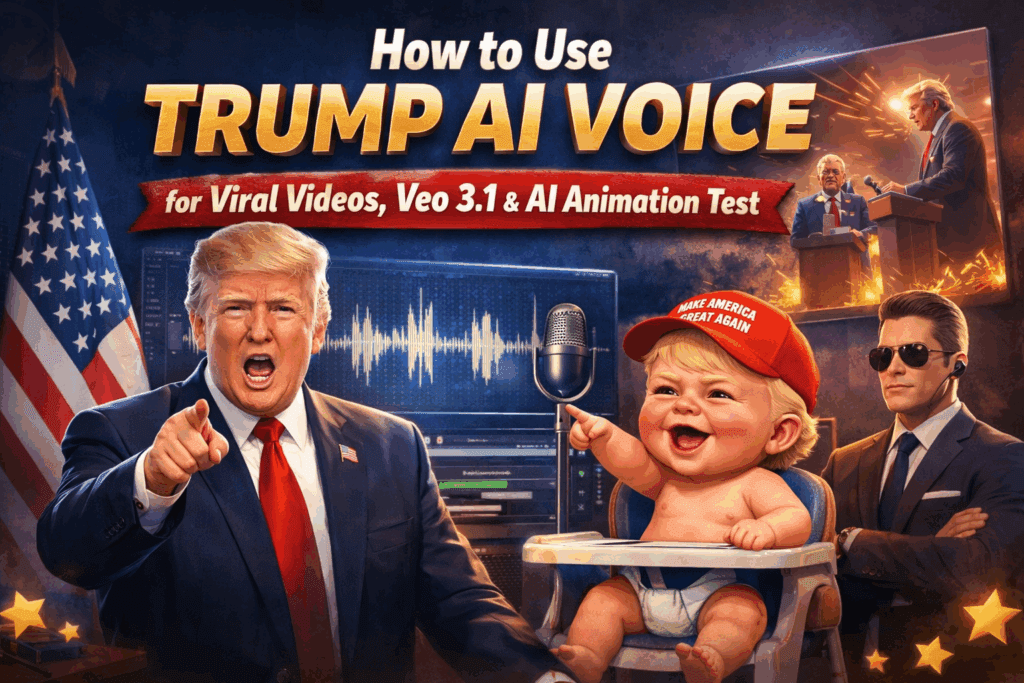Grok 4.1 vs other AI video models like Sora and Veo
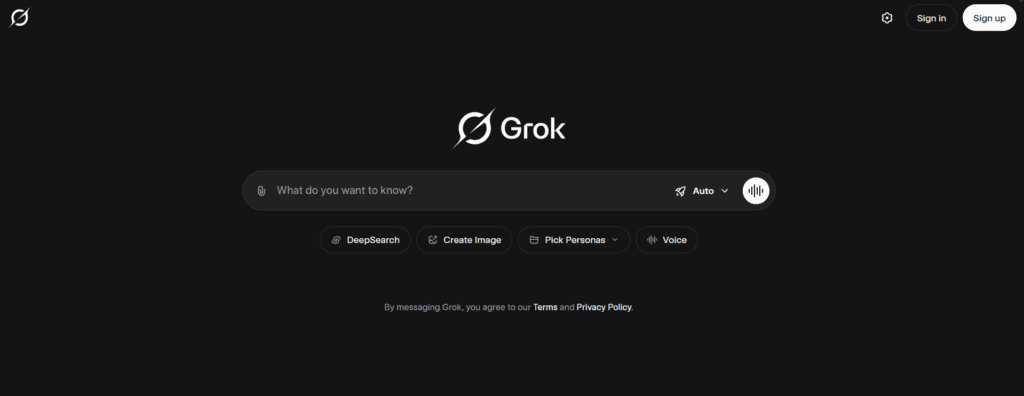
You scroll through your feed and see one AI made product video after another, yet you still wonder which AI Video Models you should trust with your own content. At the same time, you want a clear path from idea to finished clip inside VidAU AI, without wasting hours testing every new model that shows up online.
AI Video Models now sit at the center of video creation for solo creators, agencies, and brands. When you understand how Grok4.1, Sora, Veo, Nano banana, and Runway Gen 3 differ, you pick the right engine for each job, then you finish and repurpose every clip inside VidAU AI.
What Are AI Video Models?
AI video models are tools that automatically generate videos from basic inputs like text, images, or short clips. They reduce production time, cut editing steps, and make video creation more accessible. These models use machine learning to simulate camera motion, lighting, transitions, and even physical dynamics.
With more platforms demanding short-form content, the need for fast and affordable video tools is growing. Marketers, influencers, and educators are turning to these AI video models to stay consistent without hiring full production teams.
Why Grok 4.1 Is the Best Fit Today
Among all AI video models available, Grok 4.1 strikes the strongest balance between visual creativity and storytelling control. It’s designed for creators who want rich scenes, character motion, and smooth transitions without relying on advanced post-production.
Grok 4.1 – What It Offers
Grok 4.1 is built for creators who need cinematic storytelling without deep editing skills. It focuses on emotional transitions, scene structure, and visual creativity.
Grok 4.1 stands out by offering structure, emotion, and scene coherence in ways most other AI video models don’t. While other tools focus on speed or realism, Grok 4.1 balances creativity with cinematic pacing.
Advantages of Grok4.1 as an AI Video Model
You gain several strengths when you place Grok4.1 in your AI Video Models stack.
- Available prompts and drafts that reflect live events and fresh data.
- Ability to work inside one environment for text, images, and early video motion.
- You receive fast experiments that you then stabilize and repurpose inside VidAU AI.
These advantages help you when you post often and respond to trends.
Disadvantages of Grok4.1 compared to other AI Video Models
You also meet limits when you pick Grok4.1 as your main AI Video Models engine.
- Video features stay newer and less tested than what you see in Sora or Veo.
- You need strict rules to avoid deepfake risk and identity misuse.
- Pricing and product structure shift often, so budgets need close review.
Because of these disadvantages, Grok4.1 works best as a smart, context heavy engine inside a mix of AI Video Models rather than your only choice.
Grok 4.1, Sora, Veo and Other AI Video Models to Know
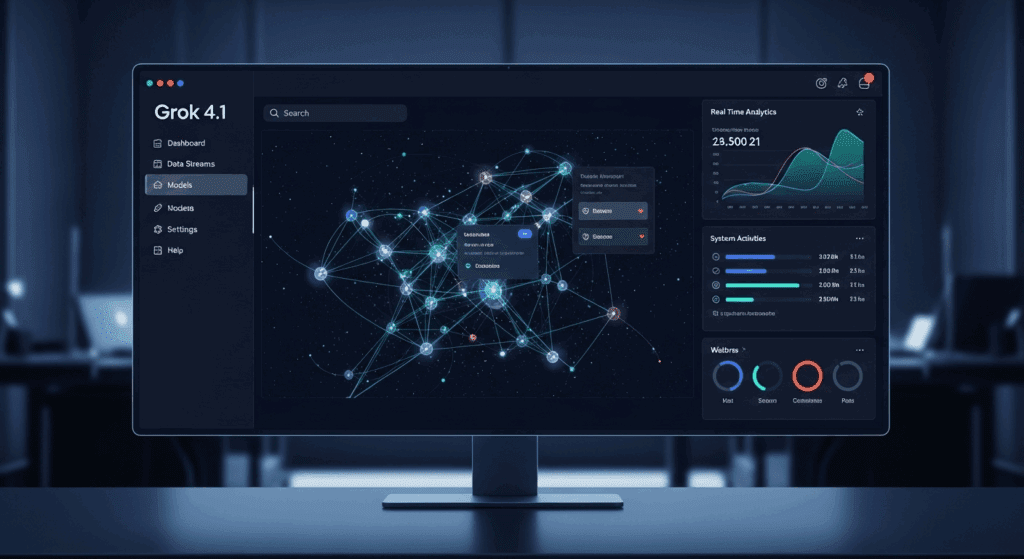
Grok 4.1 isn’t the only strong player in the AI video space. Other models offer different strengths that may suit your needs better, depending on what you’re creating. Whether you’re after realism, cinematic polish, or fast content generation, it’s important to see how each model compares directly to Grok 4.1.
1. Sora – Best for Realistic Scenes and Object Tracking
Sora is designed to replicate real-world environments and movement with high accuracy. It uses physical simulation and object tracking to produce natural motion and believable camera effects.
- Strengths:
- Real-world physics and motion
- 4K rendering for premium visuals
- Good for professional simulations
- Limitations:
- Access limited to selected users
- Prompt-dependent results
- Best Fit: Product mockups, business demos, simulations
- Pricing: No public tier yet (still in beta)
2. Veo – Ideal for Cinematic Visual Projects
Veo is built for creators who want a cinematic look with smooth transitions, lens effects, and professional-grade visuals. It simulates traditional camera techniques like panning, depth of field, and lighting changes.
- Strengths:
- Dynamic camera work
- Film-like depth and tone
- Trusted by premium creators
- Limitations:
- Invite-only
- Not intuitive for casual users
- Best Fit: Music videos, high-end brand intros, fashion reels
- Pricing: No general access yet
3. Nano Banana – Made for Fast, Playful Visuals
Nano Banana focuses on fun, rapid video generation for creators who want quick content with minimal setup. It’s especially useful for meme creators, casual posts, and stylized clips that don’t require realism. It’s simple, accessible, and built for speed.
- Strengths:
- Free version available
- Easy for anyone to use
- Fun style and cartoon-like visuals
- Limitations:
- Lower frame quality
- No audio controls
- Best Fit: Viral memes, funny shorts, personal reels
- Pricing: Freemium with optional upgrades
4. Runway Gen-4 – Strong for UGC and Social Creators
Runway Gen-4 offers professional video generation tailored for marketing teams, influencers, and agencies. It delivers high-resolution clips with useful templates and flexible formats. It’s especially strong for user-generated content (UGC), branded clips, and short-form ads.
- Strengths:
- Supports high-res exports
- Templates for marketing formats
- Active developer updates
- Limitations:
- Watermarked on free plan
- High price for premium use
- Best Fit: UGC ads, agency-scale output, YouTube automation
- Pricing: Paid tiers, usage-based billing
5. Pika 1.0 – Fastest Option for Loop-Ready Videos
Pika 1.0 is built for speed and motion. It helps creators generate short animated loops, GIFs, and transition effects with minimal delay. Its real-time editing tools make it a good choice for high-volume content production or experimental formats.
- Strengths:
- Real-time generation tools
- Basic 3D animation
- Flexible for transitions
- Limitations:
- Not strong on realism
- Some rendering artifacts
- Best Fit: Reels, GIFs, transitions in video edits
- Pricing: Free limited trial, paid monthly
Comparison Table – Grok 4.1 Vs AI Video Models at a Glance
Use the table below to compare major performance and usability features side by side.
| Model | Best Fit | Resolution | Cost | Ease of Use | Notable Limits |
| Grok 4.1 | Fictional content, animation | 1080p | Paid only | Moderate | Not beginner friendly |
| Sora | Realistic scenes, simulations | 4K | Beta | High | Limited access |
| Veo | Cinematic videos | 1080p HDR | Invite-only | Medium | Documentation is scarce |
| Nano Banana | Quick casual videos | 720–1080p | Free/Paid | Easy | Poor motion realism |
| Runway Gen-4 | UGC, social content | 1080p+ | Paid | Easy | Expensive for teams |
| Pika 1.0 | Fast edits, 3D clips | 1080p | Free trial | High | Limited audio features |
How to Choose the Best AI Video Model for Your Needs
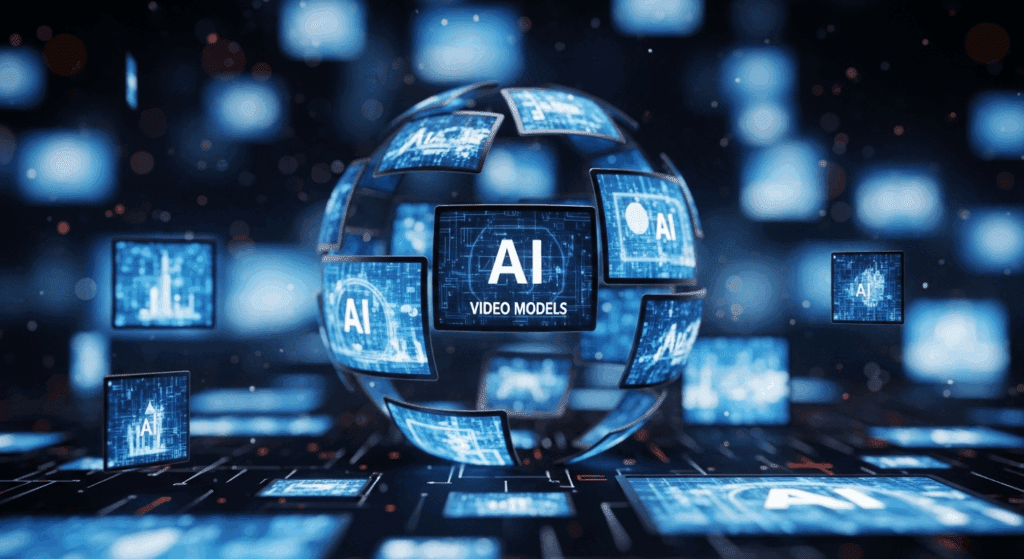
Choosing the right AI video model depends on your content type, editing experience, and the visual effect you want to achieve. No single model works for everything. Instead, pick based on how well the tool matches your workflow and output needs.
Here’s how to decide what fits you best:
- Use Grok 4.1 for strong storytelling, scene continuity, and cinematic transitions.
- Choose Sora when realism, physical motion, and natural lighting are essential.
- Pick Veo for brand visuals that mimic film aesthetics.
- Go with Nano Banana if you want fun, quick content for reels or memes.
- Try Runway Gen-4 for user-generated content and scalable social campaigns.
- Select Pika 1.0 for fast-turnaround loops, motion clips, or animated overlays.
Smart tips before choosing
- Confirm if the model supports your video resolution and format.
- Avoid tools still in closed beta if you need reliable access.
- Test free versions to learn limitations before paying.
- Check aspect ratio compatibility if posting to TikTok, YouTube Shorts, or Instagram.
- Use VidAU to combine and polish outputs from different models into final videos.
Here’s why Grok 4.1 remains a top pick:
- It builds narrative scenes with controlled flow and environment depth
- Allow access to detailed prompts without breaking output quality
- It fits use cases like animations, educational explainers, and branded reels
- Grok 4.1 bridges the gap between AI speed and human-style story layout
If your videos require structured scenes and clear creative direction, Grok 4.1 delivers more control than most AI video tools.
How VidAU Works With Grok 4.1 and Other AI Video Models
While Grok 4.1, Sora, and Veo help you generate video content, VidAU plays a critical role in refining, editing, and publishing that content quickly. After creating a raw video using any AI model, you can use VidAU to improve the output and prepare it for social media or commercial use.
What VidAU helps you do:
- Clean up transitions and remove artifacts
- Add music, subtitles, or branded overlays
- Resize for TikTok, YouTube, Instagram, or custom aspect ratios
- Convert fragmented clips from different models into a polished, shareable video
VidAU acts like your editing studio once your AI model delivers the base footage. It supports Grok 4.1 and similar models by solving common post-generation issues and helping creators maintain consistency across videos.
Conclusion
Grok 4.1, Sora, Veo, and other AI video models all serve different creators with different needs. If your goal is to tell structured stories with clear transitions and stylized visuals, Grok 4.1 remains the most dependable choice. For realism, Sora leads. For cinematic quality, Veo stands out. Nano Banana and Pika 1.0 support fast, fun content. Runway Gen-4 supports scale and brand-ready videos.
Instead of choosing based on hype, choose based on your workflow. And once your raw video is generated, VidAU helps you clean it, format it, and publish it faster.
FAQs
1. How do you choose between Grok4.1, Sora, Veo, Nano banana, and Runway Gen 3?
You choose between these AI Video Models by checking quality, control, and price, because Grok 4.1 vs other AI Video Models always comes down to those three factors.
2. Do AI Video Models replace human editors or marketers?
AI Video Models change the work of editors and marketers, yet they do not remove the need for human judgment and also, Models produce drafts fast.
3. Can I combine outputs from different models?
Yes, VidAU lets you import and edit content from Grok 4.1, Veo, and others in one place.
4. Are AI video models expensive?
Some, like Runway and Veo, require paid access. Nano Banana and Pika offer free tiers.
5. How does VidAU improve Grok 4.1 video output?
VidAU helps clean up transitions, add branding or subtitles, and make Grok 4.1’s videos ready for publishing across platforms.