Grok Image Generator: Latest AI Model Release for 60-Second Videos
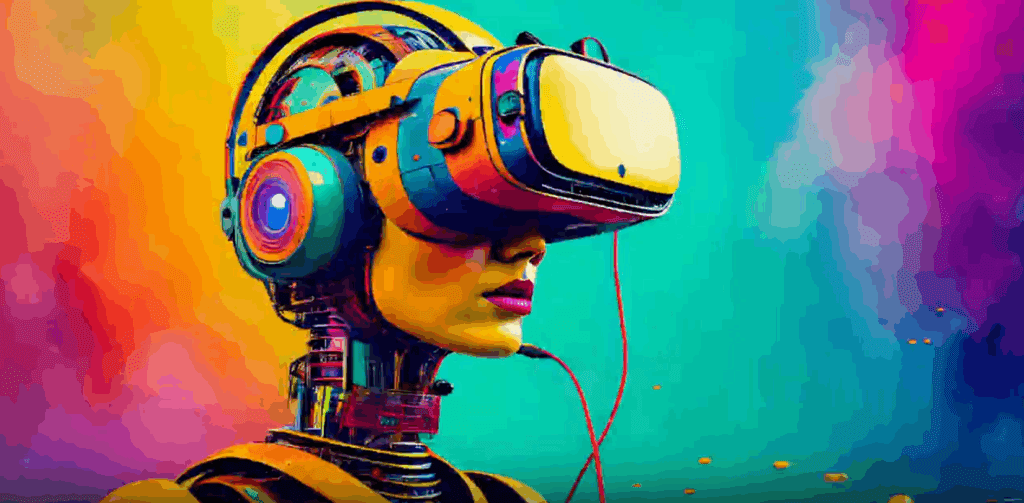
You want fast image-to-video results with longer runtime. The Grok image generator pairs text-to-image and Grok AI image generation with workflows that output long video cuts and “unlimited 60s stories” when your account tier allows. Below is a practical setup using Grok 3 AI or newer builds alongside add-ons like Suno AI for sound and a 3D model generator for shots that need depth.
What is the Grok Image Generator, and why is it useful?
It creates high-quality images and composes short video stories from prompts and references.
- It supports stills for ads, thumbnails, and key art.
- It chains frames for 15–60s sequences.
- It accepts image references to keep a consistent look.
How do you turn prompts into 60-second videos?
You map a beat-by-beat script, then generate frames and stitch them inside the Grok timeline or an editor.
- Write: 2-line hook, 3 beats, 1 payoff.
- Generate hero frames with grok ai image generator.
- Expand frames to motion with “story length” set to 60s.
- Export 1080×1920 or 1920×1080.
What is the “Grok AI long video hack” in simple steps?
You split a 60s story into 3 blocks, then join clean.
- Block A 0–20s, Block B 20–40s, Block C 40–60s.
- Keep identical subject, lens, and color terms.
- Render each block, then stitch in your editor.
- Add one light transition at block seams.
How do you generate 50 free AI videos a day with Grok 4.1?
You batch short clips, keep prompts reusable, and queue renders during off-peak hours.
- Create 5 reusable prompt templates per niche.
- Set duration to 8–12s per clip.
- Queue 4–6 batches across the day.
- Reuse captions and music presets to save time.
Note: output limits depend on plan and regional access.
What models and add-ons should you pair with Grok for better visuals and sound?
You combine a video model for motion, an audio model for music, and a 3D tool for depth.
- AI Video models: Grok 4.1 or later for motion assembly.
- Suno AI: auto-generate background tracks and stingers.
- 3D model generator: block simple scenes, then render as plates.
- Anti gravity: use for floating particles or slow-rise objects.
How do you keep character consistency across shots?
You use a locked profile and multi-image references.
- Build a “character card” with face, outfit, and palette.
- Use the same seed and lens words per scene.
- Limit style terms to avoid drift.
- Save the profile and reuse it across videos.
How do you push quality with “grok image generation” settings?
You raise clarity through lens, light, and noise controls.
- Lens: 35–85 mm, set once per scene.
- Light: “soft key right, rim left” keeps edges clean.
- Noise: low for faces, mid for landscapes.
- Negative list: “blur, extra fingers, bent text.”
What export settings work for Shorts, Reels, and YouTube?
You output vertical for mobile first, then a landscape master.
- TikTok/Reels: 1080×1920, 24–30 fps, high bitrate.
- Shorts: 1080×1920, chapters optional.
- YouTube: 1920×1080 for landscape recuts.
- Audio: -14 LUFS dialogue target.
How does Grok compare with other tools for 60s videos?
You pick Grok for image-led stories, add Suno for music, and use a 3D helper when needed.
| Tool | Primary role | Strength | Weak spot | Best use |
| Grok image generator | Image → video | Fast story blocks, image control | Style drift if prompts vary | 15–60s visual stories |
| Grok 4.1 (video) | Video assembly | Batch shorts, queue-friendly | Plan limits apply | Daily volume output |
| Suno AI | Music/VO | Instant background music | Limited edit control | Branded beds and stingers |
| 3D model generator | Scene plates | Accurate perspective, parallax | Setup time | Product spins, room moves |
| GPT Codex max | Script/code | Rapid beat maps, captions | Needs review | Auto scripts, metadata |
| “Anti-gravity” effect | VFX cue | Floating dust, slow rise props | Overuse looks fake | Subtle depth cues |
How do you plan an “unlimited 60s stories” workflow?
You duplicate a template and rotate topics, not settings.
- Template includes hook frames, font, and safe zones.
- Swap product/character only.
- Keep lens, lighting, and palette identical.
- Schedule 3–5 outputs per day.
How do you add audio and captions that lift watch time?
You auto-compose a track, then place readable captions.
- Generate a 60s bed in Suno AI.
- Keep voice and music separated.
- Use large fonts with a dark stroke.
- Add emoji only on beat changes.
What if you need depth and camera moves?
You fake parallax or bring in light 3D.
- 2.5D: cut foreground, mid, background, then animate.
- 3D: import a simple model and run a slow dolly.
- Keep moves gentle to avoid artefacts.
- Add grain and a soft vignette to tie layers.
How do you measure success and scale volume?
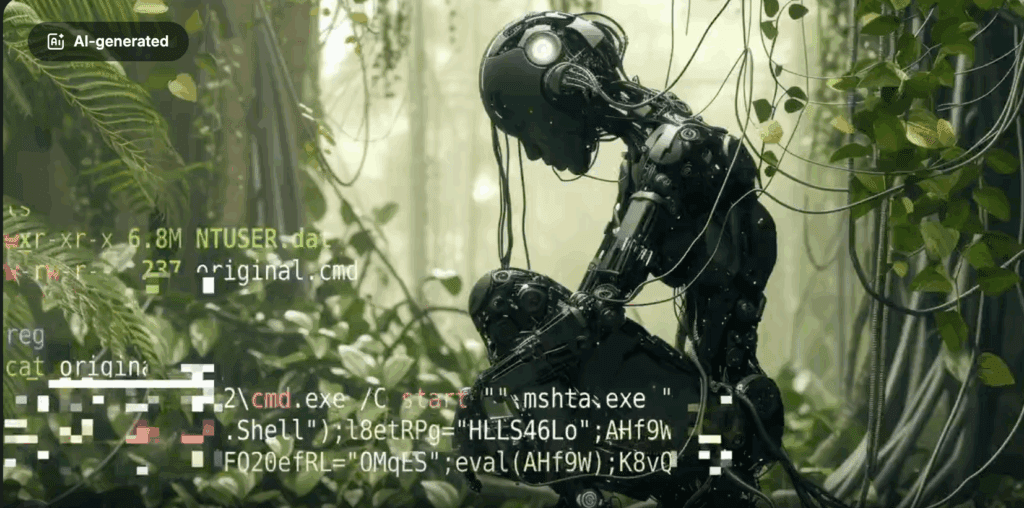
You track watch time, saves, and output speed.
- Watch time at 3s, 6s, and completion.
- Saves and replays per clip.
- Time from prompt to publish.
- Winners get two remixes within 48 hours.
Common pitfalls and quick fixes
You fix drift, blur, and weak hooks before posting.
- Style drift: reuse the same profile and seed.
- Soft detail: render smaller, upscale once.
- Weak hook: show the result in 2 seconds.
- Audio clash: lower music under voice, compress lightly.
FAQs
What is the Grok image generator used for?
It turns text prompts and references into images and short videos. Use it for ad visuals, thumbnails, and 15–60s stories that need consistent style across shots.
How do I make a 60-second video with grok ai image generator?
Write a 2-line hook and 3 beats, generate hero frames, and render a 60s sequence or three 20s blocks you stitch later. Keep lens, light, and palette locked.
Can I create long video stories daily with Grok 4.1?
Yes, if your plan allows. Batch 8–12s clips with reusable prompts, queue them across the day, and reuse captions and music presets to speed output.
What improves the quality of Grok image generation?
Consistent lens and lighting terms, a short negative list, and low noise for faces. Use the same character profile. Upscale once at the end, not twice.
How do I add music to Grok videos?
Create a 60s bed in Suno AI, then mix under your VO. Keep dialog near −14 LUFS and avoid clipping. Add a short sting at the open and close.
When should I bring in a 3D model generator?
Use it for product turns, room fly-ins, or shots that need true parallax. Keep moves slow and match the lighting to the image sequence so everything feels cohesive.





