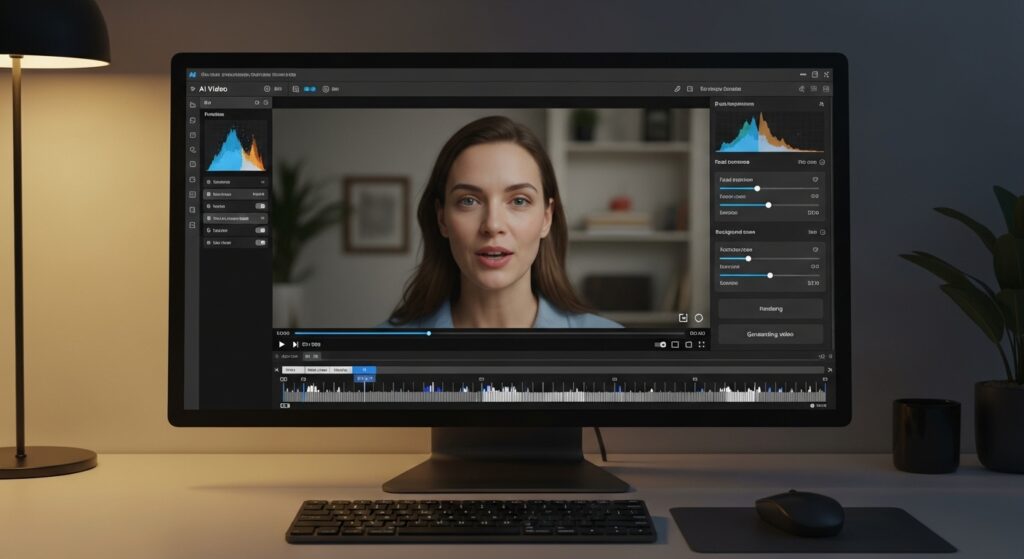Best AI Avatar Services for Virtual Product Launches: Free Tools Review

Do you want studio-grade virtual launches, with the best AI avatar services for virtual product launches, without a studio budget? This guide shows the best AI avatar services for demos, keynotes, and shoppable streams. You get free paths, a tested stack, and settings that keep avatars believable on every channel.
What makes an AI avatar service ideal for product launches?
You need lifelike speech, brand control, and fast exports for 9:16 and 16:9.
Pick a tool that handles talking avatars, captions, scenes, and clean render presets. Add a simple editor for packaging and a tracker for results.
Which services should you test first for different launch formats?
Start with an all-in-one hub for talking heads, then add layout and editing tools.
Dreamina covers face, voice, lip sync, captions, and brand kits. Heygen offers polished voices. Percify adds product frames and CTAs. CapCut finishes quick packages with captions and safe zones.
Comparison table
| Service | Role | Voice and lip sync | Packaging | Free path | Best use |
| Dreamina | All-in-one AI hub | Natural voices, solid sync | Brand kits, captions, batch export | Trials and limited runs | Keynotes, feature tours |
| Heygen | Talking avatar engine | Strong voices, many accents | Light trims, captions | Trials available | Presenter clips, trailers |
| Percify | Product layout builder | VO upload, basic sync | Hooks, overlays, CTAs | Limited free templates | DTC frames, live promos |
| CapCut | Editor for final pass | N/A | Captions, effects, exports | Free | Quick packaging, 9:16 masters |
How do you make a hyper-realistic talking avatar for free?
Use the free tier to test face, voice, and lighting, then scale when it looks right.
Pick a base face, write a 60 to 90-word script, choose a natural voice, and enable light blinks. Add large captions with a dark stroke and export 1080 × 1920 for mobile.
What is a fast launch workflow you can repeat weekly?
You move from teaser to demo to Q&A with one avatar and one brand kit.
Plan a teaser script, render the presenter, splice product shots, add subtitles, then export vertical and landscape. Post to TikTok and Reels first. Upload the full demo to YouTube.
7-step launch loop
- Teaser, 15 seconds, one promise
- Feature tour, 30 to 45 seconds
- Proof moment, before and after
- Pricing or limited offer
- Q&A clip from real questions
- Social cut-downs for paid and organic
- Recap with a clear next step
Which advanced AI models add realism and control?
Pair your avatar hub with image, motion, and reasoning models for better scenes.
Use Gemini 3 for style and character consistency. Use Grok 4.1 to draft Q&A and outline a live script. Test SIMA 2 style agents for task flows. Keep an eye on xAI upgrades for longer context and product FAQs.
Can you generate avatars and scenes for free before you pay?
Yes. Start with free generators to validate look and flow.
Create stills with a free image model, then animate in your avatar hub. Use CapCut to package captions and lower thirds. Save paid seats for batch rendering and watermark-free exports.
How do you script a launch that converts viewers to clicks?
Lead with results, show proof, keep lines short.
Hook in two lines. Show the product in the first two seconds. Land one benefit per beat. Place the CTA after the proof, not at the very end.
Script template
Hook, “I replaced X in one week.”
Proof, one clear visual change.
Benefit, one sentence.
CTA, “Watch the full demo” or “Claim launch pricing.”
What mistakes ruin avatar’s believability on launch day?
Overlong scripts, heavy motion, mixed lighting, and small captions.
Keep head turns subtle and eyes steady. Use a soft key light and a neutral background. Test captions on a small phone before you post.
Where do “AI avatar robot” and AR fit in launches?

Use a robotic presenter for tech themes and booth loops.
Keep motion simple and voice calm. For AR and VR, export neutral poses with clean mouth shapes. Tools like Alethia or “AI modified” character rigs help when you need GLB or USDZ.
How do you coordinate presenters, product shots, and overlays?
Lock a single brand kit, then reuse it across clips.
Set fonts, colors, and safe zones. Use the same lower thirds and end cards. Keep product to presenter cuts at two to three seconds to hold attention.
Free tools stack you can try today
You can ship a full launch path without paying up front.
Dreamina or Heygen trials for the presenter. CapCut for packaging and captions. Grok 4.1 for launch FAQs. Gemini 3 for image consistency and thumbnails. Use a link shortener with UTM tags to track clicks.
What settings keep launch platform-ready?
Export 1080 × 1920 for mobile and 1920 × 1080 for desktop.
Target 24 to 30 fps. Set dialog near −14 LUFS. Keep captions large with a dark stroke. Stay inside safe zones on TikTok, Reels, and Shorts.
Nano Banana Pro, when and how should you use it?
Use it for smooth image-to-video inserts that match your presenter.
Keep prompts short with one lens and one light word. Add one gentle motion cue. Upscale once at the end. Do not stack effects that blur lips and eyes.
Conclusion
Virtual launches work when your presenter feels real and your edits ship fast. Use an all-in-one avatar hub for the face and voice. Add Gemini 3 for look consistency, Grok 4.1 for scripts, and CapCut for quick packaging. Keep scripts short, motion subtle, and captions clear. Publish teasers, a demo, and a Q&A. Track watch time and clicks, then refine the hook.
FAQs
What are the best AI avatar services for virtual product launches?
Dreamina for end-to-end control, Heygen for polished talking heads, Percify for product frames, and CapCut for final packaging.
How do I create a hyper-realistic talking avatar for free?
Use trial tiers. Keep scripts under 90 words, enable light blinks, set soft lighting, and export 1080 × 1920 with readable captions.
Which models improve avatar quality and launch content?
Gemini 3 for consistent looks, Grok 4.1 for Q&A and scripts, SIMA 2 or agent tools for task flows, and xAI updates for longer context.
Can I run a full launch with free tools only?
Yes ,for testing. Trials and free editors cover the presenter, captions, and exports. Upgrade when you need volume and watermark-free renders.
What export presets should I use on launch day?
1080 × 1920 for TikTok, Reels, and Shorts. 1920 × 1080 for landing pages and YouTube. Keep dialog near −14 LUFS and captions inside safe zones.