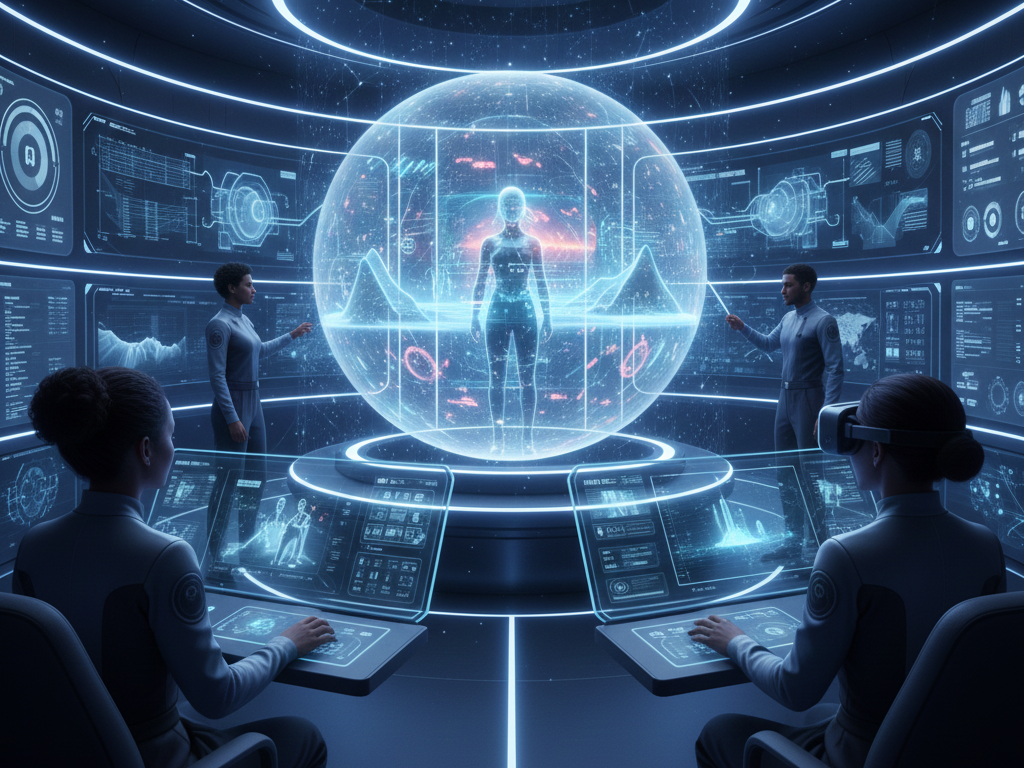Adobe Express Video: A Powerful Tool for Faceless Video Creation in Marketing and Advertising

The Adobe Express Video offers marketers and advertisers a simplified yet powerful platform to design, edit, and publish compelling videos that captivate audiences. In today’s fast-paced digital world, faceless video has become one of the most effective ways to promote brands, services, and ideas without needing on-camera talent. Its intuitive interface, rich templates, and automation features make it a go-to tool for both beginners and professionals seeking efficiency in their creative workflow.
Adobe Express Image to Video: Transforming Visual Assets into Engaging Campaigns
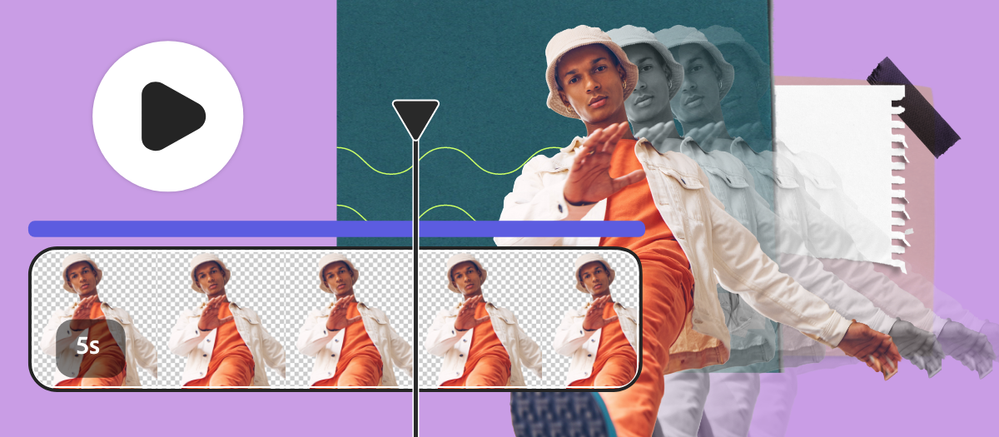
Marketers often face the challenge of repurposing static visuals into dynamic campaigns. With Adobe Express Image to Video, you can breathe life into still images by turning them into motion-driven stories.
Why Image-to-Video Matters in Marketing
- Improved engagement: Videos consistently outperform images in terms of clicks and conversions.
- Repurposing content: Existing brand assets such as logos, infographics, and product photos can be transformed into compelling videos.
- Storytelling with minimal resources: Small businesses and startups can compete with larger brands by leveraging simple yet professional animations.
How Adobe Express Video Simplifies Image-to-Video Creation
- Access ready-made video templates tailored for social platforms.
- Use drag-and-drop tools to insert brand visuals.
- Apply animations, transitions, and text overlays to highlight messaging.
- Export in optimized formats for Instagram, TikTok, and YouTube.
Marketing and Advertising: Using Adobe Express Video for Faceless Content
Faceless videos are especially useful in marketing and advertising because they eliminate the dependency on actors or presenters, focusing instead on visuals, text, and motion graphics to deliver the message.
Benefits of Faceless Video for Marketers
- Scalability: Create multiple ad variations quickly.
- Cost-effectiveness: Save on production costs such as hiring talent or renting studio spaces.
- Global appeal: Universally understandable animations and graphics reduce cultural and language barriers.
Adobe Express Video Features for Marketers
- Pre-designed advertisement video templates (Adobe Source) to jumpstart campaigns.
- Easy brand customization with logos, colors, and fonts.
- Built-in stock assets from Adobe Stock for quick creative enhancement.
- Social media-specific export sizes to optimize campaigns across platforms.
Adobe Express Video Alternatives
| Tool | Best For | Strengths | Limitations |
| Canva | Social media & quick ads | Huge template library, easy drag-and-drop | Fewer advanced video editing features |
| Kapwing | Collaborative editing | Browser-based, team collaboration, meme/video tools | Limited offline use, export limits on free plan |
| Animoto | Marketing video ads | Storyboard-based creation, music integration | Less customization for pro editors |
| InVideo | Faceless ad creation | AI script-to-video, pre-made ad templates | Free plan watermarks, advanced features are paid |
| Filmora | More advanced editing | Desktop editor, transitions, effects | Learning curve higher than Express |
Adobe Express Video Background Remover: Enhancing Creative Flexibility
Another key feature for faceless video creation is the adobe express video background remover. This tool allows marketers to isolate key visuals and remove distracting elements, ensuring that the focus remains on the core message.
Steps to Use Background Remover Effectively
- Import your video or image.
- Use Adobe’s AI-powered background remover to isolate the subject.
- Add branded backgrounds, stock footage, or simple gradients.
- Export for use in campaigns.
Use Cases of Background Removal in Marketing
- Product-focused ads: Remove cluttered backgrounds to showcase a product clearly.
- Clean brand visuals: Maintain a consistent brand aesthetic by replacing messy scenes with branded colors or gradients.
- Creative overlays: Add text, logos, or graphics behind and around isolated elements.
VidAU — A Cutting-Edge AI Video Tool for Faceless Marketing Ads

VidAU stands out as one of the most innovative video ads marketing and advertising tools available today, offering a range of features like the url-to-video designed to simplify video production while maximising creative impact. For marketers and advertisers, VidAU bridges the gap between automation and storytelling, making it an essential comparison point alongside Adobe Express Video.
How VidAU Compares To Adobe Express In Faceless Video Use Cases
| Feature / Capability | Adobe Express | VidAU | Notes / Trade-offs |
| Ease of basic video editing & templates | Very strong, intuitive | Strong but more AI automation | Adobe is great for manual design control |
| Generative conversion (text/URL → video) | Limited / not core feature | Excellent / core | VidAU excels in auto-generation |
| AI avatars & voice clones | Not core | Included | Useful for faceless storytelling |
| Background removal | Some support (images, maybe via plugins) | Built-in video background tools | VidAU may offer more flexibility |
| Multi-language translation / subtitles | Basic / manual | Automated translation & subtitle | Advantage for global campaigns |
| Creative control & design flexibility | More manual control | Some constraints (automated pipelines) | Adobe wins in design finesse |
Conclusion:
Adobe Express Video offers marketers and advertisers a streamlined solution to produce professional faceless videos at scale. With features like adobe express image to video, customizable templates for marketing and advertising, and the adobe express video background remover, businesses can create content that resonates with audiences, reduces production costs, and enhances campaign reach.
Frequently Asked Questions
Q. Can Adobe Express Video be used for faceless marketing ads?
A. Yes, it offers templates, animations, and text-based features perfect for faceless campaigns.
Q. Does Adobe Express have a video background remover?
A. Yes, you can remove or replace backgrounds for cleaner visuals.
Q. What is the difference between Adobe Express Video and VidAU?
A. Adobe Express focuses on templates and customization, while VidAU uses AI for automation and avatars.
Q. Can I turn images into videos with Adobe Express?
A. Yes, Adobe Express Image to Video lets you animate static visuals into dynamic ads.
Q. Is Adobe Express Video good for small businesses?
A. Absolutely! it’s affordable, easy to use, and ideal for quick ad creation.