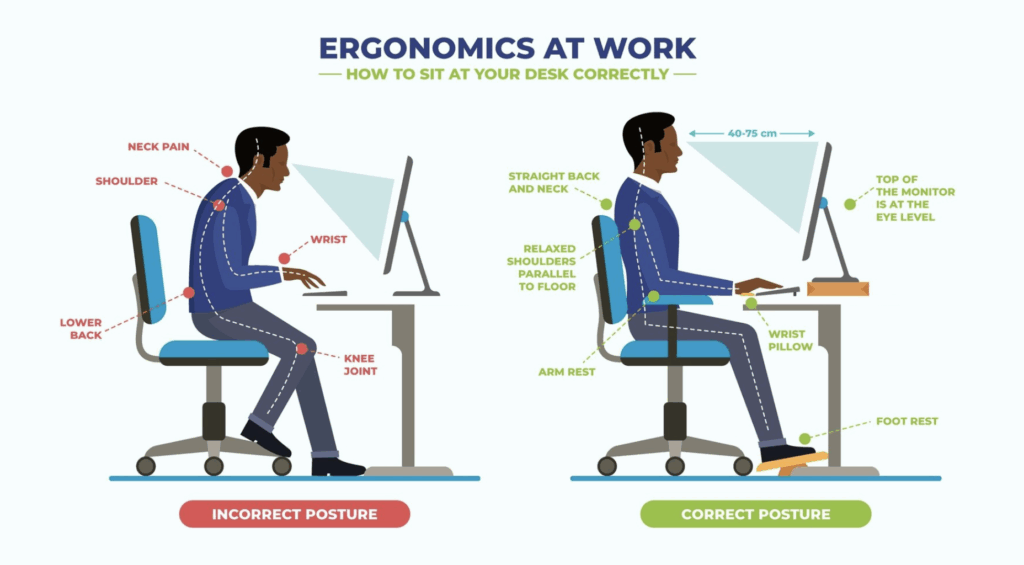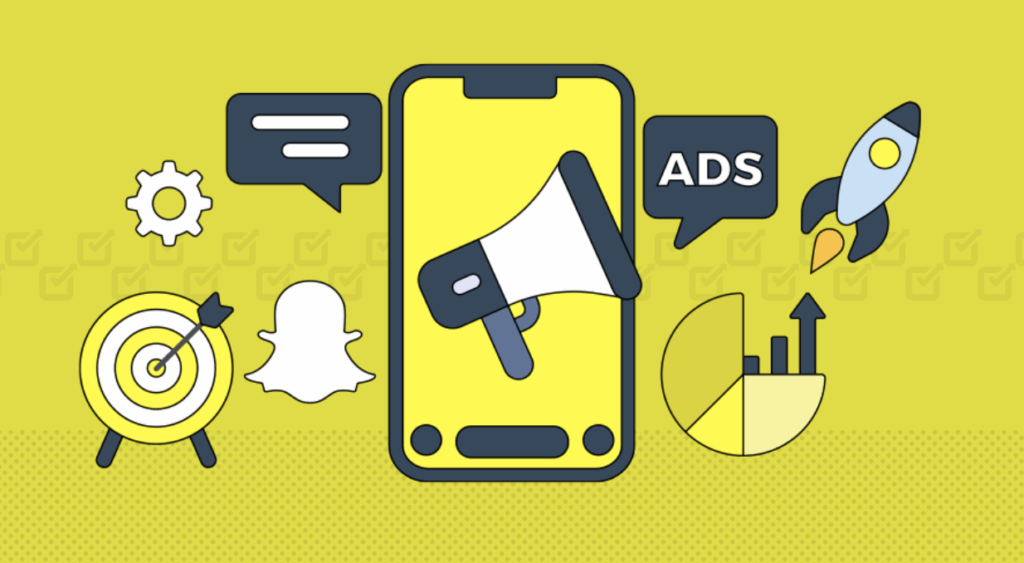iOS 18 Beta – Everything You Need to Know Before Installing
Apple’s iOS 18 beta is making waves with its early features and design changes, giving tech enthusiasts, marketers, and creators a sneak peek into what’s coming to iPhones later this year. From productivity improvements on ios 18 public beta, ios 18 beta 4, to interface tweaks, it’s tempting to dive right in, but there are also key considerations before installing and how to get ios 18 beta. Here, you’d learn how to install ios 18 beta.
For content creators and marketers using platforms like VidAU to produce mobile-optimized video ads, testing iOS 18 early could be a game-changer, or a workflow breaker. There are several steps involved in getting and installing iOS 18 beta, ios 18 public beta as well as when it’s best to install or learn how to remove ios 18 beta
iOS 18 Public Beta – What’s Available to Everyone
The iOS 18 public beta gives everyday users early access to Apple’s next-gen mobile operating system, you need no developer account. Unlike the developer beta, the ios 18 public beta version is designed to be a bit more stable, though bugs and performance issues can still occur.
Key Differences Between iOS 18 Developer Beta and iOS 18 Public Beta
- Release Timing: The developer beta comes first, followed by the public beta after initial feedback.
- Stability: The iOS 18 public beta is generally more stable and refined, but still not final.
- Access Requirements: No $99/year developer subscription is needed to install the public beta.
What’s New in the iOS 18 Public Beta?
According to early testers and Apple’s own release notes:
- Smarter AI Suggestions: Apple Intelligence adds new productivity prompts system-wide.
- Customizable Home Screen: More control over app icon placement and color schemes.
- Revamped Control Center: Faster access to tools with drag-and-drop widget options.
- Updated Messages App: Better search, new text effects, and improved emoji reactions.
Is It Safe to Use iOS 18 Public Beta on Your Main Device?
This is where Reddit threads and Apple forums come alive with warnings on how to get ios 18 beta. A recent discussion on Reddit’s r/iOS outlines why even public betas aren’t always stable enough for daily use:
- Battery drain is a common issue.
- Some apps (including banking or creative tools) may crash.
- System bugs can disrupt productivity, especially for marketers on the go.
Insights from the Apple Beta Software Program
If you’re okay with occasional bugs and curious about new features, visit beta.apple.com and enroll your device in the Apple Beta Software Program. It’s free and allows you to receive OTA (over-the-air) updates throughout the iOS 18 beta cycle.
Real User Feedback from Reddit
Many users suggest installing it on a secondary device if you’re a creator, especially those using platforms like VidAU. New camera APIs or system bugs may affect how video files are processed or uploaded, worth testing before fully switching.
How to Get iOS 18 Beta – A Step-by-Step Guide
Before you jump into the new features of iOS 18, it’s essential to know the safest and most reliable ways on how to get ios 18 beta. Whether you’re a casual user or a content creator wanting to test performance with tools like VidAU, there are two main routes on how to get ios 18 beta, the official Apple channels and third-party sources.
Official Way On How To Get iOS 18 Beta via Apple Developer or Public Beta Program
Using Apple Beta Software Site (beta.apple.com)
- Visit the site on your iPhone and sign in with your Apple ID.
- Enroll your device by following the prompts and agreeing to the beta terms.
- Install the beta profile, then head to Settings > General > Software Update.
- You’ll see the iOS 18 Public Beta option available for download.
Apple Developer Portal Access (developer.apple.com/ios)
- Sign in with a paid Apple Developer account.
- Navigate to the Downloads section.
- Choose your device and download the configuration profile.
- Install the profile and restart your device to access the Developer Beta in your settings.
Alternative Sources Like Betaprofiles.dev
- Use a VPN: Protects your IP and ensures anonymity
- Install an ad-blocker: Minimizes pop-ups and sketchy redirects
- Avoid clicking unfamiliar links: Stick to main video players
- Keep antivirus software updated: Just in case malware slips in
If you choose this route, be cautious. Always backup your device and be aware that using unofficial sources could affect warranty claims or create compatibility issues with critical apps, including video ad platforms like VidAU.
Important Notes Before You Get iOS 18 Beta
- Back up your data via iCloud or iTunes.
- Apps, especially third-party ones, may have bugs and crashes.
- Don’t use your main phone for beta testing unless you’re comfortable with potential issues.
iOS 18 Beta 4 – What’s New in This Release??
As iOS 18 beta 4 approaches public release, it introduces refined updates and bug fixes. Compared to beta 3 and beta 2, beta 4 focuses on improving performance, which is crucial for creators and marketers who rely on stable content workflows.
Performance Improvements & Bug Fixes
- Fewer app crashes: Improvements in app launch speed and stability
- Faster Face ID unlock: Especially useful when multitasking or filming
- Better battery performance: Optimized background activity
- System-wide polish: Minor UI adjustments for animations and control center responsivenes
New Features Introduced in iOS 18 Beta 4
While not feature-packed like the first few betas, beta 4 adds subtle but impactful updates:
- Improved Control Center layout: Easier drag-and-drop customization
- More responsive widgets: Real-time updating for weather, calendar, and reminders
- Refined AI suggestions: Apple Intelligence learns more from your habits
Should Creators and Marketers Upgrade Now?
For creators using tools like VidAU, iOS 18 beta 4 could help streamline mobile video creation, especially if your content workflow depends on mobile speed, app compatibility, and multitasking.
How to Install iOS 18 Beta – Safe and Clean Installation Methods
To get the most out of iOS 18, it’s important to understand how to install iOS 18 beta properly. A clean, safe installation ensures fewer bugs and less stress, provided you’re a creator using VidAU, which depends on a smooth performance.
Backing Up Your iPhone Before Installation
On how to install iOS 18 beta, these steps are non-negotiable
- Go to Settings > iCloud > iCloud Backup and tap “Back Up Now”
- Or connect to iTunes/Finder and manually back up to your computer
- Save important video projects, including any VidAU exports, to cloud storage or external drives.
Warnings from the iOS Community (e.g. Reddit Users)
On how to install ios 18 beta Reddit’s r/iOS, many users share horror stories on boot loops, bricked phones, broken apps. Always back up, and avoid installing betas on your main device.
How to Remove iOS 18 Beta – Go Back to a Stable Version
How to get ios 18 beta is quite easy, but rolling back to iOS 17 is a safe option if iOS 18 beta is too buggy, draining your battery, or interfering with key apps such as VidAU. However, a lot of patience is required because the process isn’t as simple as a single tap, discover how to remove iOS 18 beta below.
is quite easy, but rolling back to iOS 17 is a safe option if iOS 18 beta is too buggy, draining your battery, or interfering with key apps such as VidAU. However, a lot of patience is required because the process isn’t as simple as a single tap, discover how to remove iOS 18 beta below.
Steps to Downgrade from iOS 18 Beta 4 to iOS 17
- Connect your iPhone to your Mac or PC.
- Open Finder (macOS) or iTunes (Windows).
- Put your device in Recovery Mode:
- For iPhones with Face ID: Press and quickly release Volume Up, then Volume Down, then hold the Side button until the Recovery screen appears.
- In Finder or iTunes, select “Restore” (not “Update”) when prompted.
- Your phone will be erased, and iOS 17 will be installed.
Using iTunes or Finder to Restore Your Device
- Make sure you’re using the latest version of iTunes or macOS
- Download the latest stable iOS IPSW file manually from ipsw.me (optional)
- Hold Option (Mac) or Shift (Windows) while clicking “Restore” to select the downloaded file
Common Issues During Downgrade and How to Avoid Them
- Stuck in Recovery Mode: Retry the steps and use a different cable or port.
- Restore Failed Error: Make sure your device drivers and iTunes/Finder are up to date.
- Can’t restore from backup: Only iOS 17 backups can be used after downgrading.
Why iOS 18 Beta Matters for Content Creators Using VidAU
As a content creator or marketer, every system update impacts how you capture, edit, and distribute your videos. With iOS 18 beta, Apple is pushing smarter AI features, improved multitasking, and more responsive performance, all of which could affect your daily use of creative platforms like VidAU. This is why it’s pertinent to learn how to get ios 18 beta properly, before upgrading.
Testing VidAU Performance on iOS 18 Beta
Some early testers have reported smoother animation and video rendering times. That said, as with any beta, bugs may cause:
- Upload errors
- Audio sync issues
- UI glitches while editing or exporting content in apps like VidAU
Conclusion
The iOS 18 beta is packed with exciting features that could enhance your iPhone experience, especially if you’re a content creator or marketer. From exploring the iOS 18 public beta to testing the latest updates in iOS 18 beta 4, early access gives you a chance to stay ahead, just make sure you know how to get iOS 18 beta the right way.
If you’re ready to explore, but cautious about bugs, learn how to get ios 18 beta safely or how to remove iOS 18 beta if it disrupts your workflow. And if you’re creating ads or content, don’t forget to test how tools like VidAU perform under the new system.
If you’re experimenting or planning ahead, the iOS 18 beta is a powerful preview.
FAQs
Q: What is the iOS 18 beta?
A. The iOS 18 beta 4 is an early-release version of Apple’s upcoming iOS version, available to developers and public testers. It lets users preview new features like Apple Intelligence, Home screen customizations, redesigned Control Center, RCS messaging, and standalone Passwords app, before the official fall release .
Q: What’s included in the iOS 18 public beta?
A. It offers most of the iOS 18 features, including app/icon placement flexibility, revamped widgets, improved Messages, Photos redesign, and Control Center enhancements. It’s more stable than developer builds, but still may have bugs like missing alarms and battery drain .
Q: How do I get iOS 18 beta 4?
A. To get the iOS 18 beta 4, join one of Apple’s beta programs:
- How to get ios 18 beta is free, sign up on beta.apple.com and install the profile to receive updates.
- The developer beta requires a paid Apple Developer account and gives earlier access.
Alternatively, third-party sites like BetaProfiles.dev offer profiles, but they carry risks
Q: How to install ios 18 beta 4 safely?
A. Here’s how to install the ios 18 beta 4:
- Backup your iPhone using iCloud or Finder/iTunes.
- Install the beta profile via Apple’s public or developer beta channels.
- For public beta: enroll at beta.apple.com, install, restart, then update via Settings.
- Developer beta: download from developer.apple.com, profile installs, restart, and update
Q: What’s new in iOS 18 beta 4?
A. Having learned how to install iOS 18 beta, the iOS 18 beta 4 prioritizes stability with faster Face ID unlock, fewer app crashes, improved battery life, and refined UI animations.
Q: How to remove ios 18 beta 4 and revert to iOS 17?
A. Here’s how to uninstall the iOS 18 beta:
- Connect your iPhone to a computer.
- Enter Recovery Mode.
- Use Finder (Mac) or iTunes (Windows) to Restore, not Update.
- This erases the device and installs iOS 17, note that iOS 18 backups won’t restore on iOS 17
Q: Should I install ios 18 beta 4 on my primary phone?
A. Generally no. Both Apple and seasoned users advise installing on a secondary device due to potential data loss, app incompatibilities, and system instability. If your creative work depends on tools like VidAU, it’s best to test on a separate device first.
Q: Can marketers using VidAU safely use ios 18 beta 4?
A:
- Test first on a spare iPhone, check camera, upload, export flow with VidAU.
- If you deliver client content regularly, avoid installing beta on your main device.
- Enjoy early access to new tools, but backup regularly and be prepared to downgrade if issues occur.