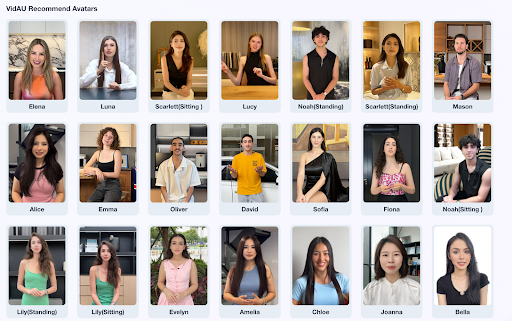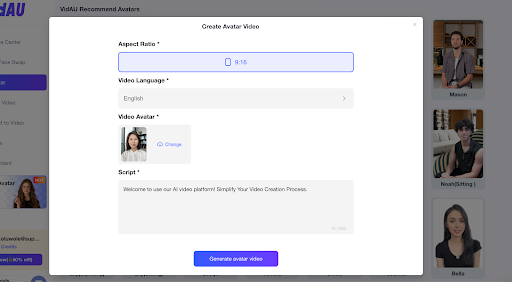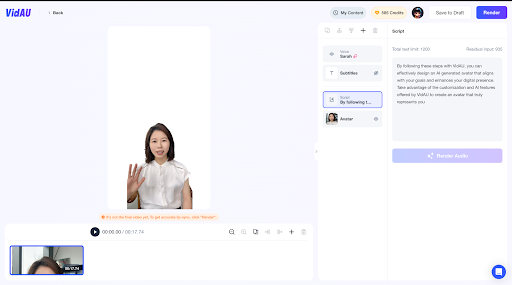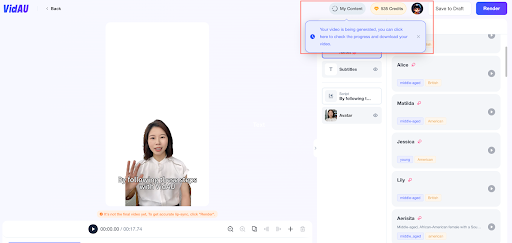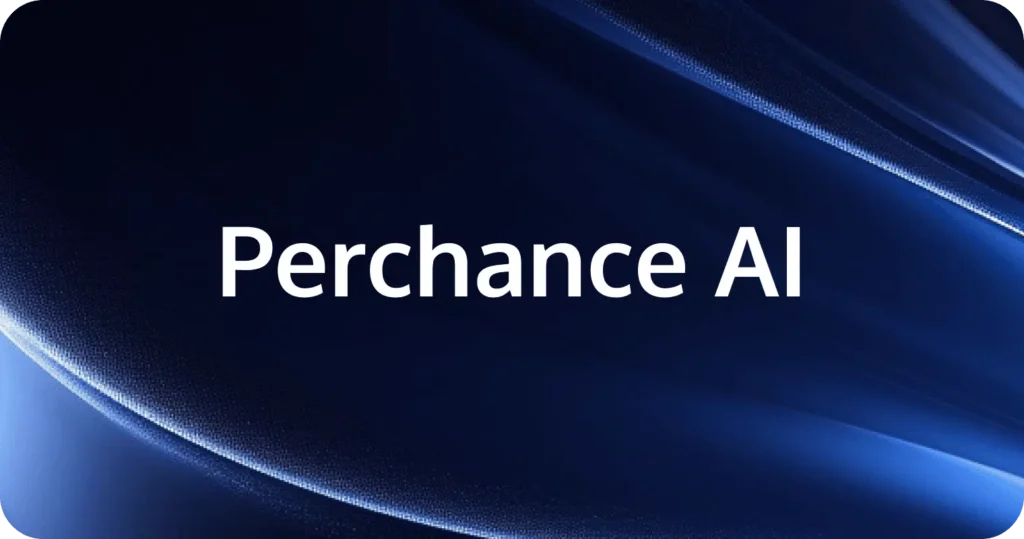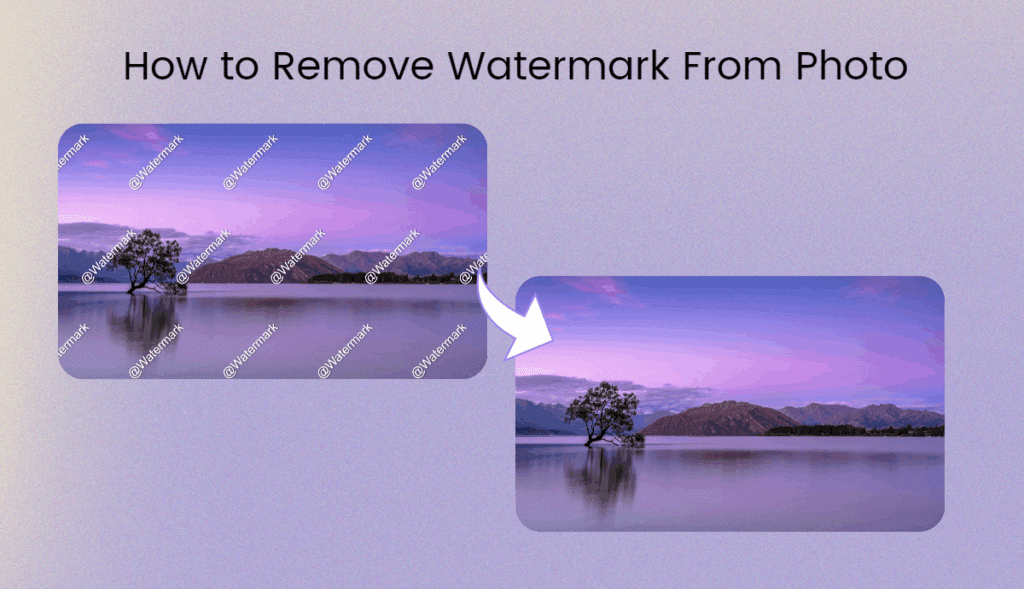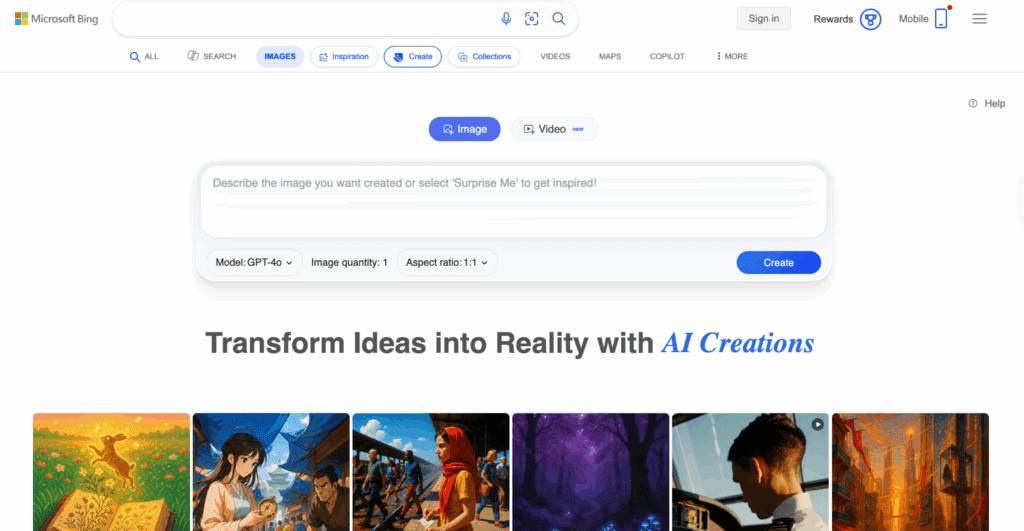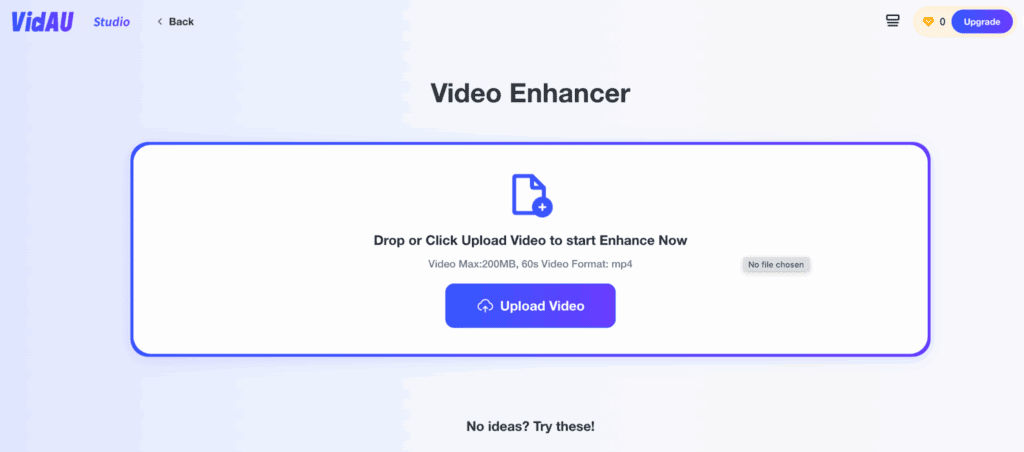7 Best AI Avatar Makers of 2025 to Slash Video Production Costs

From personal branding to immersive storytelling, AI avatar makers are revolutionizing how creators and businesses connect with their audiences online. This isn’t just a niche trend, it’s a global phenomenon driving a massive market, which hit nearly $6 billion in 2025 and is projected to grow over 30% annually through 2032.
Powered by smart AI, these tools allow anyone to generate a consistent digital spokesperson, slash production costs, and prototype creative ideas in minutes, with VidAU leading the pack. For businesses, this technology is transforming everything from virtual assistants to targeted marketing campaigns. The best part? You don’t need a large budget to get started. In this article, I will explore the best free and freemium tools available to create your own professional AI avatar today.
How AI avatar makers save Production Cost in 2025
Hiring on-camera talent, renting gear, and booking studio time can consume 70-80% of a typical video budget. AI avatar creators flip that equation entirely. You simply type or paste a script, and the platform renders a lifelike presenter in minutes, complete with a natural-sounding voice, gestures, and a brand-ready background. The result is faster content velocity and up to 90% cost savings per video.
What is an AI Avatar Creator?

An AI avatar creator (also known as a “digital human” generator) is a cloud-based tool that transforms images, video clips, or text prompts into a virtual spokesperson. Under the hood, advanced AI models learn facial geometry and phoneme-to-viseme mapping, which allows the avatar to realistically lip-sync any script provided. Leading platforms like VidAU and HeyGen even let you train a custom “digital twin” from a short selfie video.
Key Benefits of Using an AI Avatar Creator

- Slash Production Costs: Eliminate camera, studio, and talent fees from your budget.
- Scale Content Globally: Instantly dub your videos into over 140 languages and accents.
- Iterate in Minutes, Not Weeks: Tweak a script, re-render the video, and publish updates instantly.
- Ensure Brand Consistency: Use the same recognizable avatar across all your ads, support videos, and employee onboarding materials.
- Improve Accessibility: Automatically generate accurate captions and alternative voice tracks for your video content.
Top 7 AI Avatar Generators of 2025
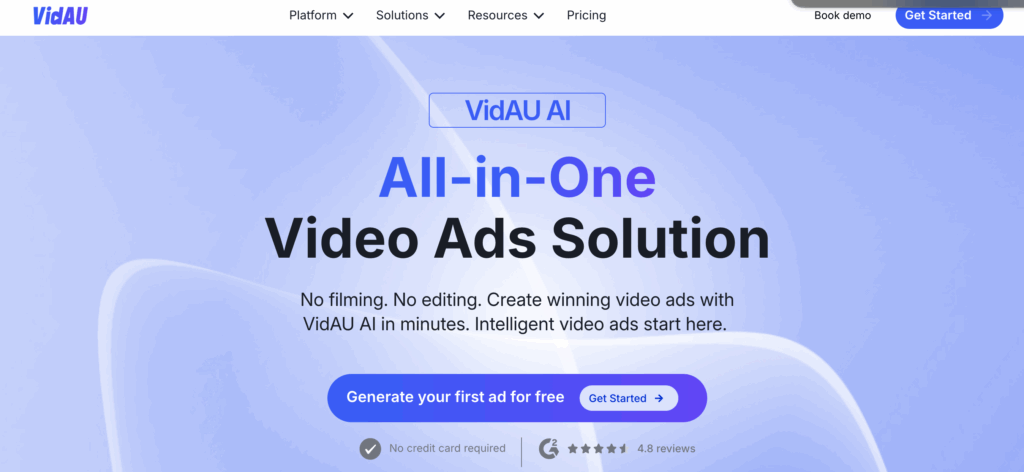
Below are the heavy-hitters worth testing this year. All offer a free tier or trial, but each excels in a specific area.
- VidAU: Best Overall for Budget-Friendly HD Video
- Price: Free (1 credit/day) ⇒ from $29/mo for the Creator plan.
- Avatars: 100+ stock avatars plus custom options for enterprise.
- Languages & Voices: 120+ human-like TTS voices, including various American English accents.
- Killer Feature: A suite of built-in video templates (16:9, 9:16 for Shorts) and team collaboration tools.
- Ideal for: Marketers, educators, and startups looking for maximum value.
- HeyGen: Fastest Generative Rendering
- Price: Free (1 credit/day) ⇒ from $29/mo for the Creator plan.
- Avatars: 100+ stock avatars plus custom options for enterprise.
- Edge: Its rapid “Avatar IV” engine can render a 2-minute HD video in about 60 seconds.
- Ideal for: Agencies and social media teams with quick-turnaround projects.
- Synthesia: Largest Avatar & Language Library
- Price: From $29/mo for Personal (no free tier, but offers a demo).
- Avatars: 230+ professional, studio-grade presenters.
- Edge: Market-leading support for 140+ languages and a direct PowerPoint plugin.
- Ideal for: Enterprise-level corporate training and multilingual content.
- Colossyan: Best for Interactive Learning Videos
- Price: Free trial (5 credits) ⇒ from $35/mo for the Starter plan.
- Avatars: 40+ professional actors; can generate videos from PowerPoint or PDF files.
- Edge: Allows you to build conditional logic and quizzes directly inside the video player.
- Ideal for: HR compliance training and interactive employee onboarding.
- InVideo: Best for E-commerce & Voice Cloning
- Price: Free (with watermark) ⇒ from $25/mo for the Business plan.
- Avatars: Can auto-clone a voice and avatar from a 60-second selfie video or a YouTube link.
- Edge: Features a unique tool that can turn any product URL into a user-generated-content-style video.
- Ideal for: E-commerce (DTC) brands and Amazon sellers.
- Fotor: Best for One-Click Photo Avatars
- Price: Free (10 styles) ⇒ from $8.99/mo for Pro.
- Avatars: Focuses on turning photos into stylized art (e.g., anime, cyberpunk, professional headshots).
- Edge: Offers batch image generation and an excellent background remover.
- Ideal for: Creating polished profile pictures for social media and team pages.
- PicsArt AI: Best for Mobile-First Creativity
- Price: Free (5 avatars) ⇒ from $7.99/mo for Gold.
- Avatars: Offers artsy, cartoon, and fantasy-style avatar packs.
- Edge: Includes a powerful, in-app editing suite with filters, stickers, and layers.
- Ideal for: Influencers and creators who produce content primarily on their phones.
Comparison Table of Top AI avatar makers

| Tool | Best For | Stand-out Feature | Free Plan? | Max Video Res |
| VidAU | Budget HD video | 40+ avatars + templates | Yes (3 videos/mo) | 1080p |
| HeyGen | Social ads | 60-s render engine | Yes (credits) | 1080p |
| Synthesia | Enterprise training | 230+ avatars, 140+ languages | Trial only | 1080p |
| Colossyan | Interactive learning | Branching & quizzes | Trial | 1080p |
| InVideo | E-commerce UGC | URL → product clone | Yes (watermark) | 1080p |
| Fotor AI | Photo avatars | Batch art styles | Yes | N/A (image) |
| PicsArt AI | Mobile creatives | In-app filters & layers | Yes | GIF/MP4 720p |
How to Make an AI Avatar: A 5-Step Sprint
- Get Inspired: Open your chosen platform (like VidAU) and browse their avatar gallery to see what’s possible.
- Choose a Template: Pick a video style and avatar that matches your brand’s tone (e.g., formal, casual, or animated).
- Design or Upload: Either customize a stock avatar, upload a short “selfie video” to create a digital twin, or use an in-app character builder.
- Add Creative Elements: Use the drag-and-drop timeline to add brand colors, custom backgrounds, music, or captions.
- Download & Deploy: Export your final video as an MP4 or GIF and embed it in your learning management system (LMS), website, or YouTube channel.
Pro Tip: VidAU’s Chrome extension lets you paste a blog post and auto-generate a talking-head summary in under two minutes, perfect for repurposing written content into video.
How to Create AI Avatar with Free AI Tools

Steps to Design Your AI Avatar
The Future of AI avatar Makers
- Real-time 3D: Expect volumetric avatars that can move seamlessly between VR worlds and video calls.
- Agentic Video Editing: AI will soon be able to auto-storyboard, source footage, and edit entire video modules with a single prompt.
- Privacy-Safe Cloning: New on-device training methods will allow for secure digital twin creation without sending biometric data to the cloud.
Conclusion: Choosing the Right AI Avatar Generator
If you’re looking for maximum savings with minimal compromise, start with VidAU’s free tier. For specialized needs, test HeyGen for speed or Synthesia for its vast language support. For one-off photo avatars, Fotor or PicsArt are excellent choices. Before committing to a paid plan, always consider the platform’s licensing rights, language support, and how well it aligns with your brand guidelines.
Frequently Asked Questions? (FAQ)
- What is an avatar?
A digital representation of a person, either static (an image) or dynamic (a video or 3D model) used across social media, games, and virtual platforms. - How do I create an avatar logo?
Use a photo avatar tool like Fotor for the face, then import the PNG into a design suite like Canva or Adobe Express to add typography and brand elements. - How do I create an avatar on my phone?
Apps like PicsArt and Ready Player Me let you generate an avatar from a selfie and export it directly from your camera roll. - Can I use my AI avatar in a YouTube video?
Yes. Export the avatar video as an MP4 file and import it into any video editor (like Premiere, CapCut, or VidAU’s built-in editor) to add it to your project. - How can I create an AI avatar for free?
Sign up for a free tier on platforms like VidAU, HeyGen, or Fotor. You can use their stock avatars or upload a selfie to generate a free (and often watermarked) demo video.