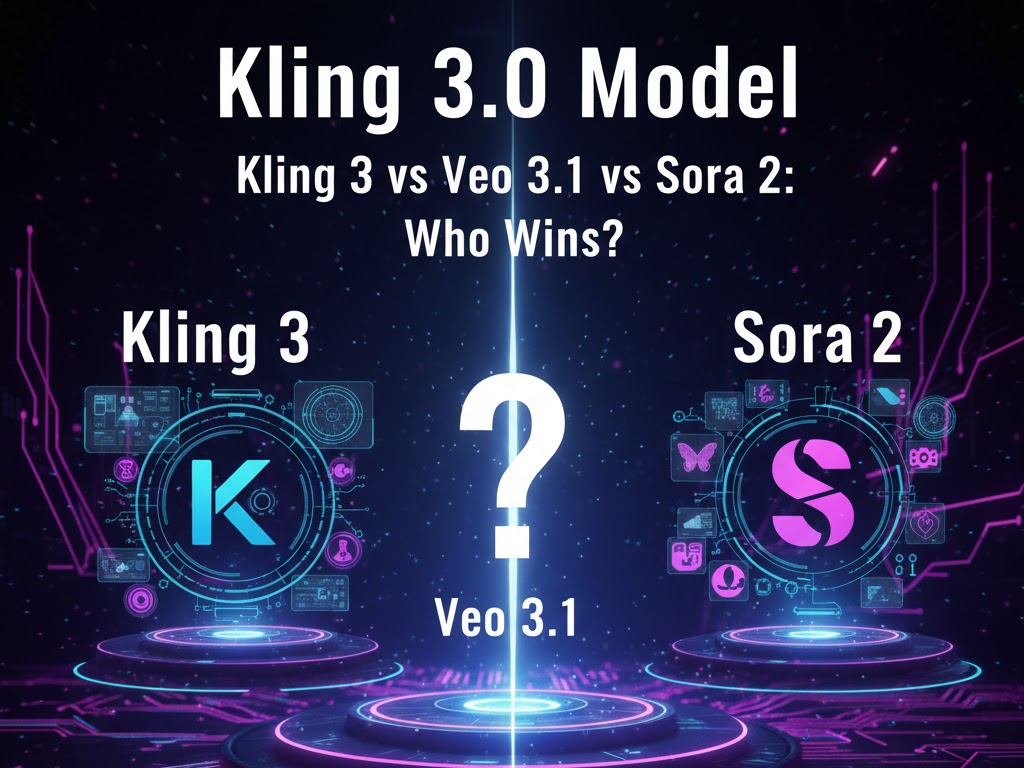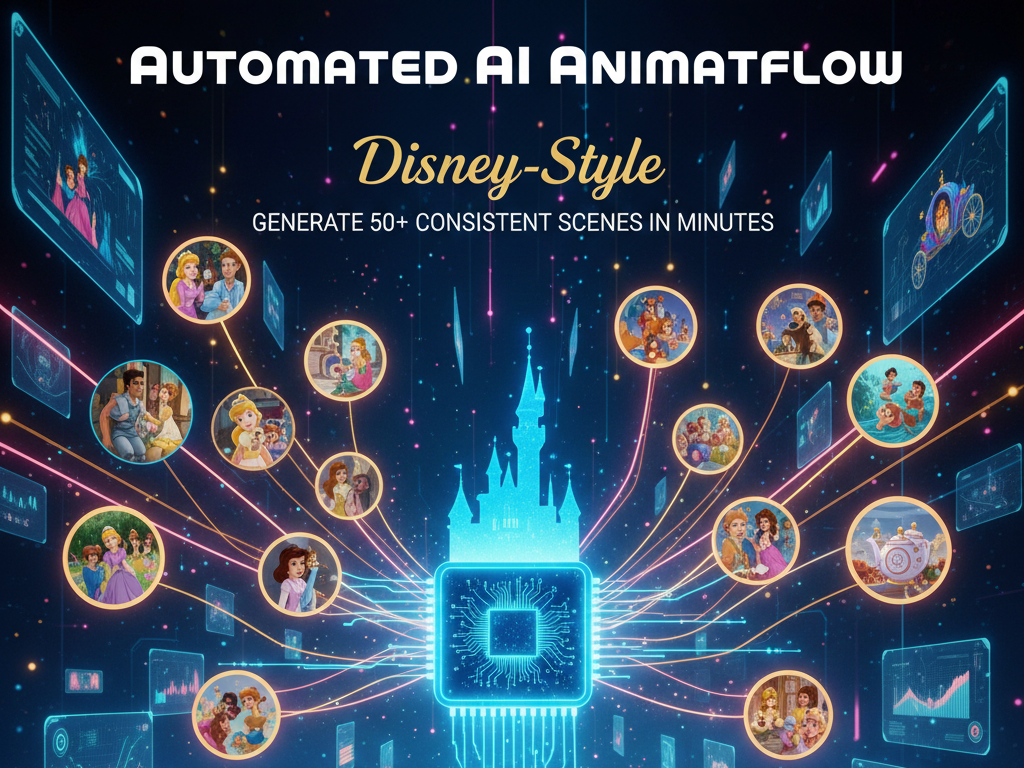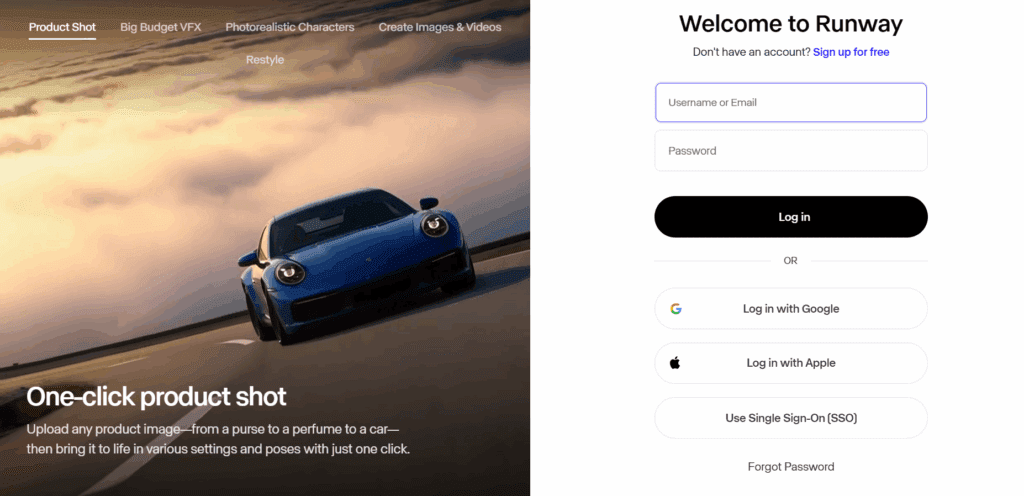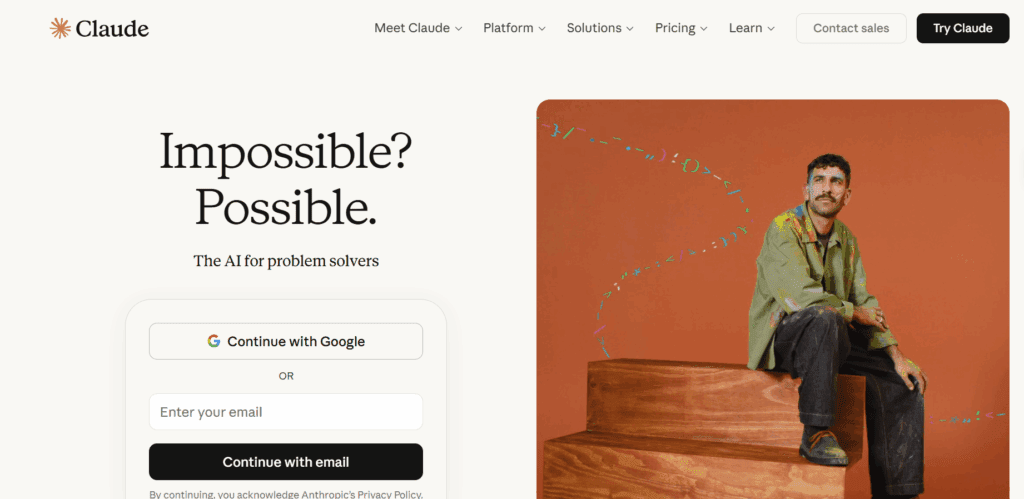AI Image Editor (Image to Video AI): Full Tutorial on How to Create Videos from Images With VidAU

Short-form video is the strongest driver of conversions for e-commerce brands, creators, and marketers. The challenge is production speed. Not everyone has time for full shoots. Not everyone has video editing skills. Most campaigns start with product images, not videos. VidAU solves this with its AI Image Editor (AI Image to Video) tool. You upload your photos. The tool converts them into motion videos optimized for TikTok, Instagram Reels, Facebook Reels, and YouTube Shorts. No editing experience needed.
This tutorial shows you exactly how to use it, explains who benefits most, and compares VidAU to other AI image editing tools.
What is the VidAU AI Image Editor (Image to Video AI)?
VidAU AI Image Editor turns product photos into short-form video ads. You upload 1 to 20 images, add selling points and CTA text, and the tool converts your images into videos with motion effects, captions, transitions and overlays. The output is ready for TikTok, Instagram Reels, Facebook Reels and YouTube Shorts with no editing skills required.
What the AI Image Editor (Image to Video AI) Does
You upload your product images. You add your text or selling points. The tool adds motion, captions, effects, transitions, and call-to-action overlays automatically. You export a ready video that drives clicks and purchases on short-form platforms. You start with static images and end with performance-focused videos.
What You Need Before Using the Tool
- 1 to 20 product photos
- Logo (optional)
- Selling points or short benefits
- CTA text such as Shop Now or Limited Offer
- Preferred output format for the platform you plan to upload to
No video editing required. No technical knowledge required.
How do you use the VidAU AI Image Editor?
- Log in to your VidAU dashboard
- Select AI Image Editor (Image to Video)
- Upload your product images
- Add product name, description and selling points
- Choose the video format (9:16 or 1:1)
- Click Generate to convert the images into a video
- Export and upload to your social or ad platform
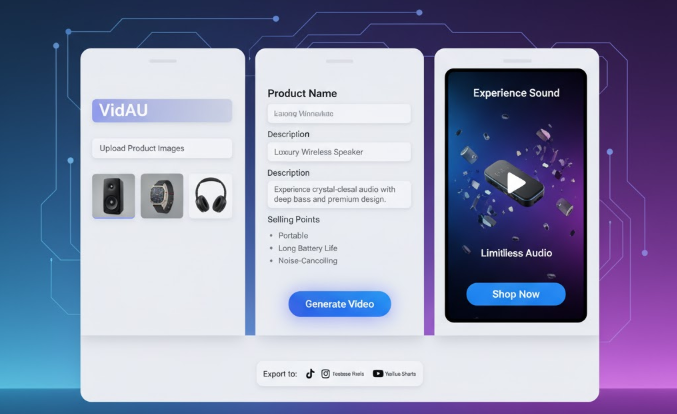
Step-by-Step Tutorial
Step 1: Log in
Sign in to your VidAU dashboard.
Step 2: Select AI Image Editor (Image to Video AI)
Click the tool from the list of creation features.
Step 3: Upload your images
Upload product shots, lifestyle photos, packaging images, and any extra visuals.
Step 4: Add core details
Enter:
- Product name
- Short description
- Selling points
Keep the benefits sharp:
- Fast charge
- 30 hour battery
- Smudge proof finish
- Waterproof design
Step 5: Choose video style and format
Select 9:16 for TikTok, Instagram, and YouTube Shorts. Select 1:1 for Facebook feed if needed.
Step 6: Generate preview video
Click Generate. VidAU turns your images into a full video with transitions and text overlays.
Step 7: Customise
Edit text, overlays, CTA placement, and colours if needed.
Step 8: Export
Download the final video and upload it to your ad or social platform. You can repeat the process to create multiple variations fast.
What is the VidAU AI Image Editor (Image to Video AI)?
VidAU AI Image Editor converts product photos into short-form video ads with motion effects, captions and CTAs. You upload 1 to 20 images, add selling points, and the tool generates ready-to-publish videos for TikTok, Instagram Reels, Facebook Reels and YouTube Shorts with no editing skills required.
How do you use the VidAU AI Image Editor?
Log in to VidAU, upload your product photos, add a short description and selling points, choose the video format, click Generate, then export and publish the video on your social or paid campaigns.
Is the AI Image tool better than AI Video for TikTok ads?
Yes. AI Image is better for TikTok ads because it produces multiple video variations fast using existing product photos, enabling A/B testing and weekly creative refresh cycles that boost performance and lower cost per acquisition.
Does VidAU AI Image work without real video clips?
Yes. The tool turns static photos into full motion videos automatically by adding transitions, benefit captions and CTA overlays.
Who benefits most from the AI Image feature?
E-commerce brands, dropshippers, UGC creators, marketing agencies and Amazon/Etsy sellers who need high-volume short-form ads that convert.
Why AI Image Editor (Image to Video AI) Works for Ads
Short-form platforms reward:
- Fast hooks
- Fast motion
- Clear benefits
Static images do not deliver this alone. Videos built from images with fast transitions and captions capture attention and drive higher click-through rates. VidAU creates this motion effect automatically. You get more performance without learning to edit.
Why does the AI Image Editor work well for ads?
Short-form platforms reward fast hooks, movement and clear benefits. VidAU converts static images into motion videos that hold attention and drive click-through and conversions.
Is AI Image or AI Video better for TikTok ads?
AI Image is better for TikTok ads because it creates multiple video variations fast using existing product images. This supports A/B testing and weekly refresh cycles, which improves performance and lowers cost per acquisition.
AI Image vs AI Video in VidAU: What’s the Difference and When to Use Each
VidAU offers two creation paths that look similar at first, but they serve two different needs. Both create videos with AI, but the workflow and goals are not the same.
What AI Image Does
- AI Image (AI Image to video ) turns photos into motion videos.
- You upload images.
- The AI adds transitions, captions, effects, and CTA overlays.
- The output becomes a short-form video built for ads and social media.
Best when:
- You already have product photos or lifestyle images
- You want fast video ads for TikTok, Reels, Shorts, Meta Feed
- You need many variations for performance testing
- You want motion effects without full video generation time
Strength:
Fastest way to turn images into conversion-ready videos.
What AI Video Does
AI Video builds a full AI-generated video from a text prompt or story. You describe the scene, product, or idea. The AI generates video frames from scratch using models like Veo 3.1
You pick between:
- Quality mode – cinematic realism, superior detail
- Fast mode – rapid generation for drafting and iteration
You can upload:
- A start frame image
- An end frame image
to control how the model transforms from one visual to another.
Best when:
- You want a visually generated video from text
- You want cinematic scenes, animation, or character-driven videos
- You are not limited to product photos
- You want creative storytelling beyond simple product display
Strength:
Creates full AI-generated scenes instead of editing existing photos.
Side-By-Side Comparison
| Feature | AI Image (Image-to-Video) | AI Video |
| Input | Upload images | Write a prompt (+ optional start/end frame images) |
| Output | Video built from your images | Video generated from AI entirely |
| Best for | Product ads and social videos | Cinematic sequences or story videos |
| Speed | Fast | Fast or high quality depending on mode |
| Editing | Captions, transitions, overlays | Scene generation based on prompt |
| Target user | Marketers and sellers | Creators and storytellers |
| Platforms | TikTok, IG Reels, Shorts, Meta | YouTube, campaigns, brand videos |
| Skill required | None | You need to describe the scene well |
Simple Rule Of When To Choose What
Choose AI Image if:
- You already have product shots
- You want to sell, advertise, or promote
- You want to create many video variations fast
Choose AI Video if:
- You want a video that does not start from real images
- You want cinematic motion and storytelling
- You want AI to generate scenes from a prompt
Example Use Cases of AI Image Maker and AI Video To Make It Clear
| Goal | Best Tool |
| Turn product images into TikTok ads | AI Image |
| Create 8 variations for A/B testing | AI Image |
| Generate a cinematic brand story video | AI Video |
| Animate a fictional character in a scene | AI Video |
| Build influencer-style promos from product photos | AI Image |
| Generate a full video with environments and motion from text | AI Video |
Which Tool Scales Performance Faster?

→ AI Image
Because it produces multiple ad variations quickly using assets you already have.
This is ideal for e-commerce, dropshipping, and paid media teams.
Models Available on AI Video:
VidAU uses image-driven models that focus on performance output. The primary model options include:
- Nano Banana
Better quality, lower cost, and faster generation. Ideal for rapid A/B testing in ad campaigns. - VidAU Image V1.5
New model with stronger visual clarity and better object consistency. Good for branding and premium social content.
These models are built for:
- Strong on-screen product visibility
- Benefit-first presentation
- Motion effects that improve watch time
- Clear CTA overlays for conversions
Which Tool Produces More Visually Stunning Scenes?
→ AI Video
Because it uses prompt-to-video models listed below for cinematic simulation and animation.
Models Available on AI Video:
- Veo 3.1
Cinematic fidelity, realistic motion, deep lighting simulation and texture accuracy. Best for lifelike environments and brand-level visuals. - Sora 2
Physics-driven creativity with smooth motion. Ideal for dynamic scenes, high-action visuals and emotional storytelling. - Vidu Q2
Consistent character appearance across frames. Useful when the same person, avatar or mascot must stay identical from start to finish. - Wan 2.5
Pro-grade multimodal control. More editing control when you want the prompt to follow strict object rules. - Seedance 1.0 Pro
Fast production with smart editing. Strong when you need good visuals fast with lower generation time. - VidAU Video V2.2
Reliable and cost-efficient for everyday AI video needs. Balanced quality and speed for commercial use.
These models generate complete scenes instead of adding motion to existing images. They build video from ideas, environments, characters and objects you describe in the input prompt.
Use Cases Where the Tool Performs Best
- E-commerce product ads
Turn product photos into video ads for TikTok Shop, Meta Ads, and YouTube Shorts. - Dropshipping creatives
Launch new product tests without waiting for real lifestyle footage. - Influencer and UGC promos
Convert influencer images into motion ads. - Amazon and Etsy sellers
Turn product listing images into short-form videos to drive external traffic. - Social media brands
Create content for Reels and Shorts fast using image-only assets.
Tips to Maximize Results while using AI Image Editor (Image to Video AI)
- Use high-resolution product shots
- Put the strongest benefit in the first 3 seconds
- Use multiple images to create more movement
- Always include a CTA
- Refresh creatives weekly for the best reach
- Run different selling points across different versions to test winners
AI Image Editor (Image to Video AI ) vs Traditional AI Image Editors
| Feature | Traditional AI Image Editor | VidAU AI Image Editor (Image-to-Video) |
| Output | Edited image | Full short-form video |
| Goal | Improve picture quality | Drive conversions |
| Motion | No | Yes |
| CTA overlays | No | Yes |
| Best for | Photography | Ads and marketing |
| Platforms | Static posts | TikTok, Instagram Reels, YouTube Shorts |
Traditional editors focus on improving a single picture. VidAU focuses on turning images into high-performing ads.
AI Image Editor (Image to Video AI) vs Other Image to Video AI Tools
VidAU offers advantages that performance marketers care about:
- Faster generation time
- Built-in captions and CTAs
- Product-benefit overlays
- Platform-specific video formats
- Conversion-driven templates instead of cinematic templates only
You do not need to edit anything. The tool makes the video ready for performance and sales.
Who Benefits Most from AI Image Editor (Image to Video AI)
- DTC brands
- Dropshippers
- Print-on-demand sellers
- Marketing agencies
- UGC creators
- Influencers running ads
- Amazon and Etsy sellers exploring TikTok traffic
- SaaS brands making short-form promo reels
Any business that needs high creative volume gains an advantage.
Conclusion
AI Image and AI Video are both powerful, but they are not the same.
AI Image = product visuals → motion video ads
AI Video = written idea (prompt) → full cinematic video
Marketers looking to increase conversions and scale ads start with AI Image. Creators and brands looking to produce cinematic scenes or storytelling clips start with AI Video.
Short-form ads win when you move fast. If you depend on new photos and videos to scale campaigns, performance slows down. VidAU’s AI Image Editor (AI Image Maker) turns static images into videos you can run today. You upload. You generate. You test. You scale. Create your first Image to Video ad on VidAU
FAQ Section Q&A
Q: What is the difference between AI Image and AI Video on VidAU?
A: AI Image turns uploaded photos into motion videos with transitions, captions and CTAs. AI Video generates a full video from a text prompt and can create scenes and animations without real photos. AI Image is best for product ads and marketing. AI Video is best for cinematic storytelling and visual creativity.
Q: Which VidAU tool is better for TikTok and Instagram Reels ads?
A: AI Image performs better for short-form performance ads. It converts product photos into ready vertical videos and makes many variations fast for A/B testing and scaling.
Q: When should I use AI Image instead of AI Video?
A: Use AI Image when you already have product photos and you need fast video ads. Use AI Video when you want a fully generated scene built from a prompt and you want cinematic footage.
Q: Does VidAU AI Image work without Video clips?
A: Yes. AI Image creates a full short-form video from static photos only. It adds movement, overlays and effects automatically.
Q: Does AI Video require Image uploads?
A: No. You can generate a complete video using text prompts only. Uploading start and end frames is optional and gives more visual control.