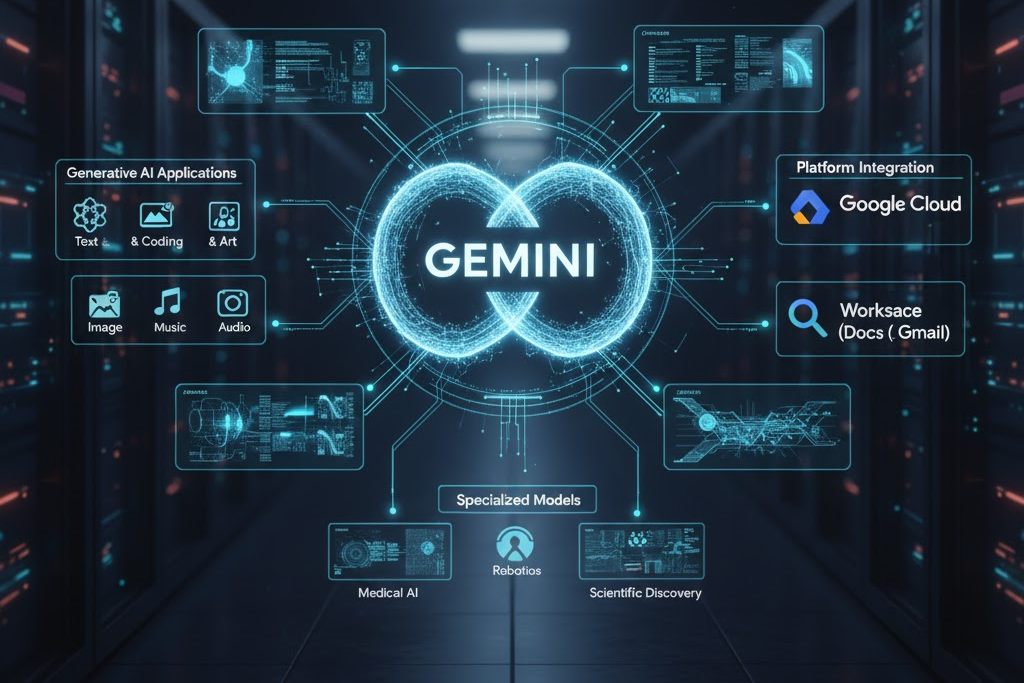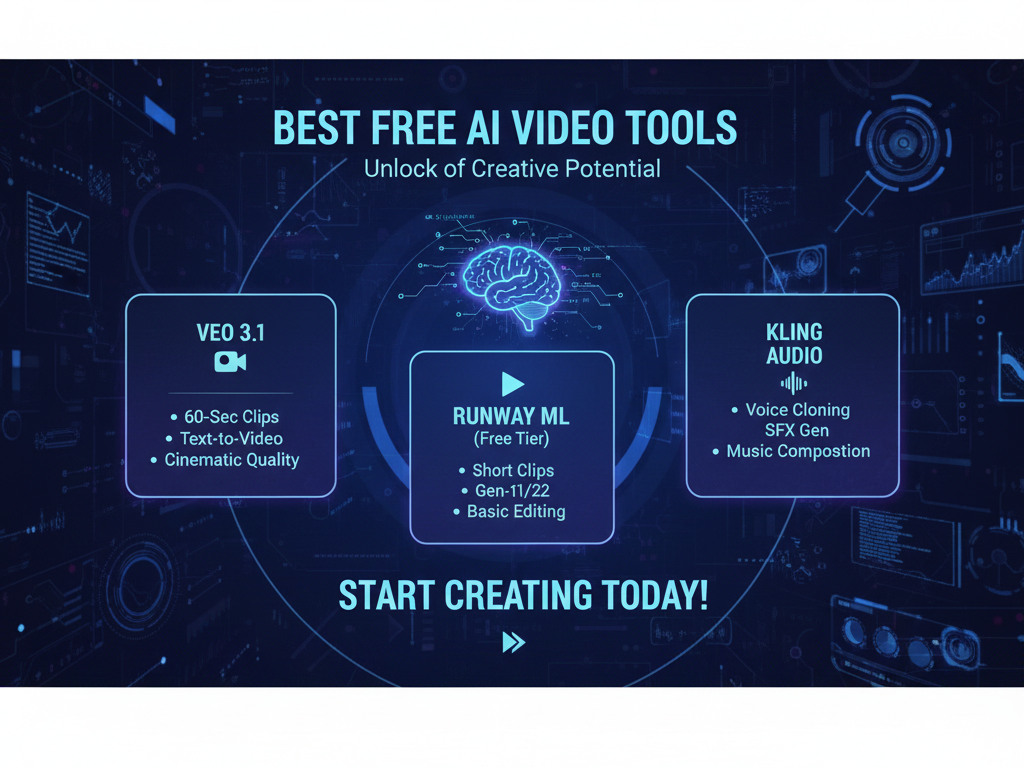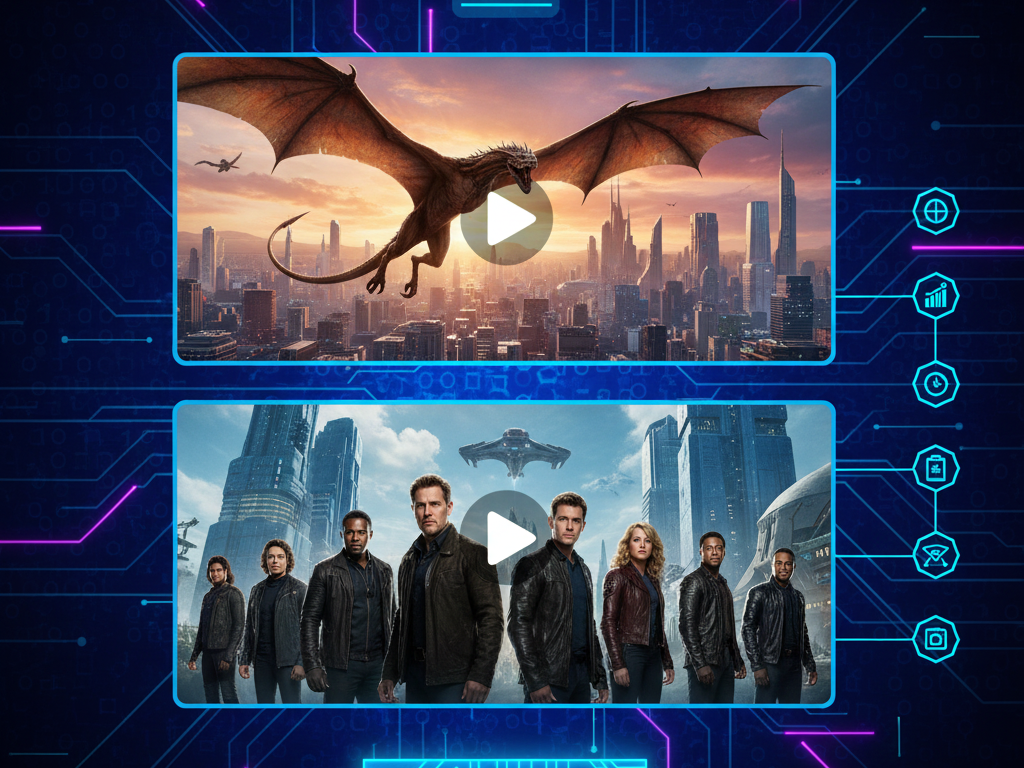How to Use AI Sora to Create Realistic AI Ads in Minutes

Gone are the days when video ads needed a full crew, expensive gear, and hours of post-production. Now, even solo creators and small teams are launching AI ads in record time using tools like AI Sora and VidAU. If you’ve ever thought ad creation was only for pros with big budgets, think again. With the right prompt and a few clicks, you can create scroll-stopping content that drives results.
This guide walks you through how to use AI Sora to design lifelike scenes and generate marketing content, then explains how to bring those ideas to life using VidAU, the fastest video generation platform for short-form ads.
What is AI Sora and How Does It Help You Make AI Ads Faster?
AI Sora is a visual content creation platform developed under the OpenAI suite. It lets you turn simple text inputs into detailed visual scenes, ideal for prototyping or planning ad content. Many marketers now rely on AI Sora because it cuts down the time needed to move from idea to output.
Instead of setting up a camera or hiring actors, you describe the scene. The tool generates images or frames based on your prompt. This helps teams visualize ad campaigns before investing time or money into full video production.
Here’s how AI Sora speeds up the ad creation process:
| Feature | Benefit |
| Text-to-scene generation | Quickly renders visual ad concepts from simple prompts |
| Script generation support | Helps you write short, clear copy for social media ads |
| Fast revisions | Instantly update visuals or scene elements |
| Export-ready content | Compatible with platforms like VidAU for video editing |
With its ease of use and realistic output, AI Sora is helping brands simplify early ad creation.
How to Use AI Sora to Make AI Ads That Sell
Creating a full ad with AI Sora takes only a few guided steps. Many content marketers now build ad-ready scripts and visuals in less than 30 minutes.
1. Start with a clear marketing objective
To get results, define what your ad needs to do. Do you want clicks, brand recall, or product awareness? This shapes the visuals and tone you create.
2. Write a prompt that reflects your vision
Be specific and use natural scenarios. Instead of “product on table,” say: “Young woman using a skin serum during her morning routine by a window.”
3. Choose the right tone and setting
Pick from settings that suit your product—outdoor, lifestyle, luxury, cozy, or minimal.
4. Edit the output or regenerate scenes
You can revise any image or scene instantly. Try different versions before settling on the best fit.
5. Export or sync with a video tool like VidAU
Once the scene looks right, save it for the next stage—actual video creation inside VidAU.
How to Use AI Sora to Create Storyboards for Your Marketing Team
Storyboarding is an essential part of pre-production. AI Sora helps you turn loose ideas into structured visual flows.
- Break down your product features into scenes
Think about each unique benefit of your product and translate that into visual moments.
- Feed AI Sora one prompt per scene
This gives you modular images you can rearrange into a storyboard.
- Use VidAU to animate the full sequence
Once your storyboard is locked, import it into VidAU to generate a flowing narrative.
Why Open AI Sora is Becoming a Top Tool for AI Ad Creators
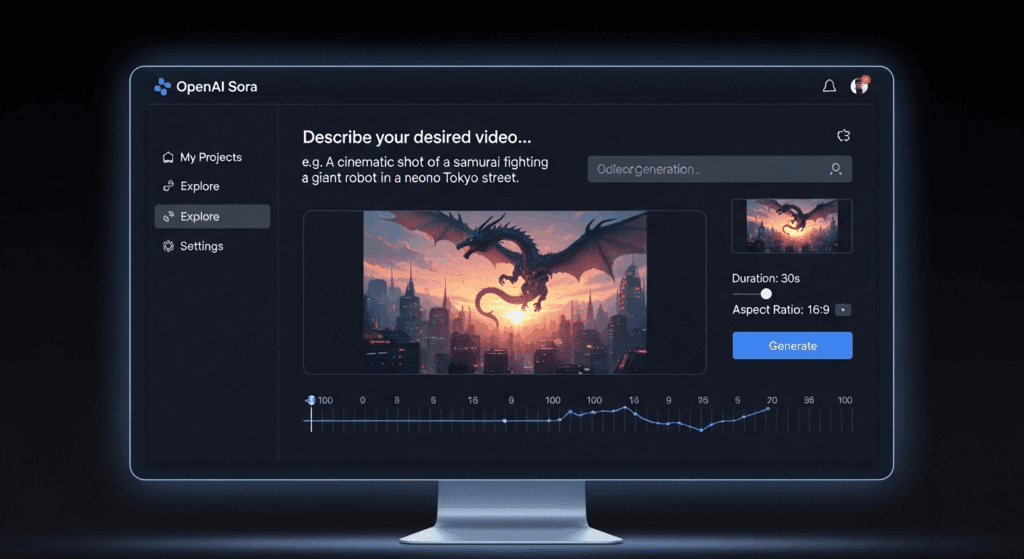
Marketers prefer Open AI Sora because it prioritizes commercial utility over visual experimentation. Its core strength is realism. You get practical output that you can actually use in campaigns, not just artistic results.
Here’s what makes Open AI Sora stand out:
- Realistic interpretations of product use cases
- Instant feedback and iteration cycles
- No technical skills needed to create ad visuals
- Works well as a planning tool for storyboarding
With more brands adopting visual-first storytelling, Open AI Sora gives creators an edge without overloading their teams or budgets.
How to Connect VidAU With AI Sora to Create Full AI Ads
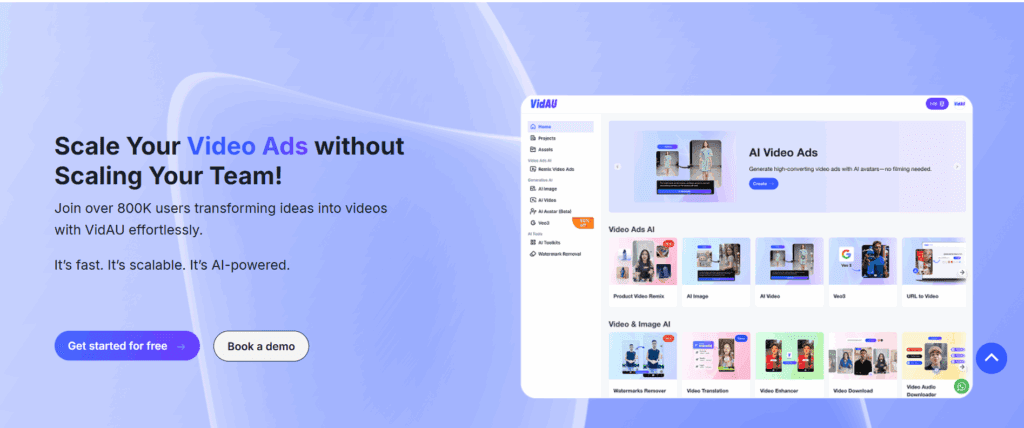
VidAU is the video-generation platform that turns the output from AI Sora into dynamic, short-form video ads. It handles pacing, voiceovers, text animation, and visual polish all inside a browser interface.
1. Import your AI Sora output into VidAU
Download your AI Sora visuals and upload them into your VidAU project. Add context if needed.
2. Use VidAU’s video generation flow
Choose from ad templates or build a new one using your images, text, and desired pacing.
3. Polish your AI ad inside VidAU
VidAU lets you adjust timing, add captions, swap music, and generate voiceovers. It also enhances image quality for mobile viewing.
4. Publish or download your finished AI ad
Once done, you can download your final video or publish directly to platforms like YouTube, TikTok, or Instagram.
What Types of AI Ads Work Best With AI Sora and VidAU?
Some video ad styles work better than others using these tools. Focus on storytelling that relies on everyday scenes and clear messages.
- Product Unboxing Ads
Simulate someone receiving and opening your product for the first time. Works well for ecommerce.
- Tutorial Ads
Explain how your product works in one or two clear steps. Use VidAU to animate each part.
- Testimonial-style Clips
Use AI Sora to create scenes showing a “customer” talking. Add real voiceover or captions using VidAU.
- Before-and-After Videos
Show product results with visual changes. AI Sora can generate both stages.
- Simple Voice-over Explainers
Write out a benefit-focused script, and use VidAU to narrate it over your visuals.
These types perform best because they focus on clarity and engagement.
How to Make Sure Your AI Ads Feel Real and Not Robotic
Even the best tech can produce content that feels fake. Use these steps to avoid robotic ads:
- Use human scenarios
Don’t just show products, show people interacting with them in natural settings.
- Add warmth in lighting and movement
Choose scenes with natural light, realistic shadows, and casual body language.
- Use real copy, not generic lines
Instead of saying “best product for you,” use relatable, spoken phrases like “I finally found one that works.”
This helps viewers connect emotionally.
Conclusion
If your team needs faster ad creation, fewer revisions, and more consistency, tools like AI Sora and VidAU are built for your workflow. Together, they make ideation, production, and publishing easier than ever.
With AI Sora handling early concepts and VidAU generating the final ad content, you reduce creative bottlenecks and keep output flowing smoothly. Both platforms focus on performance and simplicity, so you can spend more time optimizing your message, not troubleshooting your tools.
FAQs
1. What is AI Sora used for in marketing?
AI Sora helps marketers create visual ideas and storyboards for ads using prompt-based commands. It speeds up the ideation process and improves campaign testing.
2. Can I use Open AI Sora and VidAU together for full video ads?
Yes. AI Sora helps you create the scenes or scripts, and VidAU turns them into short videos with effects, voiceovers, and subtitles.
3. Is VidAU better for short-form or long-form content?
VidAU works best for short-form content like YouTube Shorts, Instagram Reels, TikTok ads, and ecommerce video snippets.
4. What type of AI ads convert best using these tools?
Product unboxings, testimonial videos, and quick tutorials typically perform well. They look natural and highlight product value clearly.
5. Where can I try AI Sora and VidAU?
You can use VidAU to start generating fast, high-quality videos. AI Sora access is typically via OpenAI projects or partner platforms.