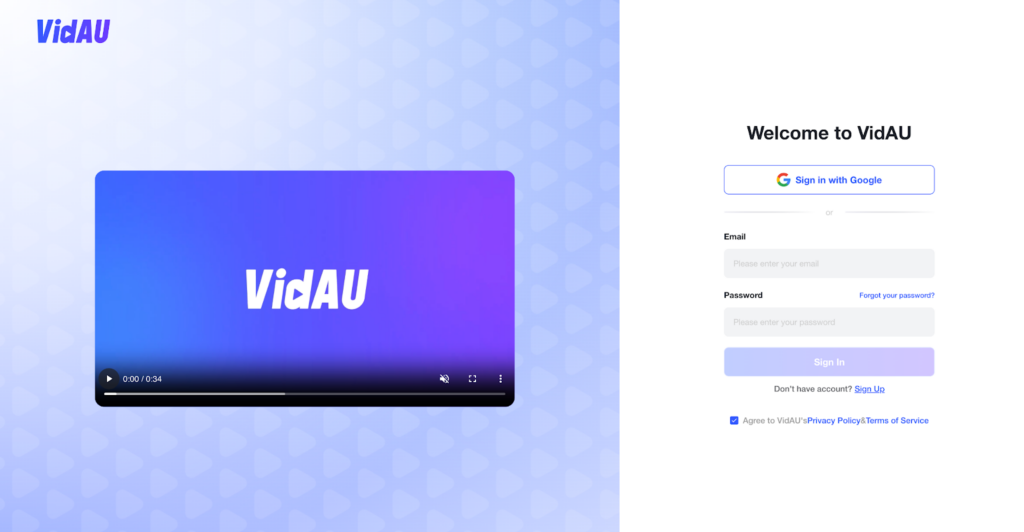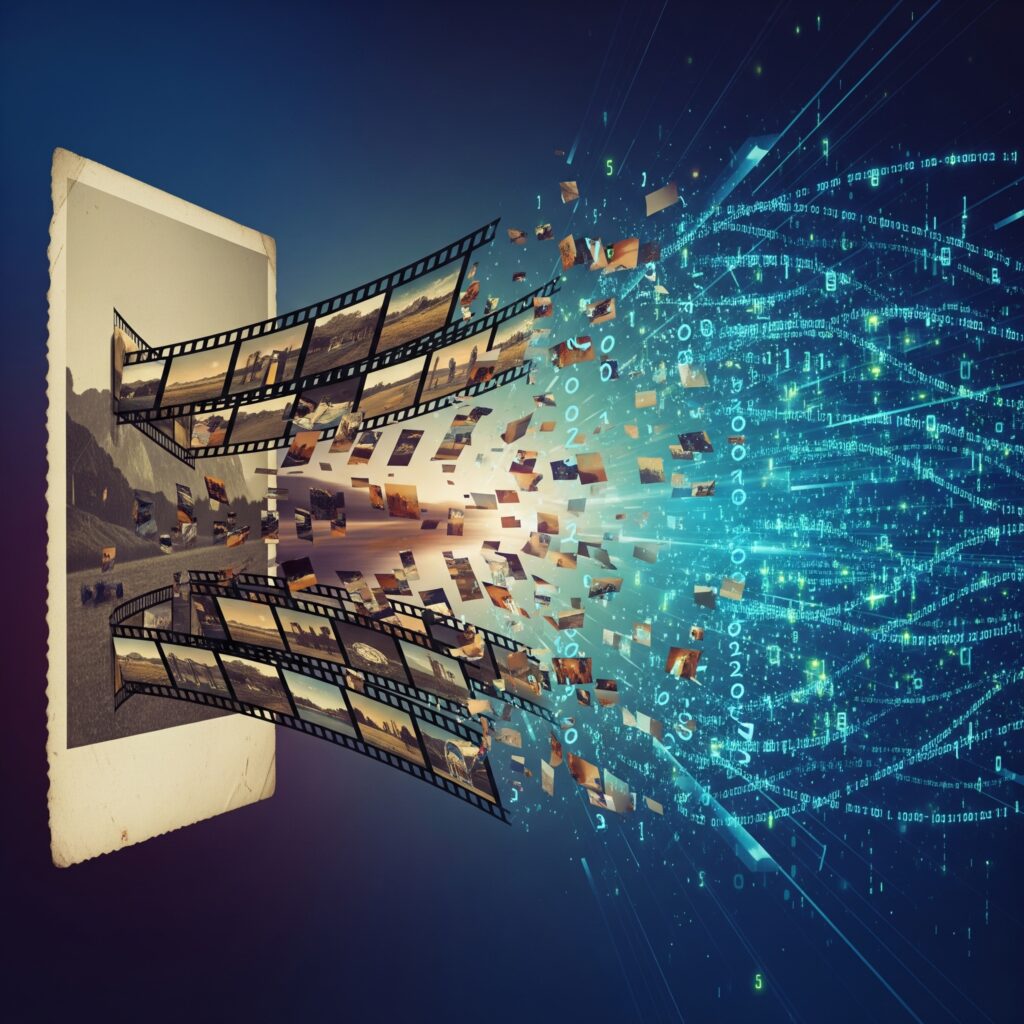How to Merge Videos Without Stress in 2025

Want to combine clips fast without losing quality or your mind? Whether you’re stitching together family memories, creating highlight reels, or building social ads, merging video with video is easier than ever, with the right tools and a bit of guidance that feels like talking to a friend.
In this guide, you’ll learn how to merge videos step-by-step using beginner-friendly methods, online tools, and mobile apps. Plus, we’ll show you how VidAU helps you turn scattered clips into one clean, professional video without the usual hassle.
How to Merge Videos in a Few Clicks (Even If You’re a Beginner)
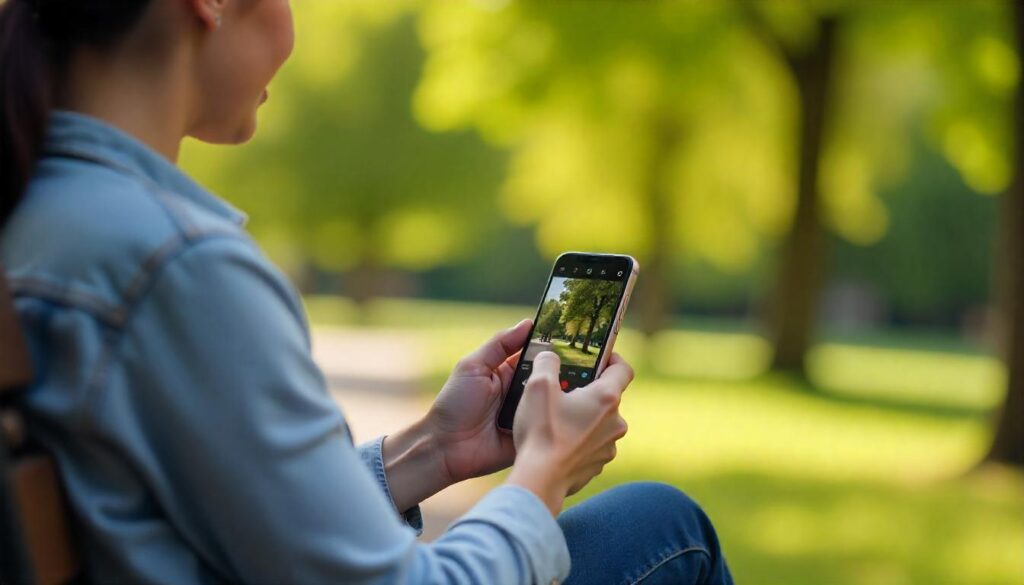
If you’re wondering how to merge videos quickly, it starts with choosing the right platform. You don’t need fancy software, just something smart and simple.
Use Online Tools Like VidAU
Tools like the VidAU Sample-to-Video Promo Tool make combining clips fast and easy. Here’s how:
- Upload your video samples or clips.
- Arrange them in your desired order.
- Choose from preset templates to stylize your final video.
- Export your merged file in just minutes.
It’s perfect for marketers, social media creators, and businesses who want studio-quality results without the studio headache. VidAU also supports those looking to download YouTube videos and enhance them into polished content.
Uploading and Organizing Your Clips
Before you hit the merge button, make sure your clips are compatible (e.g., all in MP4 format). If not, tools like HandBrake help you convert them easily. Once uploaded, drag and reorder them based on your storytelling flow. Want to trim a few seconds? VidAU lets you snip excess footage without affecting quality.
How to Merge Two Videos Together Without Losing the Flow

So you’re working with just two clips and want them to flow naturally? Here’s your quick-start guide on how to merge two videos like a pro.
- Use an online video clip combiner like VidAU.
- Upload both videos.
- Trim the ends if needed and align them on the timeline.
- Add a transition (fade, cut, slide) for a polished touch.
- Export your finished project.
This is great for combining reaction videos, interviews, or part-one/part-two segments. Want to add captions or translate your final video? Try VidAU’s YouTube Video Downloader to pull and work from your favorite clips.
Merge Images to Make a Video for Slideshows or Reels

Want to create a moving story from still shots? You can easily merge images to make a video using most mobile or desktop tools.
Tools and Steps for Photo-to-Video Magic
- Use VidAU or Canva to upload images.
- Set how long each image should display.
- Add background music or text overlays.
- Export as an MP4.
This is perfect for photo montages, recap videos, or storytelling content. VidAU makes this seamless with AI-powered video styling and drag-and-drop image sequencing.
Best Online Video Clip Combiner Tools Worth Using

There are dozens of online video clip combiner tools out there, but not all are created equal. Here are a few of the most reliable:
| Tool | Ease of Use | Pros |
| VidAU | ★★★★★ | Fast export, templates, AI-powered suggestions |
| Clideo | ★★★★☆ | Works in-browser, some limitations on file size |
| Canva | ★★★☆☆ | Good for design-focused projects |
VidAU is optimized for quick merging with branded outputs, perfect if you’re creating ads, promo clips, or short-form content. You can even turn scripts into animated sequences using VidAU’s Talking Avatar Tool.
Combine MP4 Files Without Losing Quality or Time

If you’re working with multiple MP4s, here’s how to combine MP4 files without downgrading video quality:
- Use VidAU’s high-res export settings.
- Make sure your MP4s have the same frame rate and resolution.
- Avoid re-rendering with third-party apps unless necessary.
Bonus: VidAU’s AI suggests layout templates to speed up editing and keep things consistent. You can also explore their Text-to-Video AI tool if you want to enhance those MP4s with animated messaging.
Why VidAU is the Easiest Way to Merge Videos in 2025
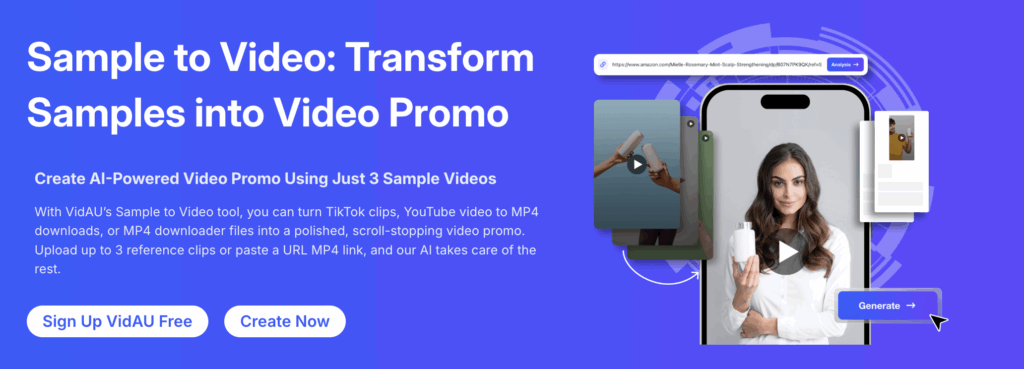
Instead of juggling tools, try VidAU Sample-to-Video Promo. It lets you:
- Combine clips and images quickly
- Use prebuilt templates to save editing time
- Add text, music, or subtitles easily
- Export in HD across formats
Whether you’re stitching ads, personal videos, or short-form content, VidAU makes it seamless. Bonus: The interface is so clean, even your grandma could use it.
CONCLUSION
Merging videos no longer requires a professional editor or expensive software. Whether you want to merge two videos, turn images into a video, or use an online video clip combiner to join MP4 files, tools like VidAU make it simple.
With drag-and-drop interfaces, AI-powered styling, and fast exports, VidAU is your go-to solution in 2025 for professional-looking videos made fast, perfect for anyone wondering how to combine video with video without the hassle.
FREQUENTLY ASKED QUESTIONS
1. What’s the easiest way to merge videos online?
Use VidAU’s Sample-to-Video tool. Upload, reorder, apply a template, and export.
2. Can I merge videos and images in one file?
Yes. Tools like VidAU let you add both video and images to your timeline.
3. Are there mobile apps for merging videos?
Absolutely. InShot, CapCut, and VN Editor are great on-the-go options.
4. What’s the best free tool to combine MP4 files?
VidAU has a free plan and doesn’t watermark your final export.
5. How do I avoid losing quality when merging?
Keep source files in the same format and resolution. Use high-quality export settings.