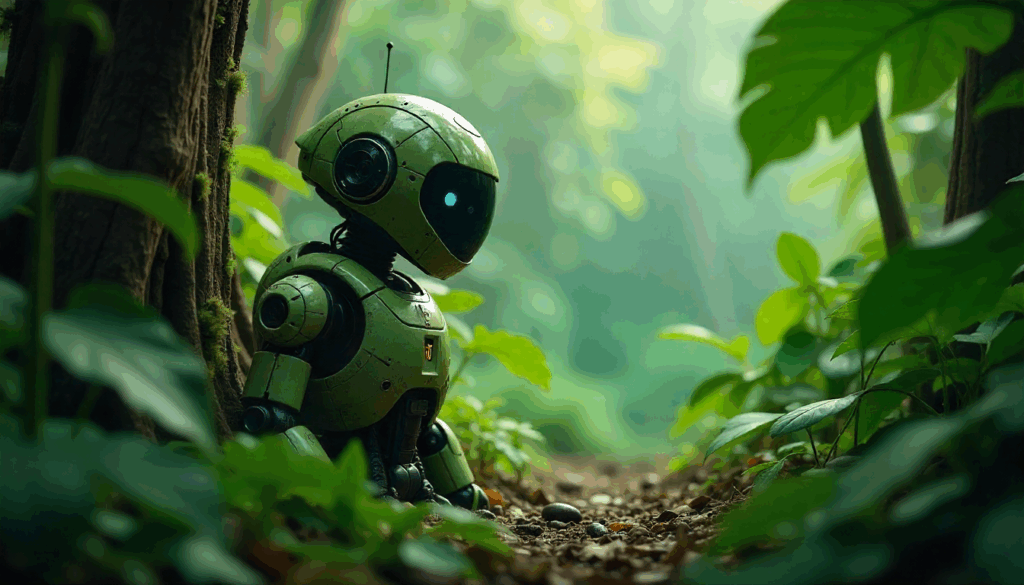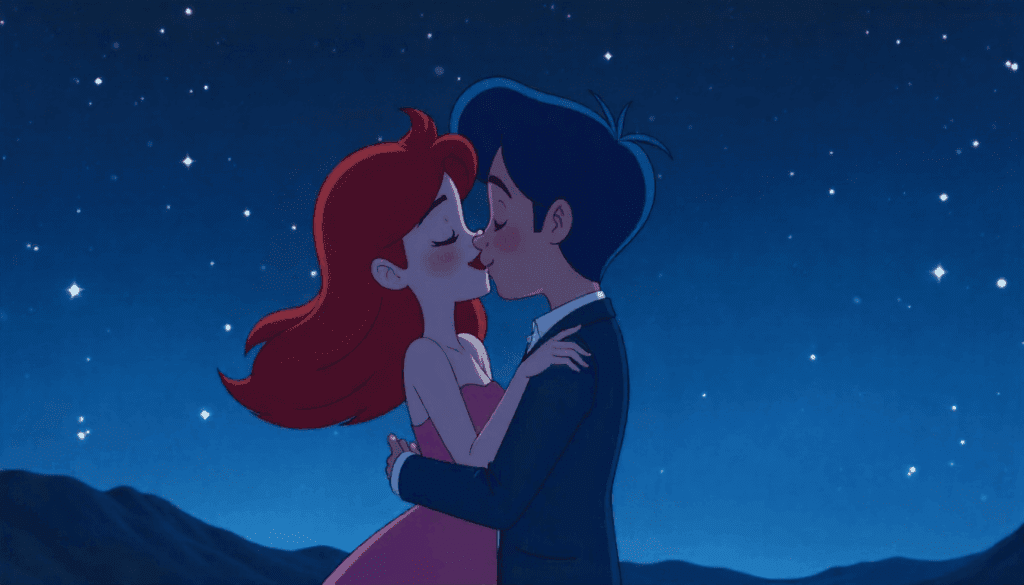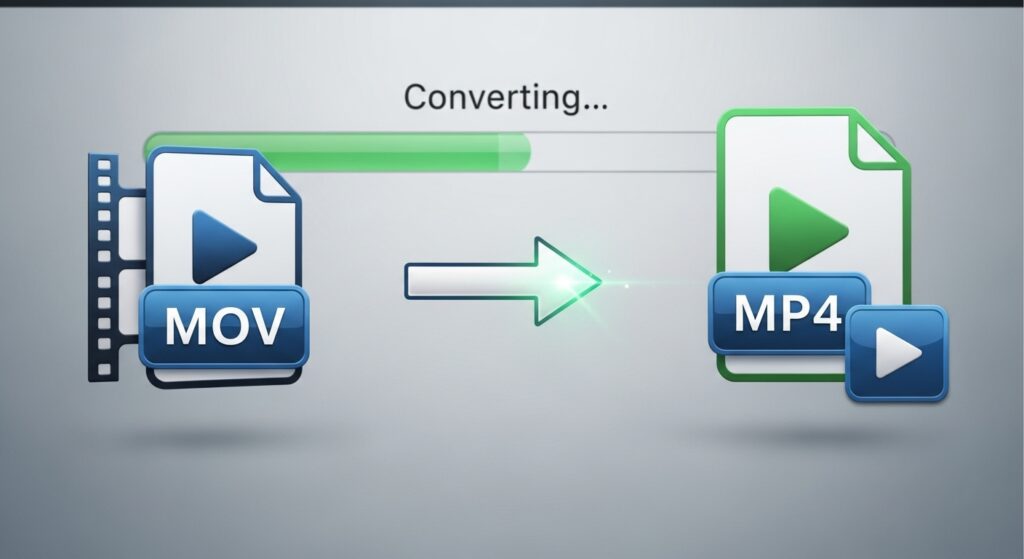TikTok Studio: Everything Creators Need to Know in 2025
What Is TikTok Studio and Why Is It Trending?
Why Creators Love It
Everything is centralized, no more jumping between third-party sites to trim clips, check analytics, or edit captions. Plus, TikTok Studio introduces some quality-of-life upgrades like draft backups and multi-account management.
How to Get TikTok Live Studio Download
To download, head to TikTok’s official site or search “TikTok Live Studio download” and follow the prompts. You’ll need a Windows PC (sorry Mac users, for now). Before going live, consider brushing up with this guide to compelling AI characters, especially if you plan to blend entertainment with interactive storytelling.
Spikes Studio vs. TikTok Studio — What’s the Difference?
While TikTok Studio is native to TikTok, Spikes Studio is a third-party tool aimed at multichannel streamers. Think of it as OBS, but optimized for mobile streaming with customizable widgets, transitions, and music integrations. Spikes may offer more freedom, but TikTok Studio guarantees better integration with platform-exclusive features like in-app shopping and audience gifts. Curious how pros merge platforms? See how to integrate tools like Spikes into your video marketing stack for smoother workflows.
Selling With TikTok Shop for Creators
If you’re not monetizing yet, you’re leaving money on the table. The TikTok Shop for creators enables influencers and sellers to link products directly under their videos, a feature optimized within TikTok Studio. You can upload product listings, track sales, and access exclusive seller tools. TikTok has even added shoppable live stream integration. For added polish, try VidAU’s AI Video Editor to make quick product highlights that convert. TikTok’s new Symphony AI editing suite, now fully integrated into TikTok Studio, empowers creators to streamline video production with intelligent automation. Whether you’re building product highlight reels or crafting shoppable live intros, Symphony can auto-generate scripts, apply transitions, and enhance visuals based on trending formats all tailored for performance. Combined with TikTok Shop and VidAU’s AI Video Editor, you get a powerful toolkit for turning your content into a revenue engine, faster and more efficiently than ever.
Using AI TikTok Video Generators and Memes
Gone are the days of spending hours editing. With tools like AI TikTok video generators, creators now automate captions, effects, and transitions, making content smarter and snappier. The rise of AI image memes on TikTok is another trend creators are using for engagement. Memes made with AI often outperform regular edits, thanks to relatability and humor. Want to hop on the trend? Here’s how smart creators use AI avatars for viral content.
How to Use VidAU’s AI Video Editor with TikTok Studio
TikTok’s native tools are good, but if you want your video to stand out, use VidAU’s AI Video Editor. Here’s how:
Step-by-Step
- Upload your footage or drag in a TikTok link.
- Choose a style or let AI suggest.
- Add your text, captions, and CTA.
- Download and publish.
Pair it with TikTok Studio’s scheduling and analytics, and you’ve got a full-stack solution.