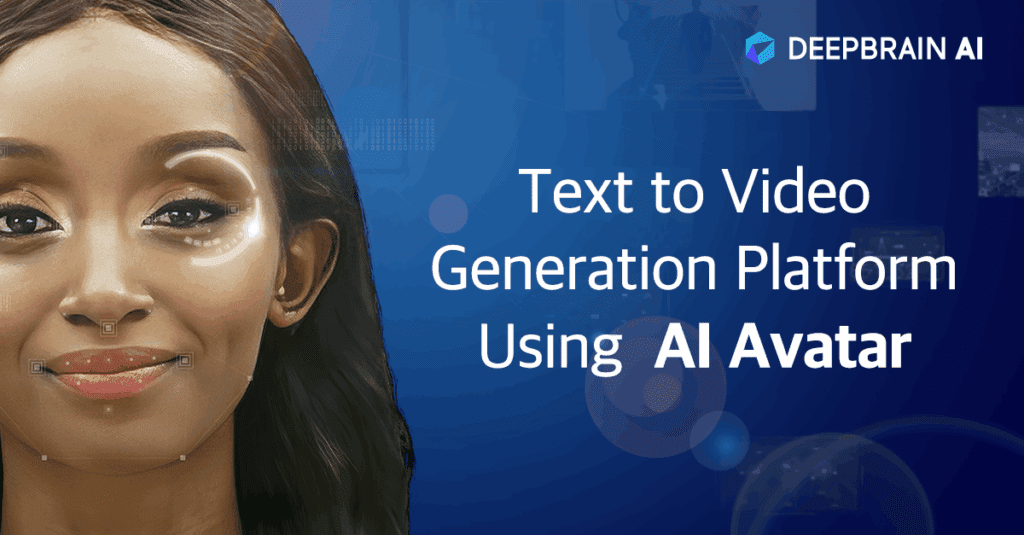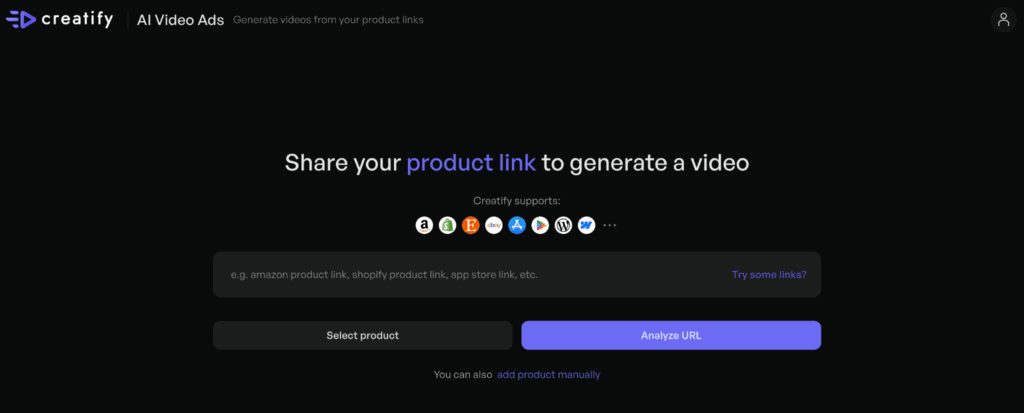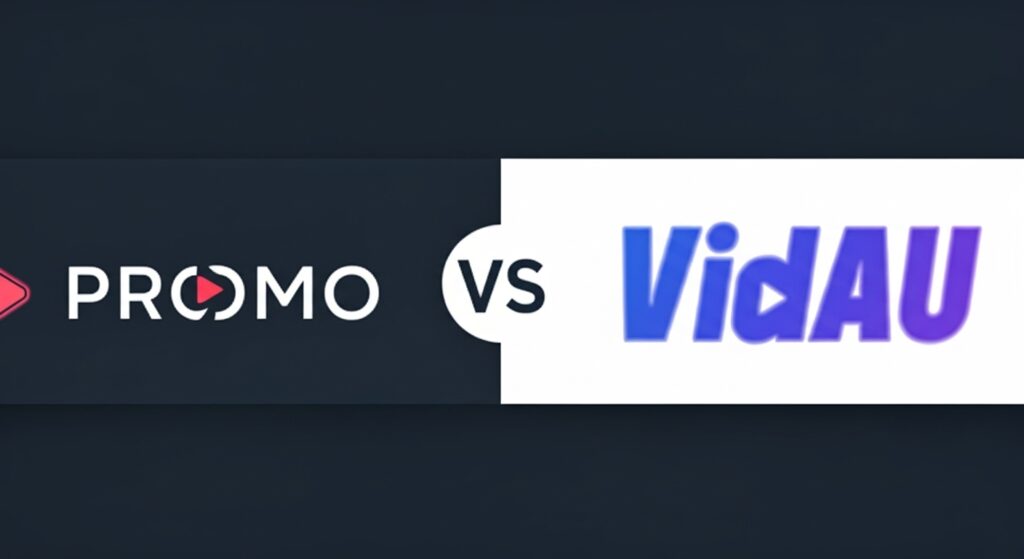The 11 best AI video creators in 2025 (and how to choose the right one)

In less than two years, AI video has evolved from a novel gimmick into a significant driver of growth for businesses and creators. To find the best ai video creators on the market, we conducted hands-on tests with over 30 platforms, using the same 15-second social media ad script for each. We evaluated them on the quality of their 1080p output, customization options, speed, and pricing. This guide presents the 11 tools that excelled, along with a practical crash course on selecting the perfect one for your specific needs.
The Best AI Video Creators at a Glance

| Tool | Platforms | Stand-out Feature |
| VidAU | Web | 500+ ecommerce-optimised templates |
| Sora | Web (via ChatGPT Plus) | Storyboard mode keeps scenes consistent |
| Runway | Web, iOS | Gen-3 Alpha text-to-video model |
| Descript | Web, macOS, Windows | Edit video by editing the transcript |
| Filmora | Win, macOS, iOS, Android | AI audio denoise & background remover |
| InVideo AI | Web | Auto-generated reels from blog URLs |
| Synthesia | Web | 125+ actors, 130 language voiceovers |
| Vyond | Web | Text-to-video cartoon generator |
| revid.ai | Web | Viral TikTok trend hooks |
| LTX Studio | Web | Shot-by-shot prompt control |
| Capsule | Web (Chrome) | Auto-storyboard from meeting notes |
What Makes the Best AI Video Generator?
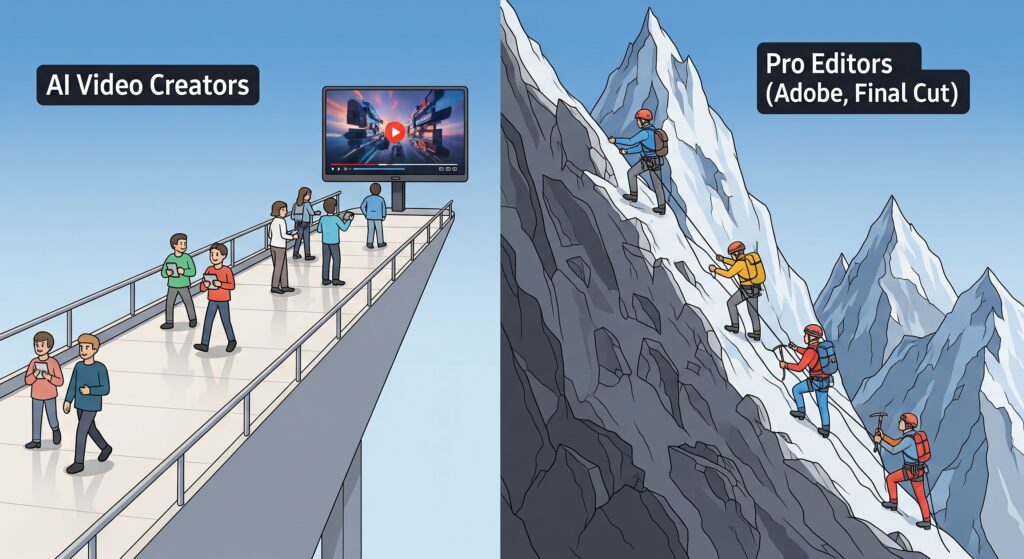
The best AI tools for video creation are designed to boost your production quantity and value without adding to your workload. They streamline the process from script to final cut by offering templates, tools that accelerate editing, and shortcuts for polishing audio and video.
There are three main categories of tools in this list:
- Video editors with AI tools that speed up the editing process.
- Generative apps that create video content from your prompts.
- Video productivity apps that leverage AI to help you create content for multiple marketing channels more efficiently.
During our evaluation, we looked for the following key attributes:
- AI-Powered: All apps must use artificial intelligence to drive their core features.
- High-Quality Video Output: The tools must export video in at least 720p, with many offering up to 4K, suitable for both small and large screens.
- Customization: Users should be able to add their own content and easily modify the final output.
- Support and Ease of Use: The platforms should be accessible to beginners, providing helpful content and documentation.
- Unique Features: We sought out apps that offer innovative approaches to video creation or features that enhance productivity and production value.
This year’s update brought dozens of new possibilities to the table across all sub-categories. I considered all new ones while retesting the apps already present on the list, as there were major changes across the board. I started from templates where available or uploaded my own content and kept building while following platform guides and documentation. To wrap up the tests, I exported the videos to see how good everything looked.
You may be surprised not to find on this list apps like Adobe Premiere Pro, After Effects, or Final Cut. While these apps include native AI features or AI plug-ins and extensions, they require a deeper understanding of video editing, which doesn’t make them as accessible as the tools in this list. But if you’re a pro, here’s a list of the best video editing software to check out.
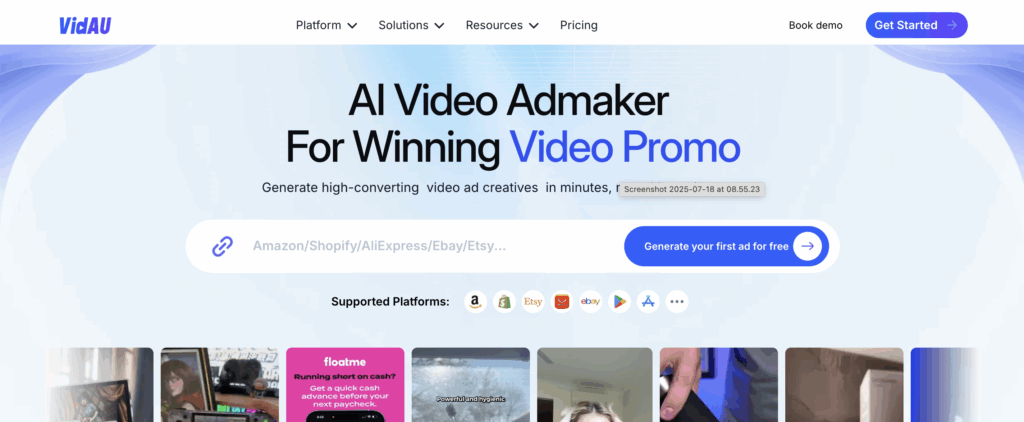
Best AI video creator for e‑commerce & rapid social ads
VidAU (Web)
Why we picked it: VidAU excels at streamlining the “idea-to-ad” workflow. Simply paste a product URL, select from over 500 TikTok-style templates, and the platform automatically pulls product images, drafts a compelling hook, and generates a 15-second vertical video in under two minutes. Its free tier is sufficient for light use, while paid plans provide access to over 200 realistic AI avatars and multi-aspect ratio exports, hence making it the best choice for e-commerce.
- VidAU Pros:
- URL-to-video feature significantly reduces preparation time.
- Over 200 multilingual, lip-synced voices.
- GPT-4o script generator available on paid plans.
- VidAU Cons:
- Free tier is limited to vertical-only exports.
- Credit-based pricing can be quickly consumed with 1080p exports.
- VidAU Price: Free plan includes 10 credits and 60 seconds of video per month. The Starter plan is $29/month for 150 credits and 15 minutes of video. The Business plan is $45/month per seat for 200 credits and a custom avatar for each seat.
Bottom line: For businesses selling physical products that need a steady stream of UGC-style ads, VidAU is the most efficient choice available.
Best AI Video Creator for Photorealistic Prompt-to-Video
Sora (Web)

Why we picked it: Sora is OpenAI’s highly anticipated text-to-video model that has captured widespread attention. Users can describe a scene, optionally create a scene-by-scene storyboard, and Sora renders up to 20-second 1080p clips with impressive realism and camera movement. While its landscape generations are stunning, human depictions can still fall into the “uncanny valley.” Access is currently limited to ChatGPT Plus subscribers in the US.
- Pros:
- Storyboard mode helps maintain narrative consistency across scenes.
- Allows users to remix public creations through shared prompts.
- Cons:
- A watermark is present unless you subscribe to the $200 Pro plan.
- Clips are limited to a maximum length of 20 seconds.
The Rest of the Top 11 (Mini-Reviews)
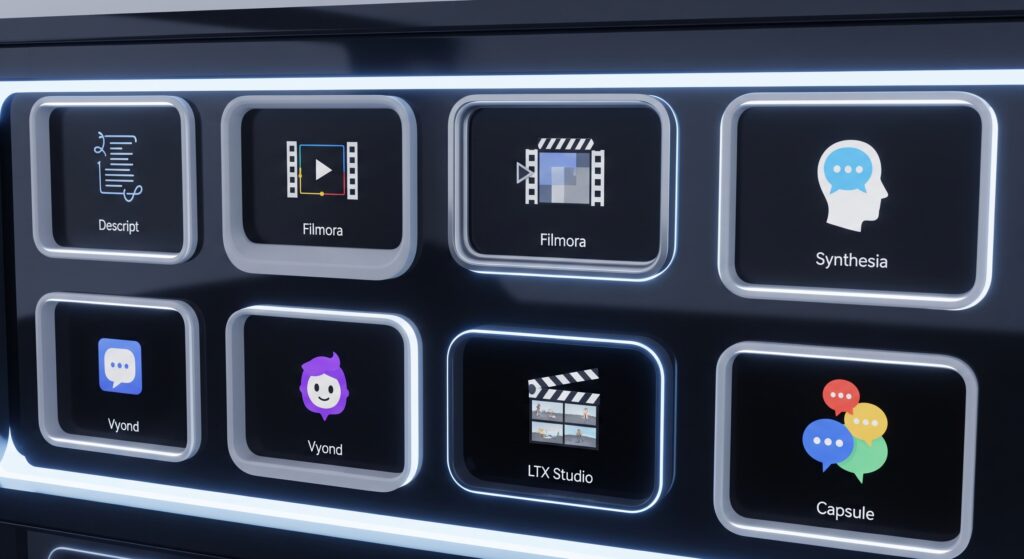
- Descript – Best for script-based editing: Edit your video simply by editing the auto-generated transcript. Trim, reorder, and overdub with ease. The free plan offers one hour per month with a watermark; paid plans unlock 4K exports.
- Wondershare Filmora – Best for classic editing with AI assists: Provides a traditional timeline interface enhanced with AI-powered tools like audio denoise, motion tracking, and a background remover.
- InVideo AI – Best for social clips at scale: Automatically generate video reels from blog post URLs. Select your desired aspect ratio, apply your brand kit, and batch-export clips for various platforms.
- Synthesia – Best for talking-head avatar videos: Features over 125 photorealistic avatars, supports 130 languages, and includes a brand kit and API access. Watermark-free exports begin at $18/month.
- Vyond – Best for animated explainers: A prompt-to-cartoon generator combined with a deep timeline editor allows for detailed customization of animated videos.
- revid.ai – Best for template variety & repurposing: Offers hooks based on viral trends, repurposes long-form content into short clips, and can auto-generate videos daily.
- LTX Studio – Best for shot-by-shot creative control: Build a film storyboard with per-shot prompt control. Export your project as a pitch deck or a final MP4 video.
- Capsule – Best for team workflow automation: Automatically creates storyboards from meeting transcripts, allows for frame-accurate comments, and integrates with Slack for seamless collaboration.
How to Choose the Right AI Video Creator

Making the right choice depends on your specific goals and workflow. Follow these steps to find the best fit:
- Define Your Primary Output: Are you creating social media ads, YouTube explainers, or internal training modules? Your end product will dictate the features you need.
- Check Export Limits: Review the tool’s limitations on resolution (e.g., 720p, 1080p, 4K), aspect ratios, and whether a watermark is applied.
- Match Features to Workflow: If speed is critical, look for time-saving features like URL-to-video and templates. If creative expression is key, prioritize tools with shot-level prompt control.
- Test with Your Own Footage: Use free trials to test the platform with your actual scripts and content. This will quickly reveal if it meets your real-world needs.
- Look at the Ecosystem: If you plan to automate video production at scale, check for API access and other integrations that can connect the tool to your existing software stack.
FAQ
What is an AI video creator?
An AI video creator is software that uses machine‑learning models to automate some or all of the video production process—everything from script writing and storyboard generation to avatar performance and final rendering.
Can AI replace traditional video editors?
Not yet. AI Video creator excels at first drafts and simple ads, but complex edits and nuanced storytelling still benefit from human editors.
How do credit systems work?
Most tools charge per second or per generation. Always check how many credits a feature burns before hitting render.