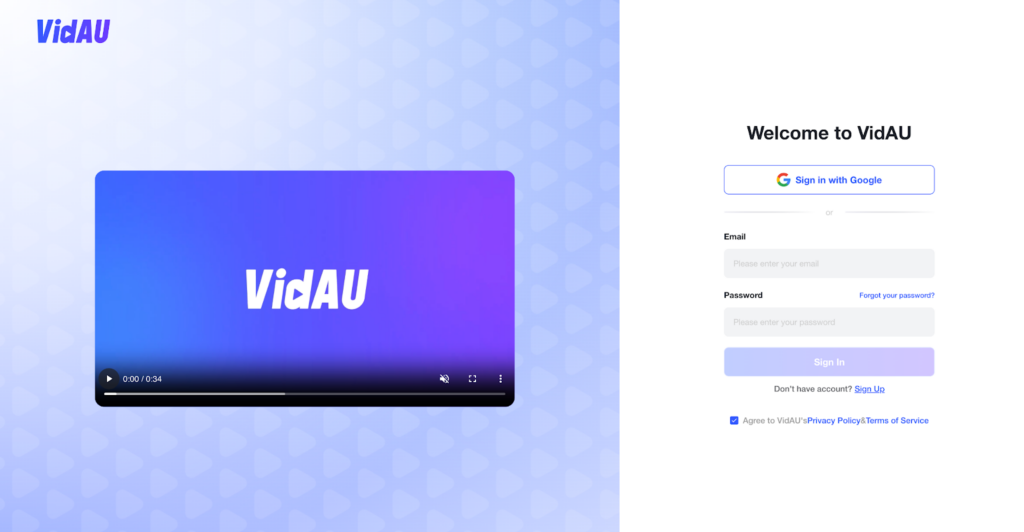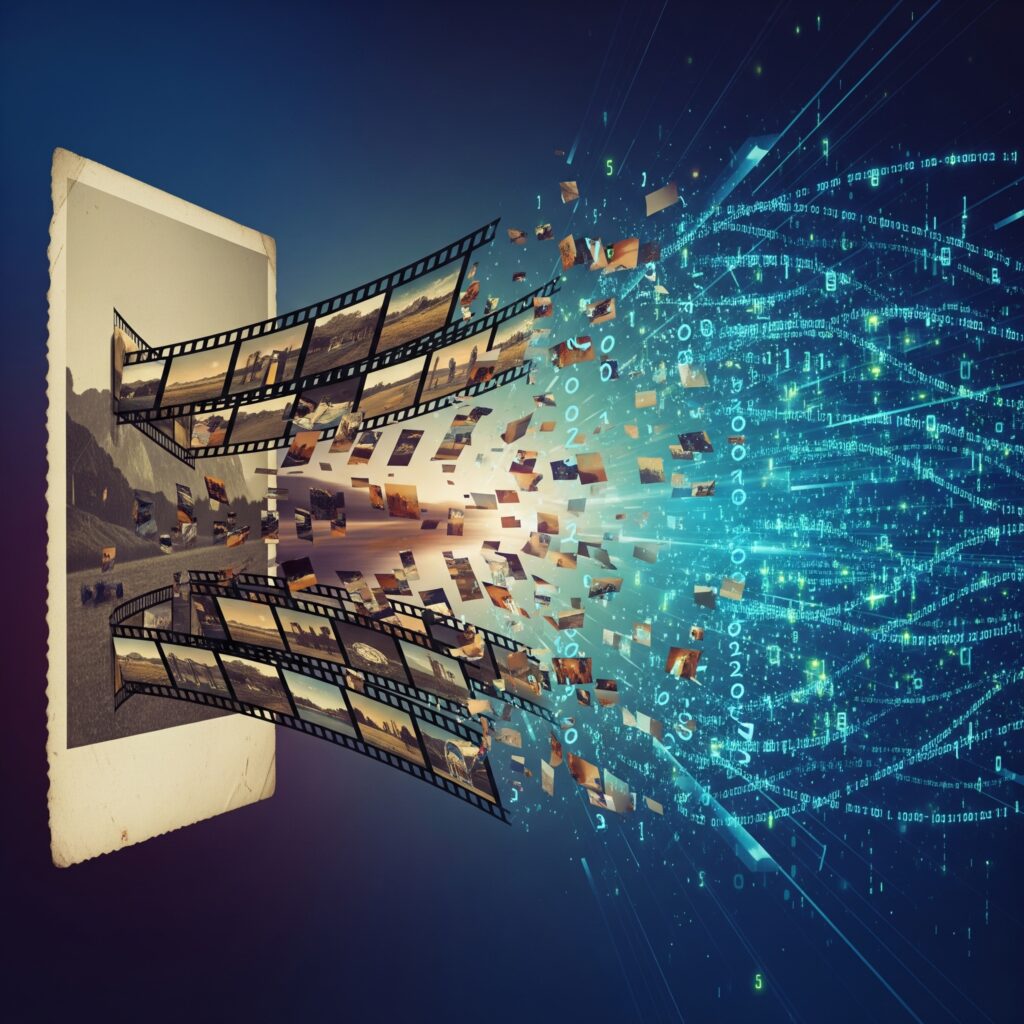Why Creators Love the Dafont Com Website
What Makes Dafont.com Ideal for VidAU Users
How to Add Fonts from Dafont.com to Your VidAU Projects
Check Font Licenses Before Use
Many fonts are free for personal use only. If you’re creating branded content or monetized videos, choose ones marked “100% free” or contact the designer for a license. It’s a small but important step.
Using Dafonts with VidAU for Strong Visual Identity
Thousands search for dafonts when they need variety. With VidAU, you can make those fonts part of your brand story.
Best Font Styles for Engaging AI Videos
Bold display fonts grab attention. Script fonts add emotion. Clean sans-serif fonts keep things simple and readable. Use Dafonts like “Oswald,” “Pacifico,” or “Raleway” in your VidAU titles and captions to build visual consistency.
Customize Subtitles and Overlays with Dafonts
VidAU’s subtitle feature lets you apply your fonts. Instead of using default styles, upload Dafonts that match your video tone: serious, fun, minimalist, or loud.
Free vs. Paid Fonts – What’s Worth It?
Most Dafonts are free to use personally. But for commercial videos on VidAU, it’s safer to go with fully free or paid fonts. This protects your content and supports the font creator, too.
Access Dafont Web from Any Device
How Dafont Web Makes Searching Easier
Just type a keyword, scroll through fonts, and preview your text live. Whether you’re building a sales video or a meme edit on VidAU, Dafont Web helps you find the right style fast.
Uploading Fonts from Web to VidAU
Did you download your font? Simply unzip the folder and import the .ttf/.otf file into VidAU. No extra software needed, the platform takes care of the rest.
Pairing Fonts for Better AI Videos
Use two fonts max: one for headlines, one for captions. Dafont’s categories help you find fonts that pair well together. Then preview them inside VidAU before publishing your final cut.
About the Dafont App (And What to Avoid)
Why There’s No Official Dafont App Yet
Using Fonts from Phone to VidAU
You can still use your phone to download fonts. Save them to your file manager or Google Drive, then upload them to VidAU in your mobile browser.
Be Careful with Dafont App Lookalikes
Most apps using the Dafont name are third-party, ad-heavy, and unreliable. Some even ask for risky permissions. Stick with the dafont com website for clean downloads.
Dafont What the Font – Find Any Font You See
Ever seen a cool font in a YouTube thumbnail or TikTok text? The dafont what the font section can help you find its name.
Use the Dafont Forum to Identify Fonts
Other Tools to Use with Dafont
You can also try tools like FontSquirrel Matcherator or WhatTheFont. Once identified, look it up on Dafont Web or the dafont com website and download for use in VidAU.