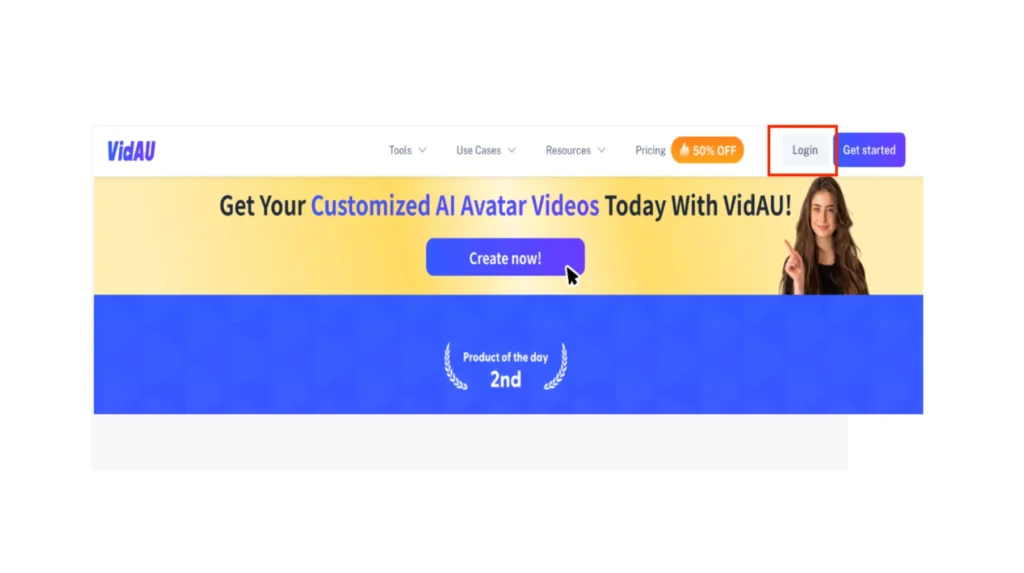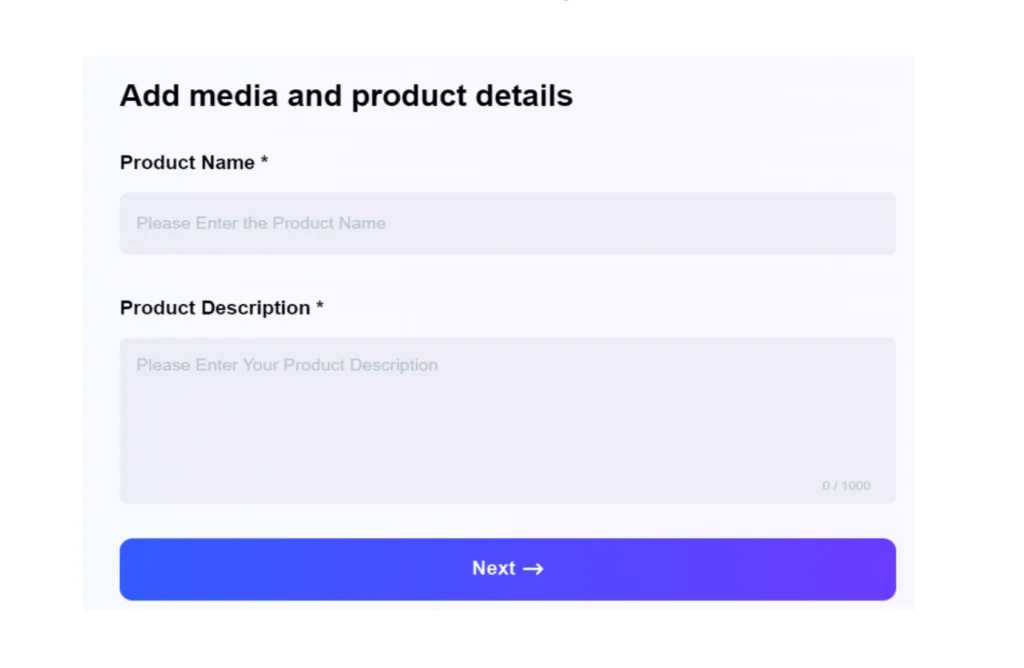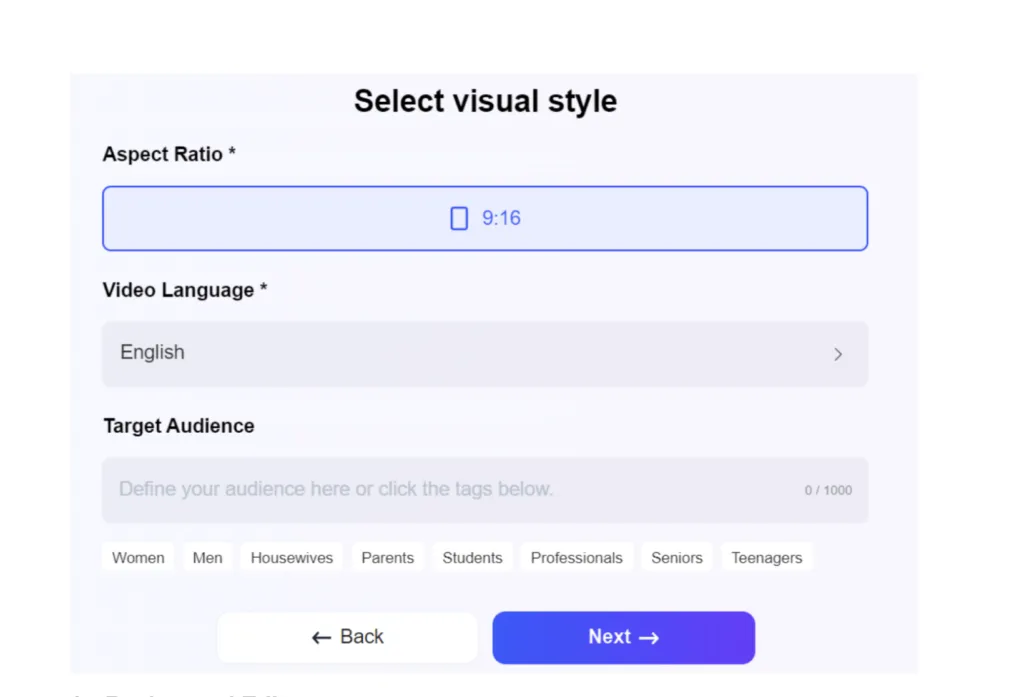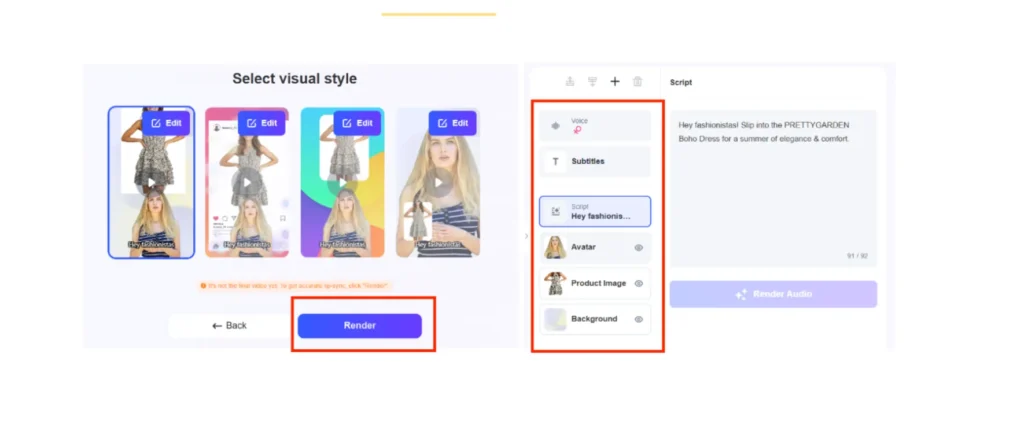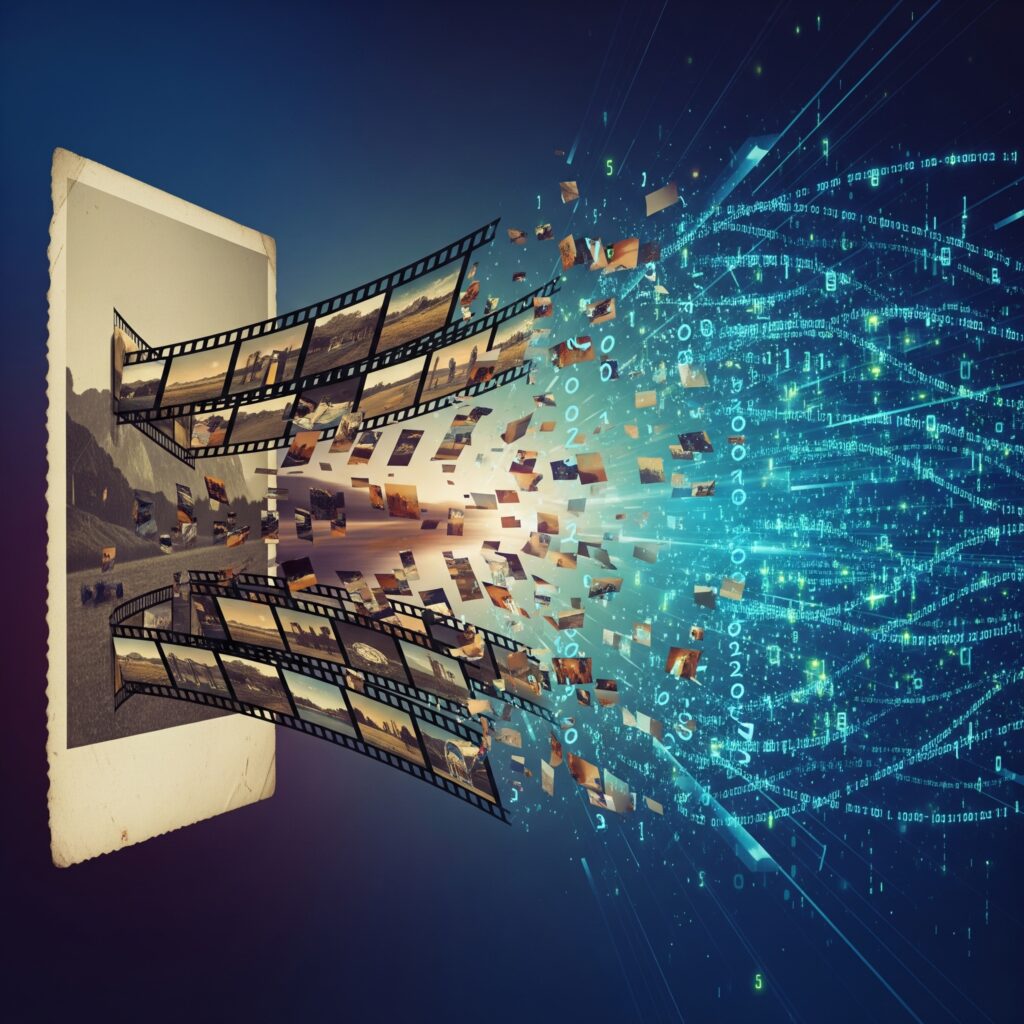What Is a Text-to-Video AI Generator?
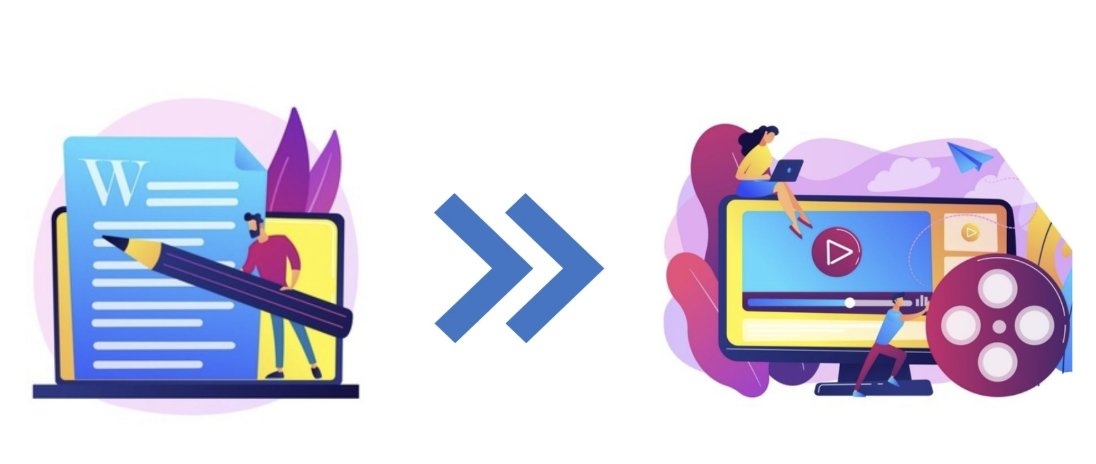
Top Text-to-Video Tools in 2025

- Fliki – Creator-friendly avatars and voice support in 75+ languages
- VidAU – Customizable avatars, voice cloning, watermark-free exports
- OpenAI Sora – ChatGPT-integrated, cinematic realism
- Google Veo 3 – Synchronized audio and lip-sync support
- Runway Gen‑3 – Photorealism, timeline editing, longer clips
- Adobe Firefly Video – Commercially licensed generation with Creative Cloud
Comparison Table: Best AI Text to Video Tools
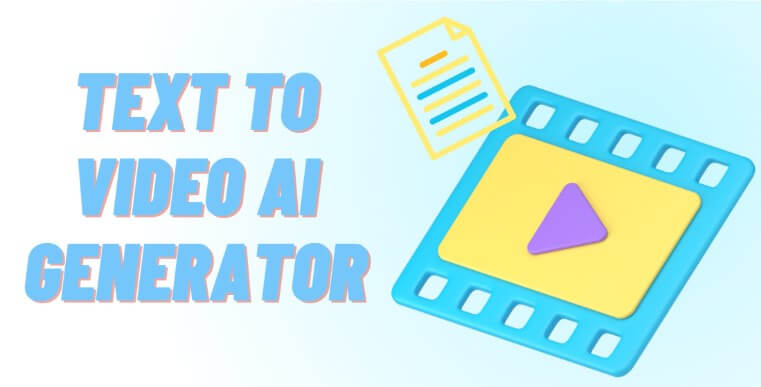
| Tool | Audio & Voice | Output Length | Realism | Editing Control | Pricing Tier | Highlight |
|---|---|---|---|---|---|---|
| VidAU | ✅ Yes | Medium | Stylized | ✅ Full Editor | Free – Paid Plans | Custom avatars, watermark-free exports |
| OpenAI Sora | ✅ Advanced | Medium | Cinematic | ❌ Limited | GPT Plus/Pro | Integrated with ChatGPT |
| Veo 3 | ✅ Yes | Long | High | ✅ Keyframe-based | Enterprise | Synchronized speech + visuals |
| Runway Gen‑3 | ✅ Yes | Long | Ultra HD | ✅ Timeline | Free – Paid | Photorealistic generation & keyframing |
| Firefly | ✅ Yes | Medium | Mid‑Real | ✅ Template-based | Adobe Plans | Safe-licensed commercial use |
| Fliki | ✅ Yes | Short‑Medium | Stylized | ✅ Scene Control | Free – Paid | Multilingual with avatars & voiceovers |
Key Features That Matter

OpenAI Sora
Sora offers seamless integration with ChatGPT, making it easy to convert chat-based prompts into cinematic-quality video. While editing is limited, its visuals are some of the most realistic in the market.
Google Veo 3
Launched in May 2025, Veo 3’s standout feature is synchronised audio—meaning your generated characters can speak or perform actions in time with music or voice.
Runway Gen‑3 Alpha
Runway focuses on high-end visuals with timeline editing and temporal consistency. Its realism and support for longer videos make it ideal for production-style use.
Adobe Firefly Video
Firefly guarantees content safety by training only on licensed materials. It’s a strong choice for enterprises worried about copyright.
VidAU’s Strengths
- Voice cloning with emotional tone support
- Customizable avatars and templates
- No watermark on free exports
- Flexible scene-by-scene editing
How to Generate Videos from Text: A Step-by-Step Adventure with VidAU
Ready to dive in? Let’s navigate how VidAU creates a free AI generated video from text.
How VidAU Matters: Use Cases of a Free AI Text to Video Generator without Watermark
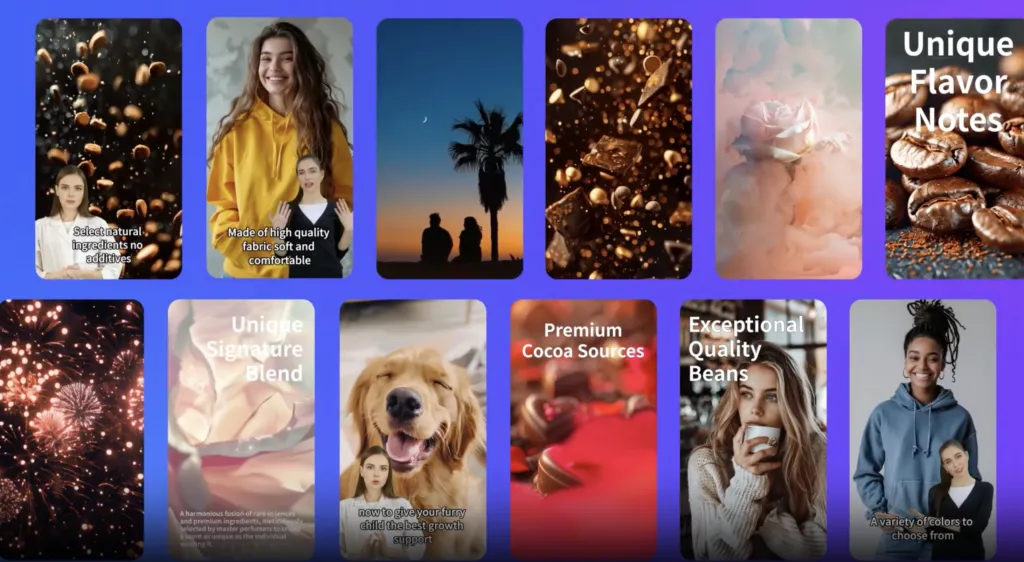
- Marketing Content: Say goodbye to expensive video production costs! Because with VidAU’s free AI text to video generator, you can churn out eye-catching ads, product demos, and promotional videos with various templates and avatars at your service. In no time, the text will turn out to be captivating videos all without a watermark to distract from your brand’s message.
- Instructional Videos: Whether you’re teaching a new skill, explaining a complex concept, or walking through a tutorial, VidAU can create free AI generated videos from text that are engaging and informative enough for your audience.
- Others: For game development, VidAU’s text to video AI free online can generate game scenes, animated cutscenes, and more. Besides, in film production, VidAU’s best AI text to video generator serves as an auxiliary tool for rapidly creating proof-of-concept videos or special effects shots.