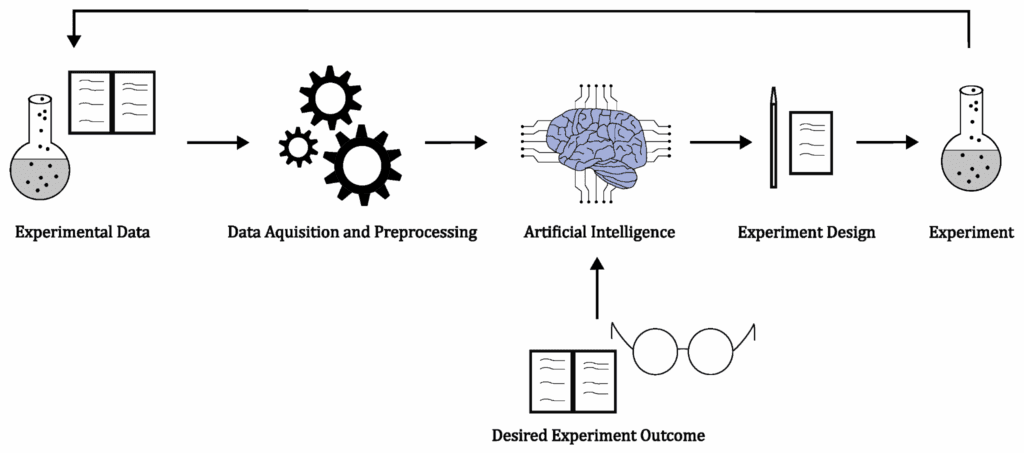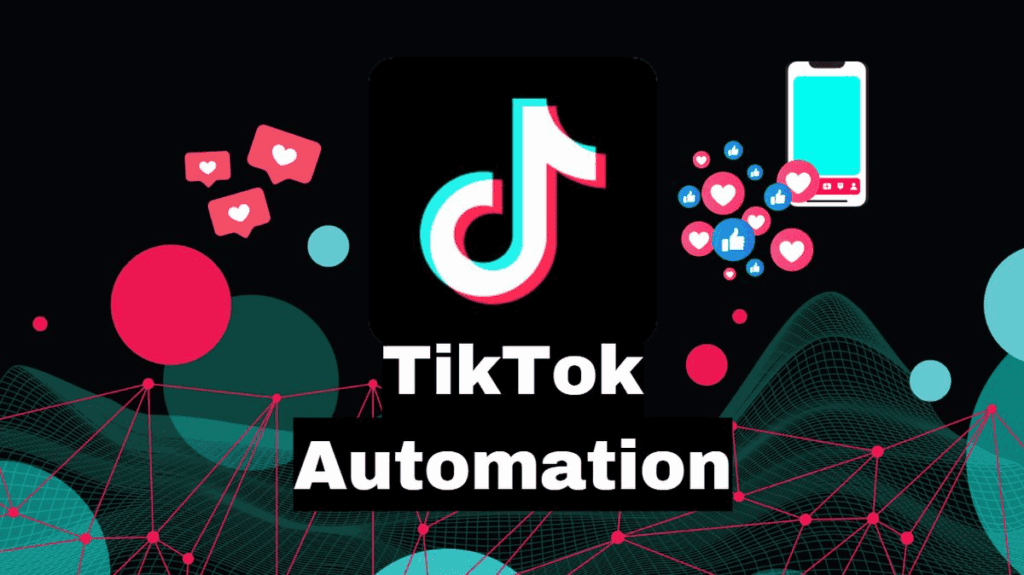Hotpot AI Review 2025: Best Features, Pricing, and Why It’s Still Worth It
Hotpot AI is everywhere these days. If you’ve seen graphics fly across your social feed that look sharp, stylised, and AI-made, chances are they were made using Hotpot AI. But with so many image generators out there, is this tool still worth the hype?
In this review, we’re diving into what makes Hotpot AI special in 2025, where it shines, where it doesn’t, and how it compares to its dynamic competitors. We’ll also explore how its growing suite of tools, like the Hotpot AI image generator, fits into the evolving world of creative automation.
For creators who want more than just still graphics, you can bring your Hotpot visuals to life with Vidau.ai, transforming your designs into shareable videos for platforms like Instagram Reels, YouTube Shorts, or TikTok.
What is Hotpot AI?
Hotpot AI (also known online as hotpot.ai or just AI Hotpot) is a browser-based AI image and design toolkit. It’s built for creators, marketers, designers, and even total beginners who want to create visuals quickly.
With it, you can:
- Generate images from prompts
- Enhance or restore photos
- Remove backgrounds
- Upscale resolution
- Colourise black and white images
- Create social graphics, app mockups, and more
Everything lives in one place. And while it’s not the only AI image generator, Hotpot AI is especially popular for its speed and simple UI.
One of the most exciting ways creators are extending Hotpot AI’s power in 2025 is by pairing it with Vidau.ai’s image-to-video feature. You can turn any AI-generated image into engaging short-form content, perfect for TikTok, Reels, or YouTube Shorts.
Hotpot AI’s Core Features
Hotpot AI continues to impress in 2025 with a growing suite of intuitive, browser-based tools that are useful for creators of all skill levels. Whether you’re designing for a blog, brand, or social post, this platform makes professional design easier and faster than ever. The tools below form the foundation of Hotpot’s creative power.
Many creators also take things a step further by using Vidau.ai to animate the still graphics made in Hotpot, an efficient way to create compelling video content from static visuals.
1.AI Image Generator
This is the flagship. Just type what you want to see, a “retro robot walking through Times Square,” for instance, and the Hotpot AI generator brings it to life. It supports various styles: realistic, anime, digital painting, and more.
Results aren’t always perfect, but for quick visual storytelling? It’s solid. Especially for social posts, blog headers, or mood boards.
2. Headshots and AI Art
Need a new avatar? Hotpot helps you turn a selfie into a professional or fantasy-style headshot. Many creators use the AI image generator Hotpot for stylised LinkedIn or game-themed profile pictures.
But be careful, if you keep tweaking results, you’ll use up credits fast.
3. Design Templates
From Instagram stories to app screenshots, Hotpot.ai gives you pre-built templates that just need your prompt and a click. While the templates feel basic at times, they’re a huge time-saver when you’re short on design help.
4. Image Enhancement & Restoration
Have a blurry or low-res photo? Or a black-and-white family pic? You can upscale, restore, colourise, and sharpen it in a few clicks. No Photoshop experience needed.
It’s especially handy for social media nostalgia posts or digital archives.
Where Hotpot AI Shines
Hotpot wins in the “one tab does all” category. If you want an AI tool to handle most image jobs without bouncing between plugins or apps, it’s fantastic.
Here’s what we love:
- Clean interface
- Fast rendering (most images within 30 seconds)
- Affordable pricing
- API access for developers
It’s also browser-based, so no downloads or installations needed.
And best of all? No design degree required. Beginners find it easy to use right out of the gate.
For creators, the real magic happens when a static Hotpot image becomes a short video with Vidau.ai’s image-to-video tool, allowing visual storytelling at scale.
Where Hotpot AI Falls Short
No tool is perfect.
Here’s where Hotpot might frustrate:
- Output quality can vary
- Some images need several attempts
- No video generation or animation
- No voice or audio tools
If your goal is content that moves, like reels, TikToks, or explainer videos, Hotpot AI may not be enough. It’s ideal for static visuals, not motion or sound.
This is where Vidau.ai fills the gap. While Hotpot focuses on still images, Vidau’s image-to-video tool gives those assets new life by adding motion, transitions, and format-friendly delivery.
Hotpot AI vs Other Tools (Like Vidau)
Let’s compare. Hotpot is strong in design. But what if you also need video, voice, or dynamic storytelling?
This is where tools like VidAU win. VidAU offers:
- Script-to-video generation
- 80+ language support
- Voice cloning
- Talking-head avatars
- Auto-generated thumbnails
Meanwhile, Hotpot keeps you focused on still graphics and visual cleanup.
For marketers and creators doing international content, VidAU might be the better long-term bet.
Don’t forget, if you generate with Hotpot and animate with Vidau.ai, you can cover both bases: polished graphics and attention-grabbing video.
H3: Quick Comparison
| Feature | Hotpot AI | VidAU |
| AI Image Generation | ✔️ | ✔️ |
| Background Removal | ✔️ | ✔️ |
| Video Generation | ❌ | ✔️ |
| Voiceover / Audio | ❌ | ✔️ |
| Social Templates | ✔️ (manual) | ✔️ (auto) |
| Talking Avatars | ❌ | ✔️ |
Hotpot AI Pricing in 2025
Hotpot AI runs on a credit-based model. Here’s the breakdown:
- $12 for 1,000 credits
- Pay-as-you-go format
Credits are used per generation or edit, depending on complexity.
This is great for casual users or teams with light design needs. You don’t pay monthly unless you want to.
But heavy users might find it adds up quickly, especially when tweaking the same image multiple times.
Keep in mind: once you’ve used your Hotpot credits to create beautiful visuals, you can repurpose them in Vidau.ai, getting even more content without additional image credits.
Who Should Use Hotpot AI?
If your creative work is mostly:
- Static visuals
- Ads
- Infographics
- Social content
- Mockups or ideation boards
Then Hotpot AI is a great fit.
Small teams and freelancers love it for quick turnaround and budget flexibility. Students and hobbyists, too.
But if you’re building content-heavy funnels with video or interactive features, you’ll need more than what Hotpot offers.
It’s not just designers. Content creators, social media managers, and even educators use Hotpot + Vidau.ai to turn one image into a whole content asset.
Hotpot AI vs MidJourney vs DALL·E – Which Should You Choose?
Now for the decision. If you’re comparing Hotpot AI to more popular AI generators like MidJourney and DALL·E, here’s the real deal:
H3: Visual Quality & Style
- MidJourney creates stunning, artsy, highly detailed visuals. It’s best for creatives and artists.
- DALL·E (by OpenAI) blends realism with control and works great for editorial-style images.
- Hotpot AI is lighter, faster, and great for marketers or non-designers. Think practicality over perfection.
H3: Ease of Use
- Hotpot is the easiest to use. Browser-based, clean UI, no Discord needed.
- DALL·E is beginner-friendly too, but limited in free usage.
- MidJourney requires Discord setup and some prompt engineering.
H3: Speed & Workflow
- Hotpot AI delivers images in seconds with minimal steps.
- MidJourney can take longer but produces elite visuals.
- DALL·E is a good middle ground.
H3: Use Case Fit
- Choose Hotpot AI if you need images for websites, ads, blogs, or app mockups.
- Use MidJourney for creative art, storytelling, and moodboards.
- Go with DALL·E if you need flexibility, editing, or realistic elements.
For static visual content? Absolutely.
Hotpot AI is reliable, fast, and gives you a ton of power in one browser window. Its credit model keeps pricing flexible. And for what it does, generating, fixing, and designing images, it delivers.
But if your creative strategy leans on dynamic content like video or audio, pair it with tools like VidAU.
Still, for social graphics, client mockups, profile pics, and image fixes, the Hotpot AI generator continues to be a top pick.
Try it out. Explore. Create.
Whatever tool you use for image generation, Hotpot, MidJourney, or DALL·E, Vidau.ai helps bring those visuals to life with quick image-to-video transformation.
Conclusion
In 2025, Hotpot AI continues to deliver reliable, creative power for static content creation. When paired with Vidau.ai, creators gain even more value, turning still graphics into short-form video gold. Whether you’re a marketer, designer, or content creator, using Hotpot AI alongside Vidau.ai bridges the gap between static design and video storytelling.