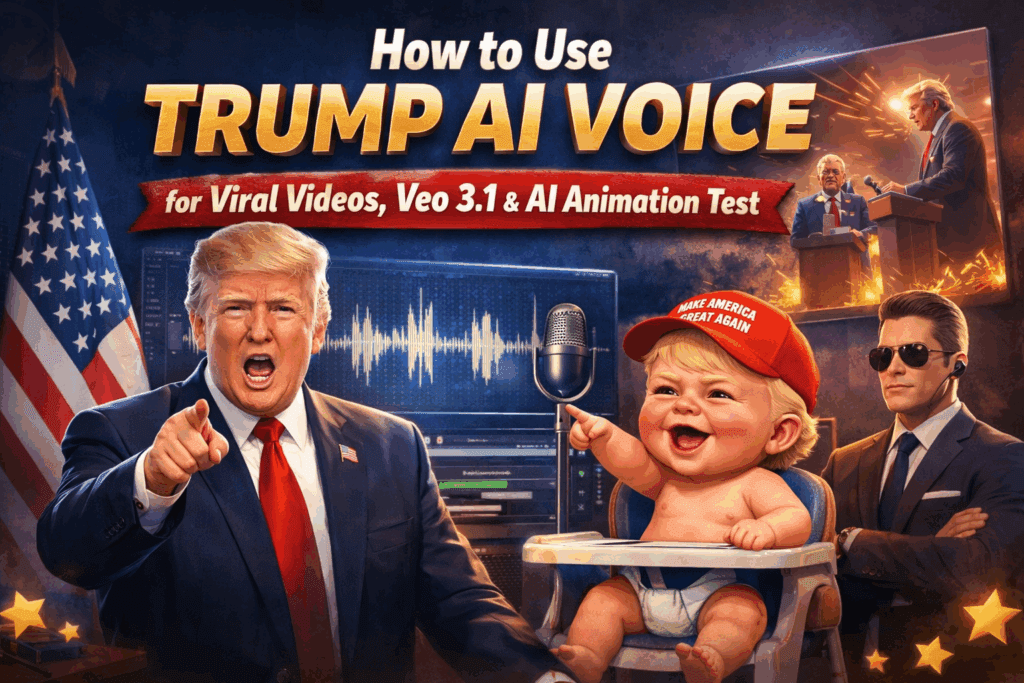Aitubo: How to Make Sora AI Videos, Anime, and Gemini-Style Images in Minutes

AI content tools are changing how fast you can generate anime visuals, short-form videos, or flashy image edits. Aitubo lets you type a prompt and get back scroll-stopping visuals in seconds. From Gemini-style flash images to Sora-inspired clips, the tool removes complexity and gives creators a faster way to stay visible. VidAU completes the process by turning those visuals into structured, high-quality videos fit for social, brand, or sales content. This guide shows you how to use Aitubo from scratch and how to scale your results using VidAU.
What is Aitubo and Why Are So Many Creators Using It Now?
Aitubo is a content-generation tool that helps you create anime visuals, cinematic-style videos, and flash images using simple text prompts or references. Creators choose Aitubo because it works fast, requires no editing background, and focuses on stylized outputs. From short anime clips to Gemini 2.5 inspired visuals, Aitubo serves up image and video assets in minutes.
It’s especially useful for anime creators, UGC video marketers, and digital artists who want to build content libraries quickly. For creators who need full video editing, captioning, and final exports, VidAU complements Aitubo perfectly.
How to Generate Sora-Style AI Videos Using Aitubo?
The Sora AI video generator gained attention for its ability to produce cinematic, high-motion clips from simple text. Aitubo now replicates this experience using similar techniques users input a short prompt, select a motion type, and render the video in seconds. Sora-style video creation focuses on short-form clips that include cinematic transitions, subtle motion, and visually rich scenes.
How to Create Short Sora AI Video Sequences in Aitubo
Aitubo’s video generator makes it easy to create Sora-like clips. Here’s how to get started:
- Open Aitubo and go to the AI Video Generator section
- Enter a visual prompt (e.g., “storm over cyberpunk city with purple tones”)
- Choose a motion style like zoom, parallax, or cinematic slide
- Select video length, typically between 3 and 15 seconds
- Add overlays like text or background audio if needed
- Click “Generate” and download your clip
These videos are useful for intros, digital posters, or video loops for Instagram and YouTube Shorts.
How to Create Gemini 2.5 Flash Images Using Aitubo Easily?
Gemini 2.5 flash images are defined by rapid lighting shifts, high contrast, and dynamic depth. Aitubo has a flash image mode that allows users to produce similar effects using lighting-focused prompts and image filters.
Here’s how to generate those effects:
- Go to the Flash Image section in your Aitubo dashboard
- Select a flash effect preset like glitch, glow, or noir
- Enter a descriptive scene: focus on movement, color, and depth
- Adjust brightness, contrast, and flash duration
- Preview the flash image
- Export it in high resolution
These visuals work great for thumbnails, hero images, or YouTube title cards.
How Do You Create AI Anime With Aitubo’s AI Anime Generator?
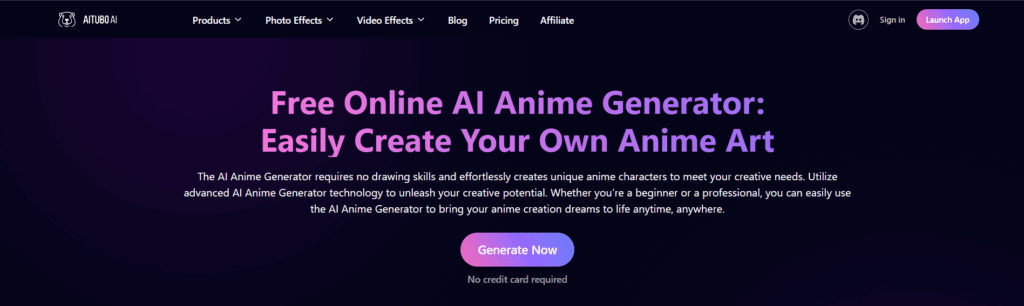
The AI anime generator in Aitubo is designed to simplify how anime characters, backgrounds, or scenes are created. Instead of drawing or editing each frame manually, you simply describe what you want and let the tool generate it. Aitubo’s preset models, text input fields, and fast render engine give you ready-to-use anime visuals in seconds.
Steps to Use Aitubo as an AI Anime Generator
To create AI anime visuals, follow these clearly defined steps using Aitubo’s dedicated anime generator:
- Log into Aitubo and access the Anime Generator from the homepage
- Select a model that fits your anime style (e.g., fantasy, sci-fi, school-themed)
- Input your prompt: include character traits, setting, mood, and color tones
- Adjust the output resolution and aspect ratio based on your need
- Click “Generate” and let the engine build the anime image
- Download or edit the result further
These visuals are great for manga previews, anime scene mockups, and TikTok edits.
How Does Aitubo Compare to the Best AI Image Generators Available?
Aitubo is known for anime and flash-style image generation, but it’s not the only player in the field. Many creators compare it against other image generators to assess realism, flexibility, and use cases. Below is a breakdown of the best tools, their strengths, and how Aitubo fits into that ecosystem.
Before the direct comparison table, here’s a list of the 10 best AI image generators to consider:
- Midjourney – Known for hyper-realistic art and stylized visuals. Great for editorial and cinematic looks.
- Leonardo AI – Offers detailed assets for games and animated scenes.
- DALL-E 3 – Easy to use with wide prompt compatibility. Good for conceptual designs.
- Gemini 2.5 – Specializes in flash-image aesthetics with intense visual effects.
- Runway ML – Excellent for frame-by-frame image editing and AI-assisted content.
- Stable Diffusion – Open-source and great for high-volume batch image generation.
- Artbreeder – Focused on character morphing and style blending.
- NightCafe – Simple UI and multiple rendering styles with social sharing built-in.
- Fotor AI – Offers cartoon and anime filters for fun edits.
- Aitubo – Fast, anime-focused generator with Gemini and video integration.
Aitubo vs Best AI Image Generators
Use this comparison to see how Aitubo ranks against the best tools:
| Tool | Strength | Output Speed | Best For |
| Aitubo | Anime, fantasy, flash image creation | Fast | Anime, Sora-style visuals |
| Midjourney | Realistic art, cinematic tone | Medium | Product photography, moodboards |
| Leonardo AI | Detailed environment and game assets | Medium | Game dev, backgrounds |
| Gemini 2.5 | Flash-style, dynamic motion visuals | Fast | Bold images, cinematic flashes |
| DALL-E 3 | General creativity and prompt variety | Fast | Idea mockups, stylized art |
Aitubo holds its own in stylized anime and quick-turnaround flash visuals. But if you’re chasing realism or large-scene development, other tools have an edge.
Aitubo vs VidAU: Which Delivers Better Results for Video Creation?
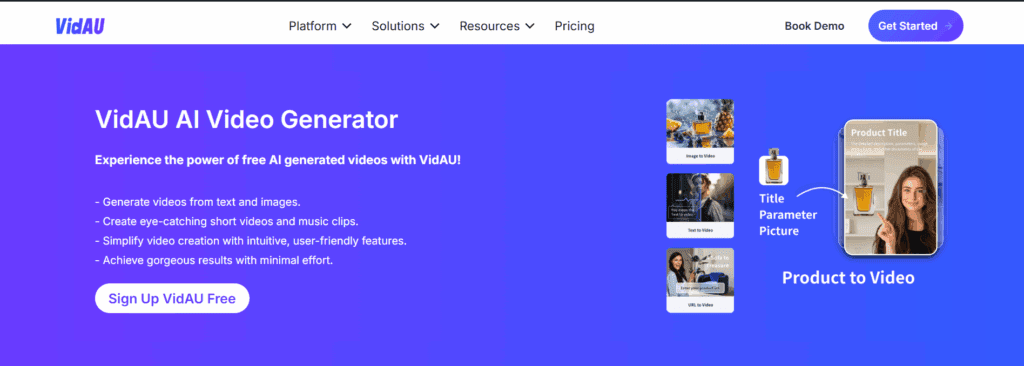
Both Aitubo and VidAU offer AI video generation, but they serve different purposes. Aitubo focuses on creating short animated clips from prompts like Sora-style visuals or anime loops. However, Aitubo’s videos lack detailed editing tools, voiceover support, or full timeline controls. It’s fast for quick visuals, but limited when you need structured, polished output.
VidAU handles the full content process. You can go from a text idea or image to a fully finished video, complete with branding, voiceovers, captions, and transitions. It also supports next-level visual features through Sora 2 for realistic video generation and Veo3 for expressive animated voice syncing. These make VidAU the better option for creators who want speed, flexibility, and professional results.
Conclusion
If you’re creating anime content, Gemini-style flash images, or Sora-inspired motion scenes, Aitubo delivers fast, creative visuals that work. It’s ideal for users who want quality without complexity. But to turn those visuals into high-performing videos, you need VidAU. It gives you text-to-video conversion, full editing, and branded exports all in one platform. When you use Aitubo for visuals and VidAU for videos, your content becomes faster to produce and stronger on screen.
FAQs
1. Is Aitubo free to use for video and anime generation?
Yes, Aitubo has a free plan with limited credits. You can generate anime and image assets without payment, but advanced tools or HD exports may require a subscription.
2. Can I create Gemini 2.5-style visuals without professional tools?
Yes. Aitubo’s Flash Image mode gives similar effects. You can adjust light intensity and contrast to mimic Gemini 2.5 visuals easily.
3. What’s the best way to turn Aitubo anime into short videos?
Upload your anime stills or motion clips into VidAU. You can add voice, text, or transitions instantly and export in any format.
4. Why should creators use VidAU when Aitubo already generates video?
While Aitubo generates visual content, VidAU gives you full video workflows: script‑to‑video conversion, voice‑over, captions, branding, transitions, and export formats ready for social platforms.
5. Which is better for creators: Aitubo or VidAU?
Use Aitubo to generate visuals and VidAU to turn them into full videos. For creators, combining both tools gives the best speed and output quality.