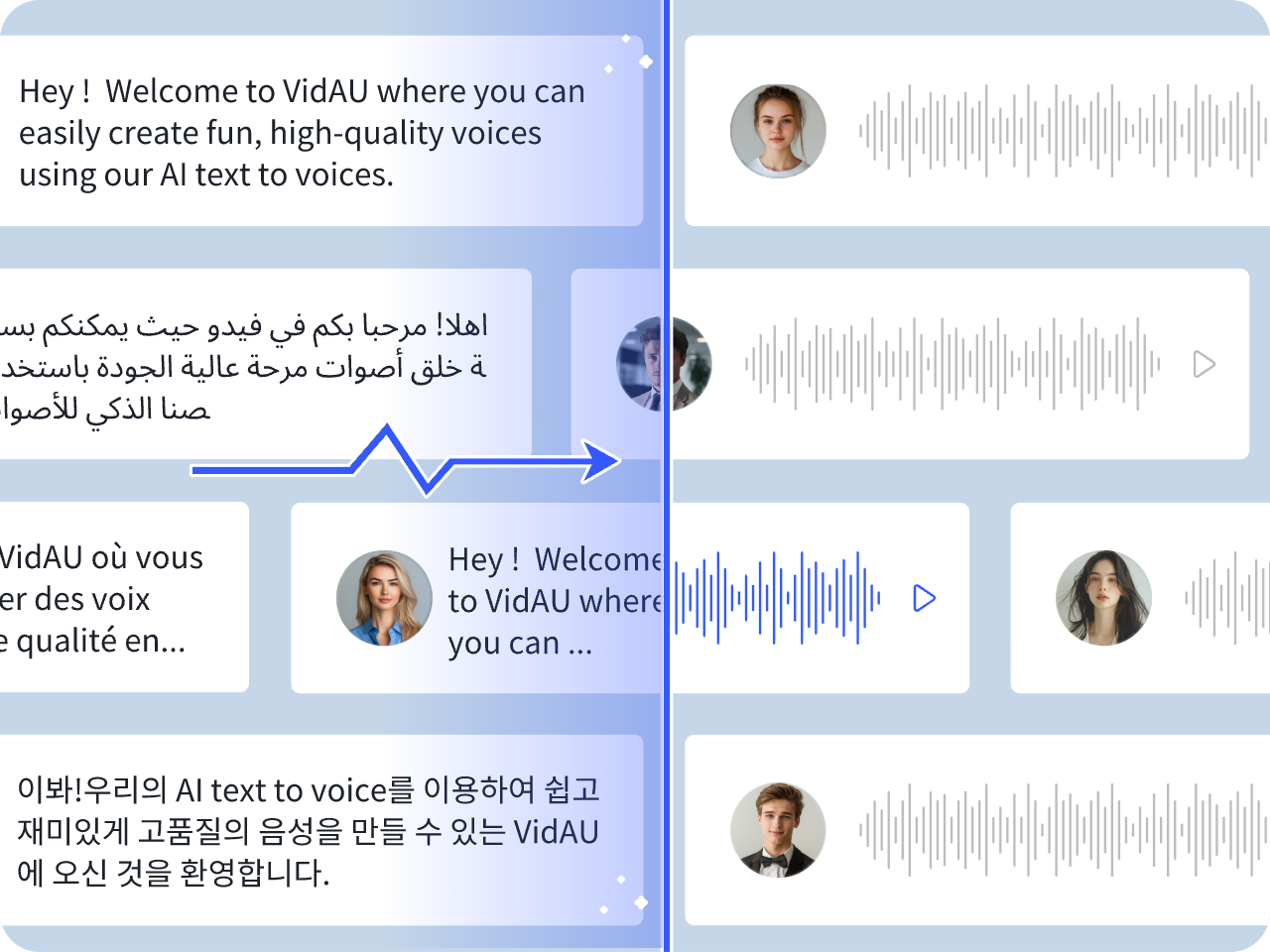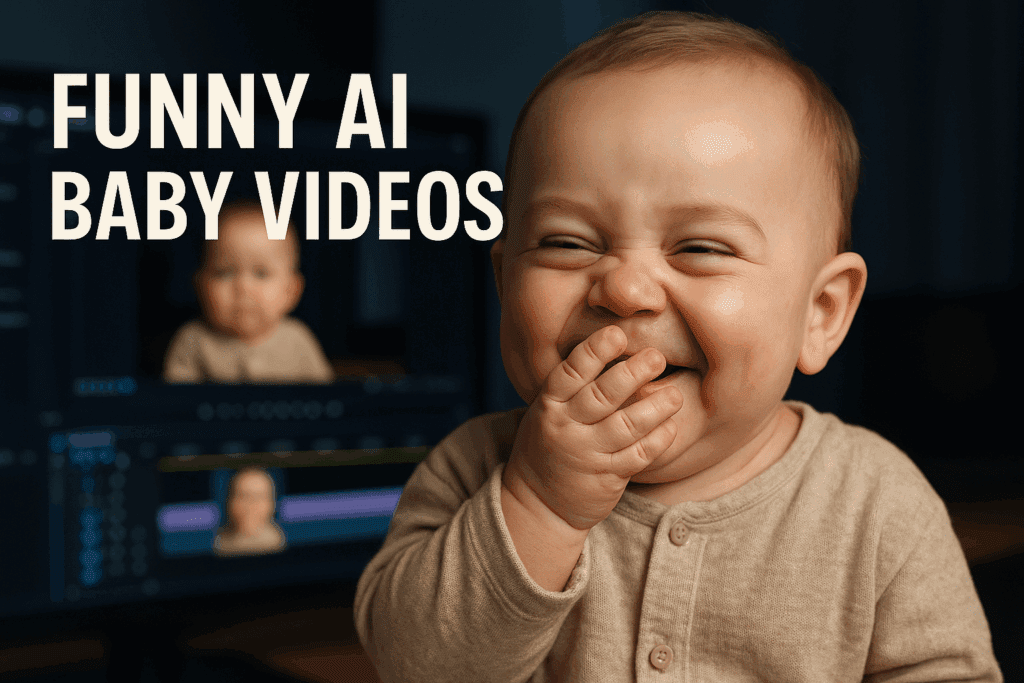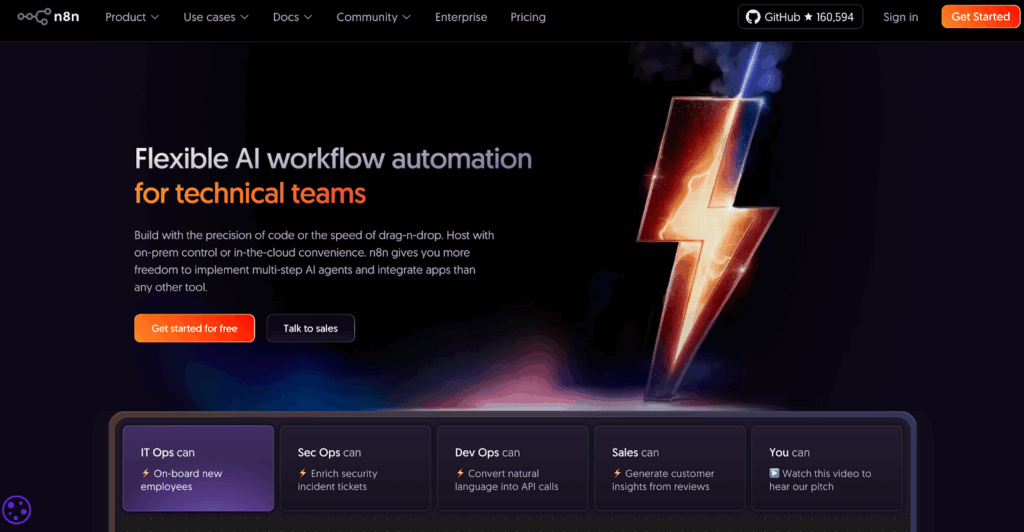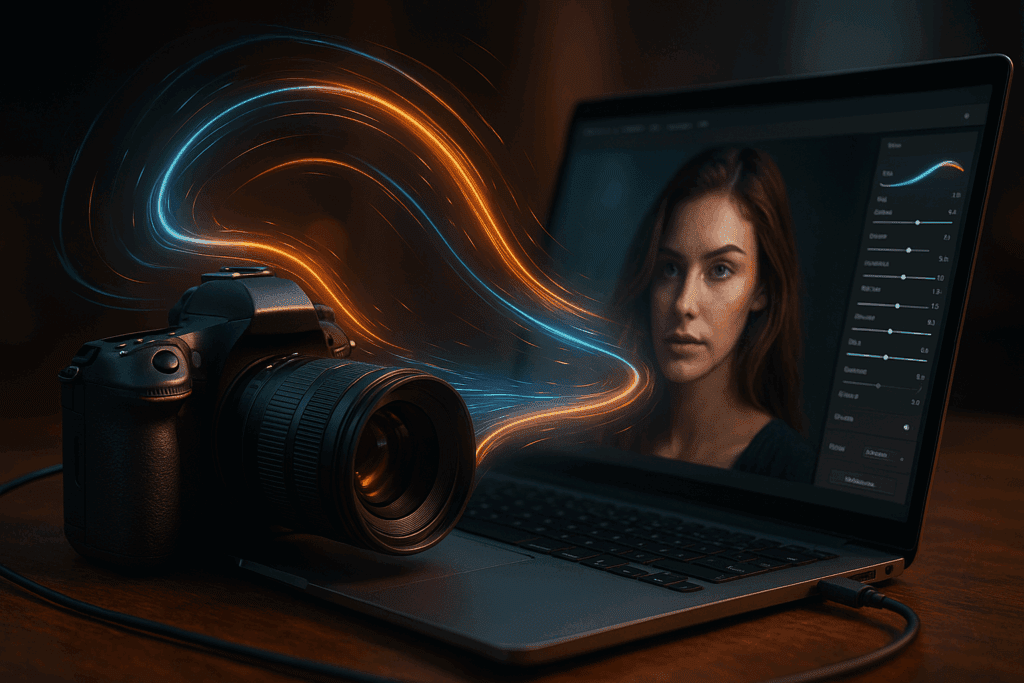Best AI Tool to Turn Your Book Into an Audiobook – Try It Today

Turning your book into an audiobook used to cost thousands and take weeks. Now, with the best AI tool to turn your book into an audiobook, you can do it in hours. You upload the text, choose a voice, and let the system handle the rest. It sounds simple because it is. You don’t need recording gear, a studio, or a professional narrator.
This is why more authors are using tools like VidAU to turn chapters into high-quality audio. With fast conversion time, clean narration, and affordable pricing, you get your audiobook ready without stress. In this guide, you’ll see what makes a good AI audiobook tool, how it works, and how VidAU fits into your audiobook workflow.
What makes the best AI tool to turn your book into an audiobook?
The best AI tool to turn your book into an audiobook should convert your manuscript into clear, natural-sounding narration with minimal editing. It should support multiple voices, accents, and tones to match different genres.
You also want tools that work fast and support common book formats.
Core features every good audiobook tool should include
| Feature | Why It Matters |
| Natural-sounding voices | Keeps the listener engaged |
| Multi-language and accent support | Expands your audience |
| Text formatting compatibility | Reduces manual corrections |
| Fast conversion time | Speeds up publishing |
| Chapter and file splitting | Helps you organize long books |
| Commercial-use license options | Allows monetization |
List of Best AI tools to convert your book into an audiobook
Several AI tools stand out for turning your book into a clean, professional audiobook:
- PlayHT: Offers 800+ voices and multi-language options. Good for long reads.
- Murf: Best for editing tone and adjusting speed. Accepts common file types.
- Narakeet: Supports ebook uploads directly. Delivers clean output in many accents.
- Speechify: Known for quick preview and playback. Used widely by content creators.
These tools help you create audio fast without needing professional voiceovers.
How do AI audiobook tools compare to human narrators?

AI tools offer fast and low-cost audio conversion. Human narrators offer richer emotion and nuance. But for many self-published authors, speed and budget matter more.
With the best AI tool to turn your book into an audiobook, you gain fast access to production without voice actors or studios.
Differences in narration experience and delivery quality
- Human narration captures emotional depth better
- AI narration delivers faster turnaround times
- Human voices vary by talent and cost
- AI voices offer consistent quality per project
Some tools now offer voice styles to mimic pacing and expression, but human delivery still wins for fiction with heavy dialogue.
Why do authors now prefer AI tools for audiobook creation?
Authors prefer AI audiobook tools because they reduce production time. A book that takes three weeks to narrate can be converted in a day. For creators working solo, this means more control and fewer delays.
The best AI tool to turn your book into an audiobook also helps with corrections. You can fix a chapter without restarting the whole recording.
Top reasons AI tools save time, cost, and stress
- No need to hire a voice actor or sound engineer
- You control voice, speed, and emotion settings
- Easy to make updates or re-record chapters
- Lower cost with no recurring studio fees
How do you use the best AI tool to turn your book into an audiobook?
Most tools follow a simple workflow: upload, select voice, preview, and export. You don’t need training to get started.
The best AI tool to turn your book into an audiobook should allow you to make changes without starting over.
Step-by-step workflow from text to final audio file
- Prepare your manuscript: Remove typos, fix punctuation, and split chapters.
- Upload the file: Use .docx, .pdf, or .txt formats.
- Choose your voice: Select tone, speed, and accent.
- Preview output: Listen to samples before full conversion.
- Convert the book: Let the tool process each chapter.
- Download and test: Review files and make adjustments if needed.
What limitations should you expect when using an AI audiobook tool?
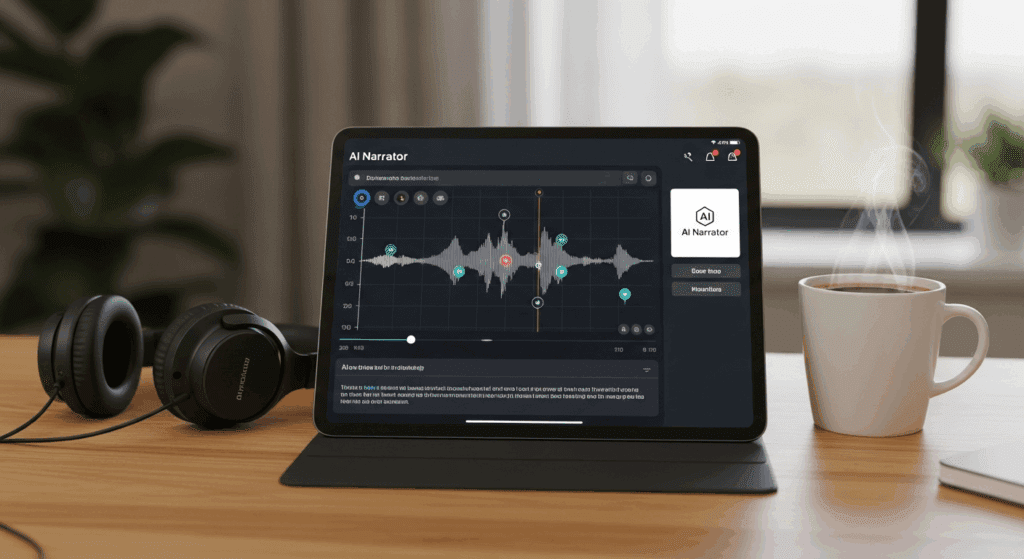
AI narration tools have come a long way, but they still have a few limitations. Some voice styles feel too robotic in emotional scenes. Others may struggle with accents, sarcasm, or dry humor. Also, most tools limit customization beyond speed and tone adjustments.
Common issues with tone, accents, and pacing
- Lack of emotion in dramatic scenes
- Inconsistent pronunciation of unique names or places
- Some tools fail to stress the right words
- Difficulties with pacing in long paragraphs
For nonfiction, these issues are often minimal. For fiction, especially dialogue-heavy books, test thoroughly before publishing.
What is the best way to use VidAU and audiobook tools together?
VidAU supports turning scripts and short stories into narrated videos. If you want to promote your audiobook, use VidAU to create short clips or animated quotes.
This builds interest across platforms like YouTube Shorts, Instagram, or even TikTok. It also helps readers see and hear your content before committing to the full audiobook.
Tips for promoting your audiobook with VidAU
- Create 30-second teasers for your top chapters
- Highlight suspenseful scenes or emotional dialogue
- Use quotes from your book over visuals or AI avatars
- Add subtitles and simple music to increase reach
VidAU works well for these types of promotional videos. It delivers content fast and keeps your campaign consistent.
Conclusion
You don’t need a studio or expensive narrator to convert your book. The best AI tool to turn your book into an audiobook gives you speed, clean audio, and control over the process.
With VidAU, you also add video creation into the mix. You promote your book, share previews, and reach more readers using sound and visuals. If you want to scale without stress, combine automation with smart narration. It works.
Frequently Asked Questions
1. What is the best free AI tool to turn your book into an audiobook?
Some tools offer free trials. Look for ones that include commercial-use rights and MP3 export.
2. Is it legal to use an AI tool to turn your book into an audiobook?
Yes, as long as you own the rights to the content. Always check licensing if the tool offers public voice libraries.
3. How long does it take to convert a book into an audiobook?
Short books take under an hour. Full-length novels can take a few hours depending on file size and voice quality.
4. Can you edit the voice output of an AI audiobook?
Yes. Most tools let you redo chapters or adjust speed, tone, and pauses without re-uploading.
5. Does VidAU support audiobook creation?
VidAU helps you create narration and video from scripts or story content. It’s ideal for teasers, summaries, and visual audiobooks.