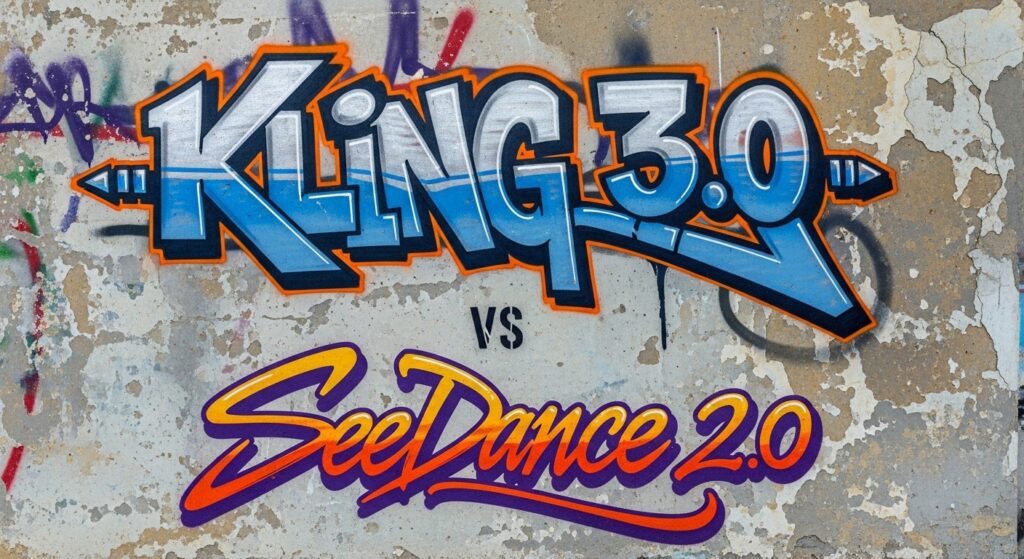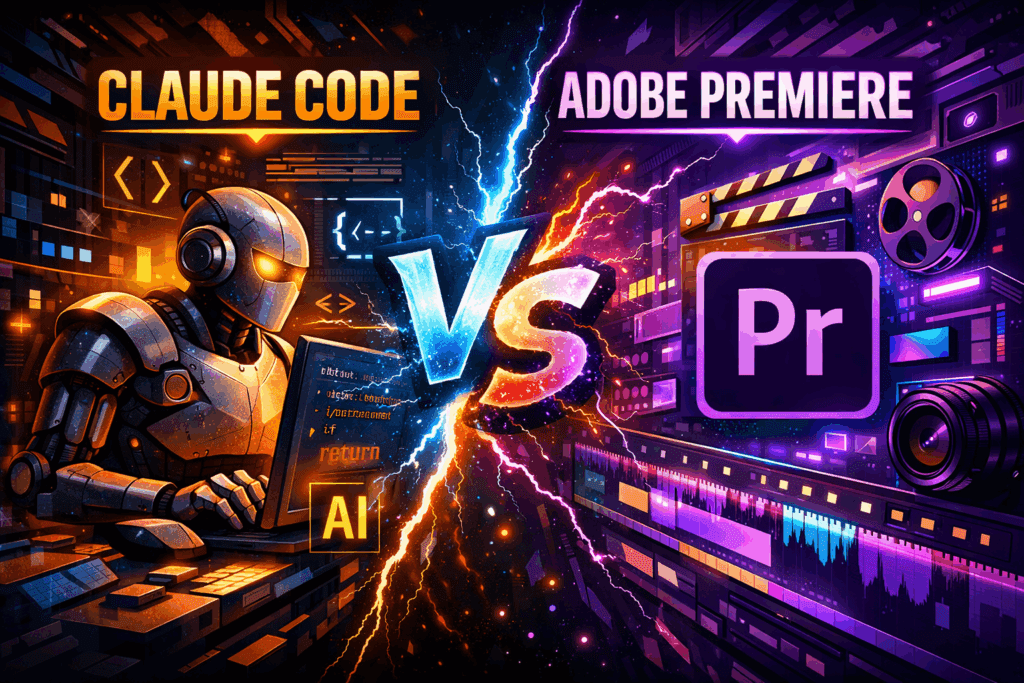Best UGC AI Video Generators With Custom Templates (2025)
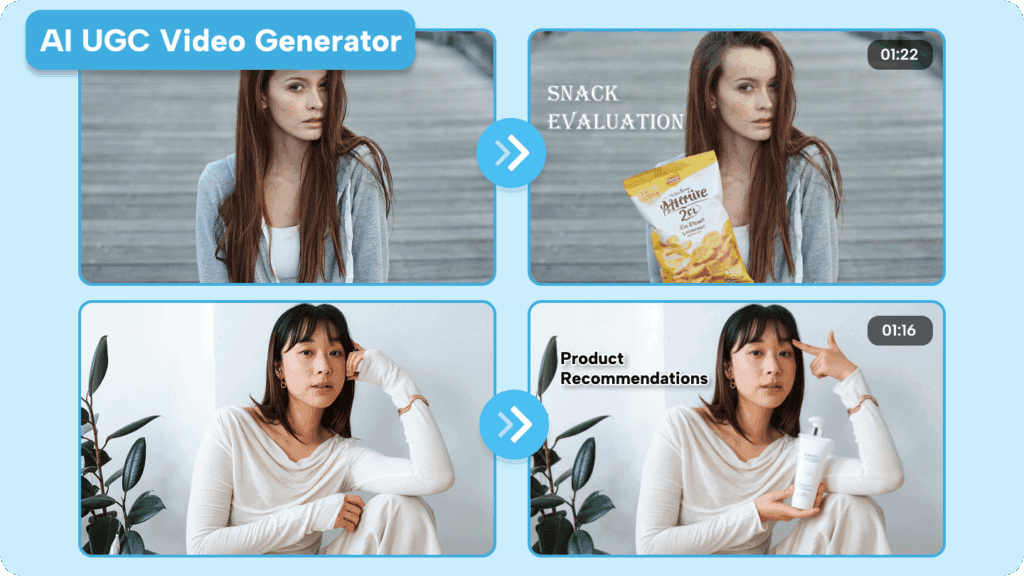
Short-form ads move fast, so your workflow must move faster. This guide compares the best UGC AI video generators with custom templates and shows how to launch TikTok, Reels, and Shorts in hours, not weeks. Moreover, it mirrors the Zeely-style flow with a cost snapshot, a top-rated comparison, focused tool reviews, a selection framework, and a practical FAQ. Finally, you’ll get quick recipes and a page structure you can reuse across campaigns.
What Is A UGC AI Video Generator And Why It Matters In 2025?
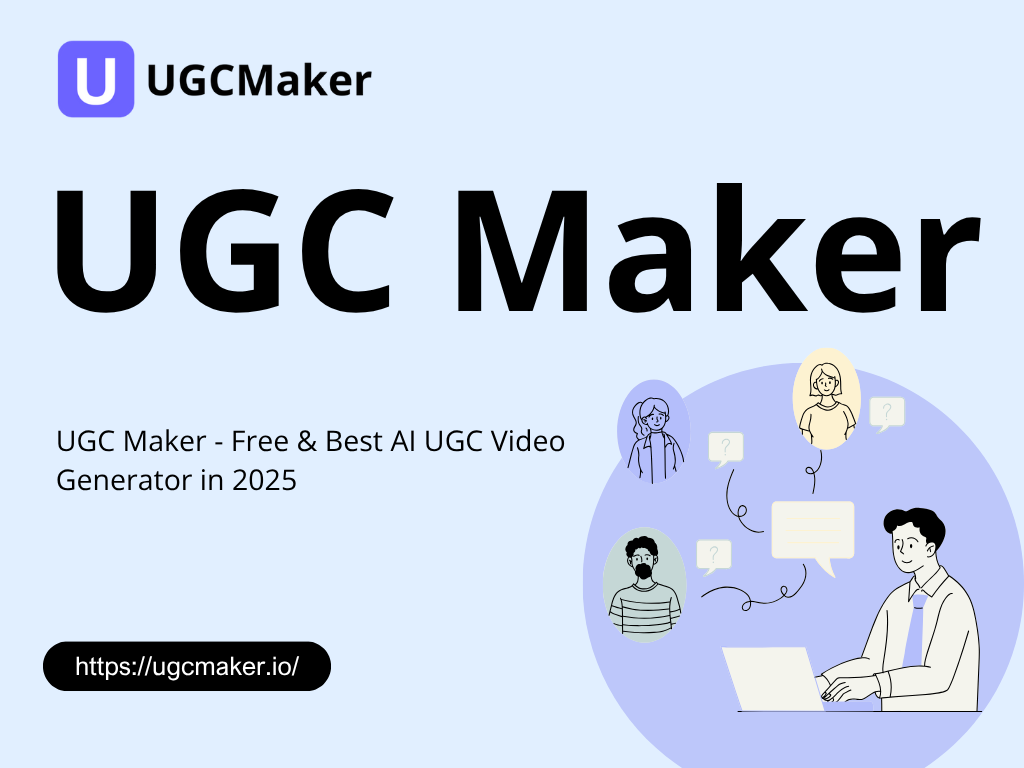

How to Create UGC Product Videos using AI
Outcome
• One 15 to 30 second vertical UGC ad
• One 60 second vertical review or demo
• Project file, captions, thumbnail, and 3 hook variations
Prep, before you open the models
- Define one audience, one pain point, one promise.
- Gather brand kit, logo, color, font, CTA.
- Collect reference clips, 3 to 5 examples of the UGC style you want.
- Write a 3-part script, Hook, Value, CTA, 45 to 120 words.
- Prepare product photos, packaging shots, website screenshots, UGC style stills.
- Decide platform, TikTok, Reels, Shorts, then use 9:16, 1080×1920, 24 or 30 fps, stereo audio.
UGC style rules
• Phone framing, eye-level, natural light, small imperfections left in
• Jump cuts, punch-in zooms, on-screen text, subtitles always on
• Real hands, real usage scenes, quick B-roll over VO
• Show product in first 2 seconds
• Add social proof, star ratings, quick review quote
Structure templates
A) 20 second Problem → Fix script
- Hook, “Your skin feels tight after washing”
- Solution show, “Two pumps, no residue”
- Proof, “Dermatologist tested, 4.7 stars”
- CTA, “Link in bio, free shipping today”
B) 30 second Testimonial script
- Hook, “Week 1 with the Hydraglow serum”
- Three moments, unbox, apply, result
- Proof, ingredient callout, HA 2 percent, Niacinamide 5 percent
- CTA, “Grab yours, code GLOW10”
C) PAS for tough categories
Problem, Agitation, Solution, then CTA
Veo 3 workflow
Goal, fast cinematic B-roll that still feels UGC.
- Project settings
• Aspect 9:16, 1080×1920, 24 or 30 fps
• Duration, 6 to 12 seconds per shot
• Style, handheld, phone camera, ambient daylight
• Safety, disable heavy stylization, prefer realistic people, neutral makeup - Shot list, 5 shots, 3 seconds each
S1 Hook, face to camera selfie, product in hand
S2 Close, texture or feature macro
S3 Use case, hands apply or product in action
S4 Social proof, rating card on desk
S5 CTA hero, product on clean background with text - Veo 3 prompt, paste per shot
Shot role, “UGC selfie”
Camera, “handheld phone, minor shake, 35 mm equivalent”
Lighting, “window light, soft shadows”
Framing, “tight chest-up”
Wardrobe, “neutral tee”
Action, “creator shows bottle near face”
Facial features, “generic person, no celebrity likeness”
Duration, “3s”
Text overlay, “Hook, Fix winter dryness in 7 days”
End with, “no logo until final frame” - Timeline prompt, assemble the five shots
“Create a 15s vertical edit from shots S1 to S5. Use hard cuts on beat, light punch-in on S1, crossfade S3→S4, final freeze on S5 for 2s. Leave room for burned-in captions.” - Export
• ProRes or high bitrate MP4
• Keep 48 kHz WAV for VO
• Save seed and prompts per shot for reproducibility
Sora 2 workflow
Goal, human-first sequences and controlled environments.
- Scene cards
• Card A, selfie talk to camera, 5s
• Card B, product macro, 3s
• Card C, usage demo, 4s
• Card D, pack shot with CTA, 3s - Sora 2 prompt for Card A
“Vertical 9:16 selfie video. A friendly adult creator in a bright bathroom, eye-level phone camera, slight hand shake. Natural morning light. The creator holds Hydraglow serum, smiles, then points at dry cheek area. Realistic skin texture, no glam filter. 5 seconds.”
Card B
“Macro close-up of Hydraglow serum bottle on white sink. Water droplets, soft daylight, shallow depth of field, focus on label. 3 seconds.”
Card C
“Hands apply two drops of serum on cheek, gentle patting motion, slight reflection in mirror, 4 seconds.”
Card D
“Product on clean vanity tray with simple on-screen text reading ‘Hydrate fast. Glow all day.’ Minimal shadows, 3 seconds.”
- Consistency tips
• Reuse the same product photo as a reference input
• Lock palette, whites, beiges, brand accent
• Keep faces consistent across takes, save your character seed - Export and handoff
Render each card, then assemble in your editor with VO and captions.
Voiceover and captions
• Write VO from your script, 120 to 150 wpm
• Record real VO on phone mic in a quiet room, a blanket or wardrobe cuts reverb
• Auto-generate subtitles, keep 2 lines max, 32 to 40 characters per line
• Style, high contrast, brand accent highlight on key words
• Add sound design, swipe, pop, soft whoosh between cuts, -18 to -12 LUFS integrated loudness, peaks at -1 dB
Editing checklist
- Hook hits by 0.8 seconds
- Logo, packshot or store URL shows by 3 seconds
- Text on screen matches VO nouns
- Add one emoji style icon if the platform fits, not more
- Pace, one cut every 1 to 2 seconds in first 5 seconds
- Export, H.264, 8 to 12 Mbps, AAC 160 kbps, 1080×1920
Platform specs
• TikTok, 9:16, 9 to 34 seconds for reach, filename with keywords
• Reels, 9:16, up to 60 seconds, center safe text
• Shorts, 9:16, 15 to 60 seconds, strong thumbnail with face plus product
A/B testing plan
• Hook lines, test 3 openings
• First frame, product alone versus face plus product
• CTA copy, “Shop now” versus “Try Hydraglow”
• Caption length, 80 versus 150 characters
• Post 3 variants within 48 hours, evaluate 3 metrics, 3 second view rate, 6 second view rate, CTR on link
Tracking
• UTM on profile link and landing page
• Measure thumb-stop rate, first 2 seconds watch, in-app
• Map creative elements to results in a simple sheet, hook, angle, CTA, watch rate, CPA
Prompt pack, drop-in examples
Unboxing hook, Veo 3 or Sora 2
“Vertical UGC, creator opens brown mailer, pulls out Hydraglow serum, smiles at camera. Handheld phone look, natural window light, quick cut to bottle macro, water droplets, shallow depth of field.”
Problem-solution
“Selfie shot, creator points to flaky skin near nose, cuts to applying serum, quick 1 second text overlay ‘No tightness after wash’ then packshot with ‘Free shipping’. All scenes 9:16, realistic skin, no glam filter.”
Comparison angle
“Split screen, left, before, dull skin. Right, after, dewy skin. Same lighting and framing, subtle difference, no extreme transformation.”
Lifestyle B-roll
“Creator places serum into small travel pouch, quick shot of a cafe table, natural daylight, candid smiles, phone camera shake, 0.8 to 1.2 second shots, rhythmic pacing.”
Do and avoid list
Do
• Show real usage in frame one
• Keep lighting soft and believable
• Use on-screen text to summarize each beat
• Keep edits on beat, cut on VO nouns
Avoid
• Over-smooth faces
• Overlong logo stings
• Heavy color grading that removes realism
• Wide corporate shots with tripods
Legal and brand safety
• Use synthetic faces that do not resemble real people
• Secure product trademarks and music rights
• Add “Ad” where required
• Keep health claims within evidence, link to support on landing page
Fast production schedule
Day 1, script, shot list, asset prep
Day 2, Veo 3 and Sora 2 renders, VO, captions
Day 3, edit three variants, publish, measure
Simple storyboard template, copy and fill
Scene, S1
Goal, Hook with face plus product
Prompt, UGC selfie, handheld, window light, creator holds Hydraglow
VO, “Winter made my skin tight”
Text, “Fix winter dryness”
Scene, S2
Goal, Proof texture
Prompt, macro bottle on sink with droplets
VO, “Two drops after wash”
Text, “Lightweight, no residue”
Scene, S3
Goal, Result
Prompt, hands apply, soft reflection
VO, “No tightness now”
Text, “Feels soft in 60 seconds”
Scene, S4
Goal, Social proof
Prompt, rating card on desk
VO, “4.7 stars from 3,200 reviews”
Text, “4.7, 3,200 reviews”
Scene, S5
Goal, CTA
Prompt, pack shot on vanity with clean background
VO, “Grab yours today”
Text, “Shop Hydraglow”
Next steps
• Paste the prompts into Veo 3 for shots and timeline
• Paste the scene cards into Sora 2 for selfie and usage scenes
• Record a real VO, then layer captions, music, and SFX
• Export three hook variants and publish
• Review 24 hour metrics and scale the winner
A UGC AI video generator turns a brief or product link into social-ready, user-style videos. In practice, you select a template, optionally add avatars, and export vertical formats with captions and brand elements baked in. Consequently, you lower costs, shorten timelines, and increase testing velocity across hooks, offers, and languages. Therefore, more variants reach market faster, which improves ROAS as you iterate.
UGC + AI: What Changed This Year?
Teams now blend relatable UGC with AI speed to refresh creative multiple times per week. As a result, they retire fatigued ads quickly and promote winners across channels without reshoots. Meanwhile, templates keep structure stable while copy and visuals rotate to match trends.
Traditional Vs. AI Production
| Metric | Traditional Production | AI Generator Workflow |
| Average Cost / 30s Clip | ~$3,000 | ~$40 |
| Time To First Draft | 3–4 weeks | < 1 hour |
| Variants Per Brief | 1–2 | 10–100 |
Top-Rated UGC AI Video Generators: 2025 Reviews & Feature Comparison
This quick scan mirrors the ref style: stand-out strength, starting price, ease-of-use, and user rating. Then, deeper mini-reviews follow for each tool.
| Tool | Stand-Out Strength | Starting Price | Ease-Of-Use | User Rating |
| Zeely AI | Seamless single-pane workflow | From $49.95/mo | 4.9/5 | 4.8/5 |
| Tagshop AI | Multichannel bulk URL to video | From $49/mo | 4.0/5 | 4.3/5 |
| Creatify | One-click rapid UGC iterations | From $39/mo | 4.5/5 | 4.4/5 |
| Arcads | Robust, brand-safe custom templates | From $45/mo | 3.8/5 | 4.1/5 |
Zeely, Tagshop, Creatify, Arcads — Reviews
Zeely AI — End-To-End UGC Hub
Who It’s Best For
- Growth marketers and DTC teams that want one pane from script to analytics.
- Brands that value consistent templates and quick, repeatable tests.
- Small teams that need speed without complex timelines.
What Sets It Apart
- Single-pane workflow with feed sync and simple publishing.
- Reusable custom templates and brand kits for consistency.
- Faster iteration cycles that reduce tool-switching and edits.
Tagshop AI — Multichannel URL→Video
Who It’s Best For
- Catalog-heavy brands on Amazon, TikTok Shop, and Meta.
- Teams that need bulk variants per SKU and frequent promos.
- Marketers rolling out localized offers across regions.
What Sets It Apart
- Paste a product URL → generate platform-sized UGC variants.
- Batch localization for captions, voice, and badges.
- Smooth updates for seasonal offers at scale.
Creatify — Fastest Path To Multiple Variants
Who It’s Best For
- Ad managers testing many hooks and scripts quickly.
- Teams that want fast voiceover/avatar options per product link.
- Lean teams optimizing vertical UGC ads weekly.
What Sets It Apart
- Rapid rendering and multi-language outputs.
- One-click batches for 6–15s cuts without timeline clutter.
- Easy A/B testing across hooks, CTAs, and end-cards.
Arcads — Custom-Branded Template Systems
Who It’s Best For
- Brand managers needing pixel-perfect, reusable templates.
- Creative teams enforcing strict style guides across channels.
- Accounts that prioritize polish and consistency at scale.
What Sets It Apart
- Layered editor with brand kits and reusable scenes.
- Robust UGC video templates that keep layouts stable.
- Bulk creation that preserves brand safety and pacing.
How To Choose The Right Generator For Your Campaign Goals
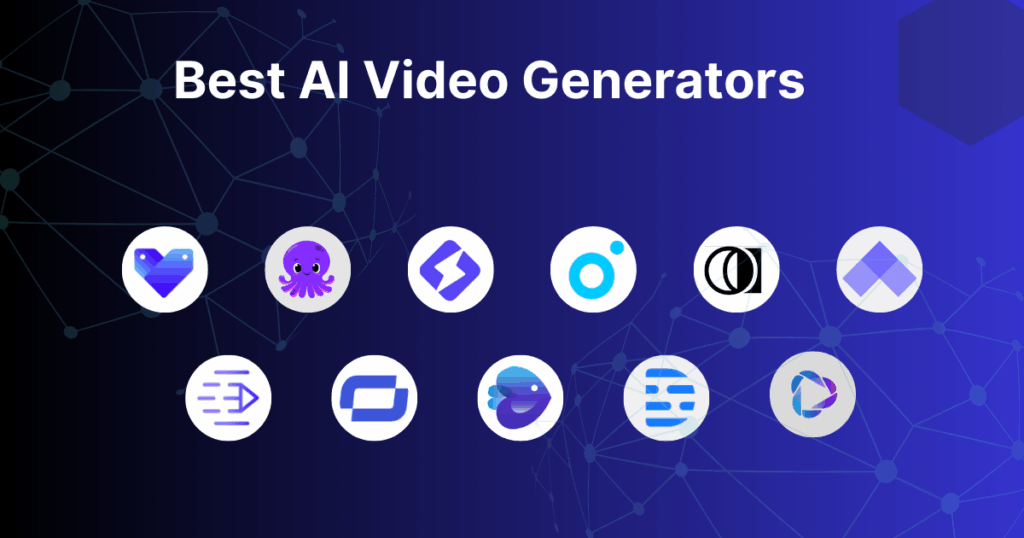
You pick features that ladder directly to a single KPI. First, define the win; next, map goals to must-haves; finally, weight and score criteria to compare vendors.
Define The Win
Write the KPI in plain numbers (e.g., CTR > 1.5%, CPP < $25, VTR ≥ 60%). With a clear KPI, trade-offs make sense and reviews stay objective. Consequently, internal sign-off gets easier because the pick aligns with measurable outcomes.
Map Goals To Must-Haves
| Campaign Type | Must-Haves | Nice-To-Haves |
| Retail | Bulk renders, catalog feed, price tags | Multilingual VO |
| SaaS | Screen capture, instant script edits | API hooks |
| Storytelling | UGC video templates, high-fidelity avatars | Interactive text |
Weight & Score Criteria
Score scalability, integrations, avatar realism, multilingual, and support from 1–5; then multiply by weights that match your goal. Therefore, you can defend choices and revisit them quarterly as needs evolve. In addition, keep notes on export caps, watermark rules, and template limitations.
How Do You Use These Tools This Week?
You follow three short recipes to publish testable ads quickly without heavy editing. Start with a template-first build; then add URL-To-Video UGC for volume; finally, layer ai avatar UGC for repeatable testimonials. As you learn, keep the first three seconds crisp and iterate hooks aggressively.
Template-First UGC Ad
- Pick a UGC video templates layout and lock beats: hook → proof → benefit → CTA.
- Drop product shots, add on-screen captions, and confirm 9:16 safe areas.
- Export 9:16 and duplicate to 1:1 for feed tests.
URL→Video Sprint
- Paste the product URL and generate variants by hook style.
- Localize captions or voice; propagate end-cards across the batch.
- Publish to TikTok/Meta and tag outputs for clean reporting.
Avatar Testimonial
Choose a talking avatar UGC tone and keep scripts to three concise beats. After that, add subtitles and a branded lower-third so the message survives silent autoplay. Lastly, export multiple hooks and monitor retention through the opening seconds.
Conclusion
Pair a template-first editor with url-to-video UGC and optional avatars to cover nearly all UGC ad needs. Lead your page with the comparison table, add a visible template-pack CTA, and maintain a quarterly “What’s New” strip for freshness. Moreover, run the three recipes every week, optimize the first three seconds, and scale only the winners. Finally, revisit pricing and export limits quarterly so your guidance stays accurate and competitive.
Frequently Asked Questions
1. Which Tools Have True Custom Templates?
Zeely, Arcads, CapCut, FlexClip, InVideo have large libraries that speed first drafts.
2. Can I Localize Quickly For New Markets?
Yes. Leading tools support multi-language captions or voices, and some add batch localization for titles and end-cards. Therefore, you can clone winners into new regions in hours rather than weeks.
3. Do Free Plans Add Watermarks Or Export Caps?
Often yes, and limits vary. However, paid tiers usually unlock bulk rendering, higher resolution, and brand kits—so validate on free, then upgrade for launch.
4. Where Do URL To Video Flows Help The Most?
Catalog brands that need many variants per SKU. Seasonal promos where offer badges and end-cards change frequently.
5. How Do Avatars Avoid Feeling “Fake”?
Keep scripts simple, add B-roll, and match platform pacing. Consequently, the output reads like a natural testimonial while staying fast to produce.