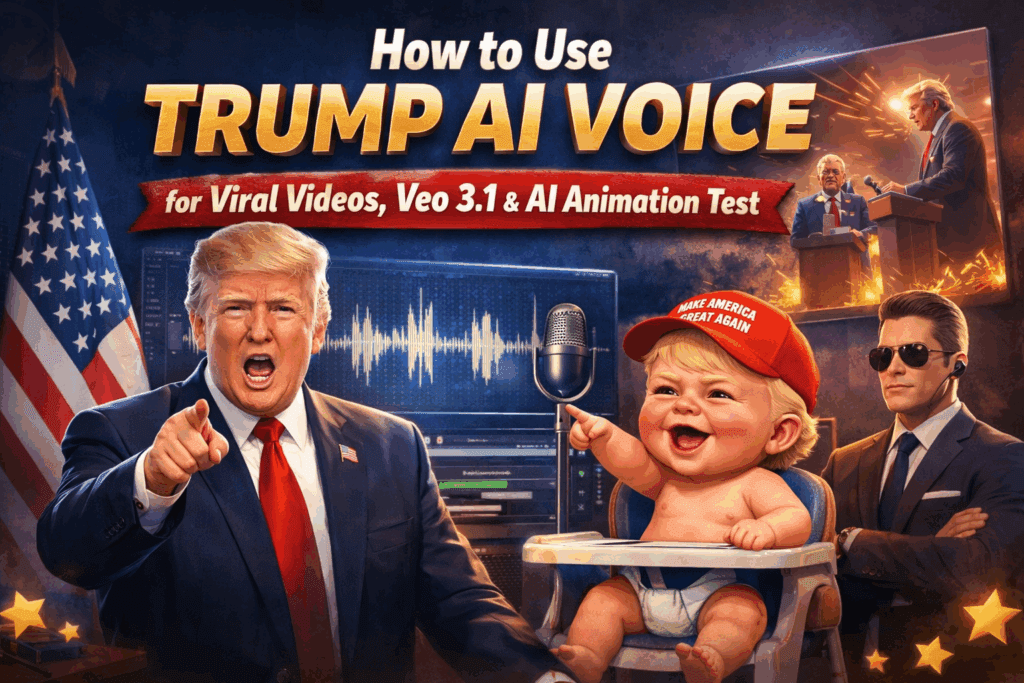The Best Video Editing Software to Start Editing Like a Pro

Video editing no longer belongs only to professionals with expensive gear. Today, creators, marketers, and businesses want tools that make editing faster and easier. This article reviews the best video editing software available now and shows how tools like VidAU AI help you create videos quickly and efficiently. With more people making tutorials, podcasts, ads, and social clips, knowing which software fits your needs saves time and money.
Why Is Adobe Premiere Pro a Top Choice for Professionals?
Adobe Premiere Pro is one of the best video editing software options for professional filmmakers and marketers. It offers advanced tools, precise controls, and deep integration with other Adobe products. Whether you’re making YouTube videos, client ads, or corporate footage, Premiere Pro gives you unmatched editing power.
What Are the Key Strengths of Adobe Premiere Pro?
Premiere Pro supports almost every file format and provides industry-level editing. You get powerful color grading, multicam editing, audio syncing, and motion graphics. These features make it suitable for YouTube, ads, and even TV projects.
- Industry-standard editing tools
- Advanced color grading with Lumetri panel
- Motion graphics integration via After Effects
- Multicam editing and timeline syncing
- Hardware acceleration for faster rendering
- Rich plugin and preset ecosystem
How to Use Premiere Pro for High-End Video Projects
Premiere Pro requires more steps and knowledge, but it offers total control. Here’s a simple step-by-step process:
- Open Premiere Pro and create a new project.
- Import media files into your media bin.
- Drag clips into a sequence on the timeline.
- Use razor tool to trim and cut clips.
- Add effects, text, and transitions.
- Use Lumetri panel for color grading.
- Adjust audio levels and sync.
- Export using H.264 or platform-specific presets.
Adobe Premiere Pro Pricing and Subscription Tiers
Adobe Premiere Pro is available through Adobe Creative Cloud at $24.71/month with a 7-day free trial. Business plans include team collaboration features and shared libraries.
Is Camtasia the Best Video Editing Software for Beginners?
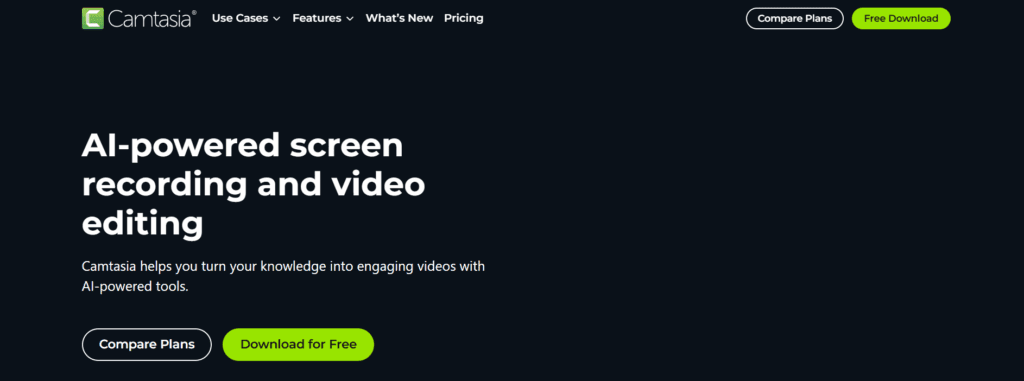
Camtasia is one of the best video editing software options for beginners because it combines screen recording and editing in one place. The interface is simple, so you can record, trim, and publish without complex timelines. It’s especially useful for creating tutorials, training videos, and walkthroughs.
Top Camtasia Features for Fast Video Creation
Before listing its features, it’s important to understand why Camtasia stands out. It gives you screen recording, multi-track editing, and built-in templates in one dashboard. You can also add callouts and cursor effects without plugins.
- Screen capture and webcam recording
- Drag-and-drop timeline with multiple tracks
- Built-in animations, effects, and callouts
- Library of music, icons, and templates
How to Use Camtasia for Simple Editing Tasks
You can complete basic video editing in Camtasia with just a few clicks. Here’s how:
- Open Camtasia and select “New Recording” or import an existing video.
- Record your screen, webcam, or both.
- Drag your footage to the timeline.
- Trim sections by splitting clips.
- Add transitions, annotations, or effects.
- Preview the final video.
- Export in your desired format (MP4, WMV, etc).
Camtasia Pricing and Free Trial Details
Camtasia costs $599.99 per license as a one-time fee, and TechSmith offers a 30-day free trial. This makes it attractive for small teams or solo creators who need fast editing without subscriptions.
What Makes Descript Ideal for Podcast and Video Editors?
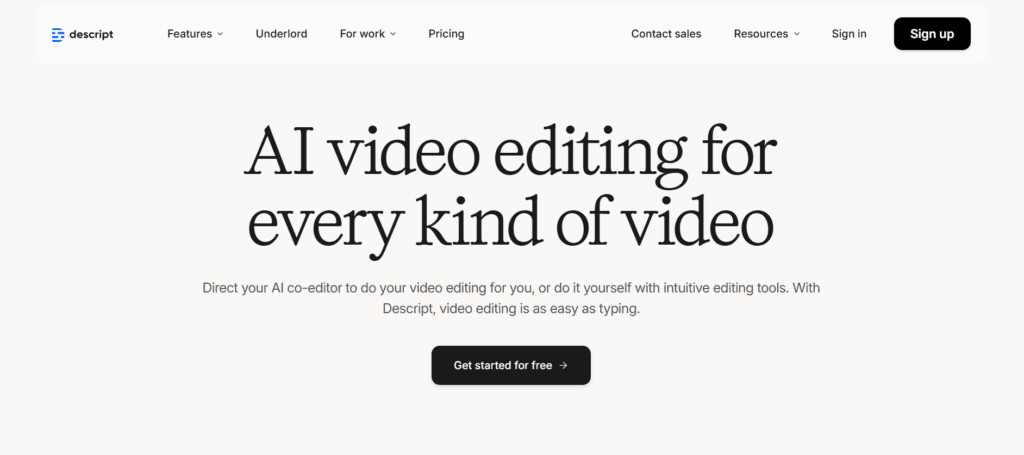
This is a different kind of editor. Descript lets you edit videos and podcasts as if you’re editing text. This makes it one of the best video editing software options for people who produce voice-driven content. It’s ideal for creators focused on speed, accuracy, and ease of use.
How to Use Descript for Audio and Video Projects
You can start working in Descript almost instantly. Follow these steps:
- Upload your video or audio files to Descript.
- Let the software auto-transcribe the content.
- Remove filler words and errors by editing the transcript.
- Reorder clips by dragging and dropping the text.
- Use Overdub to generate or correct voice segments.
- Add titles, images, or subtitles directly in the interface.
- Export in MP4, MP3, or other supported formats.
Descript Pricing Plans for Individuals and Teams
Descript offers a free plan with limited features. The Creator plan costs $24/month, and the Pro plan costs $50/month. Teams can customize plans based on usage. This flexible pricing makes Descript a strong choice for creators who need both audio and video editing.
Camtasia Vs Adobe Premiere Pro Vs VidAU: Which One’s Better for Beginners?
Choosing between Camtasia, Adobe Premiere Pro, and VidAU depends on your skill level and project type. Camtasia is easiest for beginners, Premiere Pro is for advanced users, and VidAU AI removes most editing steps entirely. Camtasia offers simple tutorials, Adobe Premiere Pro requires more training, and VidAU works instantly from text or images.
Core Editing Features Compared Side by Side
| Feature | Camtasia | Adobe Premiere Pro | VidAU |
| Screen Recording | Yes | No | No |
| Advanced Effects | Basic | Advanced | Automated |
| Templates | Built-In | Limited | Extensive |
| AI Generation | No | No | Yes |
Why VidAU Is the Best Alternative to Camtasia and Descript
VidAU is an AI-powered video generation platform designed to help users create videos from text or images quickly and efficiently. Unlike Camtasia or Descript, VidAU automates most of the production process. You don’t need editing skills, expensive software, or plugins.
VidAU produces consistent, high-quality videos in minutes. Business and Enterprise users can collaborate, share libraries, and access multilingual voices. For creators who want speed without losing quality, VidAU is a clear alternative.
Conclusion
Picking the best video editing software depends on your goals. Camtasia works best for beginners who record screens. Descript suits podcasters and voice-driven content creators. Adobe Premiere Pro is for advanced editors. But if you want the fastest way to turn text or images into videos without manual editing, VidAU delivers a clear edge.
Frequently Asked Questions
1. Which is the best video editing software for beginners?
Camtasia is a strong choice for beginners because it combines screen recording and editing. VidAU is also ideal for non-editors who want automated video creation.
2. How does Descript differ from traditional video editors?
Descript lets you edit video by editing text. This makes it faster for podcasts, interviews, and voice-over projects.
3. What makes Adobe Premiere Pro worth the subscription?
Premiere Pro offers advanced color grading, motion graphics, and deep Adobe integrations that professionals need.
4. Can VidAU replace traditional video editing software?
Yes, VidAU automates video creation from scripts or images, saving time and cost for marketers and small teams.
5. What editing tool is fastest for social media videos?
VidAU offers instant video generation for TikTok, Reels, and Shorts using templates and AI-generated voiceovers.