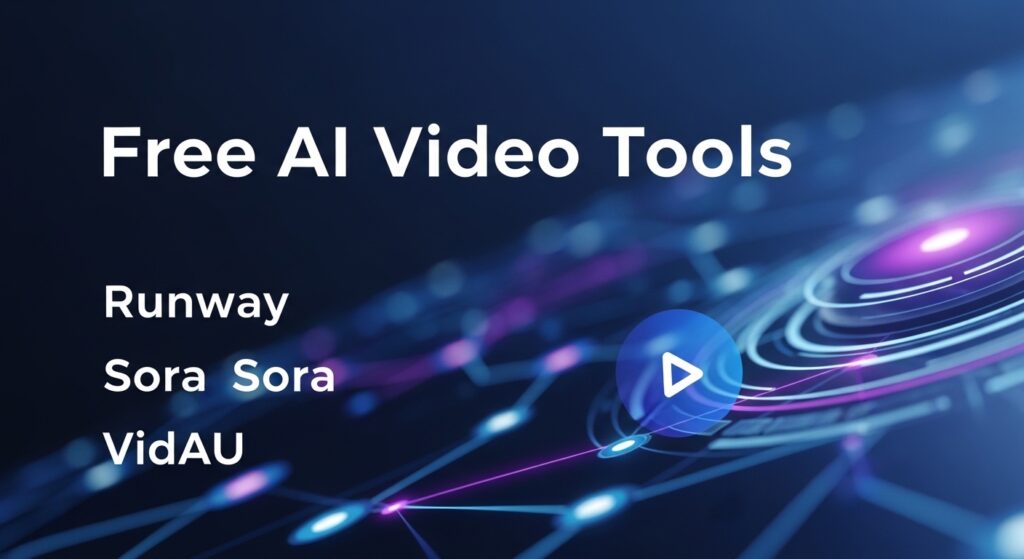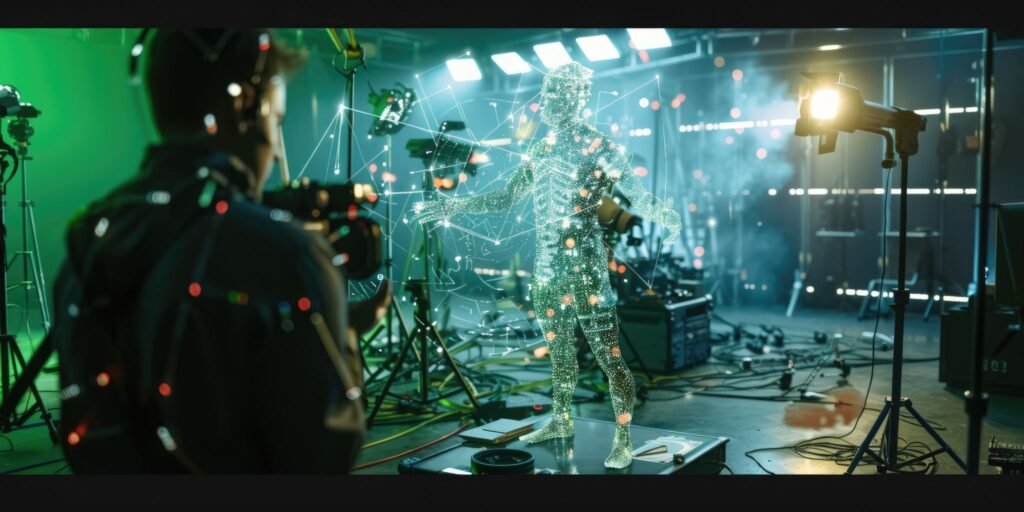Best Web-Based UGC Video Editors Without Watermarks To Use Now
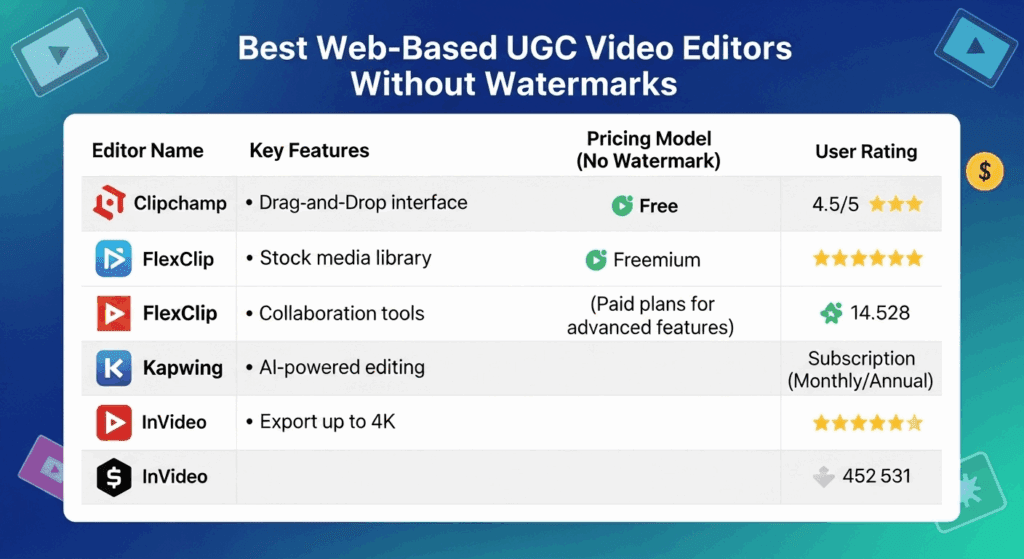
Video content is everywhere. From casual posts to branded clips, everyone wants to create quickly and share easily. That’s why finding the best web-based UGC video editors without watermarks matters more than ever. These tools give you freedom to create without limits, and no forced branding ruining your final cut. In this guide, we’ll walk through how to find the right web-based video editor, how an UGC video editor online compares to downloadable tools, and how VidAU fits into this fast content workflow.
Which platforms offer the best web-based UGC video editors without watermarks?
If you’re looking for fast results, you need the best web-based UGC video editors without watermarks that don’t compromise quality.
Here are top-performing UGC Video editors in 2025:
- CapCut Web – Easy interface, watermark-free downloads, great for TikTok
- InVideo – Templates and drag-drop editing, no branding on paid plan
- Clipchamp – Owned by Microsoft, clean exports, works well for basic edits
- FlexClip – Clean UI, no watermark with free export tier
- VidAU – End-to-end workflow, video generation from prompts, and watermark-free export
Each platform above offers free or freemium options, with watermark-free exports available after login or usage limits.
Why do creators prefer the best web-based UGC video editors without watermarks?
Creators choose the best web-based UGC video editors without watermarks because they want control, speed, and clean output. A watermark can instantly reduce content quality, making it look less professional or user-friendly.
These editors offer fast access, no installation, and a clean slate for video creation. With browser-based tools, creators save time and avoid the hassle of software compatibility.
Here’s why watermark-free editing matters:
- Clean videos look more credible and professional
- No software download needed
- Compatible with mobile and desktop browsers
- Faster sharing on TikTok, YouTube, and Instagram
If you’re publishing content daily or creating UGC campaigns, using a web-based video editor without watermarks gives you a sharper edge.
What makes a web-based video editor better than apps?
Choosing a web-based video editor over apps gives you speed and device independence. You can edit from a school computer, office PC, or your phone without installs.
Benefits include:
- Start projects from any browser
- Collaborate with links
- Store files in the cloud
- Share instantly without email attachments
If you’re working on tight schedules, these editors save you hours.
What features should you look for in a UGC video editor online?
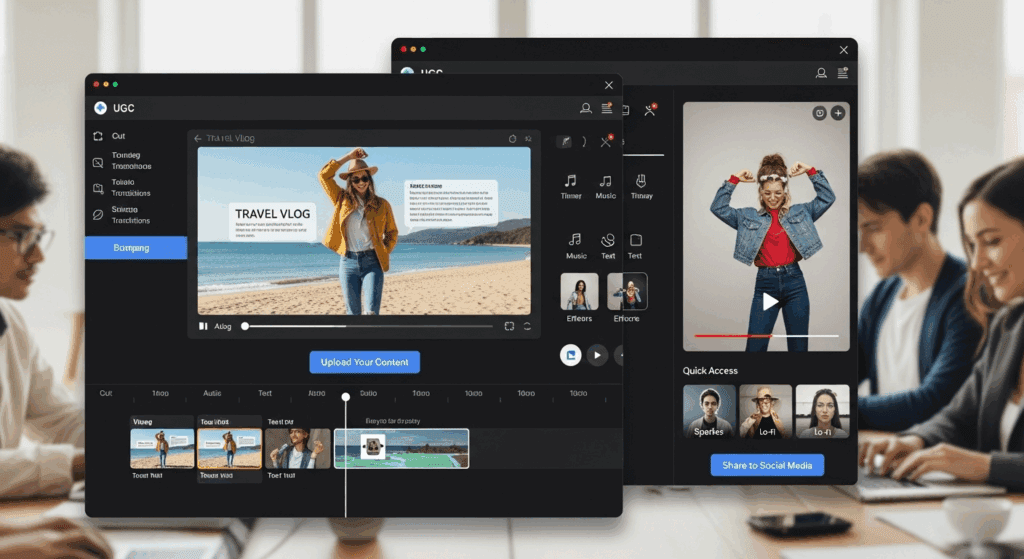
A good UGC video editor online should help you create fast, clean edits with minimal effort. It should load quickly, offer essential tools, and export without leaving traces.
Before picking any platform, check if it includes these:
- Trim, split, crop, and merge functions
- Text overlays, stickers, and subtitles
- Multi-layer audio support
- Export options in MP4, MOV, or WebM
- Instant download or cloud export
You want all of this in one place, running smoothly on Chrome, Safari, or Firefox.
How does an UGC video editor online compare to traditional software?
A UGC video editor online runs in your browser. You don’t install anything. Traditional software takes more time, system memory, and often comes with watermark restrictions unless paid.
Online editors:
- Work instantly
- Auto-save progress
- Require no system upgrades
- Allow easy sharing from cloud drives
If you’re working on short-form content or collaborative drafts, an online tool gives more speed and flexibility.
How do UGC creators benefit from using a UGC video editor?

UGC creators use a UGC video editor to streamline content workflows. These tools help them focus on storytelling, not software setups.
Here’s how it helps:
- Trim and publish reaction clips
- Add captions for accessibility
- Combine phone footage and screen recordings
- Keep edits short and shareable
These tasks are vital for UGC creators who must push out clips quickly and consistently across platforms.
What should you avoid in a free UGC video editor?
While using a UGC video editor, it’s easy to fall into traps that slow you down or watermark your work without warning.
Avoid tools that:
- Lock features behind complicated paywalls
- Force downloads with built-in ads
- Limit file resolution below 720p
- Don’t allow exports after edits
Always test exports before spending time on major edits. And read the file rights clearly if you’re planning to publish for brands.
Quick Comparison of the Best Web-Based UGC Video Editors Without Watermarks
Not all web-based editors offer the same balance of freedom, features, and watermark-free exports. Here’s a side-by-side comparison to help you choose the right UGC video editor online for your needs:
| Editor | Watermark Policy | Key Features | Ideal For | Mobile/Browser Support |
| VidAU | No watermark | AI prompts, voice sync, quick exports | UGC creators, marketers, teams | Yes – All major browsers |
| CapCut | No watermark (logged in) | Short-form editing, TikTok-friendly | TikTok, Reels, Shorts | Yes – Mobile + Web |
| Clipchamp | No watermark (free tier) | Basic timeline editing, Microsoft integration | Beginners, Office users | Yes – Chrome, Edge |
| FlexClip | No watermark (with free export) | Templates, audio layering, stock footage access | Personal and business videos | Yes – Desktop browsers |
| InVideo | Paid plan removes watermark | Templates, drag-and-drop editing | Branded content, social ads | Yes – Browser based |
If you need clean, flexible editing without downloading software or risking watermark overlays, these platforms give you professional-grade tools that work fast in your browser.
How can VidAU support UGC creators using web-based video editors?
VidAU supports creators who want to move from raw assets to finished videos in less time. After using a web-based video editor, you can send your clips to VidAU to polish, voice-over, or auto-caption your work.
VidAU helps by:
- Enhancing visuals from mobile shots
- Adding voice sync or generated speech
- Rendering share-ready content for socials
- Creating short videos from text prompts
When you combine editing with VidAU’s export quality, your UGC feels more complete. This means fewer missed trends and more scroll-stopping posts.
Conclusion
Choosing the best web-based UGC video editors without watermarks gives you an edge. You save time, avoid brand clutter, and keep full control over your work. Whether you’re a solo creator, agency editor, or someone creating for fun, these tools make the difference between average and watchable.
And when you’re done editing, hand your clip to VidAU. You’ll get a polished, ready-to-publish video with no watermarks, no lag, no extra steps.
FAQs
1. What is the best web-based video editor with no watermark?
CapCut and FlexClip both offer free web-based editing with clean exports. VidAU also allows watermark-free outputs after generation.
2. Can I use a UGC video editor online for brand content?
Yes, as long as it allows commercial use and exports without watermarks.
3. Are web-based video editors safe for sensitive files?
Most platforms use encrypted uploads, but always check data policies before uploading.
4. What makes VidAU different from standard editors?
VidAU generates videos from scripts, adds voice, and exports without branding, ideal for fast UGC production.
5. Do I need an account to use these editors?
Some tools require sign-in to remove watermarks or access cloud saves.