Bing AI Image to Video: A Creator’s Guide to Animation
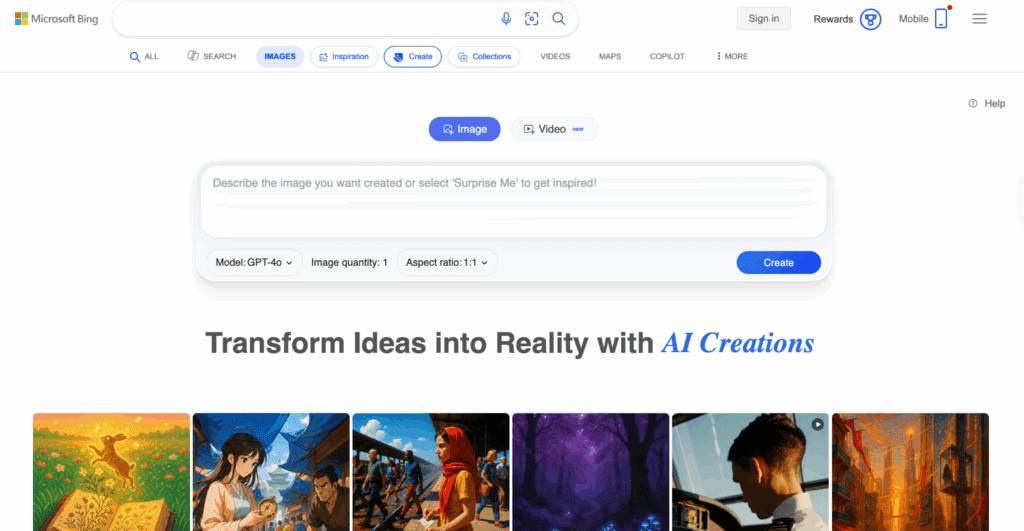
As a creator, I love the Bing AI image generator. In fact, it’s my go-to tool for bringing ideas to life. However, a static image is only the first step. You need to turn that image into a captivating video. Why? Because studies show video content generates 1,200% more shares than images (Source: G2). Therefore, this guide will show you my exact workflow for doing just that.
Table of Contents
- What is the Bing AI Image Generator?
- Why Should You Turn Your AI Images into Videos?
- How Do Different AI Video Tools Compare?
- How Do You Turn a Bing Image into a Video?
- Frequently Asked Questions
What is the Bing AI Image Generator?
The Bing AI image generator is a free and powerful tool from Microsoft. It uses the DALL-E 3 model to create images from your text prompts. From my experience, it is the best tool for creating the initial artwork for any creative project. Essentially, it’s my perfect starting point.
Why Should You Turn Your AI Images into Videos?
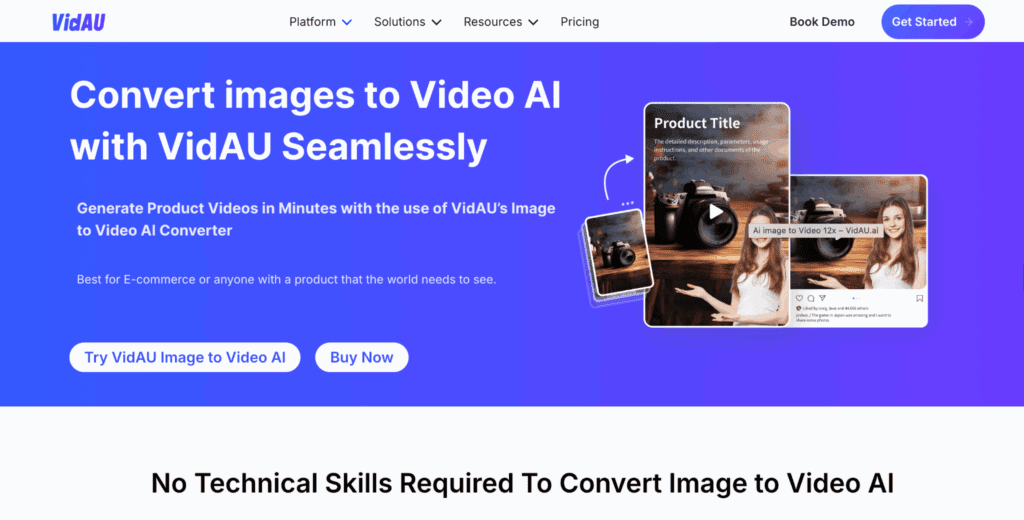
You should do this to increase your engagement. Specifically, a moving image grabs more attention on a crowded social media feed. When I turn my art into a video, I can add motion, music, and a voiceover. As a result, I transform a simple picture into a complete piece of content. This holds a viewer’s attention for much longer.
How Do Different AI Video Tools Compare in My Workflow?
Different AI tools play different roles in my creative workflow. In my opinion, no single tool does everything perfectly. That’s why I use them together.
| Tool | My Primary Use Case | Why I Use It in My Workflow |
| Bing AI | Image Generation: Creating the initial static art. | It’s the best starting point for my creative ideas. |
| VidAU AI | Video Creation: Animating images, adding voiceovers. | It’s the essential next step to bring my art to life. |
| Topaz Video AI | Video Enhancement: Upscaling and polishing existing video. | It’s a great final step for technical enhancement, not creation. |
How Do I Turn a Bing Image into a Video?
I turn a Bing image into a video in three simple steps using an image to video AI generator.
- First, I create and download my image from the Bing AI image generator.
- Next, I upload that image directly into VidAU’s image to video AI generator.
- Finally, I add motion effects and an AI voiceover to create my finished video.
Ready to bring your AI art to life? [Try VidAU’s Image to Video AI Generator for free!]
Conclusion
My final recommendation is to think in terms of a creative workflow. I always start with the Bing AI image generator to create my initial image. However, the essential next step is to use a powerful image to video AI generator like VidAU. It’s the key to turning that static art into a dynamic story.
FAQs
1. What is an image to video AI generator?
A: An image to video AI generator is a tool that takes a static photo and adds motion. For example, it can create a slideshow or add zooming effects to make a single image feel more dynamic.
2. Can I use this process to create an AI avatar using my photo?
A: Yes, you can. Instead of starting with a Bing image, you can upload your own photo. Then, you can create an AI avatar using my photo. After that, you can use VidAU to turn that new avatar into a talking video.
3. How is VidAU different from a tool like Topaz Video AI?
A: VidAU is a creation tool, while Topaz Video AI is an enhancement tool. For instance, I use VidAU to build a video from scratch. I would then use Topaz Video AI after that process to technically improve the video’s resolution.
4. Is there a free image to video AI generator?
A: Yes, there is. Many platforms, including VidAU, offer a free trial. This allows you to test their image to video AI generator features at no cost.
5. What makes a good image for this process?
A: A good image for this process is high-resolution. Specifically, I’ve found that images with a strong focal point work best. That’s because adding motion to them creates a more dramatic final video.





