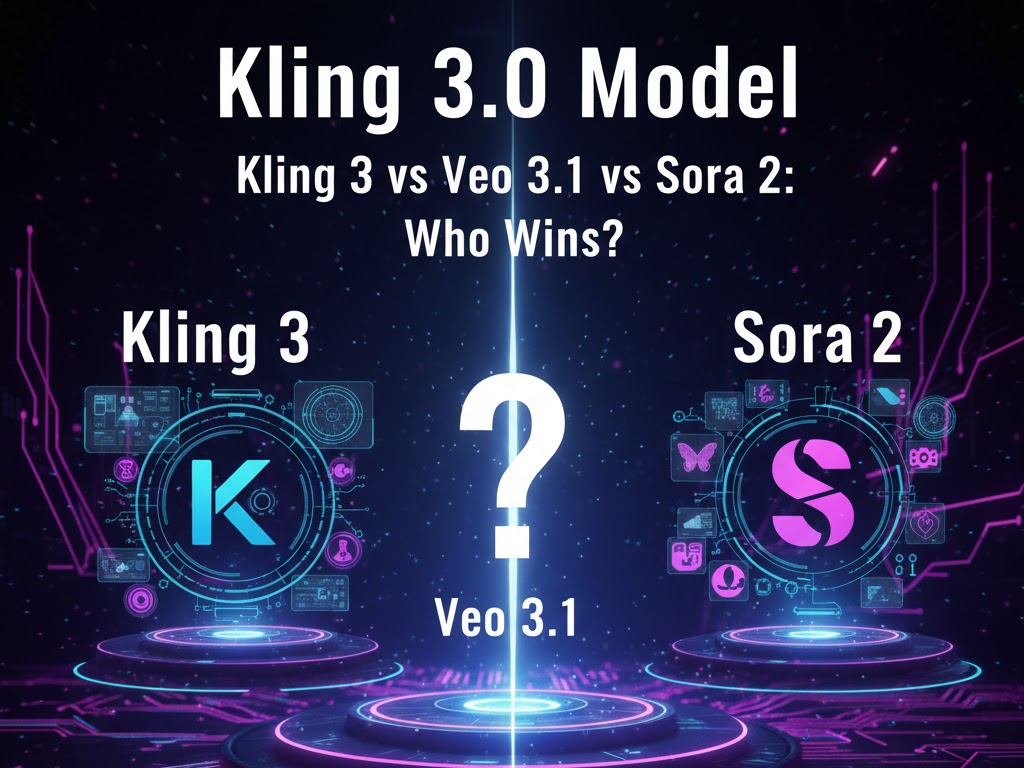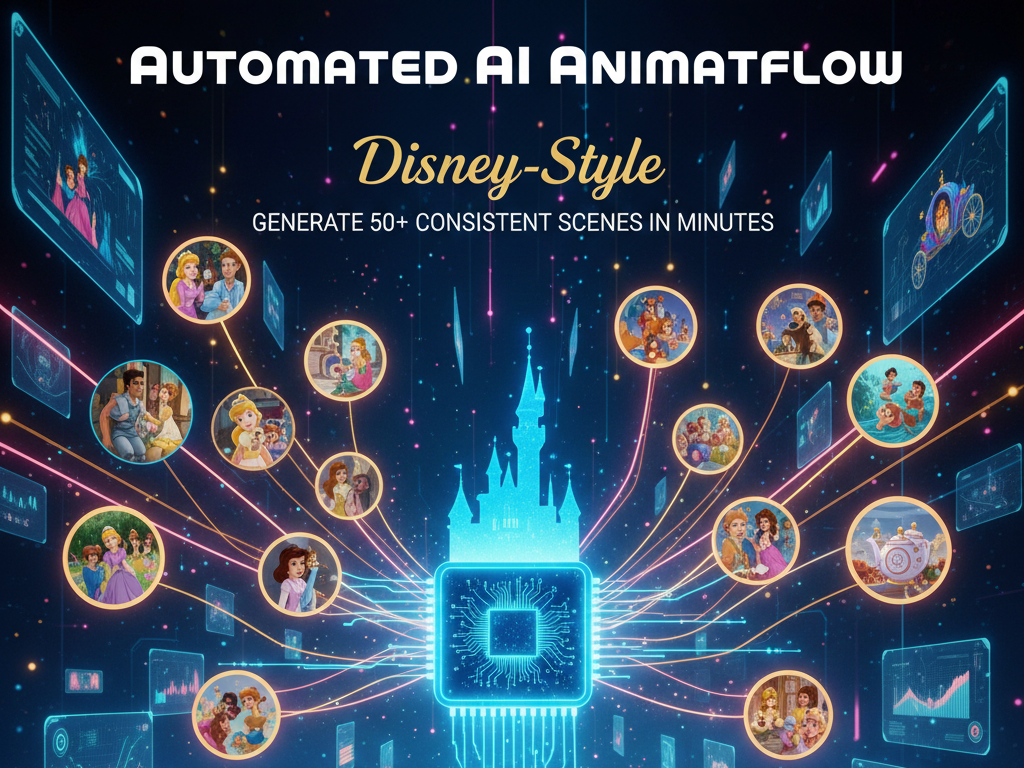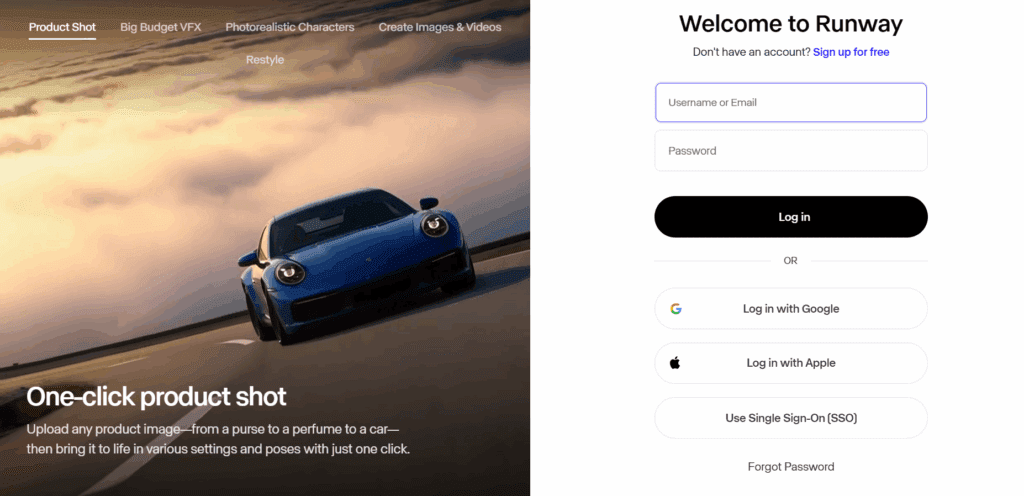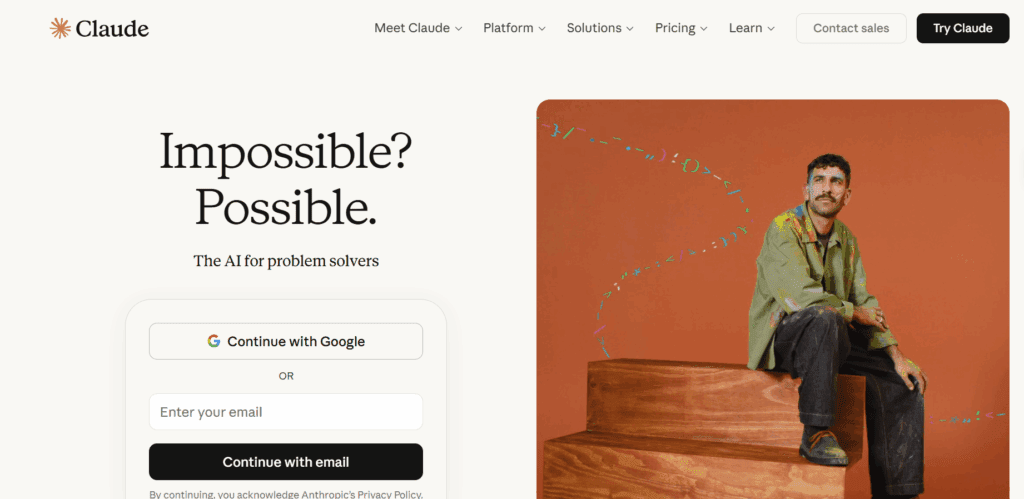Biteable Review: Features, Tools, and Image Resizer
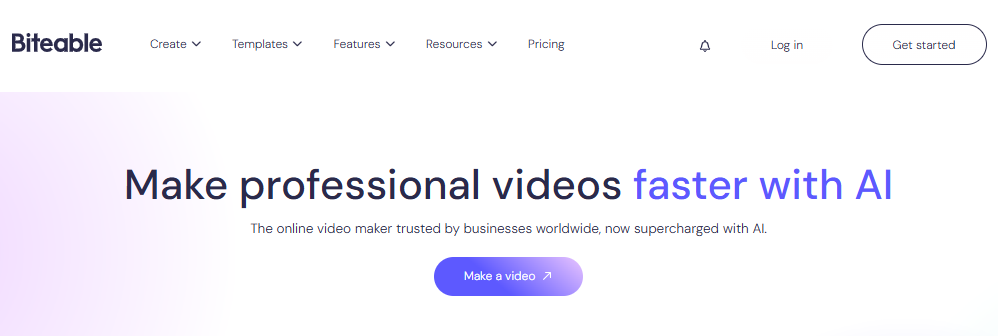
Biteable has been around since 2015 and has grown into one of the most recognized online video makers. Known for its simple interface and huge library of templates, it’s often the first tool HR teams, educators, and small businesses try when making training or announcement videos.
Biteable includes a mix of video creation and editing tools. Alongside templates and avatars, you also get utilities like an image resizer to adjust visuals for social posts or slides. While useful for quick edits, it’s not as advanced as VidAU’s resizing options, which adapt automatically to platform ratios.
But with more AI-driven competitors entering the space, many wonder: Is Biteable still worth it in 2025, or are there better options?
Biteable Pros and Cons
✅ Biteable Pros
- User-friendly editor with drag-and-drop simplicity
- Large template library for HR, education, and operations
- Affordable entry plan ($15/month)
- Collaboration features on Premium and Business plans
❌ Biteable Cons
- Limited customization for avatars and templates
- Expensive at scale for growing teams
- Basic audio features, no advanced video tools
- Less suited for ad-style, cinematic, or branded content
What Is Biteable?
Biteable is a cloud-based AI video maker. It’s designed for teams that need quick, templated content for internal use, like onboarding, compliance, training, or company updates.
It focuses on speed and accessibility. Users don’t need professional editing skills to make a polished video. Instead, they select a template, add text or voiceovers, and export in minutes.
Who Owns Biteable?
Biteable was founded in Australia in 2015, founded by Simon Westlake and James MacGregor Since then, it’s built a user base of over 9 million individuals and 10,000+ companies worldwide. While not backed by a parent giant like ByteDance (CapCut) or Adobe, Biteable has positioned itself as a specialized tool for business video creation.
Biteable Review: A Detailed Breakdown
User Interface
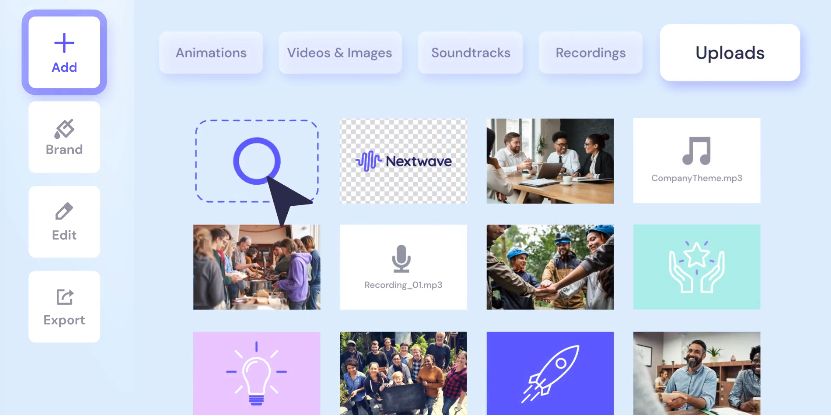
The Biteable dashboard is straightforward. Templates and editing options are visible up front, and the learning curve is almost non-existent. This is ideal for HR professionals or educators who aren’t video experts.
Features: Avatars, Voiceovers, Templates, and Audio Extractor
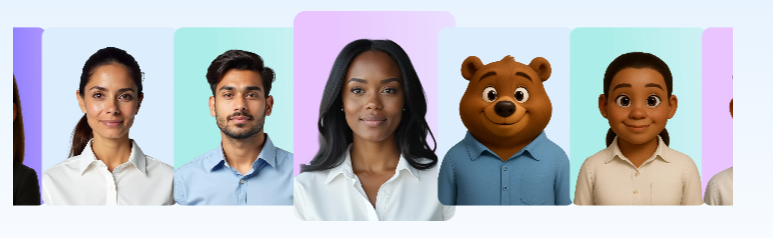
Audio tools are limited in Biteable. You can mute or adjust tracks, but there’s no advanced audio extractor to separate music, dialogue, or sound effects. VidAU gives you more flexibility with tools.
From the menus shown in Biteable’s site:
- Video Maker Features: Branding, editor, templates, publishing, analytics, AI avatars.
- Creation Types: Explainers, presentations, corporate videos, advertising, animated videos, AI voices.
- Tools: Image resizer, convert video to GIF, video trimming etc
- Comparisons: They even position themselves against Canva, InVideo, Synthesia, and Veed, proving the space is crowded.
Templates & Roles
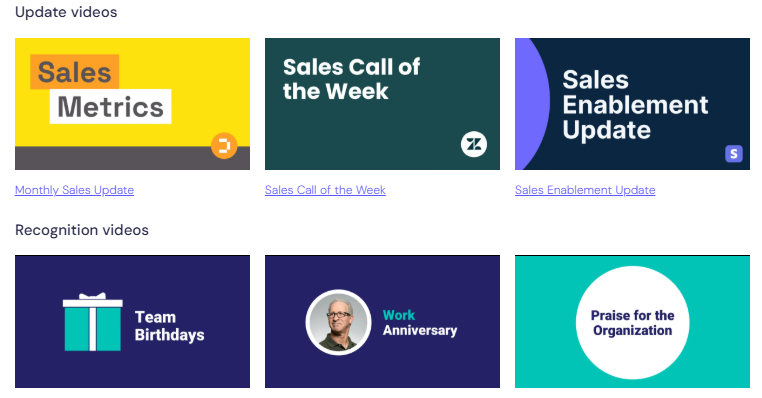
Biteable organizes use cases by role (Marketing, Sales Enablement, HR, Operations, Education, Recruiting) and by templates (Business, Explainers, Infographics, Job Ads, Updates, Praise). This makes it easy for teams to plug in ready-to-use formats.
Biteable Pricing 2025
Biteable keeps things simple with three plans: Pro, Premium, and Business. Pricing is billed yearly, and each tier comes with different limits on exports, AI features, and collaboration.
Pro Plan ($15/month or $180/year)
- Includes 1 user
- HD exports Unlimited (but no 4K)
- 20 Avatar clips (up to 10 minutes/month)
- Millions of stock clips + animations
- 1 custom brand profile
- Unlimited screen + video recordings
- Basic video analytics
- 24/7 support
Best for: Solo users, educators, or HR teams who only need short internal videos and basic branding.
Premium Plan ($49/month or $588/year)
- Includes 3 users (add more for extra cost)
- 4K/HD/SD Unlimited exports
- 40 Avatar clips (up to 20 minutes/month)
- 40+ AI text-to-speech voices
- AI text translation to any language
- Automatic closed captions
- Save up to 20 custom brand profiles
- Add custom fonts
- Videos up to 20 minutes long
Best for: Small teams or businesses that need 4K quality, translations, and captions for external-facing content.
Business Plan (Custom pricing)
- Unlimited users and publishers
- Access to all platform features
- Enforceable SSO (Microsoft / Google)
- Priority customer support
- Billing by invoice
- Legal + security forms
Best for: Enterprises and organizations with strict compliance, security, and large-scale team needs.
Comparing Biteable Plans
| Feature | Pro ($15) | Premium ($49) | Business (Custom) |
| Users | 1 | 3 | Unlimited |
| Video Exports | Unlimited HD | Unlimited 4K/HD/SD | Unlimited 4K/HD/SD |
| Avatar Clips | 20/month | 40/month | 40/month |
| Max Video Length | 10 mins | 20 mins | 20 mins |
| AI Text-to-Speech | 100 clips/month | Unlimited | Unlimited |
| AI Translation | No | Yes | Yes |
| Custom Fonts | No | Yes | Yes |
| Custom Brand Profiles | 1 | Up to 20 | Unlimited |
| Support | 24/7 basic | 24/7 advanced | Priority support |
| SSO & Enterprise | No | No | Yes |
Is Biteable Pricing Worth It?
Biteable is affordable at entry level. The Pro plan at $15/month is a fair deal for individuals or educators who want simple, short videos. But once you move to Premium or Business, the costs climb quickly, especially if you need more avatar clips, longer videos, or unlimited users.
For marketers or eCommerce sellers, this can feel restrictive. You’ll hit limits faster than expected, especially if you’re creating ad campaigns or client work.
This is where VidAU outshines Biteable With VidAU, you don’t face strict avatar caps or low duration limits. Instead, you get scalable AI video tools, cinematic exports, multilingual captions, and advanced audio features and more , all designed to fit both small teams and enterprises.
Platform Support
- Web app: Accessible from browsers.
- Desktop: Limited compared to fully-fledged video editors.
- Team collaboration: Only available in higher plans.
- Mobile optimization: Basic compared to competitors like Canva or CapCut.
Is Biteable Safe?
Yes, Biteable is safe. Unlike apps tied to privacy controversies, Biteable does not pose major risks. It’s GDPR-compliant and transparent about data use.
The main issue isn’t safety, it’s whether Biteable gives enough value for money compared to alternatives.
Biteable Alternatives: Best Tools With Image Resizer and Audio Extractor
Alternatives like VidAU go further by including an image resizer, multilingual subtitle generator, and professional audio extractor. These give creators more control over photo size, video dimensions, and sound quality.
If you find Biteable too limited, consider:
- VidAU – Best for marketers, eCommerce, and creators. Offers cinematic video generation, AI avatars, subtitles, translation, voice cloning, and full audio tools to extract audio from video.
- Canva – Great for simple design-led videos.
- InVideo – Template-heavy, similar to Biteable.
- Veed – Web-based editor with advanced subtitle tools.
- Synthesia – Avatar-first, but pricier.
Final Verdict: Is Biteable Worth It for Presentations, Photo Size, and Audio?
Biteable is solid for training and HR, but falls short for presentations, marketing videos, or eCommerce sellers who need advanced control over photo size and audio. VidAU covers all of these use cases in one platform.
But if your goal is to create ads, branded content, or pro-grade videos with advanced AI features Biteable falls short.
That’s where VidAU wins. With cinematic-quality video generation, advanced AI avatars, multilingual tools, and flexible pricing, VidAU is built for both creators and businesses.
Frequently Asked Questions (FAQ)
Is Biteable free?
It offers a 7-day trial, but its main plans are paid. The Pro plan starts at $15/month, billed annually.
Who owns Biteable?
Biteable was founded in Australia in 2015. It’s an independent video software company, not owned by a tech giant like Adobe or ByteDance.
What is Biteable best for?
Works best for HR, training, education, and internal communication videos. It’s not ideal for marketers or brands who need cinematic or ad-ready videos.
Can you extract audio from video in Biteable?
Biteable has basic audio controls, but it does not fully support advanced extraction. If you need to extract audio from video, extract music from video, or get audio from video with MP3/WAV exports, VidAU’s Extract Audio tool is a better option.
Does Biteable support subtitles and translations?
Yes, but only in higher-tier plans. Premium includes automatic closed captions and AI text translation.
Is Biteable safe to use?
Yes, Biteable is GDPR-compliant and widely used by global businesses. It doesn’t raise the same privacy concerns as some social apps.
What are the main Biteable alternatives?
VidAU, Canva, InVideo, Veed, and Synthesia are common alternatives. VidAU is best for marketers and businesses that want scalable AI tools and advanced audio features.